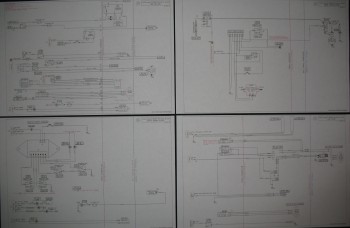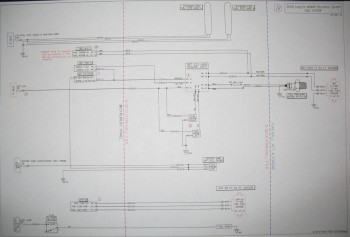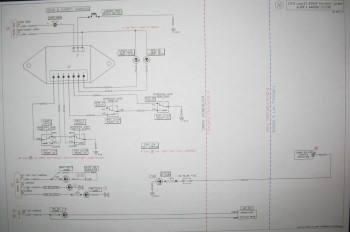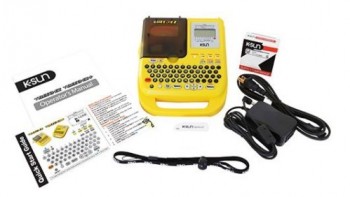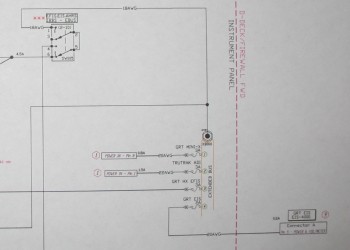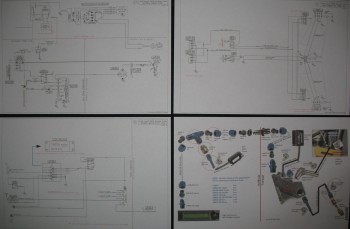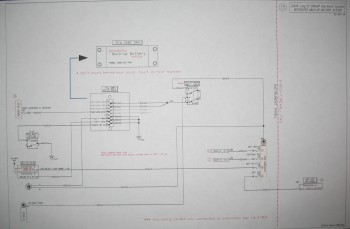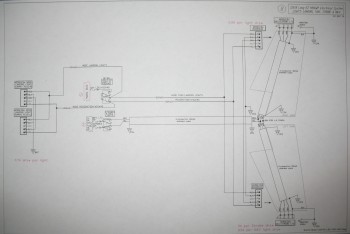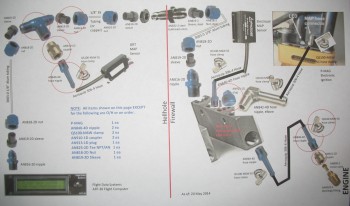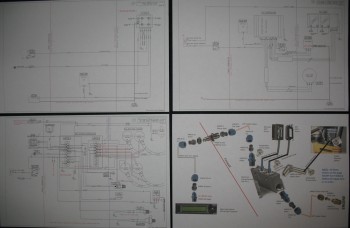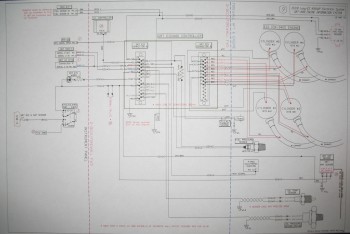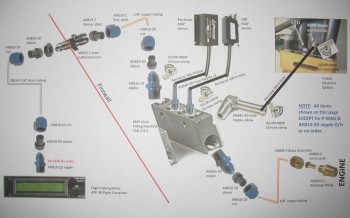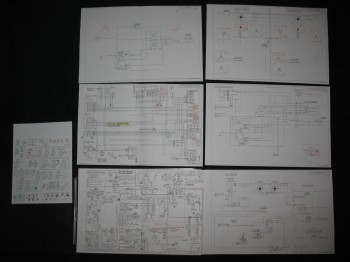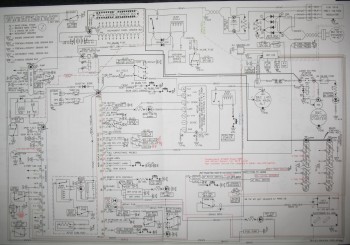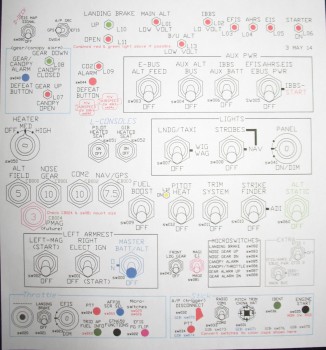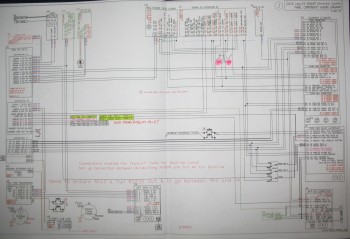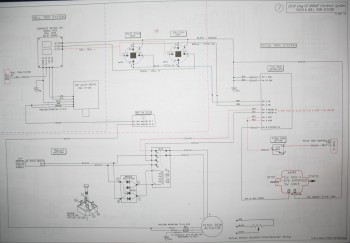Well, here it goes. After literally years of wondering, pondering, scheming and hypothesizing as to what I should do for a nose landing light I decided to go with a light that is simple, lightweight, with low power draw … albeit bright. Notice I didn’t say cheap!
I finally decided that I didn’t want to mess around with any contraption, mechanical or electro-mechanical device that would move a light from point A into position B so that it could be used to illuminate the runway. One concern I had with the plans type landing light set-up is that it doesn’t easily allow for incorporating & using wig wag technology… not without some drag penalty. Over the years I’ve spoke with a number of builders & EZ drivers on this subject, and there is an overwhelming consensus that our Long-EZs are simply difficult to see in the skies, and that we simply need to be as visible as we can possibly get to enhance safety of flight.
Another concern I had was having a single-use light. I’ve heard many builders, and read many others, discussing having a movable light so that it can be dual-use, serving as both a landing light, then a taxi light. I really didn’t want to mess around with having to adjust my light to use it as either a landing or taxi light, although I wholeheartedly agree that having the capability for both landing and taxi lights is a valid requirement.
My epiphany finally came from Squadron III’s newsletter, sent out by David Orr (AKA “Beagle”). Beagle has a beautiful Berkut and guess what he has on the front of it? Two, small, round beautiful lights! There was my answer! No drop down lights, no mechanical levers to push or pull, no extra switch to flip . . . the answer was so obvious! Just use two small bright lights, and point one at the appropriate angle for landing, and set the other at the right angle for taxiing . . . or close enough to it. I’m not overly concerned about the taxi lighting because I have two taxi/wigwag lights designed into the wings. But by having two small ~2″ lights in the nose it meets all my design criteria: Simple, no moving parts, lightweight, low current draw, minimal drag, and incorporates full-time wig wag capability.
I looked around for a while for an appropriate light to use. Beagle and I spoke and he gave me some pointers, managing heat being one critical aspect of using nose-mounted landing lights. I finally decided to stay with my current exterior lighting brand choice by sticking with AeroLEDs. I ended up buying one of their Sunray Plus LED landing lights. I figure I’ll test it out & if I like it I’ll simply buy another one to use in tandem.