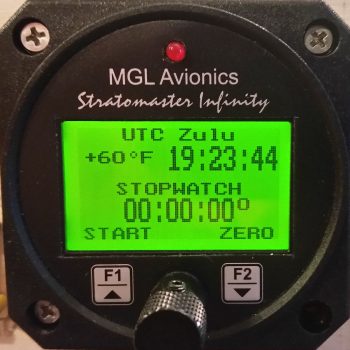I started out today implementing some instructions that I got from the MGL guys to calibrate the OAT probe on my panel MGL RTC-2 Clock/OAT display. I reconnected the stock OAT probe to the D-Sub connector. I then added power to the unit and immediately went into the setup menu, and then the calibration menu. From there I was able to calibrate the OAT reading, but only to a whole integer number, and in Celsius to boot… close enough I thought.
Here’s the MGL clock OAT readout after I calibrated the OAT probe readout to match the GRT OAT probe readout.
And here’s the GRT OAT probe readout below. It was good at this point, but there would certainly be an issue with a whole-integer Celsius temp reading since it would be off at some point when compared to a whole integer Fahrenheit readout. Sure enough, as soon as the OAT display on the GRT increased a bit, the OAT on the MGL was off a degree again. Since I knew the MGL OAT was now 1° max off in temp, I decided to make the fix a simple one: I simply changed the readout on the MGL from Fahrenheit to Celsius, leaving the one on the GRT Fahrenheit. There . . . problem solved! Since I can’t do the C° to F° (vice versa) conversion in my head, and I know the OAT is within 1° between the units, then one displaying C° while the other displays F° works out just fine.
Moving on from the great OAT incident of 2017….
If you watched my latest video you’ll note that I had some issues bringing up the External flight plan on the GRT Mini-X EFIS. After messing about with it a bit I determined what the deal is.
First, a reminder of my configuration: my GNS480 connects directly to the HXr via 3 ARINC connections and an RS232 connection. Conversely, the GNS480 has no direct connections with the Mini-X. Thus, the only way my Mini-X gets any of the GNS480 data is via its DU (display unit) cross link connection with the HXr. Since it’s not directly connected to the GNS480, the same holds true with displaying the External flight plan.
The bottom line is this: to view the GNS480’s active flight plan as the external flight plan on the Mini-X, both the Mini-X and the HXr must be set on GPS1(GNS480) AND the HXr must have the external flight plan pulled up (at least for the initial sync-up).
With the above true, there are really only 2 things I can do to resolve this issue:
1) Since I have no more Rx serial ports open on my Mini-X, I would have to pull off the direct feed from the EIS (engine data) and replace it with the the RS232 feed from the GNS480. This would give me autonomous flight plan display options on the Mini-X. However, if I lose the HXr then I have no engine data displaying on my BACK-UP EFIS, while for flight plan I could obviously just read it straight off of the source: the GNS480.
2) I could obtain more ports by purchasing a $300 serial 4-port expander from GRT that would provide me with enough ports for hooking up both the EIS and the GNS480 RS232 link, plus have a couple extra ports on hand for expansion.
For now, at least, I’ll simply deal with the requirement to have both DUs set on GPS1 and the external flight plan brought up on the HXr before being able to display it on the Mini-X. I honestly feel that I need engine data more if the HXr goes offline than I do being able to view the external flight plan on the Mini-X (which again, I cold view straight off the GNS480).
My final task of the evening was to install the batch of 12V annunciator lights for the GNS480 that just arrived in the mail today. This should end the saga of any more of these guys burning out. You many note that on this batch they got the correct font, which is slightly larger and more modern looking than the old style Boeing font [this is the font that I originally asked for in the original order, so besides the 12V (vs 5V) lights, they fixed the legend fonts as well].
Tomorrow will be a very light build day, if it all. I need to start packing up boxes for a load of household goods that I’m taking down to North Carolina. So, for the most part I won’t have any real build actions to report until after Christmas.