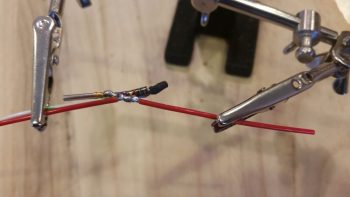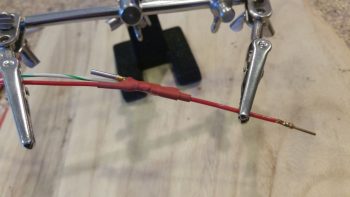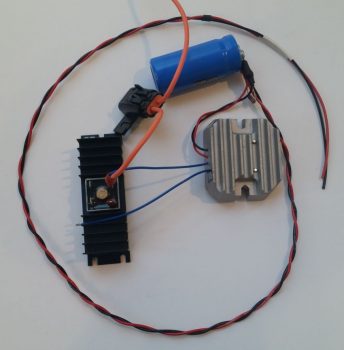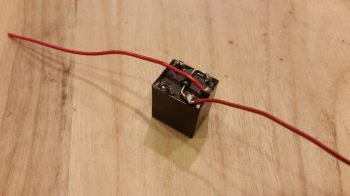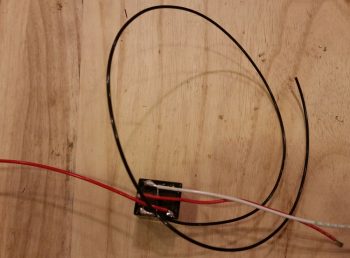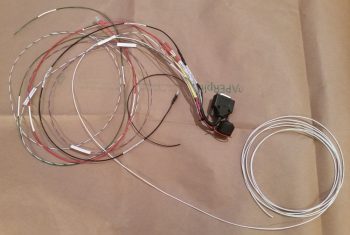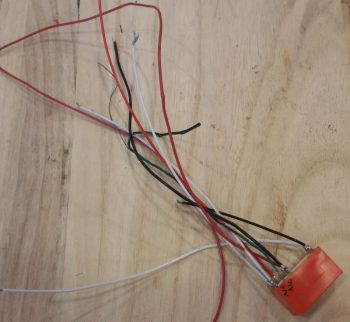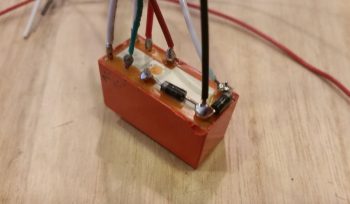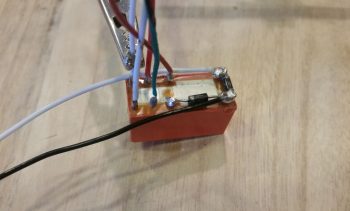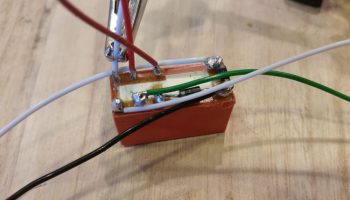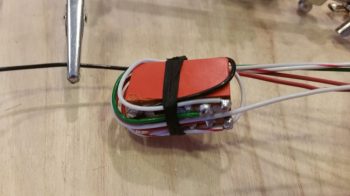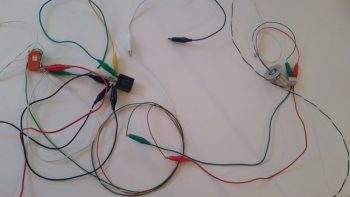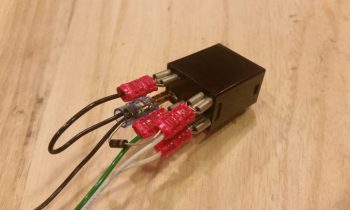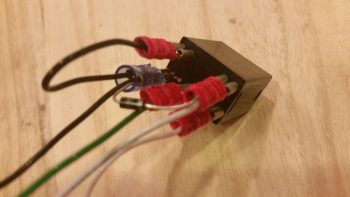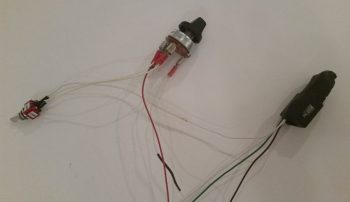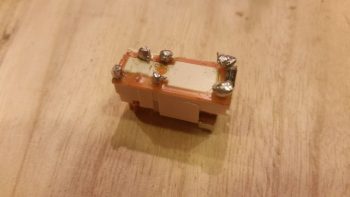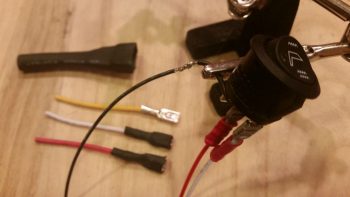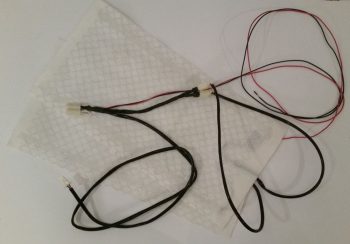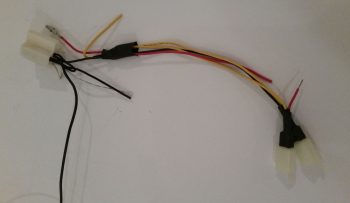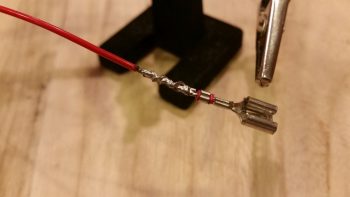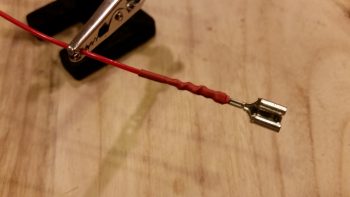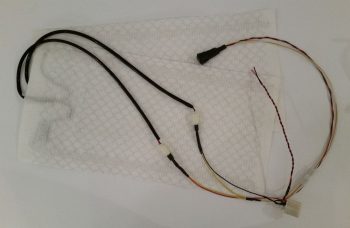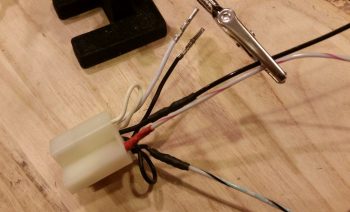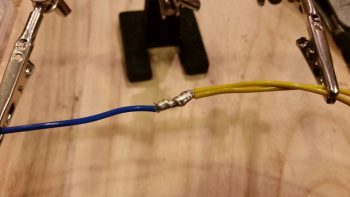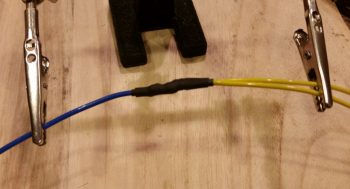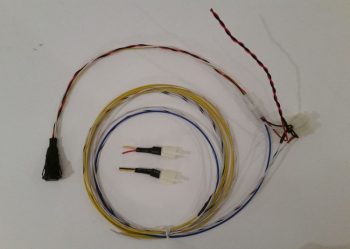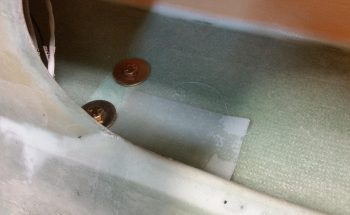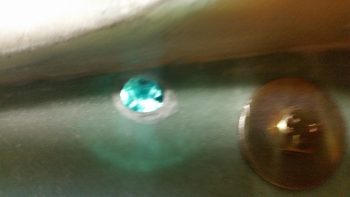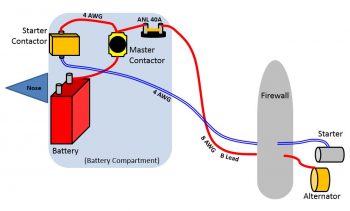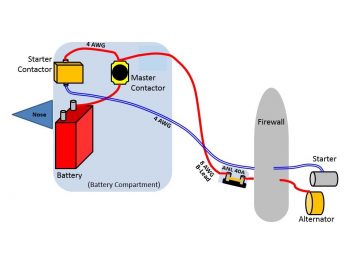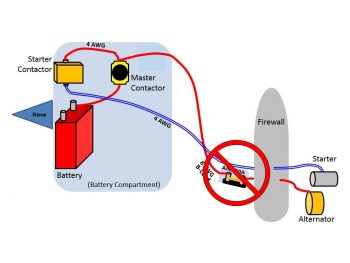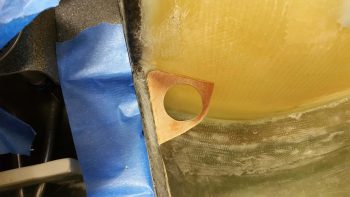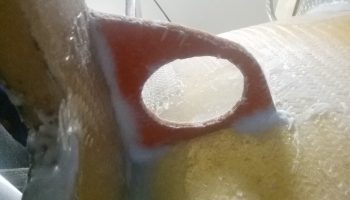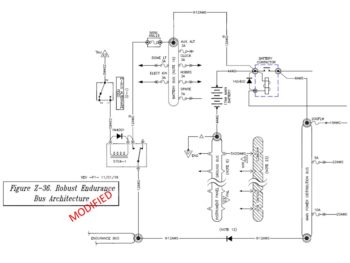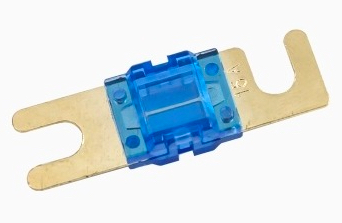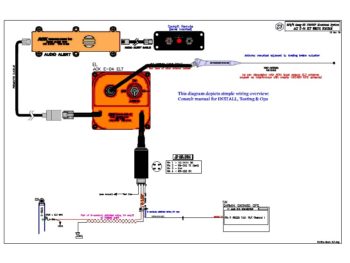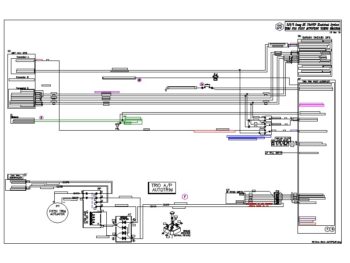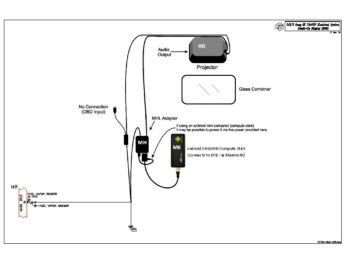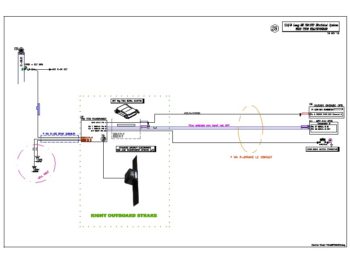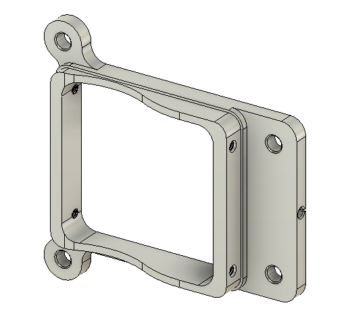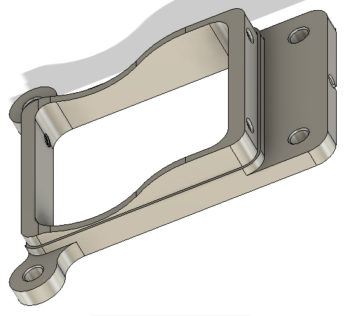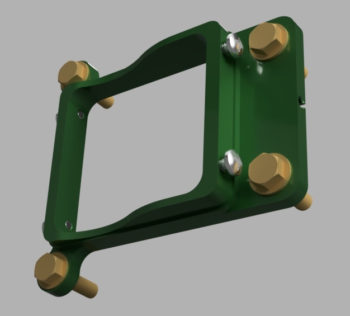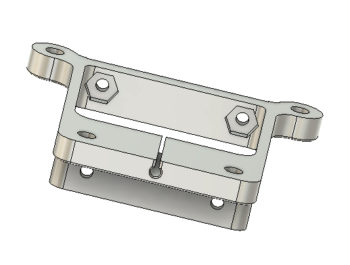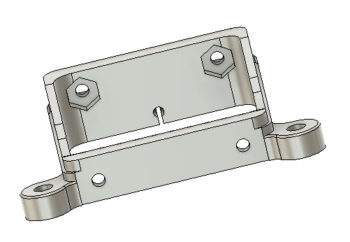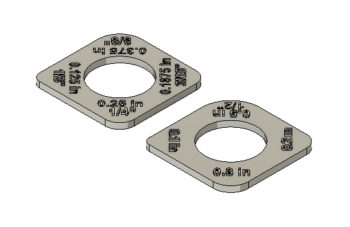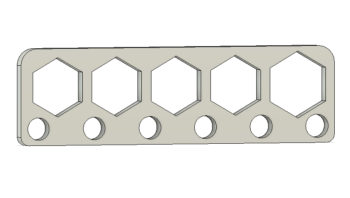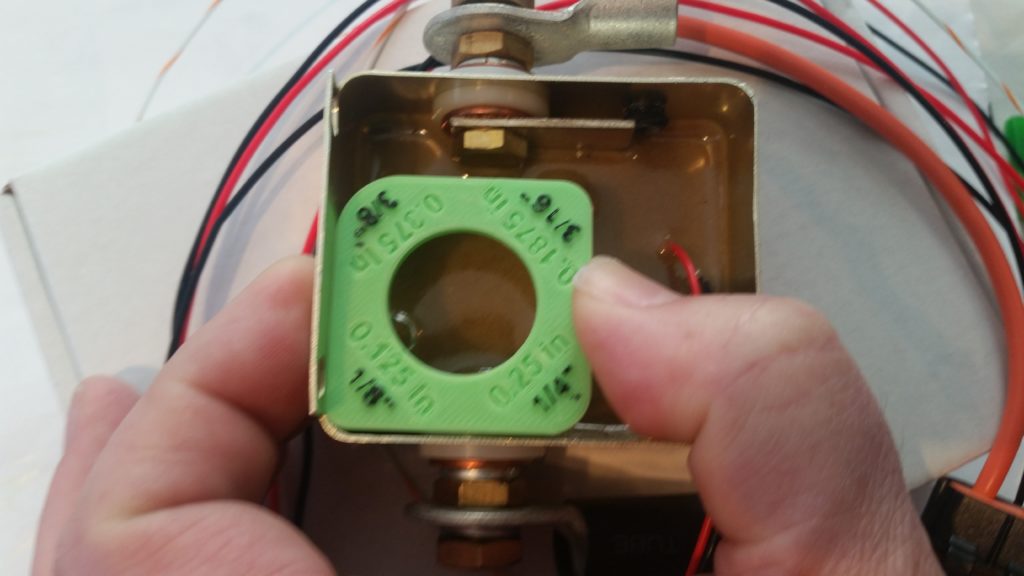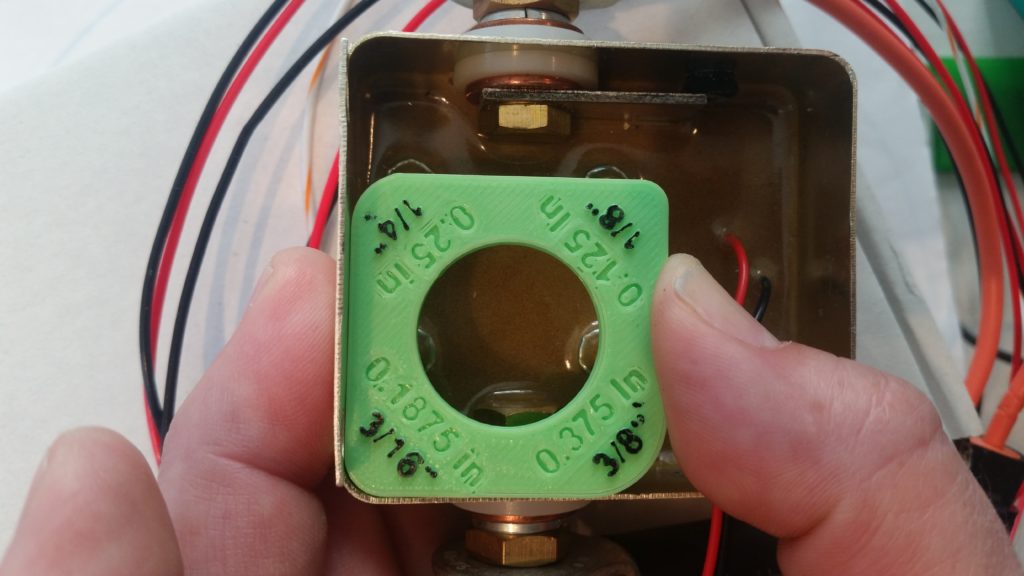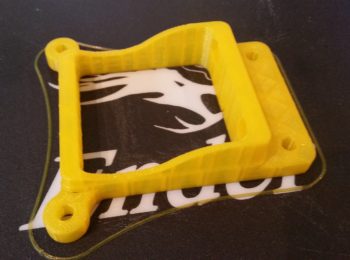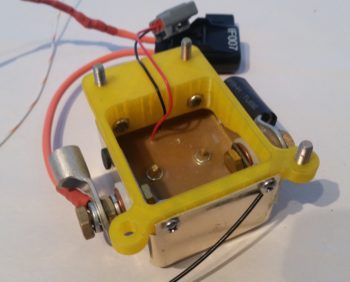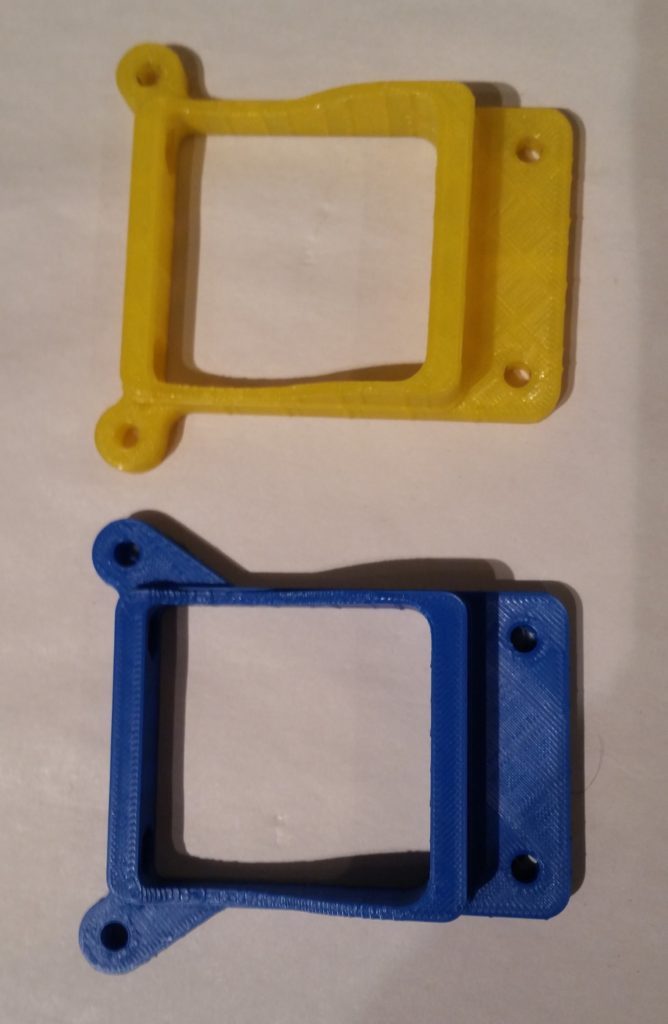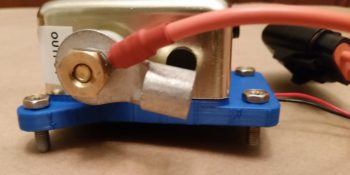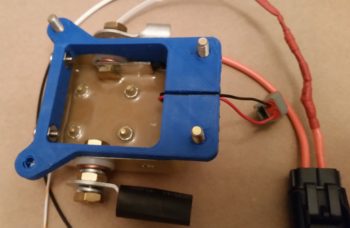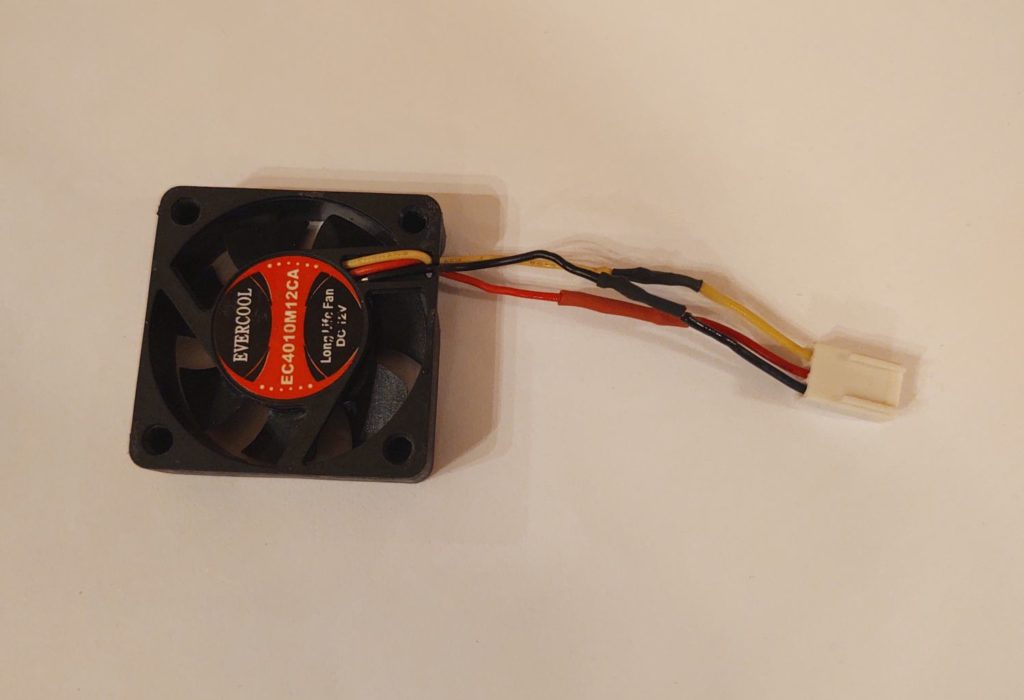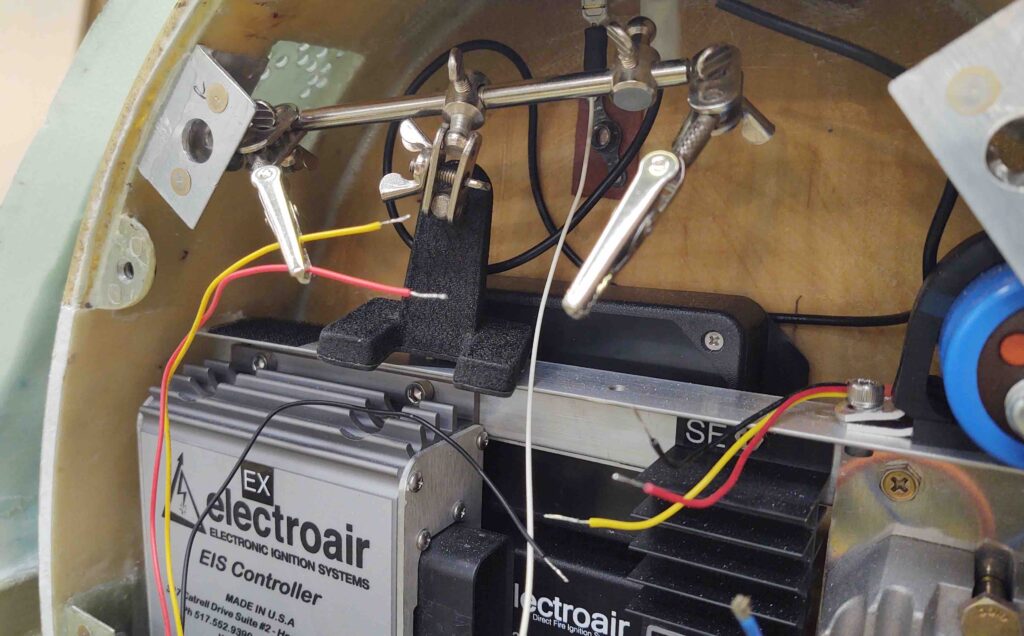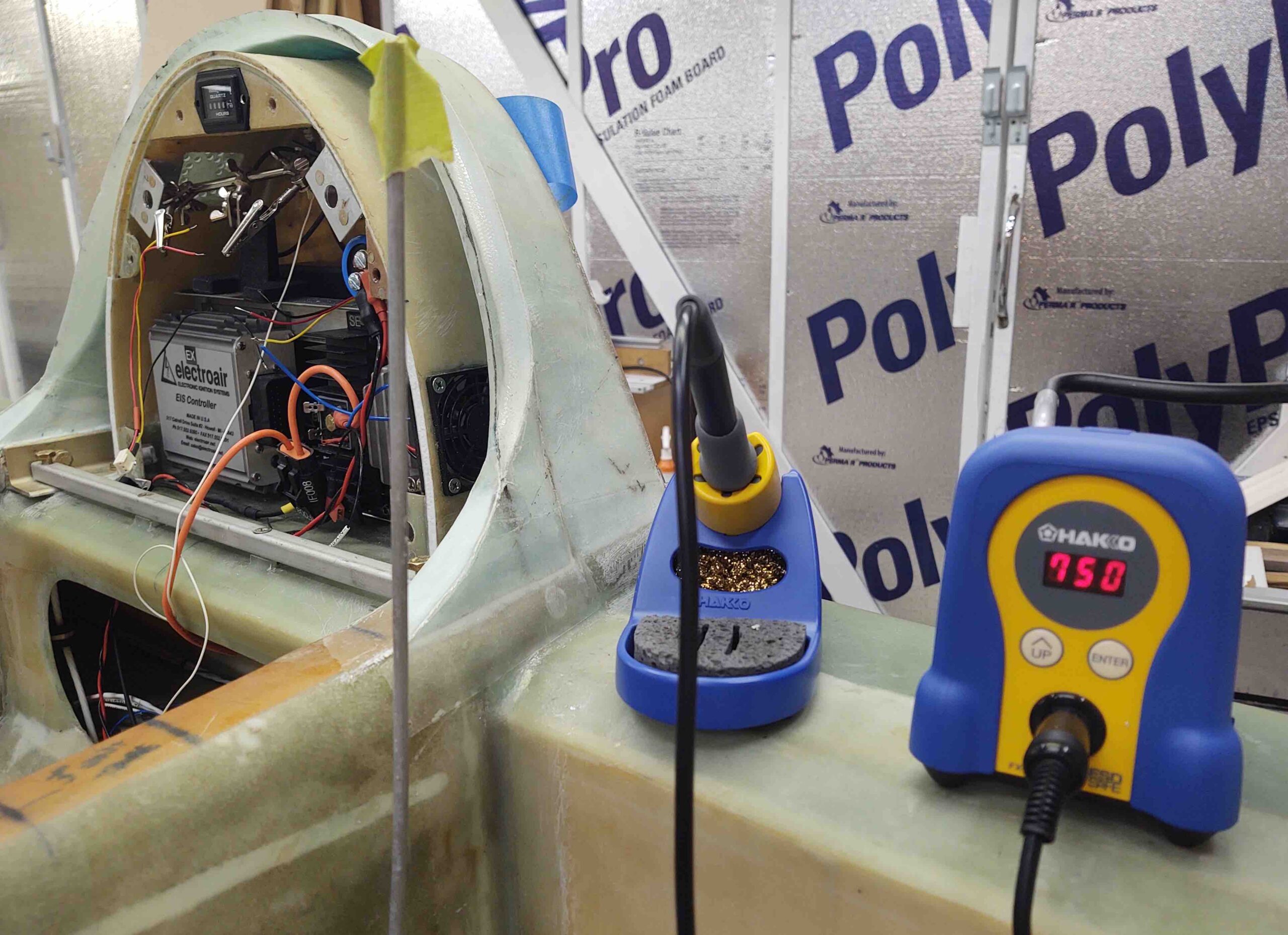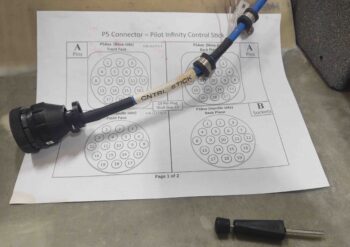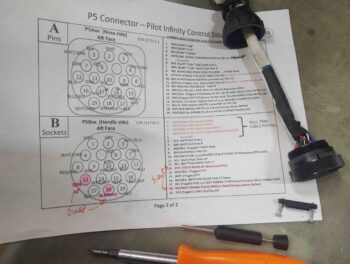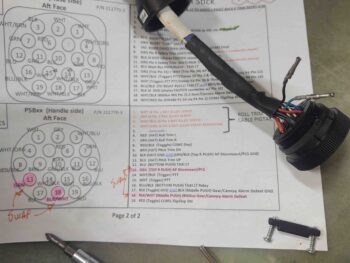Chapter 22 – Electrical System Overview, Installation & Wiring
(Part 2: January 2018- Present)
6 January 2018 — Since the weather is so amazingly cold, I figured now would be a good time to get some really boring administrivia knocked out. It’s been forever since I inventoried my spreadsheet of 2-character component electrical codes, and since I needed another 3-4 codes for some newly acquired components, I spent well over an hour checking the list, getting rid of old, unused codes, and making up new ones for the new electro-whizzies that I’ve gotten in over the past month or so. I also printed out the codes and attached them to every electrical component without one, so all is up to date for all the electrical codes on my stuff!
Another can I had been kicking down the road was ID’ing and labeling my Inline Fuses. It really is the nature of the beast during a build like this for so many components to change as electrical system design and configurations change. I’ve had “IF00x” listed out for almost all my inline fuses for probably over a year now. And since my system is much more dialed in and closer to final than a year ago, I figured now was the time to figure out the sequential numbering for all the Inline Fuses. So I got that list knocked out and updated, then just as I did with the 2-character component codes, I printed out labels for the Inline Fuses and attached them to the appropriate inline fuse.
•••
13 January 2018 — I decided as I started my endeavor to solder up my Pitch Trim power ON/OFF switch for the TCW Safety-Trim system that I would do a video on aircraft electrical wiring that my buddy Dave asked if I might be able to generate.
So, after my usual antics of updating associated wiring diagrams, and sending out some email inquires with a little bit of research sprinkled in, I was also able to finish editing a video that I recorded for my buddy Dave Berenholtz. The video discusses some topics on aircraft electrical wiring.
•••
17 January 2018 — Today, in my effort to lean as far forward as I can in getting the electrical components prepped as much as possible to facilitate as quick of an electrical system installation as I can eek out, I went ahead and soldered the 2 wire leads to the GIB PTT button. These will get soldered onto the tabs of the GIB headset phone jacks when that gets installed.
Since I didn’t have standard sized solder tabs on the back side of this button to solder onto –remember, this came out of my F-15 throttle handle– I soldered the leads onto the legs of the existing capacitor that was mounted in place. Nonetheless, when I toned it out with a continuity test all was good.
One thing I also wanted to report on is that by using a spare 15-pin D-Sub connector that I had on hand, I was able to hook up the TCW IBBS unit [on pins 5 & 9] to my Odyssey PC680 battery to charge the internal IBBS battery.
Now, the IBBS manual says that the unit should be charged anytime it’s left in a storage state for over 9 months. Well, I don’t remember exactly when I got this IBBS unit, but it’s been well over a year, and maybe nearing 2 years . . . so I figured it was due some attention to ensure I didn’t let the battery get too low.
To ensure the Odyssey PC680 battery was in good shape to provide a continuous charge to the IBBS unit, I hooked up the PC680 to its charger. I then clamped the 22AWG IBBS charging leads to the battery terminals.
I spoke with Bob from TCW to check on the exact method to check the IBBS voltage level without it being installed into the aircraft’s electrical system. The insider trick is that pins 1 and 9 need to be spliced together, then the multi-meter probes are placed between combined pins 1 & 9 and pin 15 to read the actual internal IBBS voltage. Bob said the voltage should be between 13.5 and 14.5 volts. Mine was 13.9 volts, so I’m thinking all is ok.
•••
24 January 2018 — Today I started off by knocking out another long overdue electrical task, minor really as it is: adding heat shrink to relay #9, the relay that handles COM1-COM2 PTT flip-flopping. The tricky part to this endeavor was finding a decent-priced source of supply for the 1-1/2″ diameter heat shrink to complete the job. I looked on McMaster-Carr but they wanted to much for the amount I needed (their prices are usually reasonable, but the order quantity for stuff like heat shrink is often a bit much). In the end I was able to find some on Ebay.
I’ve actually had this heat shrink since last week, but as you know, I’ve been a bit busy lately. The heat shrink worked great and covered the relay nicely.
I then labeled the relay to ensure I can tell what’s what inside the avionics bay. When I do my cable management efforts in the not-too-distant future, I’ll cinch up the bottom opening of the heat shrink with cable lace.
I then targeted one more electrical system task that has been on the list for quite some time to finally knock out: replacing the fuel vapor sensor wires that run from the actual fuel vapor sensor (located on the face of the GIB seat bulkhead under the right armrest) to the fuel vapor sensor control head (located on the nose wheel well [NB] cover). I tried the lighter test on the gray 3-wire cable last year and it failed miserable, so out it goes and in with aircraft grade Tefzel wiring. In addition, as you can see in the pic below, I wanted to get rid of that bulky connector about a foot away from the sensor unit.
The first order of business was to get rid of the offending connector and then leave only just enough of the original wire to be manageable. I cut away a bunch of the gray outer insulator to expose the 3 wires.
I then rounded up a twisted 3-wire bundle that I bought from Stein to attach to the sensor.
I soldered the 3 sensor wires to the 3-wire bundle (all wires ~22AWG).
And then of course added protective heat shrink (pre-placed) over the solder splices.
 With the result looking like this. I had already chucked the other WWII-era looking gray wire bundle in the spare wire bin, and was too lazy to dig it out for a comparison photo…. so we’ll focus on the new & improved!
With the result looking like this. I had already chucked the other WWII-era looking gray wire bundle in the spare wire bin, and was too lazy to dig it out for a comparison photo…. so we’ll focus on the new & improved!
 I then grabbed the connector for the other end of this wire bundle (I should have noted that I went down to the shop and got a measurement of the required length for a comfortable run: 9.5 ft) and solder spliced the wires onto the opposite end of the 3-wire twisted cable.
I then grabbed the connector for the other end of this wire bundle (I should have noted that I went down to the shop and got a measurement of the required length for a comfortable run: 9.5 ft) and solder spliced the wires onto the opposite end of the 3-wire twisted cable.
 While I was at it, I cut the ground lead of the fuel vapor control unit to rid myself of as much non-aircraft wiring as possible, and added in a length of black 20 AWG wire for the ground. I was thinking of removing the inline fuse, but for some reason didn’t. However, after some further thinking I realized I want to repurpose that inline glass fuse holder. So I still have one small step to do in removing that inline fuse and (re)extending the red power wire with Tefzel wire.
While I was at it, I cut the ground lead of the fuel vapor control unit to rid myself of as much non-aircraft wiring as possible, and added in a length of black 20 AWG wire for the ground. I was thinking of removing the inline fuse, but for some reason didn’t. However, after some further thinking I realized I want to repurpose that inline glass fuse holder. So I still have one small step to do in removing that inline fuse and (re)extending the red power wire with Tefzel wire.
I then spent about 45 min. updating all my electrical diagrams.
One of the diagrams I updated was on the SD-8 back-up alternator system. My fellow local Canardian, Ron Springer, posted a question on the AeroElectric Connection forum regarding a 15A fuse shown on the B&C wiring diagram for the SD-8. On the diagram it shows this inline 15A fuse residing between the SD-8 Alternator and the voltage regulator.
In Bob Nuckolls’ AEC book, he adds a Bridge Rectifier to the SD-8 circuitry which provides a self-excitation feature, which makes it so the SD-8 doesn’t need to see power coming from the battery to “turn on.” However, in the various circuit diagrams Bob has, there is no mention or depiction of this 15A inline fuse.
So I jumped into the fray and asked Bob specifically about this fuse (there was some confusion as to exactly what fuse was being discussed, so I offered my “clarification” services . . . haha!). Bob replied with:
I'd forgotten about that fuse being added some years ago. It's a good idea. One of the failure modes for the rectifier/regulator places a dead short on the SD-8 output. The fuse keeps the dynamo from smoking. The RMS current flowing out of the dynamo is about the same as the DC output current from the rectifier/regulator.
Thus my reason for adding the 15A inline fuse back into the mix, and of course updating the Charging System electrical diagram to reflect this change. Amazing that after all these years Ron sparked a discussion on that fuse just days prior of me needing to get a final answer on that specific fuse in order to proceed.
•••
25 January 2018 — Today I started out by extricating the fuse junction off the back of the Fuel Vapor Sensor control head to repurpose it for the X-Bus power feed to the EIS4000. As I was reviewing the EIS install manual I noted a specific statement that the power wire should be fused… and since it’s quite a lengthy wire back to the D-Deck I figured although the IBBS feed to the X-Bus is fused, I would throw an inline fuse in place. I wanted a less bulky fuse housing than the ATC blade inline fuses provide –with their gargantuan leads no less– so I stole this one from the Fuel Vapor Sensor.
I then soldered a new length of 20 AWG Tefzel wire to the nub of a wire I left remaining on the back of the sensor control head.
As per usual I then protected the solder splice with some heat shrink.
Then I made a boo-boo. Not unrecoverable by any means, just really dumb. I consider it especially dumb since I had all the tools I’ve worked so hard to make available to me to keep this stuff from happening: electrical diagrams and wire labels. If I had used either one, then the extra silly work I had just created for myself below would have been avoided!
For my power lead from the X-Bus (IBBS power) to the EIS4000 I need a wire lead to the AG6 annunciator for a general EIS alarm that will ring off. This wire is connected to a pigtailed resistor (required by the AG6). In addition, to make it easy, I have a D-Sub socket awaiting the actual alarm lead from the EIS. Well, I grabbed the first setup that remotely looked like this off the X-Bus, pulled it and realized that I had “forgotten” to add the actual power wire to the equation. Well, I hadn’t FORGOTTEN, it was merely that I pulled this same style setup for the IBBS low voltage sensing wire and AG6 IBBS Low Volt alarm from PIN 1! The EIS power wire and AG6 reporting belongs on PIN 7! I had grabbed the wrong setup in my haste and was charging forward, oblivious to my error…
So here goes: I trimmed the length of the 20 AWG fused lead that I had just stolen from the Fuel Vapor Sensor control head and bared about 1/4″ of the wire a bit away from the end that terminates into the X-Bus (DB9 connector). One thing good about my mistake here is that since I built the X-Bus I’ve come to know well the importance to give at least a good inch or two of clearance on these D-Sub wires before placing any components or splices on the line to allow easier removal of the D-Sub terminated wire from the connector…. which is what I did here.
I then soldered the AG6 lead/interface/resistor combo to the bare spot on the power wire (not before soundly wasting another D-Sub pin by removing it!).
And heat shrank the junction.
Here’s the entire assembly from X-Bus termination (right side NEW D-Sub pin) up to the inline fuse assembly. Ok, note the wire label on the white/green wire… it literally says TXB001 –for a quick refresher on my wiring code, that translates to LOCATION: “T” or Triparagon, ITEM CODE: “XB” for X-Bus, and PIN #: “001”– …. right there, literally in black and white, staring me in the face! Ugh.
I then solder spliced a long length of 20 AWG wire to the other side of the fuse connector (process not shown) and added heat shrink. Here’s the EIS power wire assembly connected to the other side of the inline fuse terminal. And the entire fused EIS4000 power feed and AG6 alarm input. To be clear, the alarm lead from the EIS is one of the 6 wires in the 6-wire cable that I just made up last week.
And the entire fused EIS4000 power feed and AG6 alarm input. To be clear, the alarm lead from the EIS is one of the 6 wires in the 6-wire cable that I just made up last week.
It wasn’t until I went to mount this assembly into pin 7 on the X-Bus (Yes guys, I seriously even knew this by heart . . . total brain fart!) that I realized that’s not where I removed it from. Hmmm, what’s going on here?? I wondered in confusion. Then when I actually read the wire label on the white/green wire, and checked my wiring diagram I finally realized I screwed this thing up 10 ways ’til Sunday.
Now I had to remake another lead for the X-Bus IBBS lead that I just heinously stole for the EIS power lead (which clearly I had never made in the first place…). No big deal, it took a few minutes to find my resistor stash, and since the decently long wire coming from the IBBS in the nose is purple with yellow stripes, I just stayed with that color scheme for all the wires on this assembly. Just like the one I stole, it gets an AG6 feed wire and a D-Sub socket for future connection to the IBBS lead, both connected on the downstream side of a resistor. This is very close to the same setup as the EIS power wire, but since the IBBS lead simply monitors the X-Bus voltage, it doesn’t need any other wire other than the input into the X-Bus (thus why I thought I had “messed up” on originally creating the EIS power lead . . . which of course wasn’t the EIS power lead).
After soldering up the resistor to the wire leads, I then added heat shrink to protect the configuration and keep it all physically together.
Here’s the NEW & IMPROVED IBBS X-Bus voltage monitoring feed and AG6 alarm reporting wire. Problem rectified.
Moving on with my newfound knowledge straight from the keyboard of Bob Nuckolls, I grabbed one of the inline ATC fuse assemblies with mondo-massive wire leads and did some mental configuring where all of it would be situated in its D-Deck/GIB headrest habitat. I then trimmed one lead a little shorter on the inline fuse, gathered up a yellow FastON connector and some red heat shrink and went to work. The way this works is that both blue leads coming from the SD-8 voltage regulator get connected to the leads coming off the actual SD-8 alternator. The one change as of now –within the last 24 hours– is that one of those leads to the engine-mounted SD-8 alternator gets an inline 15A fuse.
So that’s what I did here.
Here’s the blue lead from the voltage regulator spliced with the inline fuse lead of one the SD-8 alternator leads combined into a PIDG FastON connector.
I then threw the Bridge Rectifier into the mix where it belongs so that you can see where this FastON connector actually gets connected into the SD-8 power matrix. The other blue lead from the voltage regulator, combined with the other lead of the SD-8 alternator into another FastON connector, will get connected to the lower left tab of the bridge rectifier shown below. I also need to order a 3K Ohm 3 watt resistor for the final connection to make the SD-8 circuit ready for prime time install. This resistor will be the start of a ground wire that connects to the upper left tab of the bridge rectifier. Again, all that’s left after I make up that ground wire is to install this thing. (The black lead of the twisted pair goes to a Hell Hell ground tab while the red wire goes to the SD-8’s Hell Hole-mounted S704-1 relay that I showed in a post last week).
Here’s a bit closer shot of the components I highlighted above.
•••
1 February 2018 — I think in general it takes stressing the electrical system operationally to find various areas of optimization. Obviously I’m not saying my airplane is at a fully operational state to allow for a real world stress test, but as I get nearer to that goal, and a major of my systems are up and running, there’s simply fewer “stones” to overturn in finding potential issues and fine tuning the electrical system. Through collaboration with other builders and my own armchair flying, I have discovered some key areas of optimization in my electrical system architecture over the last couple of weeks.
Just in the past two weeks –to kick off 2018– was the great “Starter Contactor Relocation” fiasco…. where I think I actually ended up with a much better starting system architecture than what I started with.
Next, in discussing details of Dave Berenholtz’ electrical system with him, it made me go back and take a look at some details of my own system, really in a manner more of “checking something out” just to answer a question he asked. In assessing my alternator capacities and 3 layered electrical system (main alternator, E-Bus/SD-8 backup, and IBBS) I realized a change that I had made when installing the IBBS into the system –based on some info that Bob from TCW Tech and I discussed at the time– may have been a good thing on the face of it, but a deeper issue was presenting itself.
This made me take an in-depth look at my SD-8, E-Bus and IBBS architecture. I actually stumbled across something that made me take a second look at how I had modified it from my very original install. Unfortunately, I didn’t do my due diligence in truly assessing the operational impact/flow in an emergency scenario where I would be required to take the main alternator offline and employ only the SD-8 powered E-Bus. By having the IBBS on my main bus it essentially made it so I had no pass-thru capability (IBBS will both drive components from connected bus power or provide its own backup battery power) so in an E-Bus only scenario I would be driving single point connected items straight to IBBS power that is my last resort (layer 3: IBBS power)…. in short, meaning only 45 min operating power for those items vs. letting them happily draw power from the SD-8/E-Bus for the duration of the flight.
I called Bob at TCW and we worked through my issue. The only viable fix to allow these components that are hooked up to ship’s power ONLY through the IBBS’s pass-thru connection (bus power) to draw power via either the pass-thru feature (bus power/layer 2) or IBBS power (layer 3) was that I needed to move the IBBS off the main bus and put it on the E-Bus. This allowed those IBBS components hooked up to bus power via the IBBS pass-thru feature to then be powered off the SD-8 if I needed to go to layer 2 power, and then eventually to layer 3, IBBS power (~45 min off the IBBS internal battery), as a very last resort.
However, I would then need to take one more step to make it so one of the IBBS’s charging power leads gets disconnected to disable the IBBS from attempting to recharge (2.5A) off the E-Bus when solely on SD-8/E-bus power. Bob from TCW recommended that I run the IBBS recharge lead through a 5A circuit breaker on the panel, but instead I’m going to employ a relay that will trip automatically once I select the SD-8 as my power source. Then, when/if the E-bus only scenario ever plays out, in the heat of having just dealt with my main alternator going offline (meaning my having just been subject to haywire readings and troubleshooting to decipher what’s really going on before then deciding to take my main alternator offline… this all of course equals STRESS!) and bringing my SD-8 online as the new primary alternator (main bus offline/E-Bus only power), I don’t have to try to remember to pull that circuit breaker (yes, it would be on the checklist, but I like to automate if/where I can!). Plus a relay adds considerably less weight and puts that weight in the nose vs more weight on my panel (also, to be honest, a heck of lot cheaper as well!).
All of the above was not without penalty or effort to be certain! It required a considerable reconfiguration of all of my 3 power bus (main, E-Bus, battery) connections, where I ended up playing musical chairs primarily with my IBBS and Electroair EI power connections. The big-picture net result was that I moved the IBBS from the main power bus to the E-Bus, and both Electroair power connections from the E-Bus to the battery bus, with the resulting paper trail that ensued. Of course, not only did I update my power buss tracking sheet, but also as I detail below, every electrical diagram where this info was present.
I then performed an entire review of ALL my wiring diagrams as I updated this latest IBBS/SD-8 circuit change (I added that relay to auto-shutoff the IBBS charging circuit when I go to SD-8 only power on the isolated E-Bus) and all the other little inherent nitnoy changes (wire color, etc.) that I’ve made to make the diagrams match my actual wiring. The end result was updating and printing out 18 diagrams . . . and even then I had to go back through after I printed a few out and annotate some further changes! Finally, since I’m in engine install assessment mode, I also annotated all my firewall pass-thru points on my diagrams with either an “H” or an “L” in a big hex outline to depict whether they pass through at the high point or low point pass-thru (I’m thinking the current requirement is only for two firewall wire pass-thrus).
•••
3 February 2018 — I started out today working on my D-Deck/Turtleback located G6 ground bus that consists of a 9-pin D-Sub connector soldered to two (2x) 18 AWG wires which will in turn be connected to the G3 ground bus in the Hell Hole.
I stripped off a bit more insulator than normal on the 18 AWG wires since I wanted them to fill in the channel on the aft side of the female DB9 connector, which is configured with solder terminals.
I then soldered the two 18 AWG wires in place. You may note what looks like a bit of a cold solder weld in the pic below. Not to worry, I saw it as well and reheated the joint and slathered on some more solder.
I then encapsulated the two 18 AWG wires soldered to the female DB9 connector with a standard backshell. I then added two threaded standoffs to the face of the connector that would allow me to permanently mount the male connector.
Which I did here. In the same manner as my G5 Avionics ground bus, this simply allows me to terminate a wire with a D-Sub pin and then easily pop into this G6 ground bus.
I then added a bit of heat shrink over the mated D-Sub connectors and then labeled my new G6 ground bus.
Here’s a close-up shot of the new G6 ground connector that will serve all the components in the GIB headrest area. If it looks a bit chunky I have to admit it felt a bit hefty, but then when I weighed just the connector it was just under an ounce.
The honor of the G6 ground bus’s first “tenants” went to the left and right Princeton fuel probe control heads, which as you can see below I terminated their respective ground wires with D-Sub pins.
I was going to work on the IBBS control relay that will cut the E-Bus power feed to the IBBS charging circuit when the SD-8 backup alternator is brought online, but I had a question about the circuit so I posted it on the Aeroelectric Connection forum.
So, while I awaited an answer regarding my proposed relay circuit I decided to do some big wire terminal crimping and compare the B&C-sold Molex crimper vs. the Harbor Freight hydraulic crimper, both used for crimping big terminals to big wires.
I started with a piece of 8 AWG wire that will serve as the transition between the alternator’s ANL 40A fuse link and the Battery Contactor. Since I hadn’t tried out the Molex crimper yet, and the connection to the Battery Contactor is buried on the bottom side of the contactor (it’s turned sideways) I figured if the crimp turned out hideous that I would merely just hide it at the bottom side of the Battery Contactor (as long as it was a mechanically sound crimp).
I started by stripping the outer insulator of the 8 AWG wire.
And then located my Molex crimper… modified with some blue Sharpie highlights to better read the positioning of the large crimp pin.
As I was prepping for my crimping adventures, I did a bit of reading beforehand just to reacquaint myself with the whole process. On the VAF forum I read that this Molex style crimper, which would normally be used with a hammer (seriously!), is much better if it’s squeezed in a vise vs. pounded with a hammer…. so that’s what I tried.
I have to say that I was very impressed with the crimp that was produced by this crimper. Very nice! (I’ll go more into detail about the differences with the Harbor Freight crimper below).
Here are a couple shots of the crimped terminal. It may look like the end of the wires don’t extend to the end of the terminal, but that’s a bit of an optical illusion since if I slide a razor down the front edge of the terminal opening it does hit the wires.
I then covered the terminal crimp with heat shrink (BTW, for big wires I’m not following the “red for power” heat shrink scheme).
I then crimped the long 8 AWG alternator B lead terminal in place.
Here’s a closer view of the long 8 AWG alternator B lead terminal in place.
And both alternator B leads attached to the ANL 40A fuse link.
And again, a closer shot of the ANL 40A fuse link with attached terminated alternator B leads.
Here is the Harbor Freight hydraulic big wire terminal crimper that I used quite a long time ago on the crimp below. I love the way this crimper operates, even more so than the process of crimping with the Molex crimper, but I don’t care much for the crimps it makes….
As you can see with the crimp (below) I made a couple years ago with the Harbor Freight crimper (above), the resulting crimp has “wings” . . . . and unlike Red Bull, I prefer that my crimps do not have wings. So, in comparing these two crimpers I think I will proceed with making all my crimps here on out with the Molex crimper, although it is a bit more cumbersome of a process than with the Harbor Freight crimper I just think the crimps it makes are superior in form, although they appear to be the same quality regarding the strength of the crimp.
•••
4 February 2018 — Moving the IBBS to the E-Bus: Today I spent a bit of time responding to some forum posts in my attempt to figure out a good auto-cutoff for the IBBS charging circuit when I flipped the switch to activate the SD-8. I have to say that I am very grateful for the information that I have received from the Aeroelectric Connection forum, but it’s not without aggravation or a cost of time. Questions asked about specifics often result in your entire system architecture getting thrown into a court of public opinion based upon mere speculations of what you have or don’t have component and/or system design-wise. In short, my question was answered only as to the negative for why it shouldn’t be done (which is something of note)…. but when it came to providing a way of how to do it, the unwarranted recommendations of upgrading to a larger battery, ridding myself of an “unneeded” IBBS, etc. became too much and I shut down the discussion.
•••
5 February 2018 — I started off today by grabbing the length of 2 gauge welding cable I have that will make up the primary feed from the battery to the battery contactor. IIRC I went with 2 AWG cable because in trying to locate a source of supply, the 2 gauge was significantly cheaper than the any other size in that general range (at the time at least) so pulled the trigger on it. I wanted at least no less than 4 AWG, and when I ran across this piece I snagged it. Moreover, since I’m using the lighter weight copper-clad aluminum for the big starter cable run & ground return, it’s slightly thicker than normal 4 AWG wire and uses 2 gauge terminals, which I then in turn used some of these same extra terminals for this length of 2 AWG wire.
I stripped the end of the battery cable insulation back about 5/8″. I should note that getting the terminal over the myriad of fine wires of the welding cable proved not only challenging, but did require some judicious paring down of some the perimeter wires to allow me get the terminal slid onto the exposed wire. I had thought about possibly needing a wedge or two of copper to drive into the mass of wires from the exposed end (a Bob Nuckolls trick) to better secure this terminal (the same principle of securing a hammer/mallet/axe head to a wooden handle) but the effort to get this thing on was so intense, and the mass of wires so tight to begin with, there was definitely no need –or room!– for any wedges.
I then took the battery cable with attached terminal down to the garage, and once again used my Molex “crush-it” crimper in the vice to crimp the terminal in place . . . whew, was that quite a workout! Since the base ring is so wide on this terminal, I set it in the crimper jaws again closer to the insulation and this time tried my hand at simply whacking it a couple times with my 2.5 pound mallet. Worked a treat and the double crimp seems a bit more uniform along the entire side of the terminal base ring.
Here’s another shot of the crimped terminal on my battery cable.
I then went on the search for some suitable diameter heat shrink. Here, simply because the cable is red, I made an attempt to use red heat shrink as well, but alas, I only had black in a big enough diameter to cover this terminal end.
I only did the battery contactor end of the battery cable because the battery side will have to be done at final install of all the electrical components in the battery compartment, when I know for sure how all the cables will fit, commingle and get run.
•••
7 February 2018 — Over the past few days I’ve been pondering the solution to my IBBS charge lead disconnect during SD-8 only operations, and I finally came to a decision: I will bite the bullet and acquire a DPDT relay to replace the current SD-8’s S704-1 SPDT relay. I then will use the extra position on the new DPDT relay to drive activating current to a small relay in the nose to then disconnect the IBBS charging circuit automatically (as in unseen by me & no additional action required by me). This control relay activation will of course happen any time the SD-8 is turned on.
Now, I had ordered some 4-pin SPST relays for another project I’m working on and planned on using one of them possibly for this configuration, but I apparently ordered them in haste and jacked up the actual type: they turned out to be NO relays so I had to find another source. I then dug through my scrap box and ran across the old wiring harness from Jack Wilhelmson’s EZNoseLift nose gear that was on there before I modified the system with Marc Zeitlin’s new AEX system.
I isolated the best looking relay on the old nose gear wiring harness and then trimmed all the excess wires off the top of it. I then quickly tested out my circuit, and the relay, by hooking up a red LED and 9V battery to the NC side of the relay. Then with the LED in a steady state on, I activated the relay with yet another 9V battery and it opened the switch, thus opening the circuit and turning off the LED. With both my proposed circuit and the relay testing out good, I then proceeded to solder my planned wires to the relay.
I resoldered all new wires to the relay except for one (which was a red power wire… a point of note: I forgot about my service loop to keep the stress off the solder joint so I should have gone with a longer wire and not left the shorter one in place).
Here’s a shot of the relay with all the wires soldered in place, ready to go…
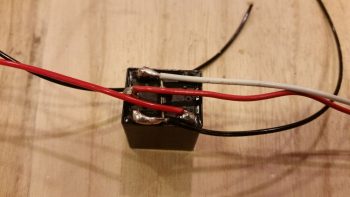 I then wire lace tied the wires to the relay body.
I then wire lace tied the wires to the relay body.
And then added a couple of pieces of larger heat shrink to secure the wires in place to the relay body.
I then grabbed the wiring harness for the IBBS. I found and then isolated the red wire with yellow stripe that is the IBBS recharging wire.
I then cut the IBBS recharging wire lead and soldered in the red power leads from the control relay that I just wired up. After soldering the respective wires to each other, I then hit the pre-added heat shrink with the heat gun to cover the solder splices.
I then wire laced the wires in a couple spots to help secure the new added relay. I did want the relay as close in as I could get it to the IBBS connector, but I would have preferred even a half inch more wiggle room than I got by keeping that original short wire on the relay … but I think all should fit fine once the IBBS is installed.
Here’s a closer shot of the new IBBS charging circuit control relay (RL015). You can also better see the wire laced spots in this pic that help to secure the new relay.
One final point of note. Over the past week I have been slowly, bit-by-bit, converting the master Z-13/8 electrical system diagram over to my new isolated starter and B lead circuit architecture, which includes of course having the starter contactor and ANL 40A fuse link up in the nose. Well, after a good hour tonight I was finally able to get my master system architecture updated. With that, I truly hope that I have no major changes left to do on this system!
•••
20 February 2018 — I started out today with a goal to complete 2 things: 1) The GIB cabin map & floor lighting relay circuit wiring and 2) the front seat warmer rewiring to replace all the auto-grade wiring with Tefzel wiring. Well, as things go on this build, I was only able to complete goal #1… but complete it I did (with a video even!) so that’s something.
I started out by reviewing the wiring circuit for the GIB cabin map & floor lighting relay, which is relay #14. After re-familiarizing myself with how it all goes, I got some wires and diodes and got busy.
Here’s how it looked when I started.
I then added a couple of diodes, one as the flyback diode across the coils and the other for the ground lead to common.
As I was looking for a fairly lengthy ground wire I ran across a twisted pair of 22 AWG white and black wires about 5 ft long that I had picked up from Stein at some point. Knowing that I was running low on opportunities to use this kind of pre-configured stuff I quickly pressed it into service.
A point of note, however, only the black ground wire below is from the twisted pair. The white wire is about 9″ long and goes to the white light/red light selector switch.
I then added in the green and white control wires that are used to power either the white or red LED lights on the map light (an either/or setup).
I then finished soldering all the other wires onto the relay tabs.
I then wrapped the wires around the relay and tied them with cable lace to ensure the wires were secured in place.
I then covered all that with a 1″ diameter piece of heat shrink, and finished off the relay build with a couple of labels. Here’s side A and side B.
And here’s the whole GIB cabin map & floor lighting relay circuit wiring with the map light added into the pic. Since the floor lights are already mounted into the fuselage I couldn’t/ didn’t add them here.
Then I ran into an issue…. took me a while and some in-depth step-by-step troubleshooting to first ascertain that I hadn’t wired anything incorrectly, then next re-evaltuate my circuit to ensure I actually designed it correctly, then finally I was specifically able to narrow down my issue to the relay coil. It was just spotty and unreliable…. for unknown reasons (to me anyway) it would work here, but not there.
I then slightly modified the circuit and used a SPDT automotive relay that I had on hand and it worked a treat (for you Dave!) . . . so I yanked the “old” relay, finalized the new circuit design, did a final test, and then wired up the new relay.
Here’s a couple shots of the new 12V SPDT automotive relay that I swapped out the “old” DPDT relay with (I’m running low on solder and honestly didn’t want to take the time, so I used PIDG Fast-ON terminals):
After I finished wiring up the new relay, I tested out the circuit. It looked good so I figured I would try out my Christmas present from Marco: a tripod for taking NON-bouncy videos (the wimp said my videos were making him seasick…. man up! ha!). So here it is:
With another fairly thorough test completed during the video taping, I then cut another piece of 1″ diameter heat shrink, wrapped the relay wire leads to secure them, then heat shrank it all. Of course I then re-labled my new relay #14.
I snapped the cover off the “old” relay to see if I could see any damage or scorch marks in case I had fried it somehow (I did fry a diode about 6 months back, but the relay seemed fine…. I guess not).
•••
21 February 2018 — Today I spent well over 4 hours rewiring the front seat warmer system with Tefzel wire vs the automotive wire it came with. There were a few places I didn’t swap out the wiring since the amount of wire that would have been removed (relay jack jumpers) or the configuration just wasn’t worth the effort. So, all in all I’d say I ended removing and replacing about 70% of the automotive wiring with the Tefzel. Not bad. And, in the process reduced the wiring harness weight by over 2 oz. Nothing to shout from the rooftops of course, but at least I didn’t ADD weight!
I started out by focusing on the front seat warmer switch rewiring. I did replace the PIDG Fast-ON terminals on the switch since I wanted the higher grade Fast-ONs, plus it was just easier and faster. Moreover, I’m getting critically low on my fine wire solder (the good stuff!).
Here’s the front seat warmer switch after I rewired it with Tefzel wire and new terminals.
For the connector that goes on the end of the switch’s 4-wire harness, I chose to go with a 4-position Mini-Molex connector. As I mention often, I’m not a huge fan of Molex, but this fits the bill for a lightweight, easily built connector on a non-critical component.
I finished the front seat warmer switch conversion, including the attachment of the Mini-Molex connector, and then I knocked out the GIB seat warmer switch conversion as well. The wire bundle on the far right is one of the original switch wiring harnesses.
Here’s how the front seat warmer assembly looks (minus the switch harness) as it comes from the factory.
Here I’ve removed a couple of the larger unneeded sub-harnesses, and am working on the main lead wire bundles to the two separate heating pads (seat bottom and seat back).
Here’s a closer shot of the main area of the wiring harness. The white connector in the upper left corner will attach to the relay that is already mounted in the fuselage. The two connectors in the lower right attach to the actual seat warming pads.
I then rewired the front seat warmer harness with Tefzel wiring. Since the Fast-ON connectors in the relay jack have locking tabs, I figured it would just be easier to cut away nearly all the automotive wire and solder in almost completely new segments of Tefzel wire.
I then soldered the power wire to the Fast-ON tab.
And then covered it with heat shrink.
Here’s the new & improved front seat warmer setup with the majority of the wiring swapped out for the much more robust and safer Tefzel wiring. Again, it also reduced the overall weight by a couple of ounces…. not bad.
•••
22 February 2018 — Today I ran an errand for a friend of mine who asked if I could pick up a FitBit at a local vendor for her daughter and ship it to them. Well, the place I went to pick it up was a huge computer parts warehouse which serendipitously had the cable lead for my topside 5V video camera. Here I’ve cut the lead and will solder it onto the end of the 5x 22AWG-wire cable that I picked up from Stein.
Here’s the lead terminals connected. Again, this is the topside camera that will be mounted in the pilot’s headrest and face aft towards the engine.
I then got busy on the GIB heated seat warmer. I started out by replacing the seat warmer unit’s ground wire by soldering in a length of Tefzel wire.
I then went down to the shop and measured out the distance from the heated seat warmer relay to the GIB seat “crease.” Obviously, this seat warmer will require much lengthier leads going aft than the front seat warmer. In fact, since the length of these 4 separate leads is over 6 feet long each, I upped the wire diameter for each lead to 18 AWG just to be on the safe side (20AWG would certainly have worked ok but since these leads are for heating elements with steady state current draw, I wanted to be on the “clearly safe” side of the equation, thus the rational for upping the gauge to 18AWG).
Again, just as on the front seat warmer I repurposed the locking PIDG Fast-ON tab by attaching the 18AWG power lead to it.
I then solder spliced the 18AWG power lead to the Fast-ON terminal.
I then grabbed an interim shot of the GIB seat warmer wiring harness with the main ground lead and the seat warmer power feed wires replaced with new Tefzel wiring.
The thick black cable on the bottom is a feed to one of the 2 seat warming pads…
Which I then lopped off to leave just a stub of the black ground return wire remaining.
I then stripped the black ground return wire to prep it for splicing to the new 18AWG white with black stripe Tefzel replacement wire.
I then soldered the new 18AWG white with black stripe Tefzel replacement wire to the short length of the black ground return wire.
I then terminated the white and black switch wires with Mini-Molex sockets. Not sure if I mentioned this last night, but the connectors coming out of each relay for the switches are reversed between the front and aft seat warmers, so there’s no way to get the switches mixed up since they physically cannot connect to the wrong seat warmer relay.
I then terminated the main system power wire (red) with a Mini-Molex socket and snapped it into the switch connector block.
Again, I’m being a bit cautious here in my wiring selection, so knowing that 18AWG is a tad robust for the job, I only upped the wire size of the blue wire –that connects the yellow power leads together for a single lead into the switch connector block– to 16AWG. BTW, these yellow leads are the other side of the white/red and white/black seat warming pad power leads (situated in pairs, with lower seat warmer: white/red + yellow / upper seat warmer: white/black + yellow).
I then soldered the blue 16AWG lead to the 2 yellow 18AWG leads.
And then covered the solder splice with heat shrink.
I then terminated the end of the blue wire with a Mini-Molex connector.
Since I am once again out of wire labels, and for these long-run wire leads I need them to be labeled, I’m holding off on the last task of soldering in the seat warming pad connectors until I can get the wires labeled (Point of note: my somewhat new requirement on wire labeling is that if you can see the components with the wire clearly running between the two components, I’m not overly concerned about affixing a label on the wire since it’s clear what it goes to).
In addition, I weighed what is in the pic below and was actually pleased to find that even with these very long wire runs I am just a HAIR over the original wiring harness weight: 4.05 oz stock weight vs. 4.25 oz after Tefzel wire swap out. A slight Δ of 0.20 oz more for a lot more wire… not bad.
•••
16 March 2018 — Today I received the 40mm D-Deck/GIB headrest cooling fan cover that I ordered.
Since I did such a big haul of household stuff down to storage in NC, I am now virtually without any tables in my house. I had planned on building a work bench for the instrument panel mockup, electronics, etc. so I was able to get the frame of that completed today.
The weather was obnoxiously cold here, so one good cold weather activity that I engaged in was adding a page to my Excel spreadsheet to track ALL the serial numbers of every component that has one that is getting installed in my aircraft. I did a quick walk around and now have about 70% of the s/n’s documented in one place.
•••
17 March 2018 — Yes, not overly exciting stuff to report on a workbench, but in the reality of my upcoming move to NC it is a necessity of sorts that demanded a bit of time to complete this workbench for electrical work, storage, and of course a place to work on my instrument panel mockup.
I finally got my instrument panel mockup off the floor and back onto something where I can both clearly see what I’m doing (without killing my back!) and have unobstructed access to 3 sides of the panel mockup.
Another shot of the instrument panel mockup’s new home.
Although a minor detail, whenever I ventured to the aft side of the panel mockup to do work I often found myself inadvertently kicking or stepping on the battery charger that was lying on the floor. Well, no more! With a nice industrial wood bench I simply mounted the battery charger to the work bench frame. A minor feat, but definitely a nice improvement over what I had before.
I then took a break after my bench building endeavors and set about to adding a number of additional component serial numbers to my Excel spreadsheet tracking list.
•••
19 March 2018 — Part of the process (or at least my process) in prepping for installing the lower engine mount extrusions is to figure out where all the hell hole resident items go. I have a mount for the oil heat pump, and the laser altimeter for the nose gear’s new AEX system will reside on the bottom of the aircraft in the hell hole area, so the component most needing a home was the B&C SD-8 B/U Alternator relay.
My initial thought was to have it on the aft side of the GIB seat back, where I’d use a click bond stud on one side and a RivNut on the other. However, to do either I needed to open up the slots on each end of the relay to accept a #10 screw.
I used a 3/16″ drill bit first, then subsequently a 13/64″ drill bit, to open up & widen the slots on each end of the relay.
After poking, prodding, and probing around in the hell hole, I realized with all that was traversing through this busy area, and really wanting to keep components that can more easily get snagged away from the opening in the GIB seat (for cramming stuff into for much-needed storage during flights), I decided to place the SD-8 relay in pretty much the same spot that had once been ID’d for both the electric fuel pump and the GRT MAP sensor (both which have moved on to greener pastures): the bottom side of the CS spar.
I then taped up the bottom of the relay to protect it against any untoward glue-goobers, roughed up the face of each click bond (I can’t use a RivNut on the lower CS spar cap), then cleaned the click bond mating surfaces with Acetone…. making these babies ready for some 5 min glue!
Woah! As I was holding up the relay for a final location fit, I could visualize chunks of skin getting extracted from my forearm (accompanied by a stream of appropriate expletives) from the protruding click bond posts while I glassed in the lower engine mount extrusions. Since these click bonds can quite easily be glued/glassed in at a later time, I decided to table this exercise for a date AFTER the lower engine mount extrusions were installed.
•••
27 March 2018 — Today I got to work on the SD-8 B/U Alternator relay. My goal was to make the last connection point on the SD-8 a separate removable one for terminating the SD-8 voltage regulator power wire that comes in from the D-Deck/turtleback. My initial solution was to merely add knife splices to lengths of wires coming from both the voltage regulator and this relay, when an even simpler solution hit me: a double-tabbed PIDG FastON terminal. That would allow me to simply terminate the incoming voltage regulator wire to the relay with a standard FastOn terminal.
All this is taking place at the furthest right corner of the relay in the pic below, where the bare FastOn tab is visible on the edge of the relay. Again, this is where the power wire from the SD-8’s D-Deck located voltage regulator will get connected to the relay.
I then prepped the relay wire bundle by securing the Over Voltage module and wire lacing the initial wire runs coming from the relay.
Here’s a closer look at the wire lacing on the SD-8 B/U alternator relay wiring harness.
•••
28 March 2018 — Today’s build efforts were marked by a lot of trial & error test fits, measuring and mock-ups in an effort to get all the Hell Hole components integrated and playing nicely together in a rather small area.
My first required piece of information before I started mixing epoxy was to figure out how I was going to route the big power cables coming from the nose: either above or below the main gear bow. My initial thought was above the gear bow but I just couldn’t get the bend right on the big power cables to miss the sharp edge on the forward gear mount extrusion.
My test run of the big power cables below the gear bow proved much more successful in regards to not having any sharks’ teeth in the way of hard edges at the ready to gnaw through one of these big (which means important! right?!) cables.
Moreover, having to remove and install the big power cables in an Adel clamp in the access hole at the base of the GIB seat bulkhead exposed yet another potential gnawing issue on the rather sharp outboard access hole edge. Thus, I spent a good 20 min with some Perm-A-Grit tools and my mini German hack saw to create a nice round cable-shaped edge in the corner to alleviate any future pain & suffering to my outboard positioned big yellow cable.
Here we have the oddly positioned Adel clamp Clickbond hardpoint for the 2 big power cables. I placed it on the corner like that to best angle the cables so that they are positioned well for mounting to or traversing through the firewall. In addition, I wanted to minimize the added depth directly below the gear bow here to just the thickness of the cables, and not add the thickness of a bulky Adel clamp.
I cheat a bit when it comes to glassing on the gear pads or gear bow and add an extra ply or two, as well as making them oversized, just to take the opportunity to add a bit more oomph to main gear strength. Here is a 4-ply BID pad for the Clickbond that covers about 3/4 of the existing gear mount pad.
I still had just a bit of epoxy left over (I always seem to make a bit too much when I just get back into glassing after a long hiatus) so I glassed in a 2-ply BID pad that I had planned to put in around the final wire access hole that I’ll drill into the inside floor of the CS Spar.
Here’s the 2-ply BID pad after I removed the peel ply a couple hours later. Tomorrow I’ll glass a 2-ply BID pad on the underside of the CS Spar in the same area. When the hole gets drilled I will be digging out the surrounding foam and creating a flox hardpoint around the hole to reinforce any strength that may be lost in creating the hole.
•••
29 March 2018 — I started out today by drilling a hole inside the CS Spar floor down at an angle from outboard to inboard so that the wiring coming up from the Hell Hole would better follow the contour of the side of the oval opening in the CS Spar. My goal is to have the wires accessible and situated just inside the CS Spar oval opening.
I drilled only through the top layer of glass and then spent almost a half hour digging out as much foam as I could get to, which if you look at the circular empty cavity next to the hole as visible due to a light placed below, it’s roughly the same size as the AN970-4 washer next to it. That’s quite a solid hardpoint considering this foam is 1″ thick [As a point of note I used Divinycell for the spar vs the Urethane called out for in the plans… so slightly heavier spar, but inherently stronger].
I filled this cavity up with about a 60/40 mix of flocro, slightly heavier on the flox, and let it cure before drilling out the hole all the way. In addition, I concurrently laid up a 2-ply BID pad measuring 2″ x 4″ on the underside surface of the CS Spar in the Hell Hole that encircles this hole (I didn’t get a pic of that layup…)
I then test fitted the big power wire runs through the Adel clamp on the bottom side of the gear leg pad. This configuration works really well in keeping the wires from possibly getting pinched or damaged.
I really like this configuration as it looks like it will work really well in keeping the wires from getting gnawed through from any vibration…
especially at the transition from Hell Hole into the cockpit via the access hole in the GIB seat bulkhead.
Another shot of the big yellow power cables.
I like this pic below because it shows the oil heat pump, finished right brake line and secured big yellow power cables.
I then ran the 6-wire cable from the Instrument Panel along the fuselage sidewall, through the wire routing Adel clamps in the Hell Hole and up through the lower wire access hole in the CS Spar.
This 6-wire cable contains wires that interface between the EIS4000 in the D-Deck and panel avionics. Here the 6-wire cable is heading up towards the D-Deck/GIB headrest. Note that this hole will serve as the sole remaining access hole on the lower CS spar plate for all wires heading to & from the D-Deck/GIB headrest-based components.
•••
30 March 2018 — Today, with the fuel line and filter in place, I then verified that the SD-8 relay and fuel filter could coexist in the same area . . . which they can quite comfortably.
Speaking of the SD-8 B/U Alternator relay, as you can see I permanently mounted it in place under the CS Spar. After I took this pic (and video) I then taped it up to protect it from any errant epoxy when I mounted the firewall in place with BID tapes just aft of the relay.
Since it was a quick kill, I terminated the big yellow ground cable with a ring terminal for eventual connection to the big brass bolt that goes through the firewall…. with the engine ground strap attached on the hot side of the firewall and the forest of tabs on the cold side. [I can’t do this with the starter power lead since it will need to get run through the small stainless steel firewall fitting first before it gets terminated].
I slipped on an appropriate label and hit it with the heat gun, then a short length of black heat shrink to cover the crimp. Then I clamped this baby up tight in the vice!
I then finished off the crimp with some heat shrink.
And Voila! The final terminated big yellow ground cable that gets bolted to the forest of tabs post inside the Hell Hole.
•••
31 March 2018 — Today I installed a Clickbond on the right inside edge of the oval opening of the CS Spar to be used as an Adel clamp hardpoint. The Adel clamp will secure the wires transiting from above the CS Spar to the Hell Hole, keeping them both secure and out of the way of the opening to allow for placing stuff into the spar and removing it without getting hung up on loose wires.
As per normal, after I sanded the surface and 5-min glued the Clickbond in place, I then laid up 2-plies of BID over the Clickbond and peel plied it.
•••
1 April 2018 — Today I started by checking my interior CS Spar Clickbond installation that will serve as a hardpoint for the cable management Adel clamp. Now, I don’t mean to brag, but clearly as decent as this layup turned out (90% of it in the blind), I need to start doing these things with my eyes closed!!! Ha!
Here’s a wider angle shot that provides a general idea of the entry and exit points for the wires in the cable bundle.
And one last closeup of the mounted Adel clamp.
•••
12 April 2018 — Today I focused on installing the B&C Firewall/Engine ground stud and forest of tabs inside the hell hole [the usual configuration for the firewall/engine ground stud and forest of tabs is to have a forest of tabs on each side of the firewall. However, since I only have two items that require ground on the hot side of the firewall, I forewent installing the forest of tabs on the aft side of the firewall]. Although I didn’t get a pic of it, the engine ground strap is temporarily secured on the engine side where I plan to mount it permanently, so the length I ordered for the braided engine ground strap is spot on.
On the hell hole side of the forest of tabs, I then installed the big yellow ground cable that runs the length of the firewall to the negative ground post on the battery.
I then spent the next hour or so drilling and mounting the big yellow power cable that runs from the starter contactor in the nose battery compartment to the starter through a stainless steel firewall pass-thru. Inboard of the starter cable, I then drilled and mounted a Blue Sea connector for the Alternator’s B-lead that also heads up to the nose battery compartment.
Although this pic is a bit fuzzy, here is a final view of the firewall configuration tasks that I completed today. From the upper left hand corner you can see a hole drilled for the Oil Heat oil return line to the engine oil sump. Slightly lower and to the right of that is the main fuel line that feeds the engine driven fuel pump. Towards the middle is the #10 (3/16″) screw that I floxed into the hell hole as a mounting stud for the fuel filter’s Adel clamp. Then of course is the electrical firewall pass-thru package, starting from the left with the Blue Sea fitting for the Alternator’s B-Lead, a stainless steel firewall pass-thru with the starter power cable running through it, and then the engine grounding strap that connects to the the firewall ground stud that is opposite the forest of tabs inside the hell hole.
In the pic below I added in the Alternator’s B-Lead which will be paired together with the big yellow starter cable as they both exit the engine compartment via the firewall.
Here’s a wide-angle shot of the major engine component electronics, with the big yellow power cable of the starter, the Alternator’s white B-Lead, and the connected engine grounding strap connected to the firewall ground bolt.
Here’s bit closer shot of the starter and alternator power leads. Note that the Alternator’s B-Lead is terminated on the Alternator side but not yet at the Blue Sea firewall pass-thru. Also note that the starter lead cable is not terminated yet, and won’t be until I get the Fiberfrax and 6061 aluminum sheet affixed to the firewall.
Here’s the hell hole view of all my firewall-based shenanigans. Note that the fuel filter mounting screw is visible in-between the 2 yellow zip ties.
Here’s a little broader view specifically showing the Adel clamp that secures the pair of big yellow power cables.
•••
17 April 2018 — I started off today by making a decision on my electrical system, one that had been nagging me a bit in the back of my mind. The impetus for me making this decision today was a response by Bob Nuckolls on the Aeroelectric Connection forum that brought it all home for me. In a discussion on something else related to protecting wires with fuses and circuit breakers, Bob noted: “Recall that circuit protection is for WIRES . . . and that the protective device is installed as close as practical to the SOURCE of energy that puts the wire at risk.“
Thus, my ANL-40 fuse link is going back on the firewall, on the hell hole side. I’ll most likely use a piece of 1/8″ thick x 1/2″ wide copper to connect the forward (hell hole) stud of the Blue Sea terminal to one side of the ANL-40, then run the B-lead from the ANL-40 forward to the battery contactor (however, I’m leaving the option open to use 8 AWG cable and use this connection as the location for the GRT EIS Hall Effect sensor). This configuration will add a hair more weight aft, but puts better protection on the source of the B-Lead and cleans up my busy nose battery compartment a bit.
•••
19 April 2018 — Since I knew I was off my engine removal schedule by a day or two, while I awaited the fittings to finalize the fuel/oil lines I worked on something that I had wanted to get done as a self-perscribed prerequisite to drilling the 3-1/8″ hole in the firewall for the RAM air canister: mounting the ANL40 fuse link and base.
If you recall, after much consideration I modified my starter and charging circuit design by separating out the B-Lead into its own dedicated cable and by moving all the associated components to the nose-located battery compartment as such.
However, even though this configuration has been implemented successfully (reportedly), I was never too keen on the ANL40 being so far removed from the line it was protecting. I chalked it up to 2 things, made a mental note to assess it, and then pressed on. Those 2 things were that A) Again, its working in a real-world install, and B) 10 feet is not a huge distance to electrons that travel the speed of light.
However, as I pointed, Bob Nuckolls reminded me of a core principal that I was not following in regards to my ANL40 Fuse Link location when he stated, “Recall that circuit protection is for WIRES . . . and that the protective device is installed as close as practical to the SOURCE of energy that puts the wire at risk.“
Again, as a result, my ANL-40 fuse link was going back on the firewall, on the hell hole side. However, instead of employing a 1/8″ thick x 1/2″ wide copper strip, I went with my optional configuration and used an 8 AWG cable to connect the forward (hell hole) stud of the Blue Sea terminal to one side of the ANL40 with the GRT EIS HALL EFFECT SENSOR placed in-between, then ran the B-lead from the ANL40 forward to the battery contactor. Therefore, my new starting & charging circuit configuration looked like this:
My 2 goals for the day were to install both the ANL40 base, fuse link, etc. and the GRT EIS Hall Effect sensor.
I started by ginning up a phenolic nutplate assembly with the same #10 screw pattern as the ANL40 base. Since the fuse link sits in the middle of the 2 posts on the base, the only screws that can be used are countersunk screws. Since I was mounting the unit on the front face of the firewall I clearly could’t put nutplates on the aft firewall face, so I had to go with a in-Hell Hole surface mount solution.
Here’s the aft side of the ANL40 nutplate assembly.
And a couple shots of the nutplate assembly installed on the ANL40 mounting base.
To embed the nutplate assembly onto the forward firewall surface in the Hell Hole, I made a mounting pad for the ANL40 mounting base from 3/8″ PVC foam.
I then carefully carved out a notch for the nutplate assembly in the foam mounting pad.
Here’s a bottom shot of the foam mounting pad with the nutplate assembly installed.
I then used 3 plies of glass (BID/UNI/BID), prepregged, and glassed the ANL40 foam mounting pad with the nutplate assembly flocro’d into place (with all the typical pre-work: micro-ing foam, etc.). Again, the mounting pad was glassed onto the forward side of the firewall in the hell hole.
A few hours later I cleaned up the cured layup (yes, I used fast hardener) and test installed the 2 ANL40 base mounting screws. I also trimmed the glass overhanging the existing firewall electrical package component holes and redrilled the upper holes for the mounting screws.
I then mounted the ANL40 base into place with the 2 countersunk screws.
And remounted all the firewall electrical package components (again, except for the ANL40, these are all temp mounts until the Fiberfrax and 6061 aluminum firewall cover are in place). I uploaded both pics of this since they show a bit different viewing angles.
Being able to get a feel for the space between the Blue Sea B-Lead connector (it’s red) and the ANL40 base, I then got to work finalizing the GRT EIS Hall Effect sensor configuration. I trimmed the long 8 AWG wire and terminated the Blue Sea connector end with a 3/8″ terminal. I also labeled & trimmed the ground wire, then terminated it with a Fast-ON PIDG terminal.
I slipped on the white rubber boots, and Voila! Ready for install.
Since I’ve had the actual ANL40 fuse link for a number of years, there was a bit of tarnish on the metal blade connectors so I used a Scotchbrite pad and some white vinegar to clean them up a bit.
I then installed the ANL40 fuse link into its base, on top of the glassed-in foam mounting pad (with the embedded nutplate assembly) and then got busy connecting all the cables to their appropriate mounting lugs.
I also co-ran the red 14 AWG SD-8 backup Alternator power feed wire through the GRT EIS Hall Affect sensor a couple of passes (both the primary alternator B-Lead and the SD-8 backup power feed get passed through the Hall Effect sensor twice to place the readout scale on a 0-50 Amp scale vs a 0-100 Amp scale… the latter which I don’t need since my primary alternator only puts out 40 Amps max).
The route of the electrons is this: Alternator current runs via B-Lead to the firewall side of the Blue Sea pass-thru connector (red fitting), then on the inside of the Blue Sea pass-thru a cable runs to the right post (in pic below) of the ANL40 fuse link VIA 2 passes through the Hall Effect sensor donut. Then, from the ANL40 left post (again, as depicted in pic below) an 8 AWG B-Lead cable carries the current up to the nose, connecting to the Master Battery Contactor (as depicted in my updated diagram way up there ↑).
Here’s a closer up shot of the installed ANL40 Fuse Link.
In addition, you can also note that I used a decent sized piece of heat shrink to seal and cinch up all the wiring going through and wrapped around the Hall Effect sensor donut. It may seem like the Hall Effect sensor is left to sway to-and-fro in the wind, but with the robust 8 AWG cable securing it in place, and the amount of force I had to apply to get both terminal ends in place (not excessive, but it’s tight) …. that puppy ain’t budging!
Another angled shot of the ANL40 fuse link for the alternator’s B-Lead feed and the GRT EIS Hall Effect sensor . . . plus note the additional “big” wire runs that are deemed big enough to hang out and traverse the fuselage with the big yellow cables.
And a final parting shot for the evening.
•••
21 April 2018 — Today was a day of lessons for the ‘ol Airdog here. First off, my buddy Dave B. asked me a question on this website regarding the use of an ANL type fuse link for the SD-8 backup alternator, and if I did use one was it located aft or in the nose? Wow, ok… probably a question I should have asked myself and a big oversight on my part.
As I saw it (after Dave’s prompting) the logic flows like this: I just moved the ANL40 fuse link on the B-Lead aft because the antagonist in my view was the main 40A alternator. I again based this off of Bob’s statement that the fuse should be closest to the offending power source. Ok, now the SD-8 backup alternator is in the back as well, but its 30A fuse –as spelled out specifically in the Z-13/8 system architecture– must be located within 6″ of the master contactor (in the nose). But why? The key I discovered is identifying the potential antagonistic power source, which I had done incorrectly.
I posted this question on the AeroElectric Connection forum and almost immediately got a response: the alternators are not the main point of concern since if the wire leads from them are rated at the max current they can produce, then the wire will be safe. However, the battery is a source of potentially hundreds of errant amps hitting the wire if it decides to go a little haywire.
Thus, I had picked the wrong villain, and as Sun Tsu says, “Know your enemy.” I did not. This of course meant that my action to move the ANL40 fuse link aft was all for naught, and moreover, incorrect. Lesson learned. So, my latest diagram should be depicted as such:
And my new configuration for the ANL40 is nothing more than my previous CORRECT depiction, shown here. Ahh, the circle of life…. ha!
In a subsequent discussion Dave and I discussed alternators going haywire, and as a point of note I’ll state that alternators such as the ones B&C sells have built-in OverVoltage protection to guard against runaway alternator current causing damage.
•••
3 May 2018 — Today I started in on the process of adding a thin ply of insulation to the nose wheel cover (NB). As I assessed adding insulation to NB, I decided I didn’t want to run the wires for both the 12V cigarette lighter charger (left aft side of NB) and the USB charger (right aft side of NB) in a circuitous manner. Instead, I wanted them to go as straight from Point A to Point B as possible, which means running the separate set of wires under the lower edge of the NB insulating material at/in the intersecting corner of NB to the fuselage floor.
Since the cigarette lighter adapter also serves as my PC680 battery charging port, and is subsequently connected to the Battery Buss, I used 16 AWG to ensure a robust connection. I terminated the charging port end with the PIDG Fast-ON terminals included with the charger, twisted the wires together to mitigate any electromagnetic noise, and then labeled the wire pair.
I then did pretty much the same thing on the USB charger side (right) only with 18 AWG wire.
I then measured, assessed, determined and drilled the 3 holes required for the 3 separate OAT probes I have for the panel: 1 each for the HXr EFIS, 1 each for the Mini-X EFIS, and 1 each for the MGL Clock/OAT. I emulated Marco in his placement of his OAT probes since on the forward side of NB the OAT probes remain internally clear of the nose wheel when it’s retracted. I wanted the OAT probe mounting holes situated in this location to provide a glass-to-glass bond to secure the NB insulation in place.
•••
4 May 2018 — Today I focused on the USB charger bracket, which is the twin of the left side nose wheel cover cigarette lighter charger. My front seat USB charger will be located at the intersection of the nose wheel cover (NB) and the lower instrument panel’s center strut, on the right side… about as close the gear viewing window as you can get. As I see it, this is otherwise dead space so a good corner spot to stuff something into.
I spent well over 2 hours on this USB bracket today, starting off with a good 45 minutes of trial and error measuring, test fits, mockups and tweaking to get the final USB charger’s bracket –which is a tad bit bigger than the cigarette lighter charger’s bracket– cut and drilled to the right shape and dimensions. As you can see, the USB charger bracket was cut out of my 1/16″ phenolic stock.
I then sanded down the 1/16″ USB charger bracket to prep its surfaces for glass.
I then 5 min glued it in its place at the aft corner intersection of NB and the lower instrument panel cross piece.
I then prepregged and laid up 2-plies of glass top (I used scrap glass, so 1 ply BID over 1 ply UNI) and 1 ply of BID on the bottom side. I used small flocro fillets for the corners, heavier on the flox. I then peel plied the top side layup.
I then went out to dinner with my buddy Rob for a couple of hours while the glass cured. When I returned I pulled the peel ply, knife trimmed the layup and then sanded the rough edges to clean it up.
Here’s a shot of the lower layup… this is the first I’ve had eyes on this bottom layup since I did it all by feel the when I laid it up initially. I intentionally drove the fillet away from the spot where the mounting hole is closest to the NB side to allow room for the large plastic mounting nut that secures the USB charger in place. Of course viewing this pic did identify one more spot that I needed to knife trim.
And Voila! Here’s a test fit of the USB charger . . . fits like a champ!
•••
4 November 2018 — My current back ailment puts me in a bit of an irony at the moment: since I want to take it EZ for a good bit to let my back and hip heal up, I am now actually able to do some much needed administrivia and cleanup tasks on the electrical system. Kind of a catch-22 scenario at the moment in that the longer I delay on getting my house sold, the longer it will take to get back on the build… but in my current state, I’m actually able to focus on a number of aspects of the build. Life can be weird sometimes!
To start off, Bob Nuckolls must be bored (or something!) as he’s been ginning up some new Z diagrams to tweak some of his older stuff. Well, over a year ago he reviewed my basic electrical system architecture and signed off on it, but in the process told me that I didn’t need a relay that I had in place to control isolating (powering) the E-Bus to SD-8 b/u alternator power when/if I had a main alternator failure. I removed the relay to simplify and lighten my system, but never had a 100% warm fuzzy on doing so. I also wasn’t keen on my entire E-Bus being powered via a 15A ATC blade fuse off the Battery Bus. ATC blade fuses tend to be a bit more on the fast-blow side so they are more likely to nuisance trip, so the sizing is a bit more touchy on critical components than say a slower-blow CB.
Well, Bob has since remedied both those issues with a new Z-36 design (see below), which I quickly scarfed up and implemented into my system architecture. Not only does the new Z-36 put the relay back into play, but it feeds the whole E-Bus circuit from a much more robust ANL fuse. Since I wanted to go with a lower amp rating than 30 amps (depicted on Bob’s diagram), I actually downsized to a MINI ANL fuse and will be using either a 15A or 20A mini ANL fuse. During my research, I was also able to find a good fuse holder mount for it and pulled the trigger on it.
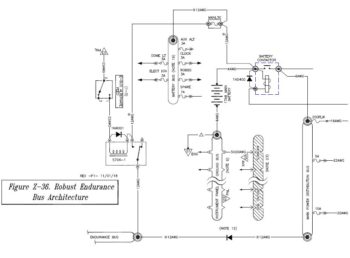 I updated my master electrical system diagram to show this modification, which significantly changed my wiring circuitry to/from the Battery Bus & E-Bus for the b/u alternator power feed, and also the switch circuitry that drives the switching from main to b/u alternator/E-bus power. Luckily, I hadn’t really wired any of that up so I won’t have to do any major rewiring work. Now, while the logic of my configuration matches Bob’s Z-36, my mechanical implementation is just a tad different than his, as I show here (focus on top center of diagrams):
I updated my master electrical system diagram to show this modification, which significantly changed my wiring circuitry to/from the Battery Bus & E-Bus for the b/u alternator power feed, and also the switch circuitry that drives the switching from main to b/u alternator/E-bus power. Luckily, I hadn’t really wired any of that up so I won’t have to do any major rewiring work. Now, while the logic of my configuration matches Bob’s Z-36, my mechanical implementation is just a tad different than his, as I show here (focus on top center of diagrams):
In addition, I spent a bit of time reworking the AEX switch on Marc Zeitlin’s new gear architecture to add an “OFF” position [which, BTW, Marc had in his original design and I am now putting back in based off the advice from Joe Coraggio in his recounting his off-field landing].
My new switch’s wiring is not exactly how I would design it if I were starting from scratch, but it will definitely work and –moreover– will keep the aviation standard of the bottom switch position being “OFF.” It also eliminates any extensive re-wiring other than lopping off the wires from the current switch and re-soldering them to the new OFF-ON-(ON) switch. So, on the new 3-position switch, the bottom position is OFF, the middle position is AEX AUTO, and the top momentary position is Emergency Gear Extend, as shown here.
If you’re wondering what switch I’m talking about and it’s location in regards to the panel, I’ve circled it in white and have an arrow pointing to it. Yes, it’s the one in the black and yellow striped switch guard.
I also took a bit of time while adding the new Z-36 design into my system to do an inventory of all my relays and inline fuses. I found a couple of discrepancies in the component ID numbers due to repeated additions, changes and swap outs during system design. I’ve cleaned up the IDs and the lists so I’m up to snuff with both of those electrical system component categories.
My final task related to the wiring was that due to a variety of reasons (from limited behind-panel space to near-max antenna cable run) I decided to place my Trig TT22 transponder out in the right strake pocket and worked up the new wiring scheme for that. I’m actually running the power wires via the CS spar conduit from the hell hole, so that only leaves 4 x 22AWG signal wires that I’ll need to run through a nylaflow conduit imbedded into the lower front LE of the strake. While working the wiring for moving the Trig TT22 out from behind the panel to the end of the right strake, I also finalized the configuration for another (2 of 2) consolidated 22AWG 6-wire cable that will start behind the panel and end in the hell hole.
•••
9 November 2018 — From my research this was the best Mini ANL (MIDI) fuse holder that I could find to serve as my new E-Bus feed fuse holder…. and I quite like it too. It’s lightweight (1.4 oz) yet quite sturdy and simple in design. As you can see, it has two #10 screw posts which each serve double duty to both retain each end of the Mini ANL fuse/current limiter and secure the respective wires’ terminals to the fuse holder.
The actual nomenclature for this component is the EATON Bussmann LMI1-E-2-0 Fuse Holder with Cover.
The attached red rubber protective cap simple pushes into place –with slots on the underside of the cap– onto the center vertical posts that are situated above and below the center fuse area in the pic above.
Below are pics with the red protective cap in place.
And here is a representative shot of the Mini ANL (MIDI) type fuse, which of course is just a smaller version of the more robust 40-60A current limiters often seen in many experimental airplanes on the alternator’s B-lead circuit.
I looked around at a couple of auto parts stores in hopes that they would have these Mini ANL (MIDI) fuses in stock, but alas, I ended up having to order them online.
So I now have all the components identified/on-hand/on order to make the modification in my conversion to Bob Nuckoll’s new Z-36 E-Bus feed circuit, which IMO is much better than the previous circuit design I was using.
•••
17 November 2018 — Today my 15 amp mini-ANL fuse was delivered. Just for sake of closure here’s a shot of it installed in the fuse holder.
In addition, over the last couple of days I’ve created wiring diagrams for the ACK E-04 ELT:
the Trio Pro Pilot Autopilot:
And the GRT HUD system:
I do have a bit of final cleanup stuff and crosschecking to do on each of these diagrams, but for the most part they are complete.
•••
19 November 2018 — Today I pressed on to creating a wiring diagram for the Trig TT22 Mode-S transponder. I have depictions of its install in a few other diagrams, but since I decided to place it in the outboard pocket of the right strake, I figured I had better expound a bit on the particulars of its wiring and installation. Thus, here is the resulting transponder wiring and installation diagram.
The transponder wiring diagram above is actually a significant milestone in my build, since it caps a near 5-year effort to document my entire electrical system and components into individual diagrams. So, for those of you that are interested, here’s the latest updated list showing all my Electrical System Wiring Diagrams:
0. Index Page
Z. Z-13/8 Electrical System
A. Switches, Circuit Breakers & LEDs
.99 Grounding Busses
1. Panel Components
2. Radio & audio system
3. Panel Power
4. Electrical System Components Location Diagram
5. Aircraft Wire Labeling Sectors Diagram
6. Nose Gear/AEX System
7. Pitch & Roll Trim Systems
8. Lights: LDG, TAXI, NAV, STROBE
9. Engine Info Management
10. Fuel System
11. Cockpit Lighting
12. Landing Brake
13. Throttle Handle Switches
14. Control Stick Switches
15. Integrated Backup Battery System & X-Bus
16. Gear & Canopy Warning
17. Charging System
18. AG6 Warning Annunciators
19. Electronic Ignition
20. P-Mag Ignition
21. Oil Heater System & Seat Warmers
22. Starting System
23. ELT
24. Heated Pitot Tube
25. Trio Autopilot
26. Video Camera System
27. Heads-Up Display (HUD)
28. Transponder
29. XM Weather
30. Long Wire Runs
•••
6 March 2019 — Today I set out to finish sketching the mounting base for my Solid State Starter Contactor –the Lamar Superswitch– that I’ll be using in my Long-EZ.
If you’re curious why I’m using this rather esoteric component, it’s because it has no moving parts to weld to each other or simply wear out (as mechanical contactors tend to do) and, more importantly, it weighs in at around 1/3rd of a pound vs. its hefty 1-pound mechanical cousins.
[NOTE: These are no longer available nor sold through Aircraft Spruce]
The one slight downside to the Lamar Superswitch (which, as an FYI aside was used extensively by Lancair Aircraft) is that it is open in the back to the innards which is essentially a bunch of potting material and the internal side of the 2 big cable studs. With a flange with 2 small holes, there’s not a convenient way to mount this contactor without making up some type of lightweight aluminum mounting bracket, which I’ve done here.
So here’s my spec’d and designed Starter Contactor mounting bracket that will secure the Lamar Superswitch onto the sidewall of my battery compartment.
The version above actually had 4-40 screw holes as one of my tasks this morning was to determine the size of the two screw mounting holes located on the contactor’s aft/lower side (bottom/back <unseen> in the pic of the unit at top).
Determining that the mounting screws need to be 6-32 screws, I then reset the diameter and threads for all the mounting screws in the mounting base to this correct size. I also moved the holes a bit farther up. These updates are shown in the CAD sketches below.
The original mounting holes for the contactor unit are to the left in all the depictions of the mounting base shown here. The new mounting holes, which I’ll have to drill into the contactor housing (top edge in pic at top), are the ones located to the right in all these depictions.
Below is the back side of the Starter Contactor mounting base that is actually shown in the 180° reverse position to how it will be mounted in the battery compartment of the plane.
The cylindrical channel with the slot is for 2 hardwired small diameter red & black control wires (behind, right and top in pic at top) that will be channeled through the mounting bracket to then safely exit out of the unit/mounting bracket combo for subsequent connection into the electrical system.
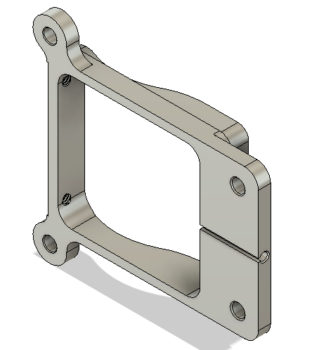
Of course I’m glad to get this component lined off of my CAD sketch to-do list, but it of course wouldn’t be complete without a fancy rendered version of it! I chose green not because it will end up green, but just to shake things up a bit.
Again, the silver-colored Phillips-head screws are #6 sized screws, while the Cadmium colored mounting bolts are #10 (AN3) sized. I may go down a size to #8 on the mounting bolts, but I’m still assessing that option.
Regardless, I’m calling the CAD drawing and design for the Starter Contactor mounting bracket complete.
•••
14 March 2019 — In prep for the delivery of the 3D Printer I ordered, I fired up the ‘ol Fusion 360 CAD software to convert my Starter Contactor mount from one that was designed to be machined out of aluminum to one more 3D printer plastic friendly (to be clear, I’m not using the common PLA plastic for the mount, but PETG for it’s strength and higher heat tolerance).
The main modification to the Starter Contactor mount was to add #6 nut sized hex embed notches for each screw, clearly to allow each #6 nut to be embedded into the plastic as a screw hardpoint.
Here we have an interior shot of the forward set of #6 screw/nut embed notches.
And here is a shot of the aft set.
I also sketched up a set of interior corner radius gauges to confirm the corner radius’s of the Starter Contactor case.
Finally, since I knew there will need to be a tad bit of extra clearance for the embedded #6 nuts and the actual #6 screws themselves, I drew up a quick gauge for that as well.
•••
17 March 2019 — It’s been a few days since I received my 3D printer, the Creality Ender 3 Pro, and I wanted to highlight those pieces that I printed specifically for the Long-EZ build.
Starting off, below are the 3D Printed interior corner radius gauges that I drew up in Fusion 360 CAD.
Then, to increase the radius dimensions’ visibility I highlighted them with a black Sharpie.
I then used the radius gauges to check the interior radius of the starter contactor corners. I started off with the 1/8″ side of the gauge, but as you can see it didn’t fit just right.
Moving along, the 3/16″ radius was pert near spot on. Interestingly, when I checked the dimensions I had used in my Fusion 360 CAD drawing, I had correctly guessed that the corner radius was 3/16″. Confirmed, and task completed!
I then printed out the #6 screw and nut tolerance guide. I didn’t add labels to this printed piece because as I found out with the interior corner radius gauges above, labels add a considerable amount of time to the print.
I then placed a quarter next to the gauge to add perspective to its actual size.
And then put the gauge to work as well to figure out the proper clearances for the starter contactor’s securing #6 screws and nuts.
As you can see, I’ve been quite busy 3D printing pieces, bits and parts for both the 3D printer itself and some aircraft related components.
In short, this 3D printer performs great and appears that it will be a huge benefit in facilitating the completion of the Long-EZ project.
•••
18 March 2019 — Today I started off by 3D printing Version 1 of the starter contactor mount. I printed it with just enough plastic to hold a good shape and present the size as depicted in my CAD drawing.
Below is the finished 3D printout of my starter contactor mount. Again, to be clear this print was made using the very common PLA plastic, which is not structural nor is it tolerant of moderately high heat. Being a mockup, I don’t need to use the more structural types of plastic (ABS, PETG, etc.) right now just to figure out final part dimensions and configuration.
I then mounted the starter contactor to the freshly 3D printed mount. The contactor fit fairly well, but there was definitely room for improvement (literally).
Here we have the underside of the starter contactor and mounting bracket.
All in all, on this version I found about a dozen tweaks that needed to be made. From adding just a few thou of clearance at the nut embed depressions, to making the wire channel for the small red & black control wires just a bit wider as well (thus the reason the black and red wires are not running through the 3D printed channel that lies between the two mounting bolts).
I will also note that since I converted a design originally for aluminum to be a 3D printed part, I decided that in Version 2 I will increase the size of the 2 round-shaped bolt attach points.
•••
19 March 2019 — I started out today by 3D printing Version 2 of the starter contactor mount with the dozen or so minor tweaks that I did to improve fit and function.
The most noticeable change between Version 1 and 2 is that I added a triangular fillet between the protruding bolt mount and the frame on each side to increase the overall strength of the mount, especially at the attach points.
After the Version 2 mount finished 3D printing I then attached the starter contactor to it. I have to say the fit to this Version 2 mount was noticeable better, with a lot less play –however minor it really was– between the contactor and mount surfaces.
Also on this new version of the mount the 4 securing #6 nuts took a lot less effort to snap into their hexagonal embed depressions as well.
Moreover, I was actually able to get the small gauge control wires to fit into the slot on the underside of the mount. To be fair though, I still ended up taking just a hair more off each side of the slot in the CAD drawing on what should be the final version of this starter contactor mount.
In addition, I added a significant fillet at each each of the wire channel to eliminate any type of corner chaffing or distress on these 2 small control wires (red & black). I didn’t add these fillets in on the planned aluminum version of the mount since there’s no (reasonably easy) way to create them on the mill if this were milled out of a block of aluminum. However, since a 3D printer builds from the table up, versus cuts away material, I can easily add these in to be 3D printed as its depicted in the CAD drawing.
With Version 2 of the starter contactor mount completed and a success in fit, finish, and configuration, the next thing on the list is to simply see if it will fit in the battery compartment of my Long-EZ.
•••
22 March 2019 — At my hangar in North Carolina, I was able to check the fit and configuration for installing the starter contactor –on its freshly 3D printed test mounting bracket– in the battery compartment of the nose.
As you might be able to surmise by the pic below, the available space is TIGHT but the starter contactor and mounting bracket just fit.
I then made sure to check available clearance between the starter contactor and the battery for a couple of the large cables that will need to traverse at that spot.
This shot may show just a bit more of where the mounting bracket will get secured to the battery compartment sidewall.
•••
28 March 2019 — Today I pulled the trigger on printing out the “final” Starter Contactor Mounting Bracket in PETG.
I had ordered some black PETG filament from Amazon that had not yet arrived, so I picked up some gray PETG from a nearby Micro Center store.
PETG is a filament that combines the ease of printing of the very common PLA filament with the robust strength and heat tolerances of ABS. Actually, PETG is stronger than ABS but just a bit less tolerant of high heat (PETG is stable up to around 80°C). Moreover, with just a few slight parameter tweaks, PETG prints out somewhat normally analogous to PLA, whereas the much more finicky ABS requires an enclosure around the printer to ensure heat retention during the entire printing cycle of the ABS part. Whereas ABS prints are renowned for their nuisance seam splitting and corner lift-ups off the printing bed, PETG can be excessively stringy and have globules all over the part if the print parameters aren’t dialed in correctly.
To be fair, below is a pic of 3D print #2 of the starter contactor bracket because at hour 3 of the 4+ hours it takes to print this thing, I decided to go full stupid and snag an errant glob of filament off the first print with my trusty snippers when –with the speed & efficiency of a Star Wars killer recon droid– the printer head shot across the part and slammed into my then hopelessly caught snips. Bam! I knocked the printer head off its alignment at which point it quite happily —out of spite Bob!— started making spaghetti about a half inch off to the side of the part…. lesson learned: so I quickly set this print (#2) up and left it alone!
[It did give me a chance to attempt to break the part from the aborted first 3D print… and the claims are quite true: this PETG is strong stuff!]
Here’s the contactor mounting bracket 10 min later after some much needed cleanup.
•••
29 March 2019 — I started off today by measuring out and then drilling the holes for the #6 screws on the opposite side face from the stock screw mounting holes on the Starter Contactor.
I then mounted the starter contactor to its new PETG 3D printed mounting bracket for the first time with all sets of screws in place. Thankfully, I got it right and the mounting holes lined up perfectly!
Here’s a couple more shots of the starter contactor (FINALLY!) secured to its mounting bracket.
Here’s a video that provides an overview on this bracket, and a few other 3D printed parts for the Long-EZ.
•••
10 January 2020 — A while back I was perusing Nate Mullins blog I noted a nice write-up that he did informing us all that Odyssey downgraded –without notice– the cold cranking amps (CCA) on their PC680 battery from 220 to 170 amps. Nate said with a new PC680 he was having a hard time starting his plane’s engine. He got a different battery with a reported 300+ CCA for ~$80 that was close to the same size, but had to modify things a bit to mount it.
For us big spenders I found a battery with the same footprint as an Odyssey PC680, that returns to us the originally claimed 220 CCA: the Powersafe SBS J16.
After a discussion about Nate’s find, Marco was in the midst of some electrical machinations reworking some battery and power issues on his flying EZ. In the process he bought a new Powersafe SBS J16 battery. He subsequently determined he didn’t need it and asked if I could use it. Since I bought my Odyssey PC680 back in the spring of 2013, yeah, I will probably need a new battery when I actually get ready to fly this thing. And 50 extra CCA is always better!
AND… it just so happens that besides a social visit, Marco’s special direct aircraft parts delivery service was in full tilt! Ha! Here’s Marco with my new battery!
And a shot of the new Powersafe SBS J16 battery on my work bench. As you can see, it has the identical size, shape and configuration as the Odyssey PC680.
•••
16 August 2020 — I started out today in an attempt to remove the small nose gear backup battery to recharge it. However, the button screw was frozen in solid. Thus, realizing I wasn’t getting that darn button head screw out in normal fashion, soaking with PB Blaster, etc., I had to resort to using the Dremel Tool to turn the phillips head screw into a slotted one.
With even more PB Blaster, it was still quite a pain to finally get it to budge. But then it finally gave up and came out.

Here’s the destruction of the screw….
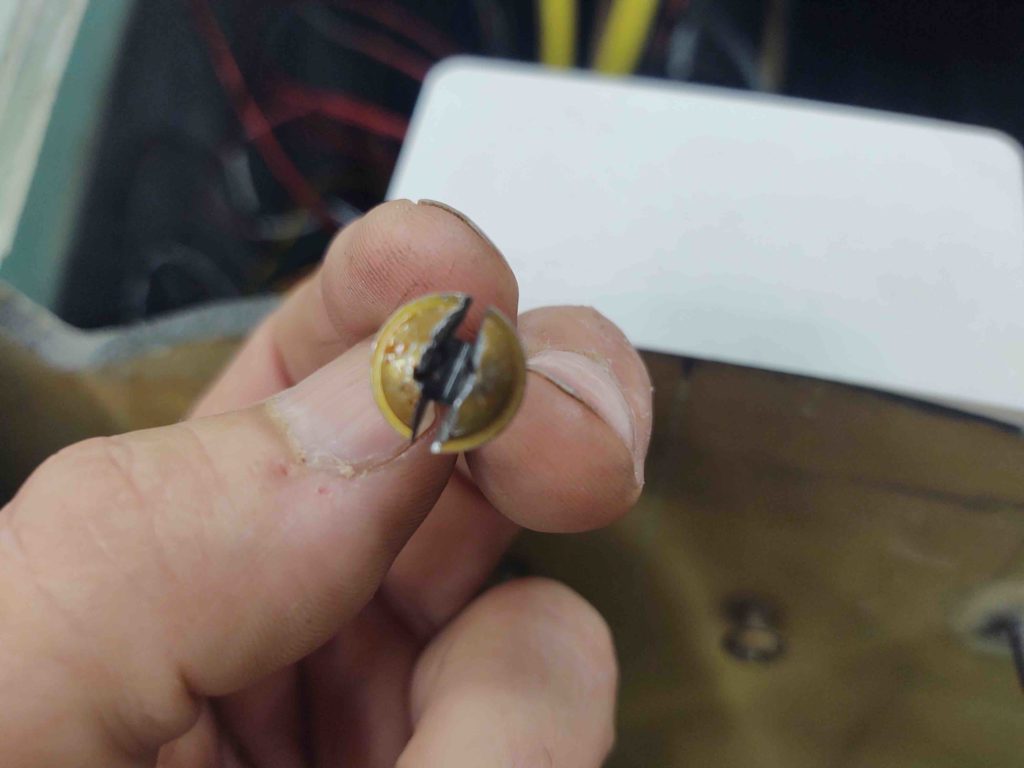
I even nicked the battery retaining bracket a bit . . .
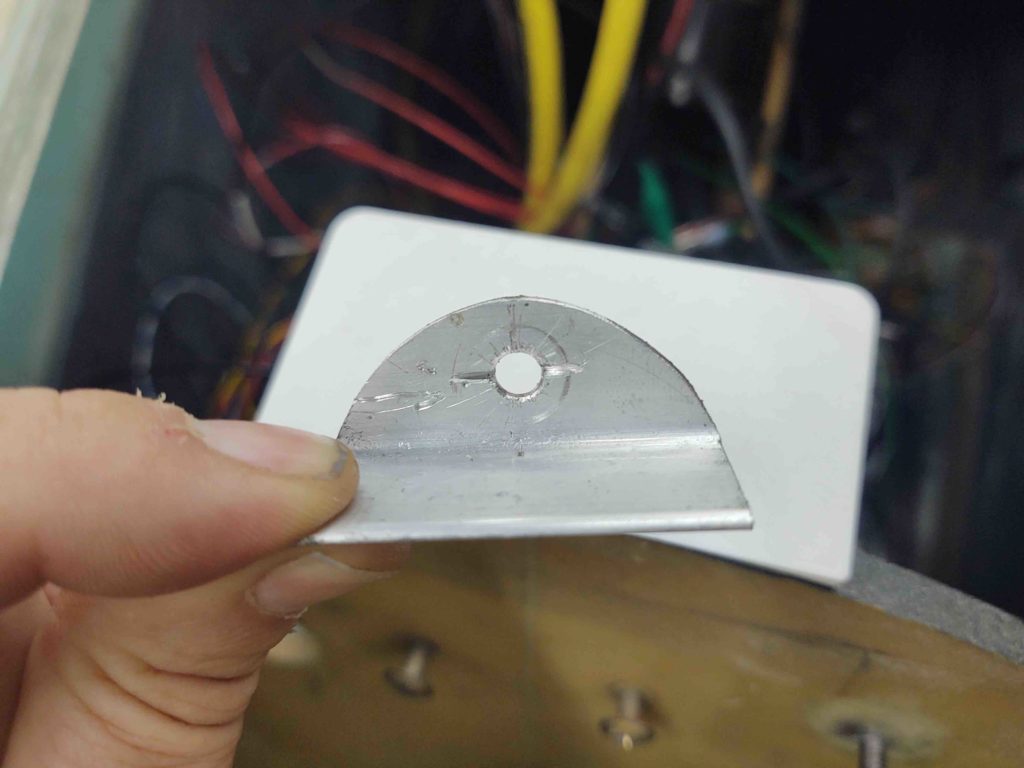
Yep, lesson learned. Although there are a couple button head screws in this pic, they will be from here on out greatly minimized in my plane!

With the nose gear backup battery getting charged, I then set my sights on the battery compartment. I assembled the starter contactor (attached to its 3D-printed mount), the battery contactor, and the battery. I mounted them in place (repurposing one cable clamp hardpoint for the starter contactor) and then assessed cable runs and configurations to ensure all would fit.

After figuring out the big cable runs, I then zeroed in the final position of the starter contactor (I also dialed in the position of the ANL40 alternator fuse bracket — not shown).

I drilled holes for the starter contactor mount bolts, prepped some RivNuts and floxed them into place on the front right sidewall of the battery compartment. The wood strip wedged into place and black steel part of a clamp are holding it all tightly into place as it cures.

•••
17 August 2020 — Today I got a couple of electrical components installed, and as benign as that seems, anything mounted and placed (typically) is another item off the list for mounting, and one less decision that has to be made (admittedly, this is mounting #2 for the ANL40 fuse device… previously mounted in the Hell Hole).
So the goal is to flox in a couple of RivNut hard points to mount this guy here, a mini ANL15 slow blo fuse that protects the Battery Bus-to-E-Bus circuit if the SD-8 backup alternator is feeding the E-Bus directly. Incorporating this was one of the latest significant changes I did to my electrical system and was based on a fairly new system architecture that Bob Nuckolls devised.
BTW, looking up the circuit configuration for this device on my Charging System wiring diagram highlighted that I hadn’t updated the diagram with this new mod…. so I did so before heading to bed.

Back to it.
To figure out where to mount the ANL15 fuse above, I would need to understand my spacing requirements. I plan on mounting it on the right nose sidewall just aft of the Battery Bus.
So I rounded up the Battery Bus and temp installed it.

Since I am once again using a S704-1 relay to control the SD-8 straight power feed to the E-Bus (I had removed it on the advice of Bob Nuckolls when he reviewed my electrical system architecture), since it is now back in play with this new E-Bus feed schema.
So I needed to mount this relay for two distinct purposes:
A) Since this relay controls the E-Bus power feed (AKA on/off switch) it connects directly to the ANL15 fuse. Thus I need to know the relay’s required distance from the ANL15 as determined by the length of the pre-existing power wire (big red wire) that will run between the two devices.
B) Since I’ll be mounting the ANL40 fuse base on the front side of the Napster bulkhead close to opposite the position of this relay, this relay getting mounted is a prerequisite task to then mounting the ANL40 base… since screw clearances through the bulkhead can be maintained.
As you can see below, I then proceeded to drill & countersink (front side of bulkhead) the required holes and then mount the S704-1 relay.
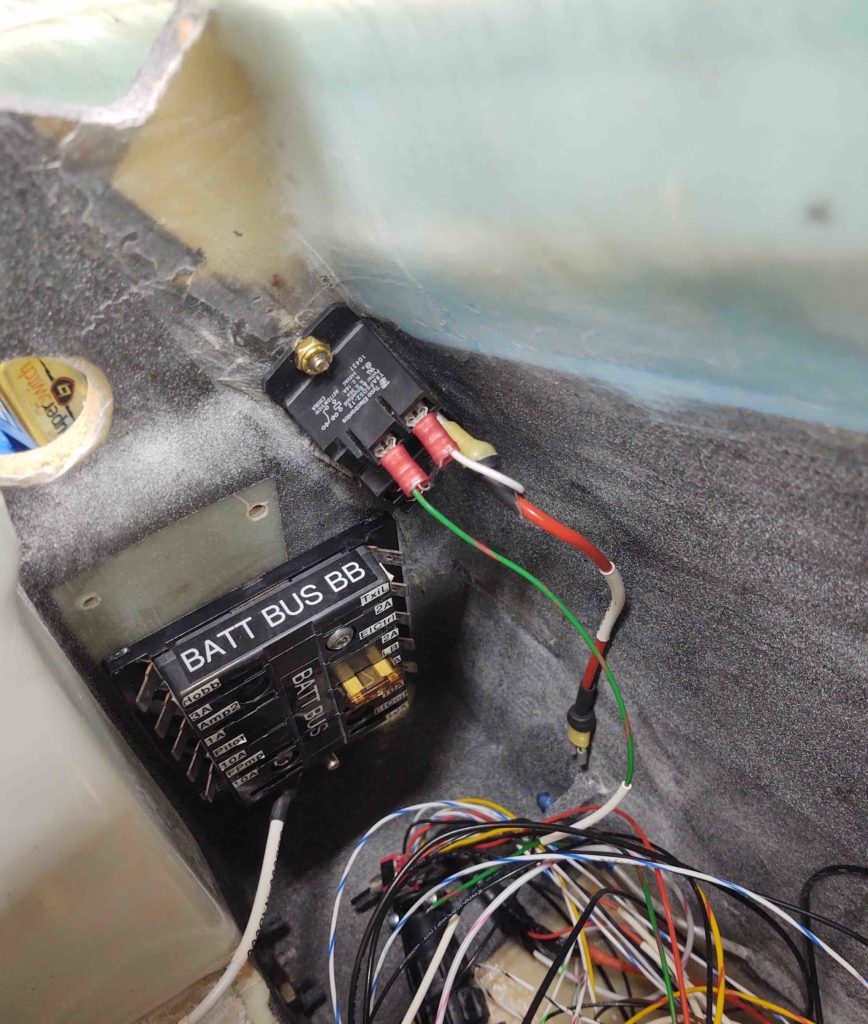
Since I had the Heated Pitot Tube S704-1 relay on hand I went ahead and temp mounted it in place above the Battery Bus.
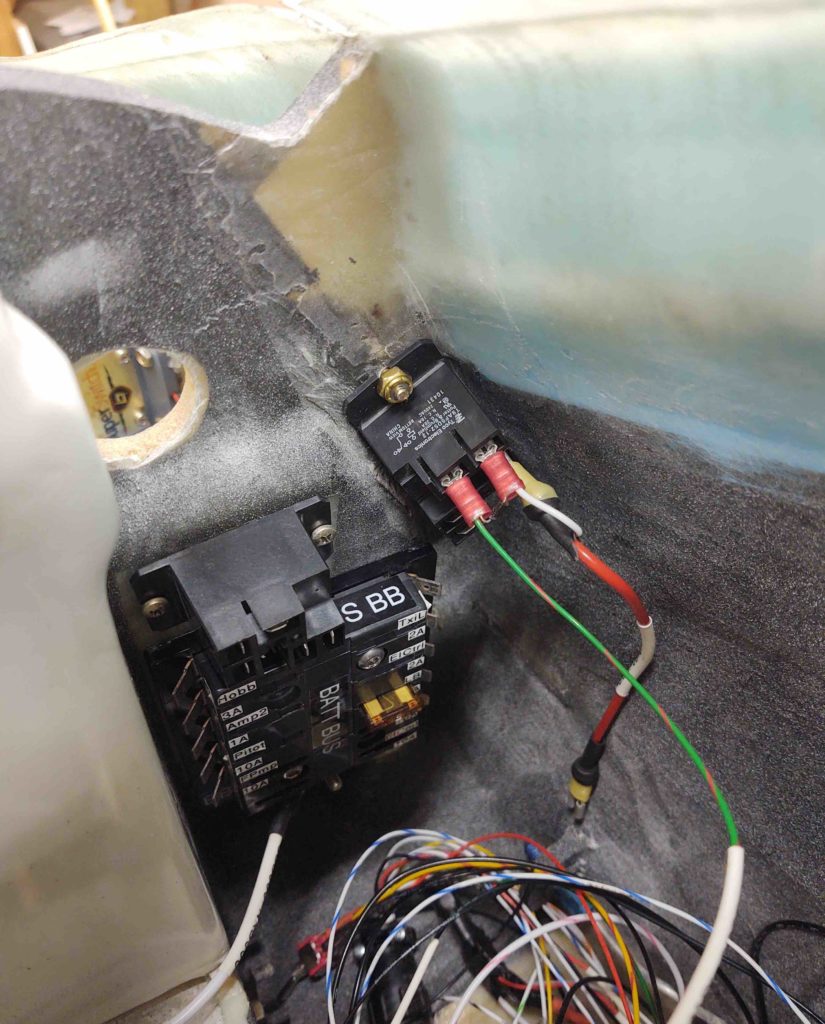
With the E-Bus feed relay mounted in place, I then mounted the ANL40 fuse base on the front side of the Napster bulkhead while ensuring its mounting screws missed the components on the back side of the bulkhead.
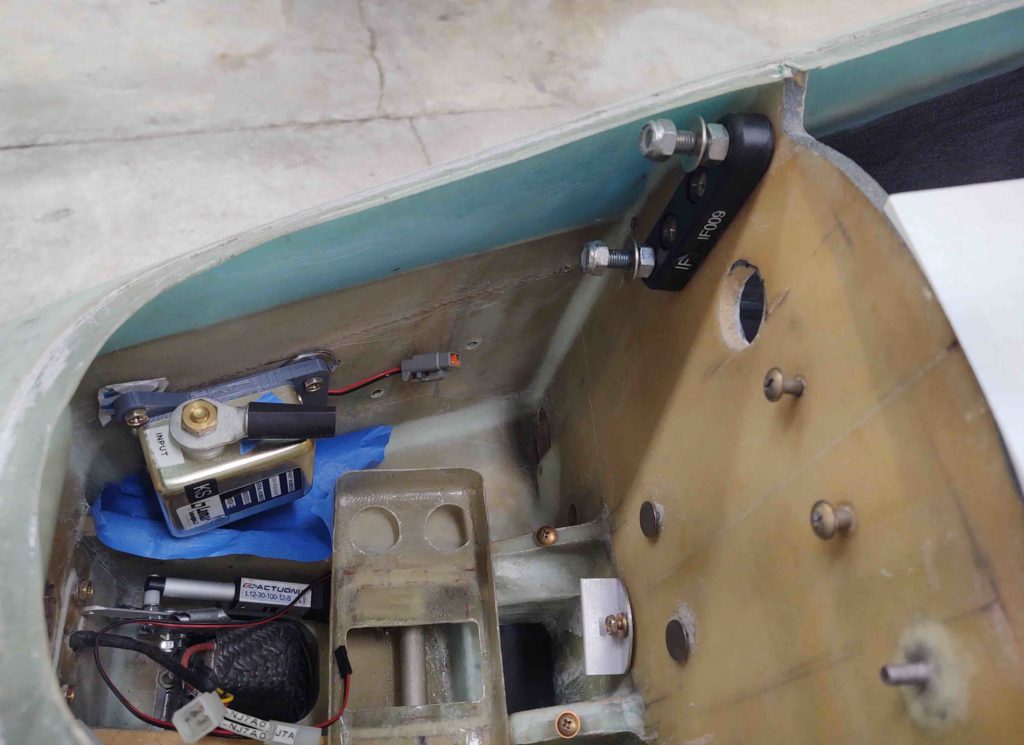
As you can see here with the two ANL40 fuse base screws poking through the backside of the Napster bulkhead.
With this all done, I will cut off the red wire’s Fast-On connector, re-lable the wire and then terminate with a ring connector. I’ll actually fasten the ring connector to the ANL15 fuse block and leave it connected as I mount the ANL15 on the side wall.
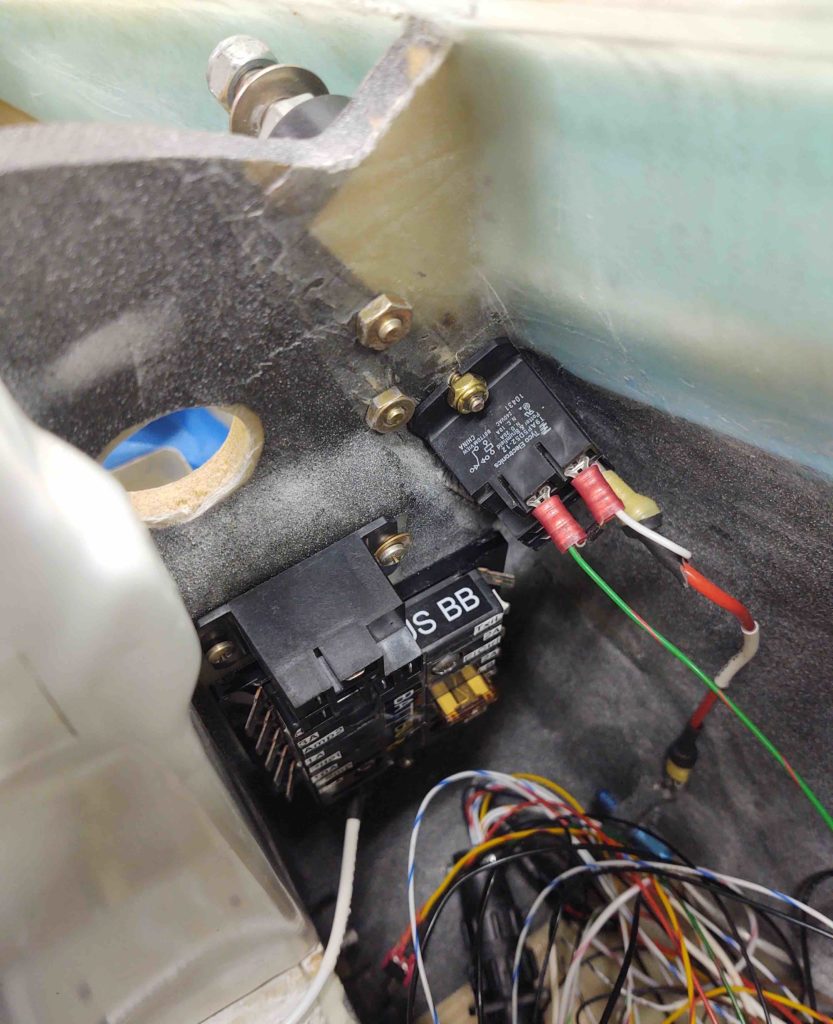
Here we have the Starter Contactor installed. The embedded RivNut bolt hard points came out nicely and I can check this component off the list as positioned and installed.

•••
19 August 2020 — Today I started off by printing off 3 batches of electrical wire labels, which included the label for the large (12 AWG) power feed wire from the SD-8 backup alternator-to-E-Bus control relay (RL018) to the mini-ANL15 current limiter (fancy name for “fuse”, IF010).
After heat shrinking the label in place, I then re-terminated the wire with a ring connector vs the previous FastOn connector I removed.
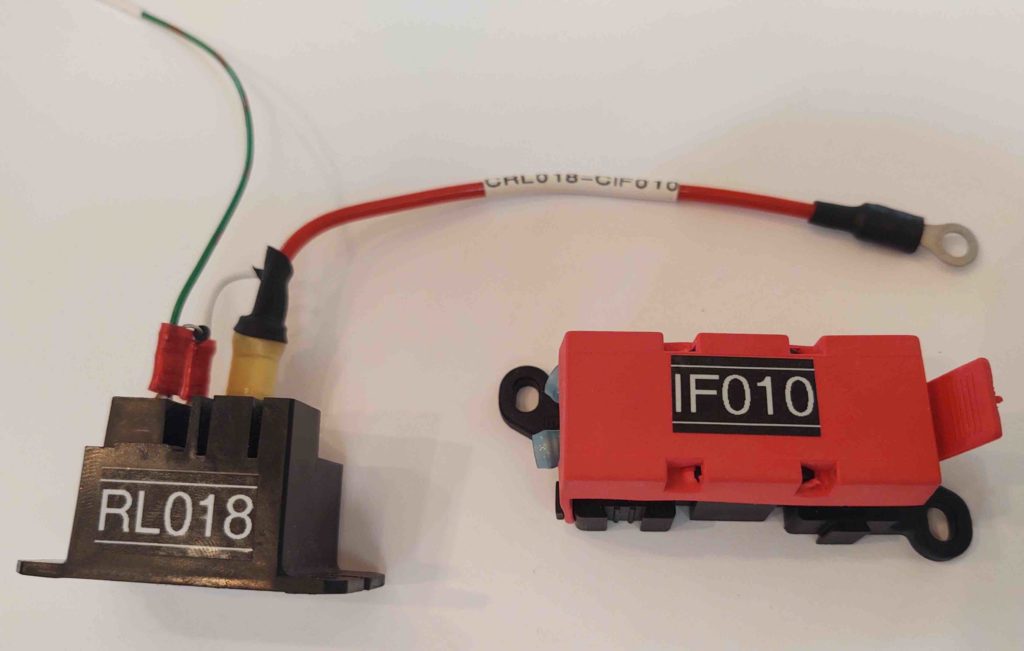
I then connected the wire to the ANL15.
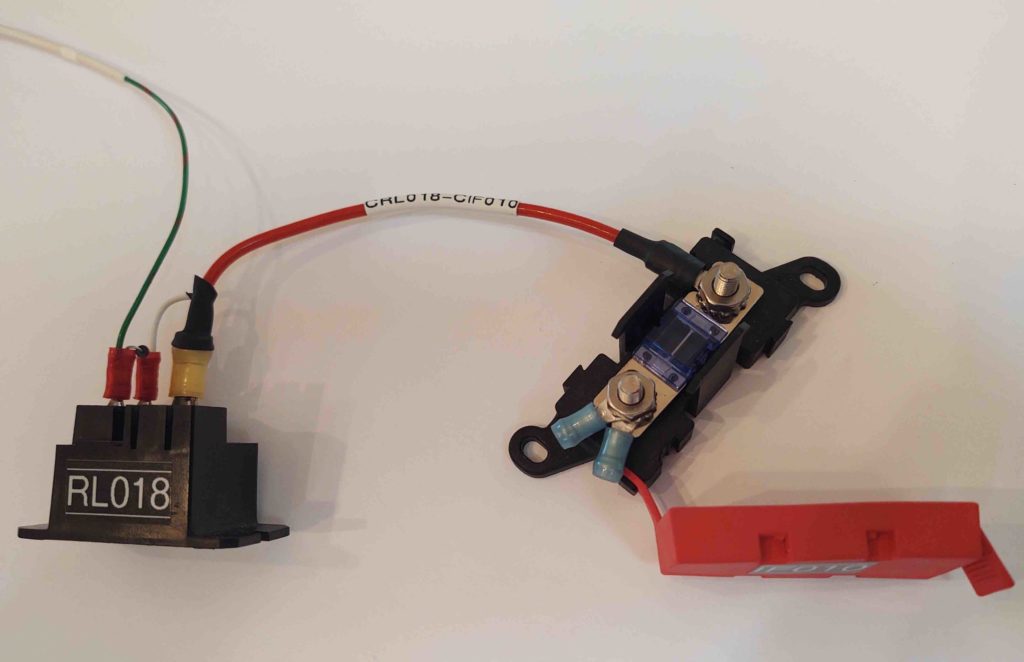
I then figured out where I wanted IF010 placed on the right interior nose, and drilled two holes for the RivNuts that I’ll flox embed into the sidewall.
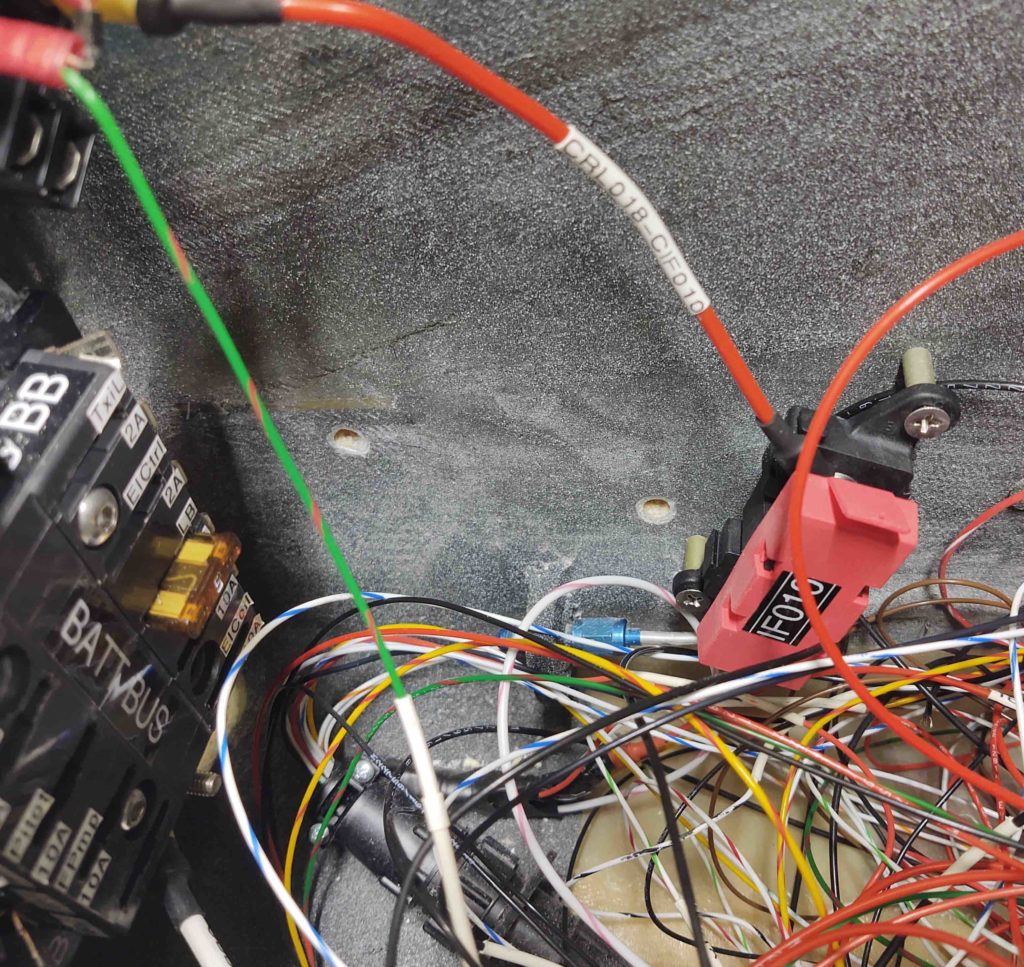
I then floxed the RivNuts that were temporarily attached to IF010 into the holes in the sidewall.

I then got to work installing a Bose headset LEMO jack for the GIB. I thought about this a bit late last year and figured if I was ever going to use a Bose headset for the back seat –which I intend to– then I should install the LEMO jack before I build the strakes… after which working in the back seat area gets infinitely more difficult.

The installation hole isn’t perfect, or overly high craftsmanship, but it works and fits, and looks to be a secure installation. . . so I’m calling it a win. Especially since it just barely fit in there with the existing traditional headphone jacks.
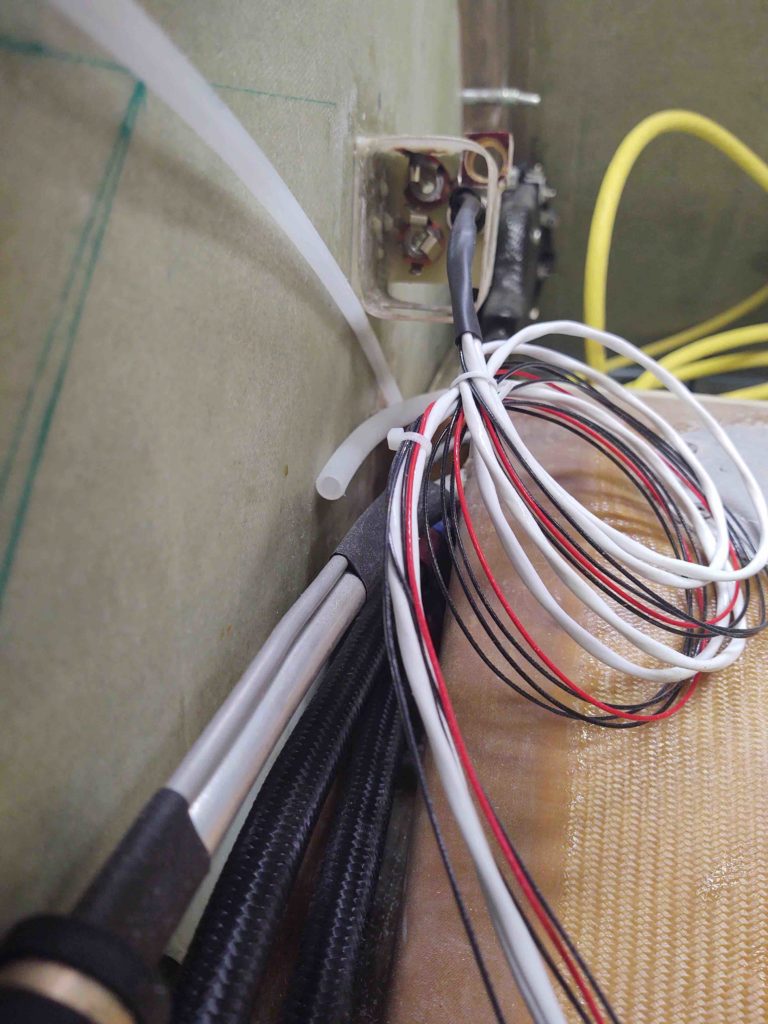
I then got back to my initial task of the day: installing the mini-ANL15 base onto the right nose sidewall. Again, just aft of the Napster bulkhead.
Here are the ANL15 base embedded RivNut hard points after I cleaned them up a bit.
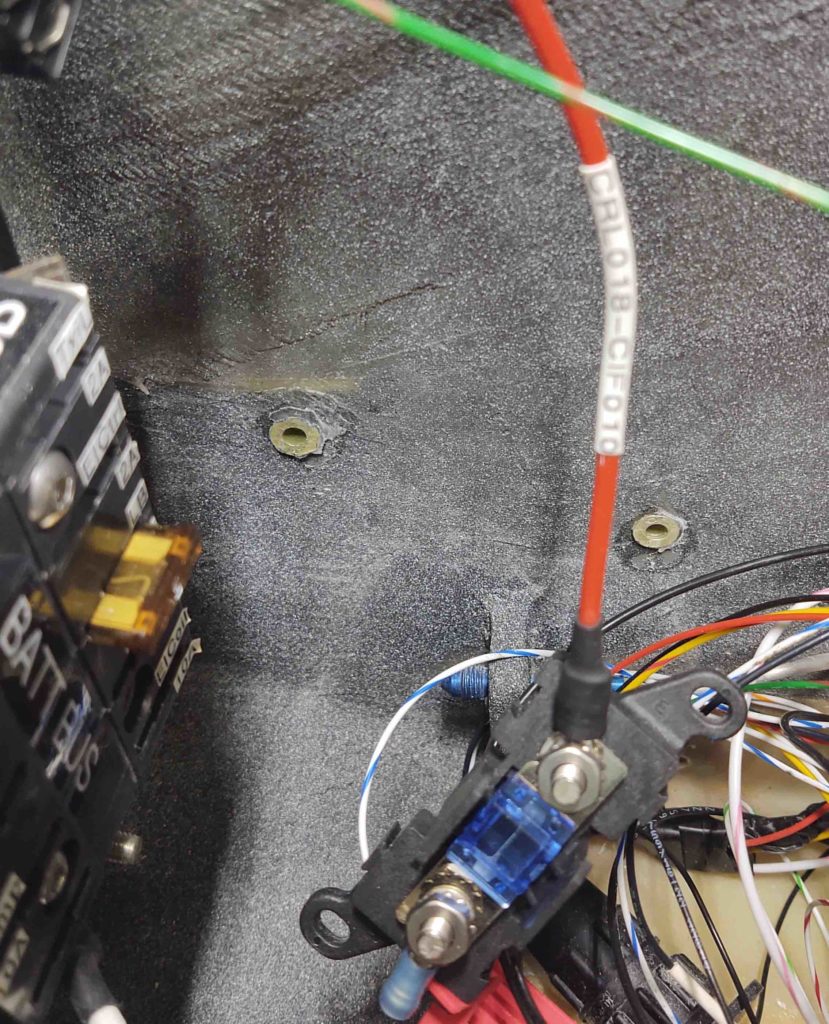
Earlier I made up a cross-connect cable between the Battery Bus post and the other post on the mini-ANL15 current limiter, which I installed at this point.

Here we have the finished install of IF010, the mini-ANL15 current limiter.
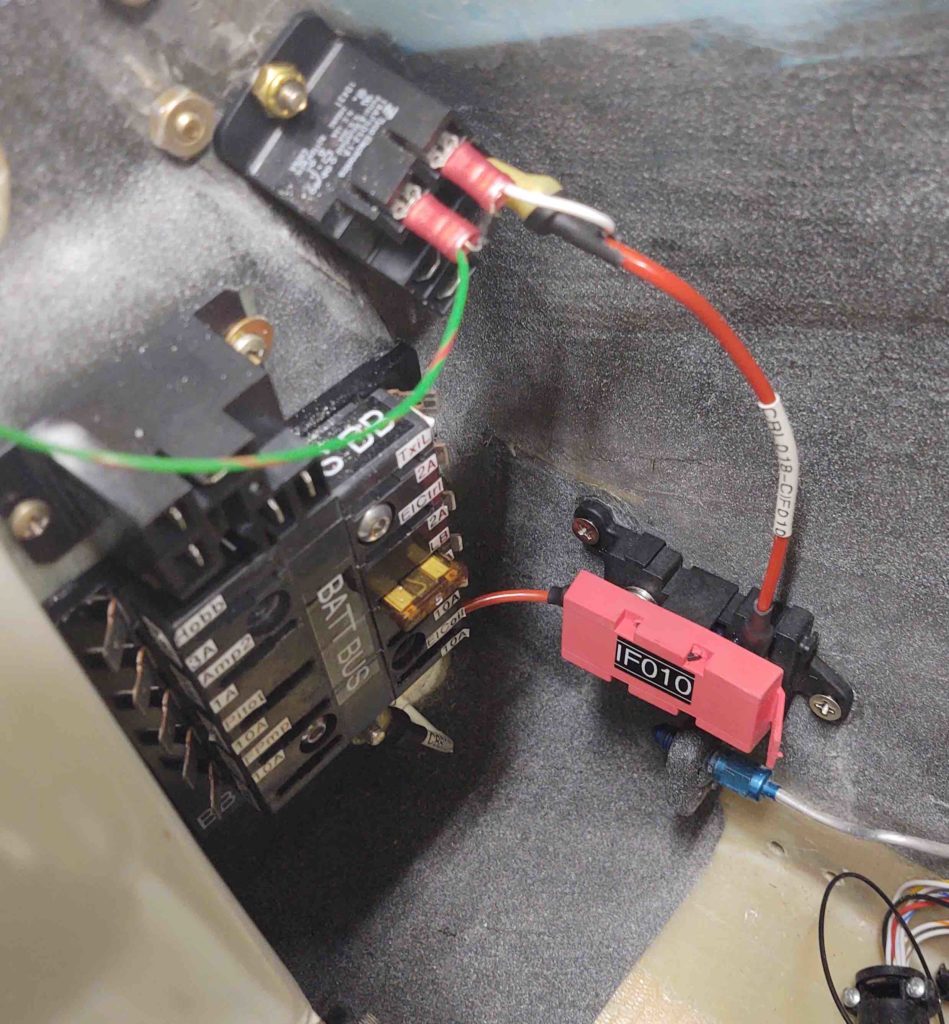
•••
22 August 2020 — Today I made up a power cable {yellow} for the feed between the battery contactor (on right) and the starter contactor (on left). I also reused the old 8 AWG wire feed to connect the battery contactor to the IF009 ANL40 current limiter (actually, I also lopped off about 1/4″ off the bolt studs on the IF009 to allow me to better get the white boot in place).
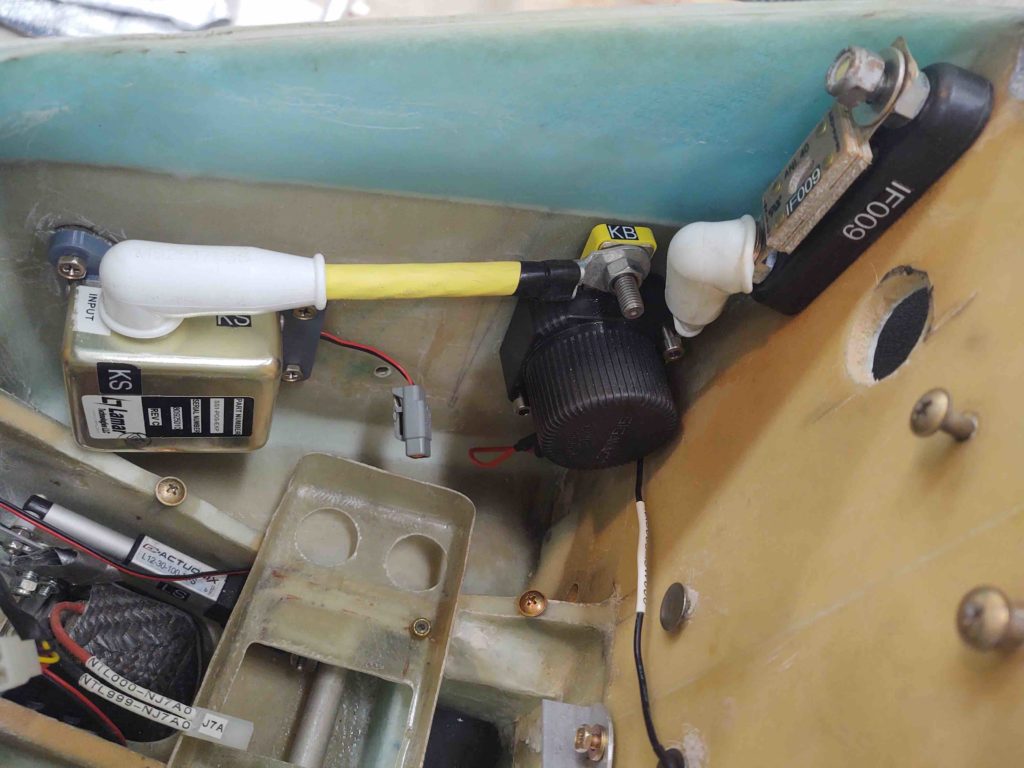
•••
27 August 2020 — My electrical install task for the day was soldering the 3 wires for the D-deck exhaust cooling fan connector. Thankfully I remembered to slide the heatshrink pieces in place to finish off the task expletive free!
The fan’s connector then plugs into the fan thermostat controller which ensures that the internal D-Deck area stays reasonably cool by kicking off the cooling and exhaust fan at around 80º F.
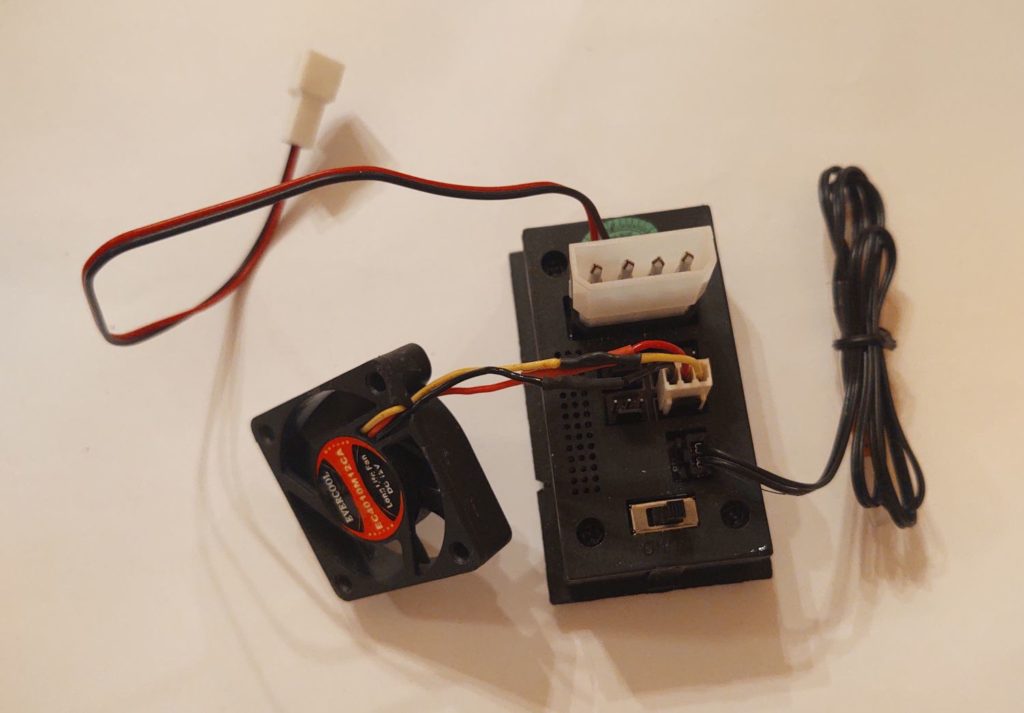
•••
29 August 2020 — Today I got to work splicing in the D-Deck cooling fan control/power wires (3 each: red, yellow, black). Again, in lieu of taking the fan out, I simply did my soldering in place.
My cheap $14 soldering iron finally died, so I decided to get a nice soldering unit. Same as my buddy Marco has. He actually informed me that 850 is a better temp for soldering and he found it works much better, but I’ve been too lazy to get into the manual to change it yet.
I then solder-spliced the D-deck cooling fan wires. I then put heat shrink over the splices.
And one big heat shrink to help secure all the wires together.
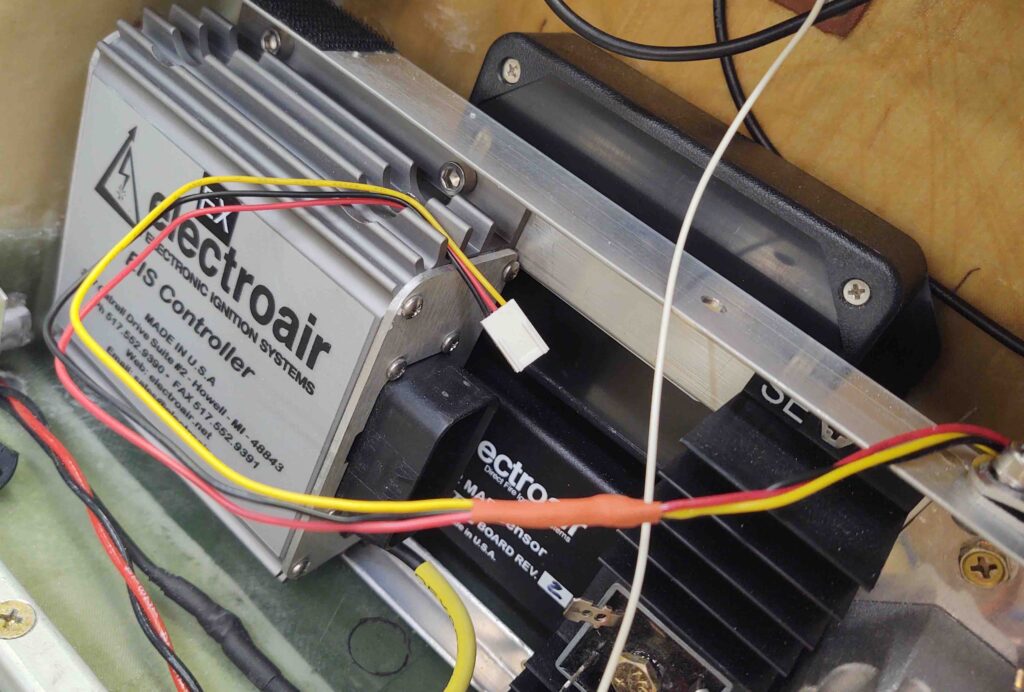
•••
31 August 2020 — A shot of the exhaust fan back in place as well as the fan controller box. Note that both fans have their respective leads plugged into the fan controller.
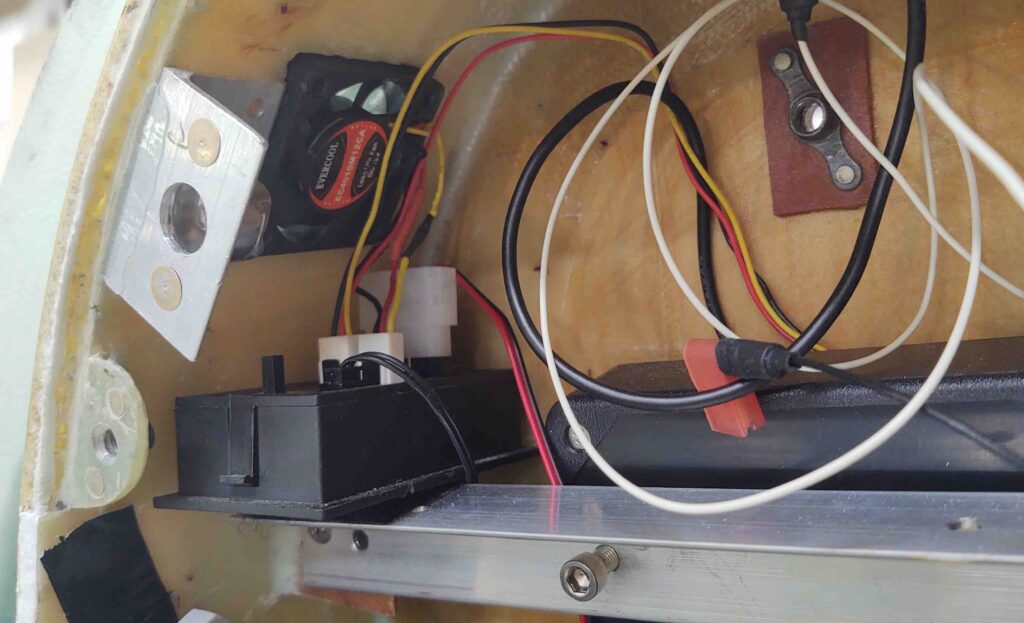
•••
25 October 2020 — Today I swapped out to connector wires on the control stick P5 connector to actually complete the physical swap of the autopilot disconnect and the gear/canopy alarm defeat buttons.
The diagram underneath the cable and connector is a 2-page sheet I have for each connector. The first page gives me general information about the connector.
The second page gives me specific pin-out information for each side of the connector. These things are lifesavers if kept up to date and the info is current, which is why I’m so maniacal about keeping all my wiring diagrams up to date.
Here I’ve cracked open the connector to gain access to the wires and sockets.
Then, using the black tool shown in the pics above, I pulled the wires/sockets I was looking for. I then swapped them out and did a continuity check on them to ensure I had them correct… and all was good. This made the swap of the AP Disconnect and Alarm Defeat buttons on the control stick officially complete.
(I also did a quick continuity check on all the other circuits as well and they all looked good).
I then put it back together. It’s ready for operations!
•••
21 November 2020 — Today I got to work selecting some 16 AWG wire and building a cable for the GIB cigarette lighter style charger. I also printed off some labels and labeled the wires and the cable.
I then did the same thing with some 20 AWG wire for the GIB USB charger unit.
•••