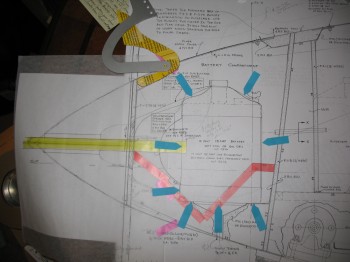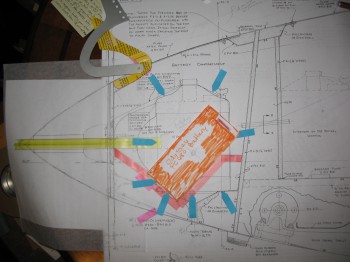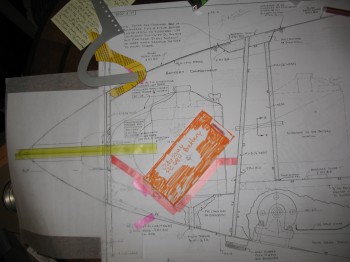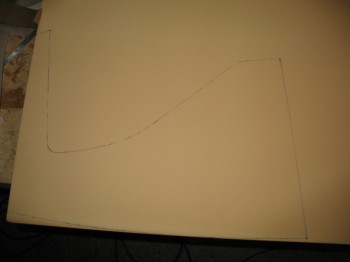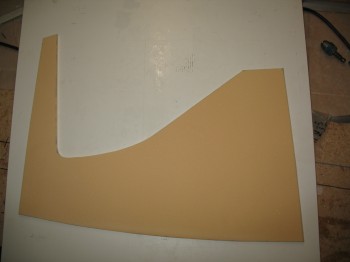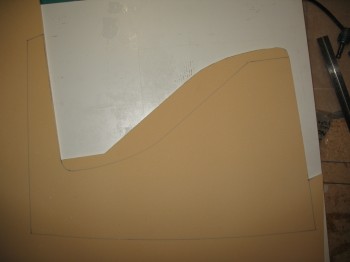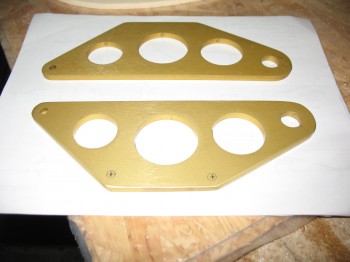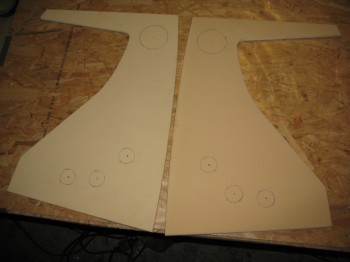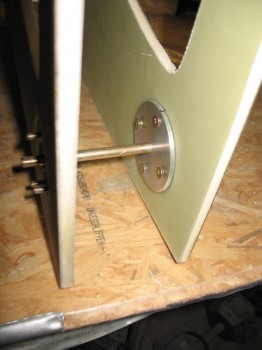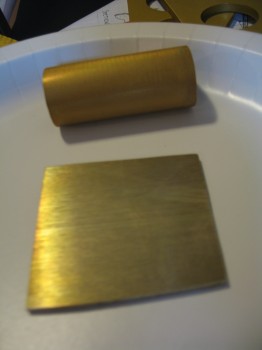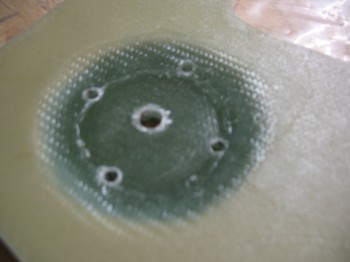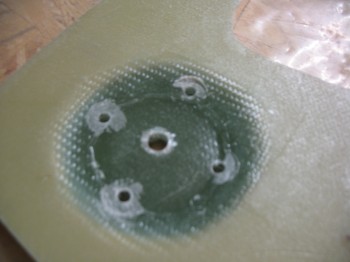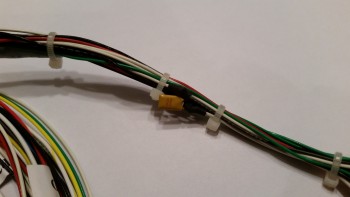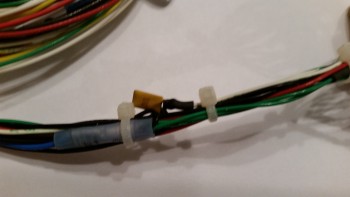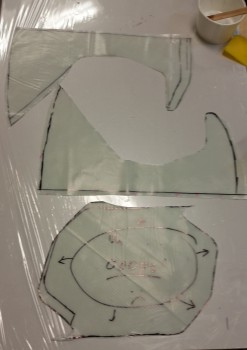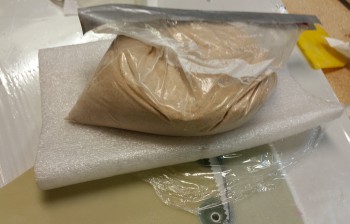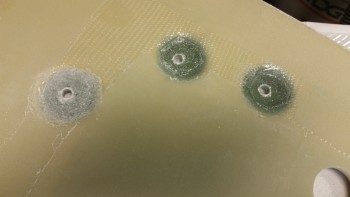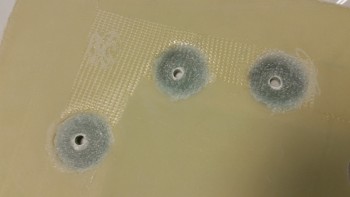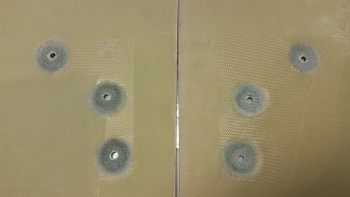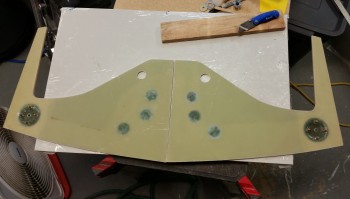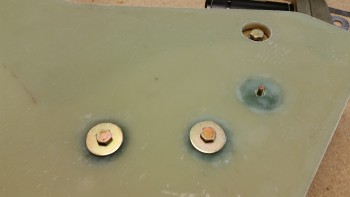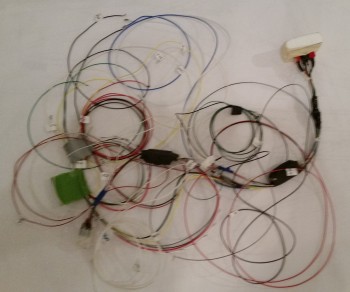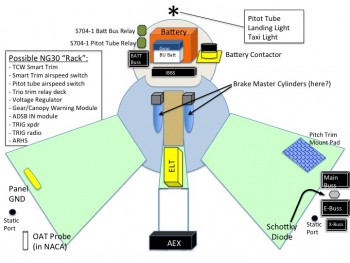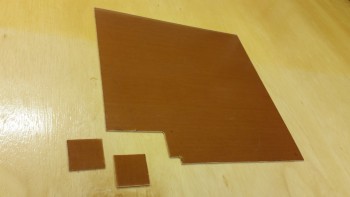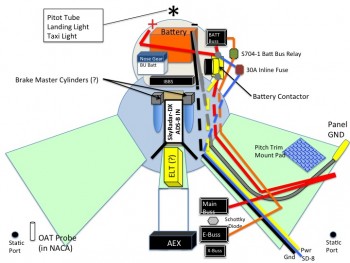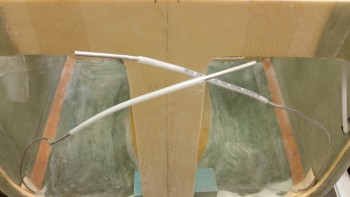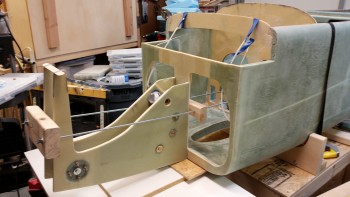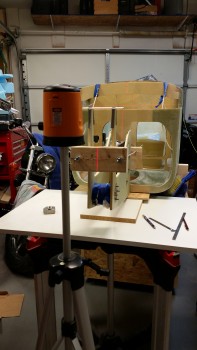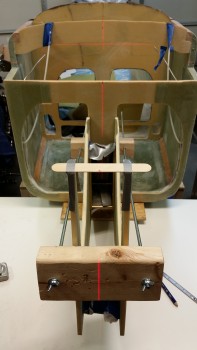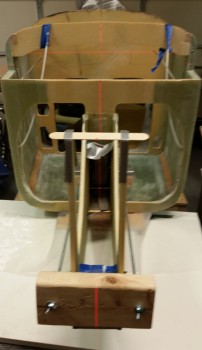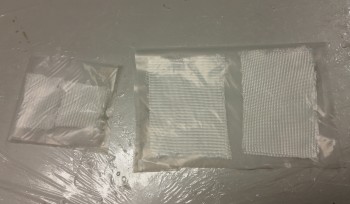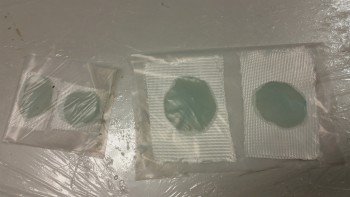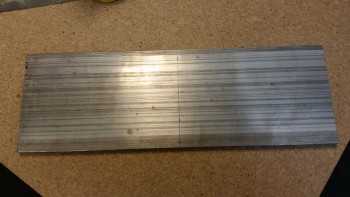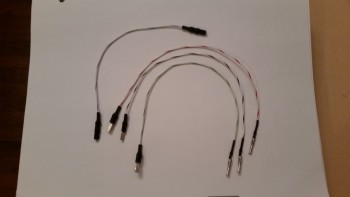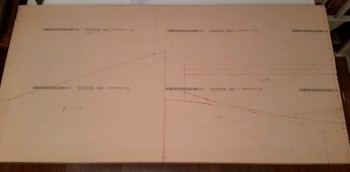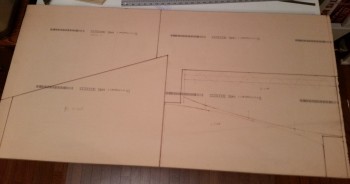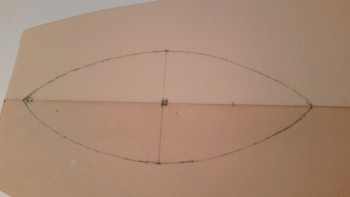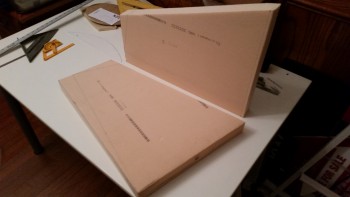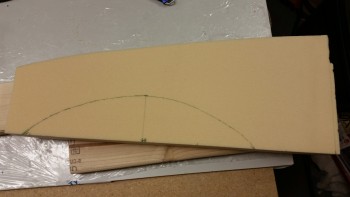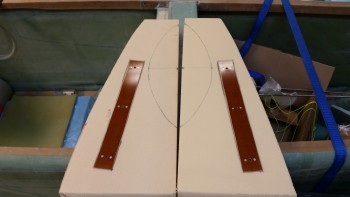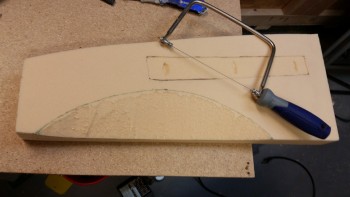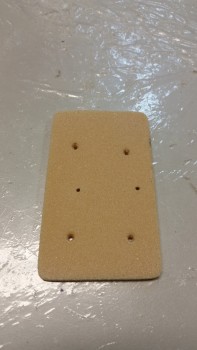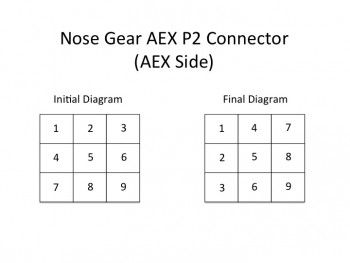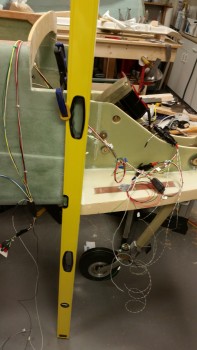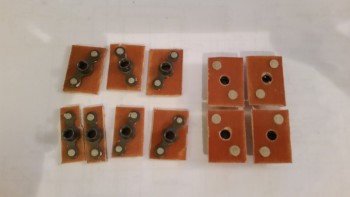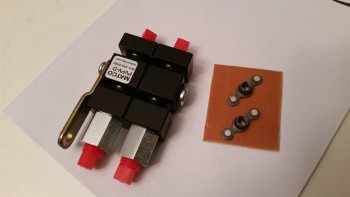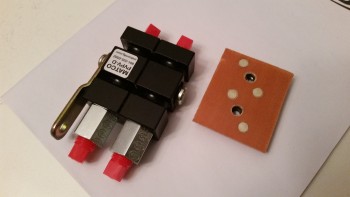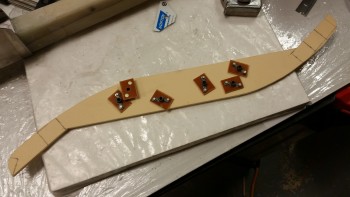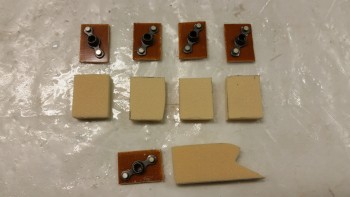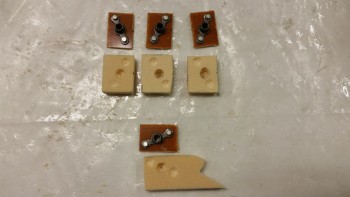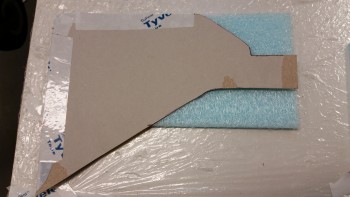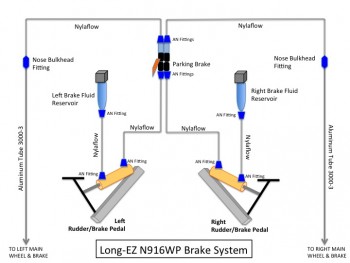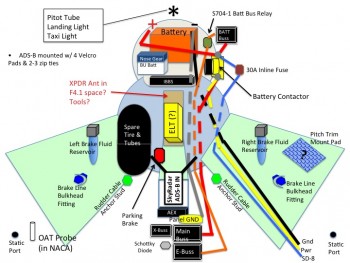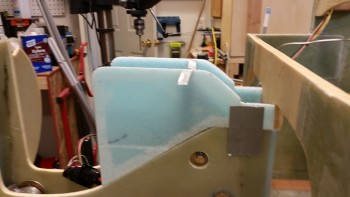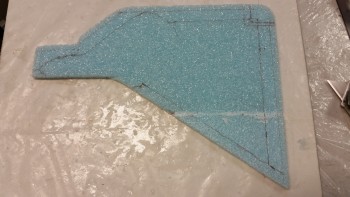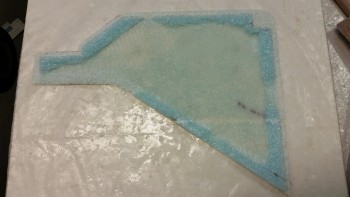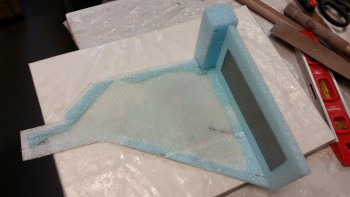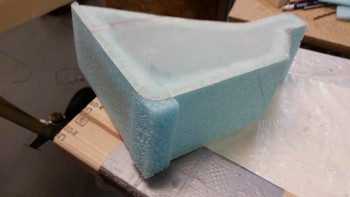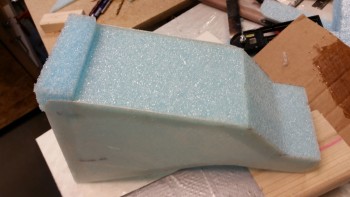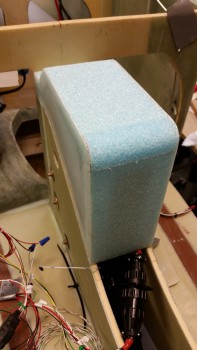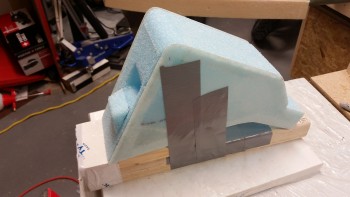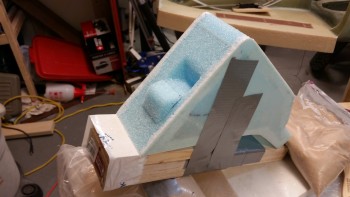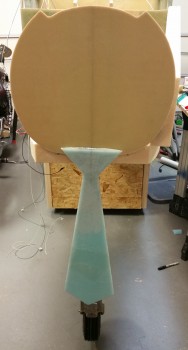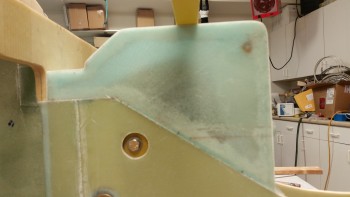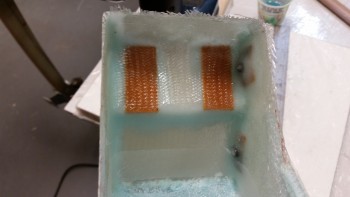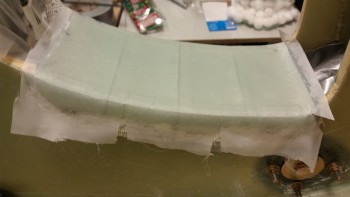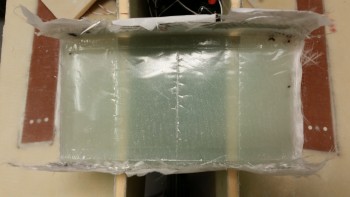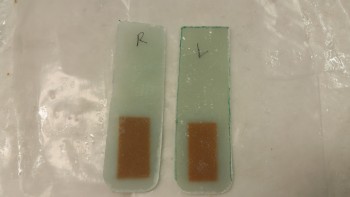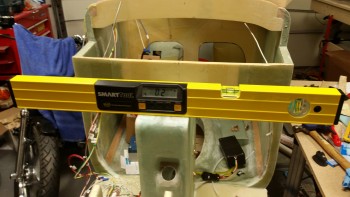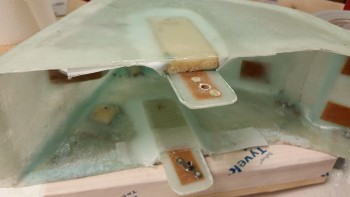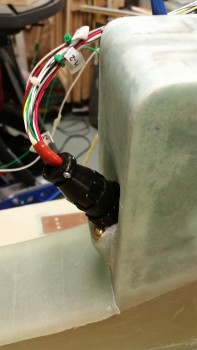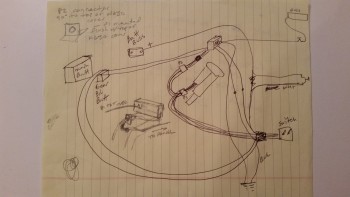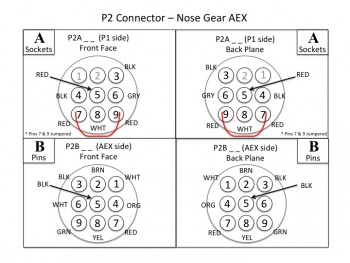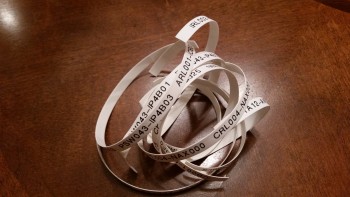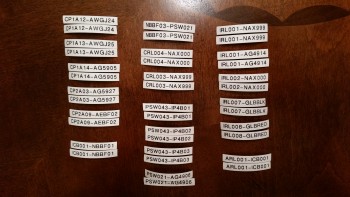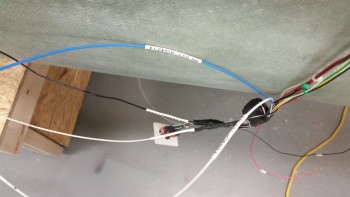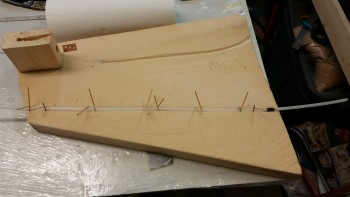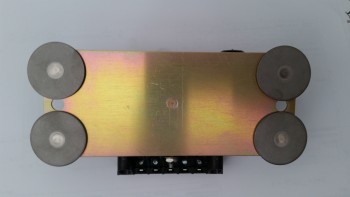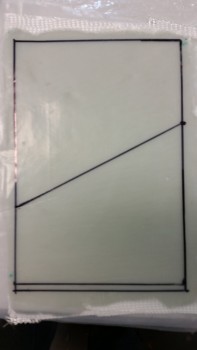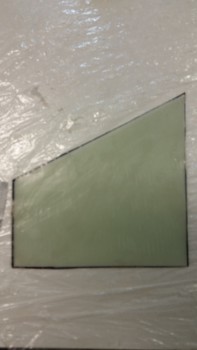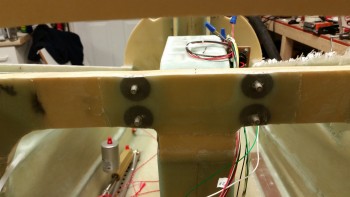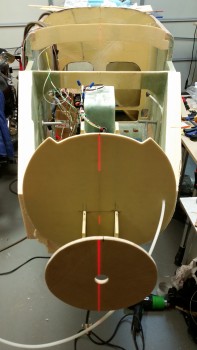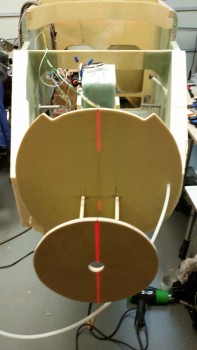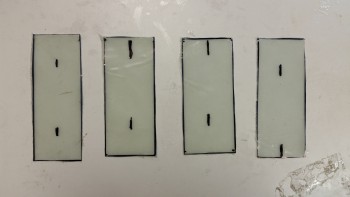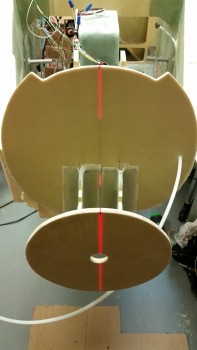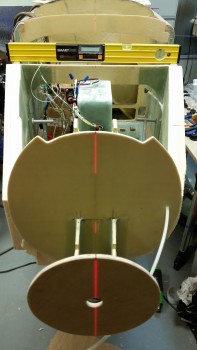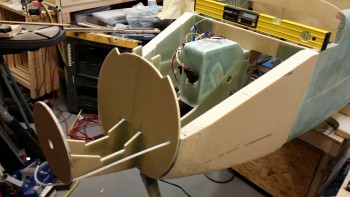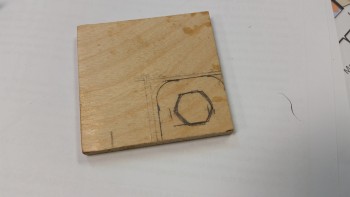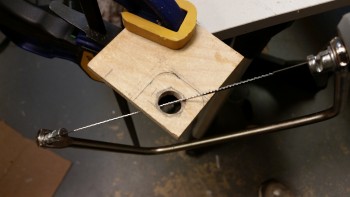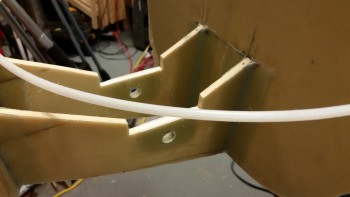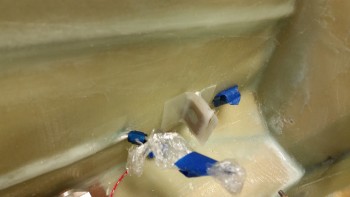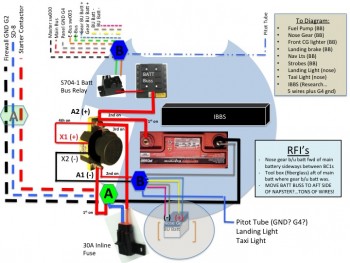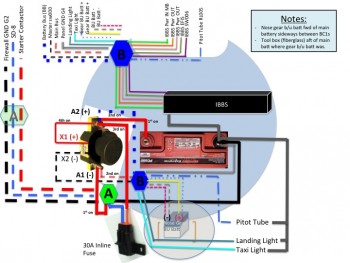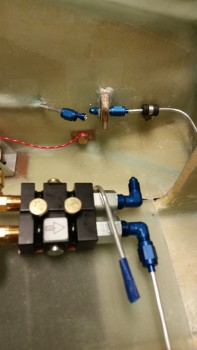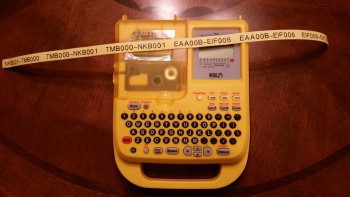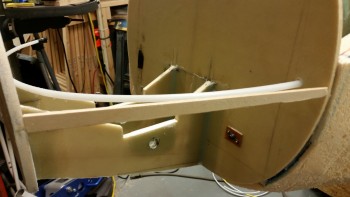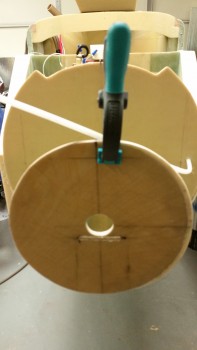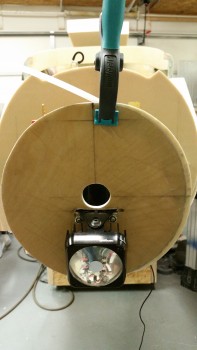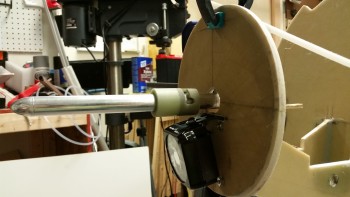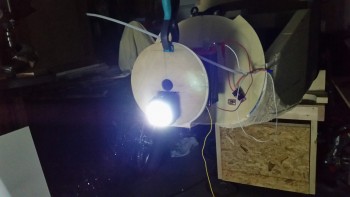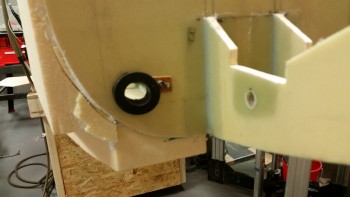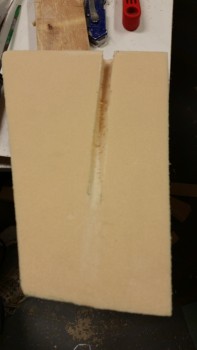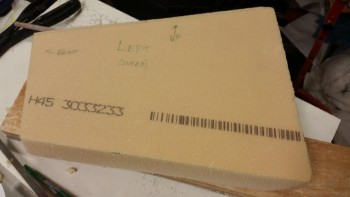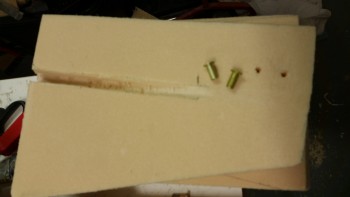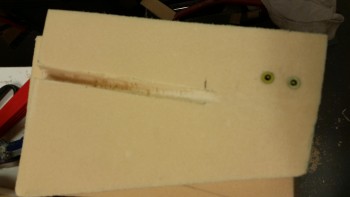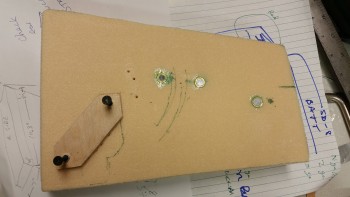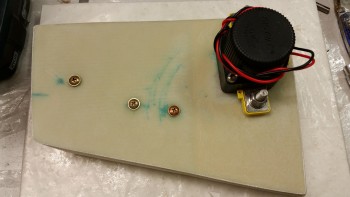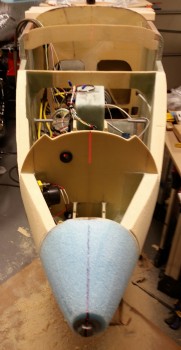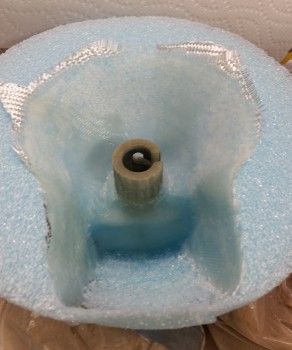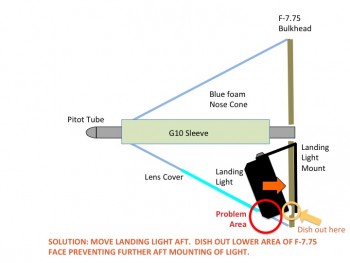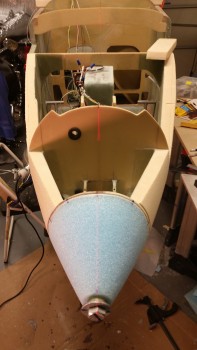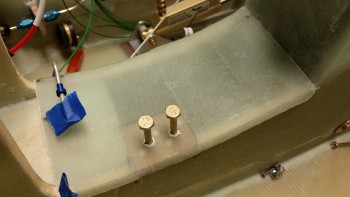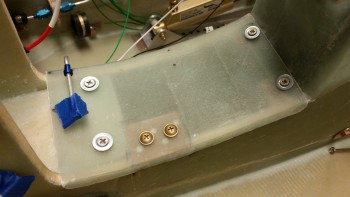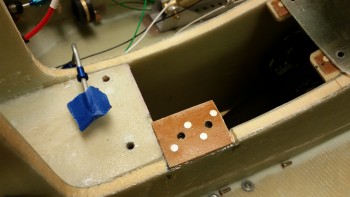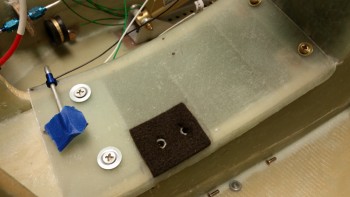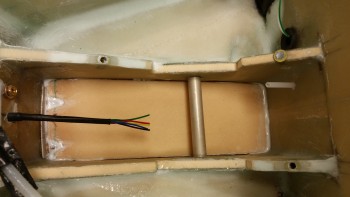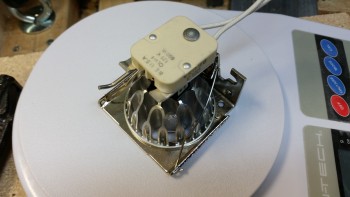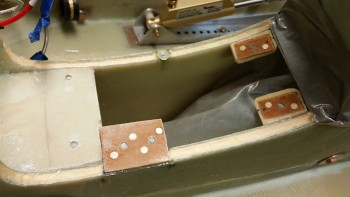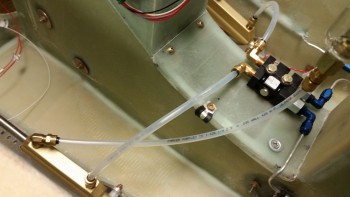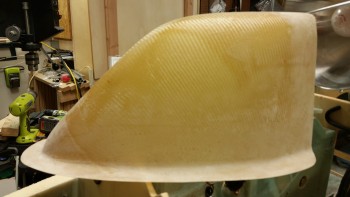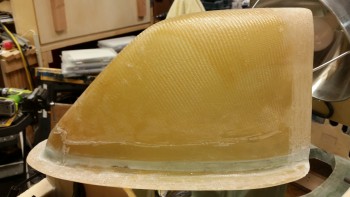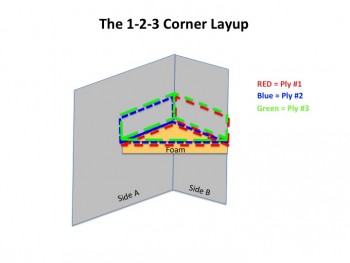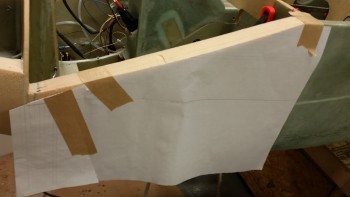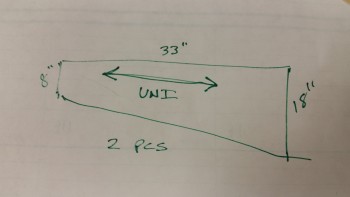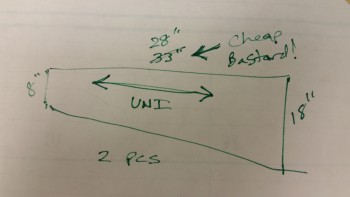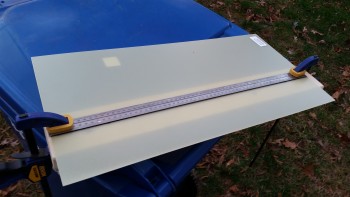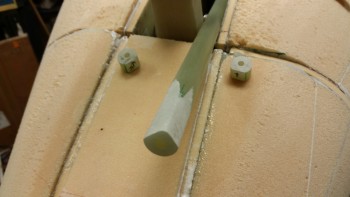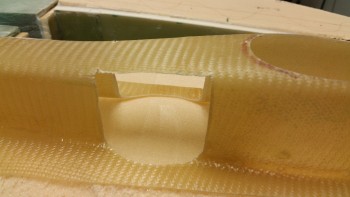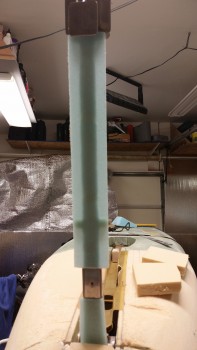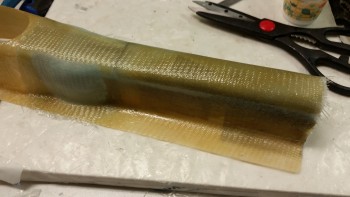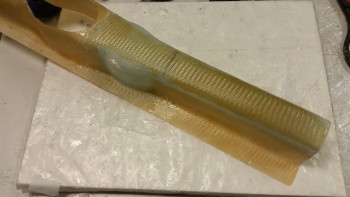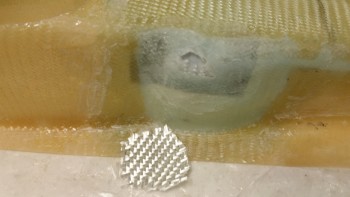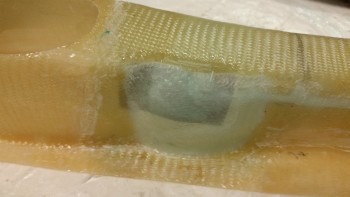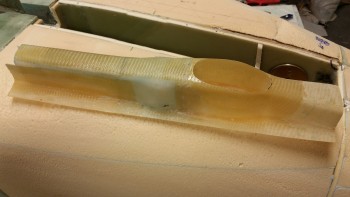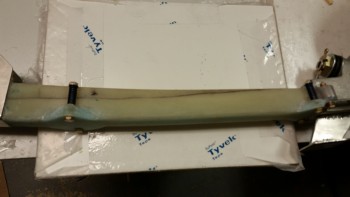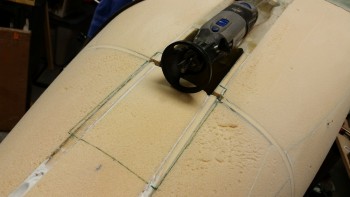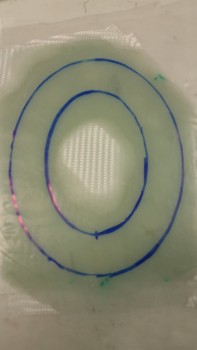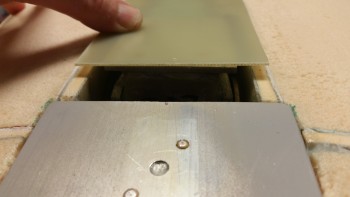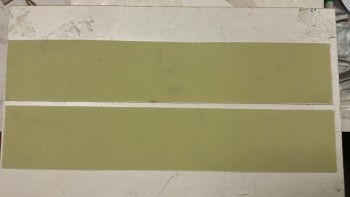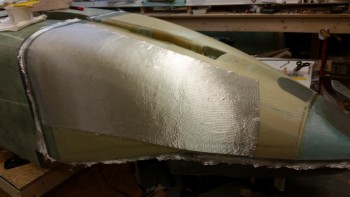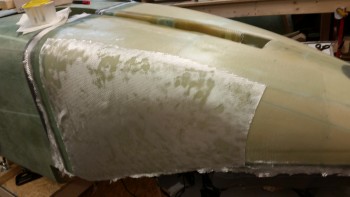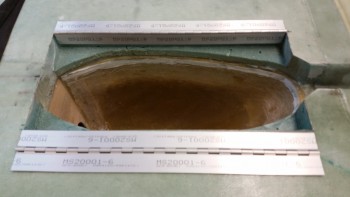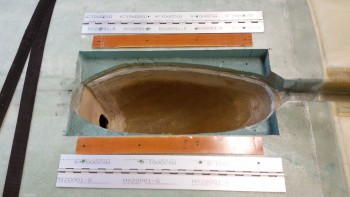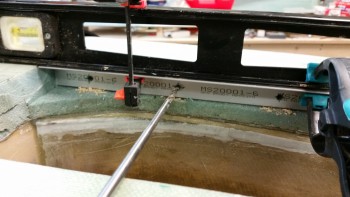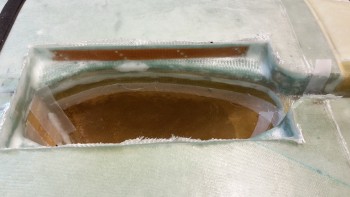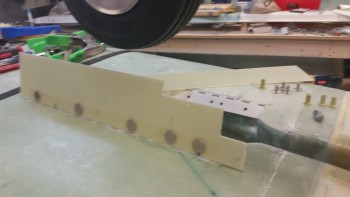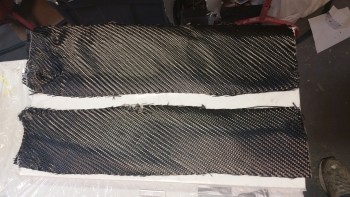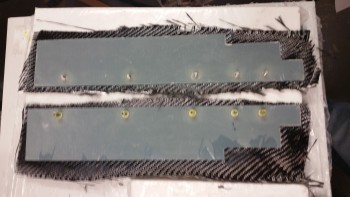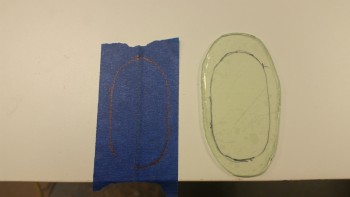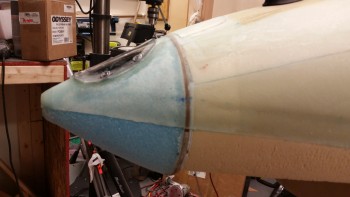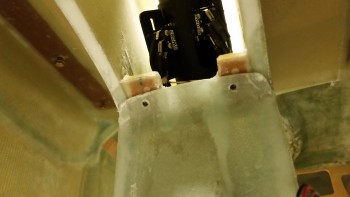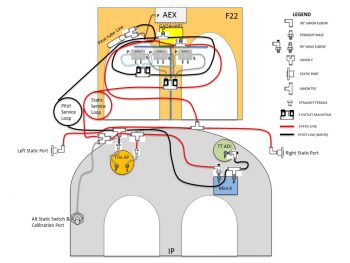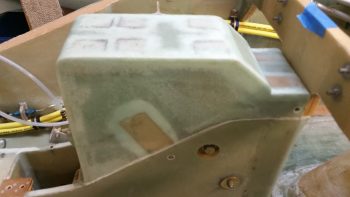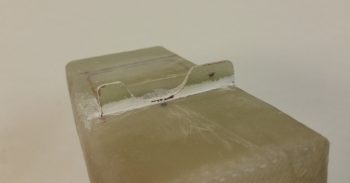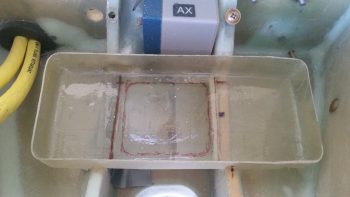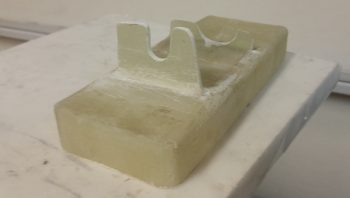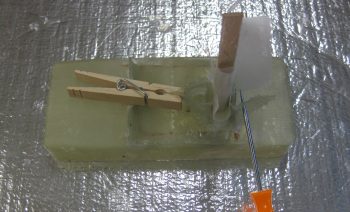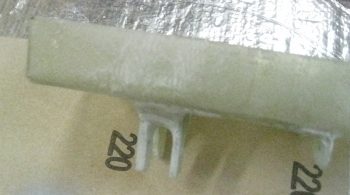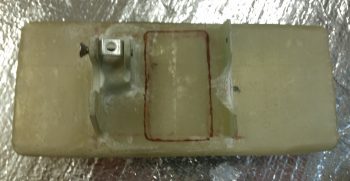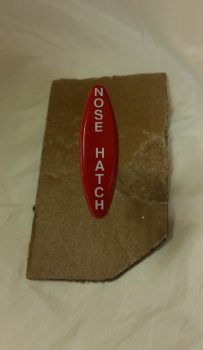Chapter 13 – Nose & Nose Gear
[Check out Nose Gear Wiring page under Electrical System]
22 December 2012 — Rudder & Brake Pedals
The Rudder Pedals are covered in Chapter 13 of the plans, Nose & Nose Gear. The Master Brake Reservoirs were covered in the chapter on the firewall (Chapter 15) because that’s where they were originally located.
Many early builders, including Debbie Iwatate, moved the master brake cylinders off the firewall, putting them up front either on or near the rudder pedals. Dale Martin perfected this design and sells it in a nice package as shown in the pic below. It’s a bit expensive, and I probably could have made them myself, but time is money to me and these are nice. Plus, Dale includes specific instructions on how to install these guys so as not to bungle anything up! One really nice feature on these, besides getting your brake cylinders (and thus weight) off the firewall, is that they are adjustable, so you could move them farther or closer to pilots of various heights.
•••
14 May 2013 — Now, onto the real subject of this post: the Front Gear Strut. Chapter 13 of the Long-EZ construction plans covers the Nose & Nose Gear. I will of course be deviating from the plans in large measure since I will be installing Jack Wilhelmson’s EZ-Noselift electric nose gear actuator in lieu of the old mechanical system. In addition, I will be constructing a longer nose using the Davenport design, which will change NG-30 gear housing/nose assembly and the forward bulkheads. In doing so, much like the elevators & canard where I was using 3 sets of plans: Long-EZ, Roncz Canard, & Cozy Girrrls; for the nose I will also be using three sets of plans: Long-EZ, Wilhelmson’s nose lift, & Davenport nose design.
Step 1 of Chapter 13 is to add 2 plies of BID to the nose gear strut for reinforcement, in the same fashion as is done for the main gear with all its extra glass plies. The BID plies on the nose gear strut are simply 3-sided layups in opposing directions (shaped like this: Π ) with the second ply overlapping the sides of the first ply.
To start, I screwed down a scrap piece of wood to the workbench as a mounting board.
I sanded & then 5-min glued the NG-1 nose gear strut (made of solid S-glass, just like the main gear) to the mounting board, with the aft side of the strut facing up.
I then glassed the first 1-ply BID layup onto the NG-1 nose gear on the Aft, Left & Right sides using fast hardener, since it was a fairly small layup.
Of course I then peel plied the entire layup.
•••
14 May 2013 — I started today by pulling the peel ply & knife cutting the nose gear strut. I then sanded the edges of the new glass layup.
I remounted the NG-1 nose gear strut to the support mount using bondo and with the forward side facing up.
I then glassed the second and last 1-ply BID layup to the Fwd, Right & Left sides of the Nose Gear Strut NG-1, again using fast hardener for the epoxy.
Then I peel plied the layup. This side was much more difficult to get the peel ply to grab then the first side, but I eventually got it all in place.
•••
16 May 2013 — No pictures tonight. Just a quick update on the NG-1 Nose Gear Strut.
I knocked the nose gear strut off its work table mount, sanded it & cleaned all the bondo off of it. Chapter 13 Step 1 for the NG-1 nose gear is complete.
•••
19 May 2013 — Today I decided to act on yesterday’s vow to figure out my build plan for the Davenport extended nose. I broke out the Davenport extended nose plans, figured out a myriad of details and made a template for my NG-30s.
One thing in specific I was looking at was the battery position & its installation configuration in relation to the heated pitot tube, and how it effected the capability of retracting the pitot tube.
Now, let me backtrack to February 2013. I may have been a little remiss in the reporting of my project progress since I overlooked an extremely important component: my retractable heated pitot tube made for me by my good friend Marco, a fellow Canardian and Long-EZ builder . . .
Yes, Marco–being the excellent & talented machinist that he is–machined me this beautiful retractable heated pitot tube. Of course this wasn’t just a simple ‘throw some metal on the lathe and here it is’ endeavor, it took literally a couple months of research and discussion, and quite a bit of engineering and design. And countless hours of machining work by Marco. Marco describes the first part of the process here on his Blog What have I gotten myself into!
In addition, Marco covers the features of my Pitot Tube in this awesome video he made:
•••
20 May 2013 — Today I cut out the NG30 high density foam plates that make up each side of the channel that the nose gear electric actuator will sit in. Not only do these plates start out with some of the densest foam out there (the H250 has a 16# density), but it gets covered with a 4-ply BID layup on each side of just ONE plate, so that’s 16 plies between the 2 plates. Also, in talking to Jack Wilhelmson about installing his landing gear actuator, I added 1 ply of reinforcement BID along the top curved portion of each NG30 as he recommended just to add a little robustness & strength
[Note: Like many other components I’m building on this Long-EZ these NG30s are not to built to stock specs as spelled out in the plans but rather they follow the Davenport extended nose design, which obviously look different than stock plans NG30s].
I trimmed down the sides & sanded them even so that the NG30s closely matched each other.
•••
21 May 2013 — I started off by using the NG30 template to cut 8 pieces of BID @ 90° & 8 pieces of BID @ 45° so the glass would have alternating bias when I glass the sides (4 plies each side).
I glassed the alternating 4-ply BID layups on the Inboard sides of the NG30 foam plates & then peel plied them, starting with the Left-side NG30 high density foam plate.
Below shows the two completed glassed & peel plied NG30 sides.
Here are the finished Inboard sides of the Left & Right NG30 plates.
•••
22 May 2013 — I knife cut the edges of the NG30 plates & pulled the peel ply.
I call the 2 pics below the “F-117 Canard” pics . . .
I also stacked the NG30 plates just to make sure I had as near-perfect alignment & symmetry between the two as possible.
•••
23 May 2013 — I spent a lot of time at my planning table in the house tonight to figure out my nose & nose gear configuration. I was about ready to ask my buddy Marco if he could machine some NG14 spacers (they sit in between the NG30 sides), but then I found them in the EZnoselift kit that Jack Wilhelmson sent me. And here they are:
I then planned out and designed the first & larger of 2 bulkheads that I’ll be building for the Davenport extended nose. I did modify it just a bit, because my front nose hatch will be larger than the stock Davenport hatch, traversing the large bulkhead (thus the indentation at the top). Since I was running low on H250 high density foam, and since it’s extremely expensive (for you non-Canardians, it runs about $105 for a 2 ft x 2 ft sheet … yes, it’s that tough as far as foam goes. And tough to cut too!) I used 2 pieces to make up the larger nose bulkhead (this, incidentally, will mount on the front vertical arms of the NG30 plates).
Of course as soon as I got the foam cut out & the bulkhead pieces together, this part quickly was dubbed with the moniker “Napster”.
Finally, I measured out the nose lift brackets & correlated them with the NG30 holes. This had to be done before I continued on glassing the NG30 plates, since the next step is to glass in the hardpoints that will secure & be mounted to these nose lift actuator brackets below.
•••
24 May 2013 — I started today by double-checking the hard point positions using Jack Wilhelmson’s EZnoselift actuator as a guide.
Before I used the paper NG30 template to mark the hardpoint centers, I sanded the NG30 plates’ edges to match.
I then focused on cutting 2 each NG8 aluminum disks out of a 0.125 in. (1/8″) 2024-T3 plate. These discs will reinforce the glass hardpoints and will help carry the loads of the pivot bolt that the NG6B Nose Gear Pivot Casting (and the front gear strut) pivots around.
Per plans, the NG8s are supposed to be 2.8 inches in diameter. Considering I’m using a electric hand drill with German metric hole bits, I’ll take my 2.754″ inches diameter and be happy about it.
And because I have an incredible sense of humor (yuk, yuk . . . see?!) I had to use these NG8s for Napster’s eyes before I drilled the 4 smaller screw holes:
And then here’s a serious shot with the 4 smaller #12 screw holes drilled in the NG8s.
In addition, I drilled a number of circular wooden plates that I covered with tape to use in weighing down the glass in the circular hardpoints.
I then located some scrap BID & set up my pre-preg layups for the hardpoints (shown below).
I used my NG30 paper template to transfer the hardpoint centers to my NG30 plates.
I then drilled the marked holes to lock in & ID the center positions of the hardpoints.
I then marked the outlines of the hardpoints, and starting with the Left NG30 plate, removed the foam down to the inside of the Inboard 4-ply glass. I sanded & prepped the “bottom” of the hardpoint positions for the 15-plies of hardpoint BID that would get laid up into each hardpoint position hole.
I put the paper template back over the NG30 to confirm the correct positioning of the hardpoints. I also set the NG8s (below right) to get an idea how they would look when positioned.
I wet out the BID in the pre-preg setups & then cut the circles out for the hardpoints. There’s 3-plies of BID in the pre-preg setup, so stacked it will make the total number of BID plies required for all the hard points.
Since the 15 plies came out thinner than I expected, I threw an extra 3-plies into each hardpoint ‘hole’ for a total of 18 plies per hardpoint. Before the hardpoint BID layups were glassed at each point, I had whipped up some flox & spread it around the foam edges to fill in any gaps and irregularities. I then glassed the NG30 Outboard side just as I had the original Inboard side, with 4 plies of BID at alternating biases: 2 plies at 45° & 2 plies at 90°. I also added an extra strip of reinforcement BID (as per Jack’s suggestion) just aft of the front hardpoint and focused on the upper curved section of the NG30… it ends above & just forward of the aft 3 hardpoints.
Once I glassed the 4-ply BID layup on the Left Outboard NG30 plate, I peel plied it & weighed down the hard points for a nice tight strong layup at each hardpoint.
I didn’t like my initial hardpoint weight schema since I didn’t have good eyes-on with the glass surround the hardpoints, so I switched it up to that shown below.
I also micro’d the Napster (large bulkhead) halves together and then glassed a 2-ply BID layup & peel plied it.
•••
25 May 2013 — I started today on the Left NG30 plate. I knife cut the edges & pulled the weight plugs from the hardpoints.
I was trying to find that point in time that is the “sweet spot” for pulling peel ply . . . when it comes of easy & doesn’t leave any peel ply boogers and still leaves the surface nicely textured. However, I have to admit I was a bit hasty in finding the sweet spot, so that’s why the surface of the Left NG30 plate above is a bit shiny vs. the usual dull after a glass surface has been peel plied.
The pic below shows the edge of the NG30, with 4 plies of glass, the H250 high density foam, and then another 4 plies of glass.
Since it took a fair amount of time & a lot of elbow grease on the Left NG30 plate to dig out the foam at the hardpoints, I decided to change up my technique. This time on the Right NG30 plate I used a Forstner bit. I had to be careful, but it worked wonders and cut the time to get the hardpoint holes configured correctly in less than 20% of the time as it did on the Left NG30 when doing it with the Dremel & by hand.
Below is the finished aft 3 hardpoint positions for the Right NG30 plate after the hardpoint divots had been cleaned up, with the following pic showing all the hardpoint positions.
Before I glassed the Right NG30 plate I grabbed Napster . . . and pulled the peel ply.
And because I was low on H250 foam, I used 1/4″ thick Birch plywood for the very front nose bulkhead. I marked the outline on the sheet of ply, and then cut it out.
I now had side A of the front Birch plywood nose bulkhead and side B of Napster ready to glass.
I started with the Right NG30 plate by pre-pregging & glassing the 18-ply hardpoint layups, after lining the edges of the hardpoint holes with flox.
I then laid up 4 plies of BID across the entire Outboard surface of the Right NG30 plate. Also, just as on the Left side, I glassed a 1-ply BID reinforcement across the top edge for added strength. I then peel plied the layup & weighed down the hardpoints.
After I got the NG30 situated, I glassed a 2-ply BID layup on side A of the smaller wood nose bulkhead & a 2-ply BID layup on side B of Napster. I peel plied both of these layups as well.
•••
26 May 2013 — I pulled the peel ply off the Right-side NG30 plate, Napster bulkhead & the forward nose bulkhead.
I drilled 4 #12 holes for (not in) each NG8 aluminum mount–using the NG8 as a template–through the NG6 glass hardpoint in the NG30. I also drilled the 5/16″ center hole in the hardpoint for the NG6B front gear pivot mount.
At the back end of NG30 I drilled a 1/4″ hole through the lower hardpoint for the EZ Noselift actuator mount.
I then mocked all this up as shown below.
As for the 2 nose bulkheads, I had to put Napster (the larger one) into timeout because he was warped! I weighed him down & put the heat on him to straighten him out.
I had laid up a 2-ply BID layup using fast hardener on side B of the front nose bulkhead (smaller one) & then peel plied it. A couple hours later I pulled the peel ply off, sanded the edges, and then drilled a hole in the center of it that will eventually allow the retractable heated pitot tube to retract into the nose.
Next I went into high density foam cutting mode. With the Davenport nose there are 2 additional arms (BC1)–extensions of the NG30 assembly if you will–that lie in between the smaller nose bulkhead (pictured immediately above) and the larger bulkhead we affectionally refer to as Napster, in the Battery Compartment area. So in addition, these BC1 extension arms are notched to hold the Odyssey PC680 battery in place. I cut the 2 BC1 pieces out of H250 high density foam.
I also cut 8 pieces of “scrap” BID for a 2-ply layup that will be glassed on each side of the BC1 battery compartment plates/NG30 extensions. I then glassed side A of these BC1’s (no pic) each with a 2-ply BID layup & peel plied.
Finally, I cut the F4.1 piece that will get glassed on the AFT side of the upright NG30 arms (the front side of the NG30 arms will get glassed to the aft side of Napster).
•••
27 May 2013 — I removed the peel ply from the BC1 Battery Compartment struts (NG30 Extensions) & then knife edged and sanded the edges.
I then glassed side B of each BC1 with a 2-ply BID layup & peel plied.
Here is the end result a few hours later after the BC1’s cured (I used fast hardener since the layups were small). I pulled the peel ply & trimmed the edges.
I mocked up all the NG30 pieces–except for Napster, who was still in Time Out under the heater–to get an idea of how it all looked put together. Again, except for Napster, which gets mounted on the front of the NG30 vertical arms & aft of the BC1s, this below is the skeletal framework for the nose.
•••
29 May 2013 — I didn’t do much today on the project either, but I did get my countersink in from Aircraft Spruce & immediately put it to work.
I countersunk the 8 each #12 screw holes in the NG8 aluminum plates.
I then tried them out by mounting them to the NG30 plates.
•••
5 June 2013 — Today I received the NG6B from Jack Wilhelmson. The NG6B is a “special modified NG6A with threaded internal bearing spacers with two AN5-15A bolts. For use when the AN5-41A bolt cannot be removed without cutting or drilling holes in the fuselage.” (The spring in the pic below left is the spring that goes between the rudder cable & the rudder/brake pedals–one on each side. I had the springs on hand, so I made this up. There are some ways to configure the rudder/brake system so it doesn’t require this spring which I’ll research out more . . . but just in case!)
Now that my NG6B is here I can cut my 1/8″ thick 2024 aluminum stock to make the NG5, which is simple the plate opposite the NG6B that sandwiches the Nose Gear Strut & gives the screws a strong surface to compress against, like a clamp around the strut vs using only the fiberglass of the gear strut.
And here’s how the pieces look together. Of course when mounted there are 4 screw holes in the NG5 plate & the nose gear strut sandwiched in between the NG6B & NG5.
•••
6 June 2013 — Today I started off by Alodining 2 each NG8 brackets & NG14 spacers from Chapter 13 and the pitch trim actuator bracket I just made for Chapter 17. I used wire held down by my mini sandbags to hang the smaller parts on to dry.
•••
11 June 2013 — Today was a light build day. I Alodined the nose gear strut attach plate (NG5).
•••
15 June 2013 — I started out by prepping the NG30 plates for attaching the NG8 aluminum plates.
I shaped the 4 small screw holes on the Outboard sides of the NG30 plates with the Dremel tool so that each nut & washer would be on a flat base.
Under the watchful eyes of my Quality Inspector (aka “Big Brother”) I used a thin film of flox on the NG8s to attach them to the Inboard sides of NG30 plates & used thick flox paste under the Outboard washer/nut assemblies to ensure that there was a flat base for the nut/washer assemblies when the flox cured.
Below are the NG30 plates complete with the NG8 plates screwed on in place.
Once I had mocked the NG30 plates up & performed a sanity check on the Chapter 13 nose components, I cleaned all the nose & nose gear related parts & took them down to the basement to await packing, shipping & storage.
•••
26 October 2015 — On with the nose gear!
I measured everything out with the sidewall brackets that sit internal to the NG30 plates and hold up the electric gear actuator.
Unfortunately my zeal got the best of me. After checking something in the gear actuator install instructions I ran across a statement where the holes in the brackets (not shown) need to be 3/8″ away from the side of the bracket at the center of each hole. Mine were set at a 1/4″ away from edge to hole’s center. This changed the angle required to get the holes drilled correctly for the brackets. Not a huge a deal, I’ll just have to widen that top hole a bit aft.
Oh, and speaking of NG30’s and stuff, look what just came in the mail: my nose! Says on the box that some assembly is required! Haha!
Interestingly, I was just having a conversation the other day with a good builder buddy of mine talking about how some builders have yellow foam in their build that isn’t polyurethane, but actually Divinycell (H45). Well, guess what? My “blue” Divinycell foam showed up yellow. I mean, I asked ACS if they could send me the lightest Divinycell possible . . . but I was talking WEIGHT, not COLOR! ha!
•••
27 October 2015 — I sat down to fix a design flaw in the Nose Gear Actuator wiring before it became a problem. There is a small electrical component (diode? capacitor?) that was soldered in the wiring line with one of its two tiny legs soldered to a wire on each side. If you look at the second pic you can see daylight between the component and the wiring bundle.
Now, my Long-EZ building buddy Marco (AKA “Capt Meatballs”) pointed this out to me after his broke and he had to find it via troubleshooting. The connection legs were so fine, that when the one side broke he had to buy an entire new component & solder back into place to fix it.
To avoid this issue I employed the “poor man’s electrical potting material” solution to this situation. I took electrical tape that I had folded over a couple of times and wedged it underneath the suspended wire legs on each side to secure them from any pressure coming through the tape and still snapping off one or both of the legs. I then wrapped the whole assembly in electrical tape. May not be the prettiest fix, but with a big clump of relays just down the line I wasn’t able to get some tubing shrink wrap over it. So this fix will have to suffice!
Now that I have the base of the fuselage dolly built, I’ll start incorporating it into the build schedule. Thus, while any part, epoxy, or primer is curing I’ll take a few moments to get this dolly built. My plan is that when I start in seriously on the nose & nose gear that I’ll have this fuselage dolly underneath the fuselage and ready to go.
•••
28 October 2015 — I grabbed a battery tender from the garage & put the small emergency back-up battery for the nose gear on a trickle charge to get it ready to go when I eventually wire up the nose gear to test it out.
•••
29 October 2015 — I started off this morning working for about an hour on some build project housecleaning duties such as updating my spreadsheet with recent purchases, and my project “Order of Battle,” and my specific to-do lists for each chapter.
After getting the paperwork out of the way, my first priority of the day was to work on all the stuff that makes noise. If noise wasn’t an issue, I would have worked on the canard first, then the nose NG30’s, and then the fuselage dolly. But, since I can’t be making enemies of all my neighbors, or keeping the neighborhood awake with my plane-building shenanigans, then I need to prioritize to get my clanging & banging finished ASAP in the day.
I started off today working on the NG30’s for the nose. I needed to get some minor stuff taken care of so I could glass the aft inboard side with a 2-ply BID layup. This layup would serve 2 purposes: 1) It covers the depression made in the upper aft area of each NG30 to allow freedom of movement of the nose gear actuator housing, and 2) It reinforces the aft inboard edge of each NG30 with 2 plies of BID to strengthen the NG30 when attached to the center post of F22. This was a recommendation I received from Jack Wilhelmson back in 2012, so I of course complied!
The first of this required stuff was to drill the 1/4″ holes for the actuator mounting brackets in the right NG30, by using the left NG30 as a template to make sure the holes are perfectly aligned. Once the NG30’s were aligned and clamped it took very little time to drill the holes.
The next order of business was to expand the NG30 upper holes that provide clearance to the main nose gear actuator connect bolts. This expansion is a result of the boo-boo that I mentioned earlier where I overlooked Jack’s mandate that the holes on the edge of the actuator mounting brackets are required to have 3/8″ clearance from the edge of each bracket to the bolt hole. I’m fairly certain I was using the original holes shown in the old plans NG51s (mount for mechanical nose gear retract assembly) for reference, and those didn’t have the proper clearance. The bottom line is that since I had to move the holes on the mounting bracket further away from the edge, it caused an issue of bolt clearance in the very top open hole. It needed about 0.15″ more space at the aft end of the hole.
As I was checking the spacing on the upper NG30 hole below with the actuator installed (see pic below), I also marked off the area of the upper NG30 that needed to be removed to allow the proper clearance of the nose gear actuator top motor housing (the anodized gold cap at the bottom of the actuator in pic below).
Here I’ve prepped the Dremel tool to use on expanding the upper holes. The area marked at the bottom of the hole is the offending mass that must be removed!
The last task on my list before glassing the inboard NG30’s was to remove the area that I had marked off above to allow unhindered movement of the nose gear actuator.
I used my router with a 3/8″ “square” bit and freehanded the cutting into the NG30 tops. I set the depth at just a hair over 0.2″ (say, 0.21″)
After using the straight bit, I used a “V” bit to bevel the edges of the depression.
I then set everything back up to ensure that the top of the nose gear actuator motor housing had plenty of space, which it did.
And I also checked that upper side holes provided the correct clearance for the main nose gear actuator attach bolt, which you can clearly see that it does below.
And finally, a shot from aft showing the clearance between the actuator motor housing and the sides of the NG30’s.
Here’s a couple of selfies that I took with my Darth Vader-lite gear (I figure every now and again I should show the FAA that I was the guy actually doing the work!).
And here are the depressions ready for glass after I refined the beveled edges with the Dremel tool.
With the glassing ready to commence, I needed to make a template of the areas I intended on glassing. I wanted to stay clear of the gear actuator mounting brackets (that bolt into the 3 hard points) as to not mess up the set internal dimensions of NG30 components (e.g. relationship between actuator mounts at the aft end of the NG30s and the NG6B, nose gear strut pivot at the forward end of the NG30s).
And then I had to do something that I haven’t done in quite a while . . . cut glass! After making the template, I calculated that I needed to cut two 15″ x 15″ squares of BID for the pre-preg setup.
Here’s the 2-ply BID pre-preg (“poor man’s”) setup ready to go.
And then I added epoxy–using fast hardener–to wet it out.
Once the BID was fully wetted out, I used the glass template that I had just made and cut out the two pre-preg setups for glassing the NG30s.
I realized if I had staggered the sides a little better, I could have conserved more BID . . . oops!
I then cut out the two BID pre-preg setups.
I set the “oops” section aside so it will cure flat, at which point I’ll use some of it later on by cutting it into 1/4″ strips to use as filler material when I have to increase the depth of both my stock strut cover (SC) and nose wheel cover (NB) that I bought from Feather Light… tweaking these parts is a second order affect that is a result of having to cut the gear strut channel deeper to get the nose wheel to set fully into the belly of the plane–which differs from the original plans where the nose wheel hangs down below the airplane by just a bit.
I then laid up the BID pre-preps on the inboard sides of the NG30s. After ensuring the layups were good, I peel-plied the critical areas/edges. As per my plan, I was able to just skirt the edge of the actuator mounts by about a 1/16″ to 1/8″.
I noticed after laying up the glass, that the glass at forward top of the depression would not lay flat on the foam on the right NG30. I kept my eye on it and finally after messing around with the pesky glass for a few minutes, to no avail, I simply covered that area with Saran wrap, put some cushioning material on it to flatten out the invariable ridges from the plastic, and then threw a sandbag on it to keep the glass weighed down while it cured.
I then headed out to have dinner with my good friend Doug. Doug & I were Air Force Bomb Squad Technicians (Explosive Ordnance Disposal) stationed in England together back in the 1980’s. It was great seeing him & catching up, and since he’s a pilot, we had some good conversations about a variety of Burt’s creations!
When I returned home after having dinner with Doug, I knife trimmed & sanded the edges of the NG30 layups from earlier. I’m really happy with how they turned out & think that they will be very beneficial in their new state.
•••
30 October 2015 — Since yesterday was all about the inboard side of the NG30’s, today is all about the outboard side. My goal was to finish prepping the NG30’s so that they would be ready for install on the nose of the fuselage.
My specific steps today on the NG30’s was to fill in the 3 aft hard points with more BID “roundels” to bring the surface of each hard point up to the level of the surrounding NG30 surface. Why? Well, because I want to be able to use the correct washer and right now I either have to go with a smaller washer, or pack the hard point depression with flox before I add the washer. Thus, in my mind it made more sense to just add a few more layers of BiD into the hard points.
Since I’m adding glass to the hard points, I am following the advice that Jack gave me during a conversation a few years ago by adding 1 ply of UNI at a 45° bias angle from the F22 junction down toward the front of the NG30 (just aft of the NG8 screws). And then on top of the UNI will go 1-ply of BID that also goes right up to the NG8 area. To be clear, Jack had mentioned this as part of a few possible, but not “mandatory,” mods to increase the strength of the NG30’s. After reviewing my emails with Jack, and taking into account Jerry Schneider’s not too distant crunching of his stock NG30’s in his Cozy after a hard landing, I decided to employ all NG30 beefing up measures, weight be damned!!! (Forgive me Burt, for I have sinned . . . !)
The first task was to clean up the excess epoxy and prep the glass for adhesion using the Dremel tool. One point of note is that when I originally built these NG30 hard points, I did them to plans so I put weights on them to compress the glass. Boy did it ever! Plans say to glass in 15 plies, and I ended up adding at least another 3 plies. Well, the weight really worked, and the top of each hard point is still well below the surface of the NG30. Great for strength but bad for washer positions!
Below shows a progression of me cleaning up the NG30 aft hard points with the Dremel tool.
After I got the hard points cleaned up, I then sanded & prepped the surface of each NG30.
I then grabbed some scrap BID to use in the pre-preg for the hard point “roundels.”
Here’s a shot of the BID glass “roundels” getting cut and glassed in place. I have to say that I thought most of the hard point depressions would handle another 6-8 plies of BID, but by the time I got to laying up the UNI pieces on each side, I would have to say I added about another 10 plies into each hard point depression.
Below is my finished NG30 quest for the evening. Each NG30 has 1-ply UNI at 45° bias (as per discussion with Jack) and 1-ply BID over the now surface level glassed hard points. Then I peel plied the entire layup mainly to match the original layup surface texture. Of course I’ll also be adding a number of BID tapes to these in the nose build process.
Next I plan on cleaning up the NG30’s by pulling the peel ply, razor trimming the edges and ensuring the layup was good.
•••
31 October 2015 — I started off this morning checking the NG30s’ outboard side layups. I failed to get this pic in the mix last night, but it’s essentially a bunch of heavy stuff that I balanced on separate 2x4s that are resting on plastic over the 3 hard points I just glassed, on each NG30.
When I pulled everything off, here’s what I found. Nice & flat!
And then I pulled off the peel ply.
And here’s the finished product: Edge-trimmed & sanded NG30s ready for attachment to the F22 bulkhead.
I re-drilled the gear actuator mounting bracket holes and put the NG30 nose assembly all back together to check fit & clearances. As you can see, it all looked good and went together smoothly. I checked the inside measurement of the NG30s and it’s almost exactly 3″, so the width is spot on (it would actually be a little tough to be off with the configuration as it is, with the mounting bracket spacers and all, but still, good to have the right numbers!)
Nose gear actuator, nose gear pivot (NG6B) and NG30’s ready for install!
Here’s a good shot of why I filled in the hard point depressions. As you can see below, the washers sit nice and level on the new glass and there’s no concern over torquing these very important bolts down to the right value. Nice, clean & EZ!
After all the work on the NG30s was done for the day, I spent about an hour upstairs researching parts & electrical connectors for the nose gear actuator (I really don’t care for Molex connectors in an airplane so my plan is to swap them out for AMP CPC connectors, as my buddy Dave Berenholtz did).
•••
2 November 2015 — I spent the first half hour this morning finalizing my wire tracking & matching endeavor on the EZ Noselift Actuator wiring harness. I got down to 2 unclaimed wires, but wasn’t sure & couldn’t tell by the wiring diagram if they were supposed to be spliced together, although I suspected they were.
I fired off a quick e-mail to Jack Wilhelmson to verify a few things on the wiring and he e-mailed back shortly later to set me on the straight & narrow path! So all is good thus far in the wiring department for the nose gear actuator.
After I got everything straight with Jack, and as I was waiting for his e-mail, I was finishing up some research on Amp CPC connectors on Mouser.com. I ended up calling Mouser to confirm that I was ordering the correct stuff. After cracking the code on the various pins & sockets for the Amp connectors, I fired off my dorder to Mouser for Amp connectors to replace the Molex connectors currently used in the nose lift actuator system.
•••
7 November 2015 — Today was about research and getting reacquainted with my electrical system. My specific interest was in figuring out what components, electrical & otherwise, that I was going to put into the nose.
Now I know a lot of my contemporary building buddies would whip up some awesome looking CAD diagram with exact dimensions down to 3 decimal places that looks like an engineer’s dream, but me being a former military “Powerpoint Ranger” and certified neanderthal, I simply added a slide depicting my thoughts on this matter onto the end of my ongoing notes for the nose build.
Again, this stuff is really just a mental thought jogger on what will most likely go into what areas in the nose, and get me thinking if there is any pre-actions or prep I can do as I build the nose. Some of the components I ID’d will be in the nose area, but aft of F22: OAT probe, static ports, buss fuse housings, etc. In addition, on many of the components I had to look up in my notes, emails, websites, install manuals, etc. to either confirm or research further why and how they were getting installed where.
Now, I mentioned CAD earlier, so speaking of CAD: The CAD program I was using to create my electrical diagrams was NanoCAD, as recommended by Bob Nuckolls in the AeroElectric Connection online forum. This was a great CAD program for electrical diagrams primarily because A) it was what Bob used to create all of them, and B) it was FREE! Unfortunately, my version of NanoCAD is no longer supported and apparently NanoCAD is now on Version 7, which costs a decent amount of money now to buy.
Well, no worries since I have TurboCAD, which I happened to purchase while I was in Tampa, Florida. But I didn’t have it loaded up on my desktop so I ended up spending a good half hour loading up TurboCAD and familiarizing myself with its features before I could open up any of my electrical diagrams. Why? Well, in a series of typical events, I had taken all the hardcopy printouts of my electrical diagrams down to my buddy Marco’s house while I was on leave from Qatar in March 2014, forgot them there, and haven’t been back to retrieve them yet . . . mainly because every time I go to visit him he puts me to work building HIS Long-EZ! HA! (Click here for the real story . . . )
Thus, to be able to make my annotations on my electrical diagrams on an actual sheet of paper, I had to be able to open the darn files to print them, which I am happy to report that I am now able to do.
In line with my reviewing my nose electrical components, my main preparation is in getting the nose gear actuator wiring sorted out to test it. I had planned on going over all my electrical stuff today since the epoxy was still curing on the canard and also, in part, because my AMP CPC connector order from Mouser was scheduled to be delivered today, which it was.
I checked out all the goodies from Mouser and pretty much solidified my plan for the wiring & connections for the nose gear actuator system.
Next I plan on wiring up the nose gear actuator & testing it out.
•••
8 November 2015 — Today I cut out the 2 phenolic support pieces that will be embedded in the NG30 cover for the AMP CPC connectors.
•••
11 November 2015 — Today the UPS guy showed up with the battery charger I ordered from Amazon last week. I ordered this battery charger because in reading the manual for the Odyssey PC680 battery it stated that if the battery charge fell below 12.65 volts, than it needed to be charged before using it. When I checked the battery, the multimeter showed 12.57 volts, clearly below the threshold required to be able to use the battery as per the instructions.
Of course I knew I would need a battery charger eventually since the Odyssey PC680 is an Absorbed Glass Mat (AGM) type that is immune from acid spills and gas venting, and thus has some unique charging requirements to ensure the battery is maintained in an optimized state before it’s actual use in the Long-EZ. An interesting side note to this battery is that it can be mounted in any position.
Currently, the main reason I want to use the battery is to test the nose gear actuator. So when the battery voltage tested low I checked the Odyssey website for approved battery chargers. After assessing a few battery chargers online, I decided on this one and ordered it.
I hooked up the battery to the new charger before heading out to a meeting I had at the office. Before I left for my meeting I went upstairs and changed clothes –about 5 minutes– and when I did a final check before walking out the door the charger had already completed its first 2 phases and was in the basic charging phase. This was a good sign since the initial phases are conditioning cycles that bring a battery back to the point where it can simply be charged in phase 3, where again, my battery was before I even left the house. By the time I returned about 2 hours later, the battery was fully charged and was at 13.87 volts. Not bad!
I’m discussing the battery at this point since the short term use of the battery is to test the nose gear actuator (Chapter 13) while of course the long term use will simply be as the aircraft’s primary power source (Chapter 22).
•••
13 November 2015 — Today I worked on the nose gear actuator wiring.
My first task was to pull off the motor side Molex connector, since I’ll be replacing it with an AMP CPC connector.
I then double-checked the charge on my nose gear back-up battery. At 13.11V it looked good and seems to be holding its charge well.
While tracing out & connecting the wires for the nose gear actuator I was able to integrate & plan out the wiring for the gear & canopy warning module. Basically, I figured out that I can use the up & down limiter “micro-switches” on the nose gear actuator to drive the warning signals to my gear/canopy warning module. Of course the only issue is that I’ll need to order another AMP CPC connector. No worries really, since I was going to have to do some finagling with the thick power wires to get them into the 9-pin AMP CPC connector. A larger connector will be able to accommodate bigger wires.
•••
20 November 2015 — Today I knocked off another couple items on my nose build list by cleaning up some epoxy goo on the face of the F22.
Then, while I was standing there looking over the F22 area, I realized that my internal brake lines were kinda hanging out into space. I wanted to secure them in place & protect them, so I grabbed a piece of nasty urethane foam and hacked it up and shaped a reasonable gap filler ramp on each side to slide in between the brake line, the fuselage floor/wall and F22, on each side of course. I’ll install these with a lot of messy micro and 1 ply of BID.
And then I (finally!) went ahead and finished wiring up the nose gear actuator to test it out. You can see the test in the video below:
Getting closer!
•••
21 November 2015 — I mentioned that I had updated my electrical component placement plan for the nose. I finished the final mods this morning and figured I would post it for you all to see.
•••
23 November 2015 — Today I turned my sights on the nose area, or F22 as it is right now. To prep the brake line secure and protect layup on each side, I first slid another 6″ of Nylaflow to jut up against the end of they current Nylaflow. A good portion of this new Nylaflow will get buried under Micro & glass.
I whipped up some thick micro and micro’d in the urethane foam piece with a good slathering.
I then laid up first the left side, and then the right side with 1-ply BID over the foam ramps. The popsicle sticks in the pics are holding the glass down that surrounds the upper brake line. I then applied peel ply to each layup.
I then turned my sights onto the F22 center strut. I sanded the forward face and then hit each back corner with the sanding black to radius it a bit for the glass tapes that will hold the nose gear frame (NG30s) to the center strut.
Here are the finished layups for the right & left side brake line secure, protect & route 1-ply BID.
Here’s a shot of the new layups from the front. Notice how the interior area forward of the instrument panel is clean & sanded. I spent a good hour getting this area sanded and in shape.
I then grabbed my trusty string and checked the CL alignment of the bulkheads.
I also removed the nose gear actuator from the NG30 frame in prep for glassing the NG30s to the F22 center strut, etc. Notice that I taped up the mounting brackets & hardware.
Also checked the left-right level of the fuselage across the longerons. Looks PDG!
I then clamped up the NG30 nose assembly to F22 on the front of the fuselage to test out the fit & finish of the nose gear frame assembly. Now, this was just a dress rehearsal, trial run, etc. so I haven’t floxed or taped it on yet.
Here’s a bit closer shot. Amazing that although I built the NG30s back in 2013, this is the first time they’ve been mocked up on the nose.
To really ensure everything is on the straight and narrow, I pulled out my (also) trusty laser level to shoot some laser lines. It took me about 5 minutes to get the laser set up and leveled itself.
I then fired a line at the CL of the fuselage and NG30 nose gear assembly. The laser line was off a very faint tad here & there, but in the end it all lined up, nice & centered!
•••
24 November 2015 — Today I started working the install of the NG30 nose gear assembly. I started by mixing up some MGS epoxy with fast hardener. I had already prepped the 2-ply BID prepreg setups for both the internal & external BID tapes for attaching the NG30s to the F22 center strut. I quickly wetted them out and then began mixing up some flox.
I applied the flox to the aft edges of the NG30s.
After applying the flox to the NG30s aft edges, I attached them to the front of F22 with the clamp and then marked up the internal 2-ply BID tapes and cut them to length: 13.5″ long x 3.3″ wide.
I then laid up the NG30 assembly’s internal BID tapes after applying pure epoxy to prep the glass surfaces.
After laying up the internal NG30 BID tapes, I did a final alignment check with the laser. Thankfully it was spot on.
I then laid up the external BID tapes that wrap around the aft side of the F22 center strut on the first inch and a half of each aft NG30 edge. Because of the clamp securing the NG30 assembly to the F22 center strut, I could only lay up the top 7″ of the external BID tapes. I’ll add the bottom external BID tapes later.
After I peel plied the external BID tapes, I was in the middle of adding the first of some peel ply strips to the edges of the internal BID tapes when I felt the epoxy cup in my hand getting really warm. I was able to get a little bit more epoxy on the center peel ply strip but I stopped when the epoxy started getting much, much warmer and was clearly heading towards exotherm.
Since the internal BID tapes will rarely see the light of day, I left them as is and didn’t mix up any more epoxy to add any more peel ply.
Here’s a shot of the left side external peel plied BID tape.
And an aft view of the external BID tapes.
I then fired up a heat lamp and took a break for dinner.
Upon my return from dinner I removed the peel ply from the external BID tapes.
I then razor trimmed the top area of the NG30s.
I then removed the one piece of internal peel ply, and then the protective tape around the nose gear actuator mount.
•••
25 November 2015 — I started out today by setting up the prepreg BID for the lower half of the NG30 to F22 layup.
I mixed up some epoxy with fast hardener and wetted out the prepreg BID.
And then mixed up some flox and applied it to the corners.
Below is a shot of the 2-ply BID prepreg layup for the right external NG30 to F22 attach. I overlapped the bottom layup over the first (top) layup by an inch.
I then peel plied the layups. Note that I also laid up 2 plies of BID in the very bottom corner between the NG30 plate and the F22 plate.
While the NG30 glass was curing I started working on mounting the fuselage further forward on the fuselage dolly so that there would be plenty of clearance for the front wheel ingress & egress from the nose gear wheel well.
To move the fuselage forward I needed to cut another fuselage saddle wider than the current forward saddle. I marked up a piece of wood and cut it out.
I then clamped the old saddle over the new undrilled saddle. I drilled through the existing holes to make the new mounting holes.
Here’s the new saddle in place and mounted with the 5/16″ bolts…
allowing me to move the fuselage farther forward on the dolly. I also added another tie down strap.
With the nose wheel clearance taken care of I started working on mounting the nose gear strut (NG1-L) to the nose gear pivot (NG6B). I mounted it temporarily using clamps, and spent a good 20 minutes getting it aligned down the center of the channel.
I also temporarily mounted the nose wheel to ensure their was enough clearance for the wheel in the wheel well. It was close, but there was just enough clearance aft of the wheel.
Once I got it aligned I loaded my drill with a 3/16″ bit and started to drill starter holes in each of the 4 holes in the NG6B.
I should probably offer a reminder at this point that I’m using Jack Wilelmson’s NG6B vs the NG6A (or the original NG6). The NG6B differs in that it uses two separate bolts to hold it in place –one from each side– rather than the single long bolt that the NG6A uses. This comes in rather handy if you want to remove the nose gear pivot after the nose is built. Unfortunately, the NG6A bolt can’t be removed easily after it’s installed since the bolt is too long.
The NG6B also comes with the 4 screw holes pre-drilled which makes it really nice when it comes to this part of the build!
My initial plan was to simply drill some starter holes since that would give me the exact locations of the screw holes. I would then finish drilling the holes on the drill press later. Well, as I was drilling the starter holes, it occurred to me that the bottom of the nose gear strut isn’t straight, level or even, so mounting this horizontally & level on the drill press table would not be an EZ endeavor. So, in the name of optimizing time and getting this done I went into Maverick mode and just finished drilling the holes with the power hand drill, freestyle.
Now, I did use the drill press to drill the countersinks into the NG-5 plate. I screwed the NG-5 down to a 2×4 with 2 screws. I then drilled the first two countersinks, swapped the screws and drilled the last two countersinks.
Here’s the finished NG-5 plate screwed in place to the nose gear strut. The ring around the lower left screw in the pic below is because by using the countersink drill bit assembly on the drill press obviously works differently than using it on a hand drill, where with the latter when you press down on the plate it stops the support plate on the drill bit. When using it on a drill press you have to manually stop the support plate from spinning before engaging the actual bit.
All NG6 assemblies seem to require that the areas around each screw hole be ground down to allow the washers & nuts to fit. Below you can see that I Dremeled out the area around the hole on the left, while the hole on the right was not yet completed.
The aft holes seemed to be ok for now, so I just added some temporary nuts and tightened everything up. It all lined up great.
Here are a couple of shots of the nose gear strut in place.
I then started working on the 1/4″ 2024 aluminum skid plate that I’ll be mounting on the lower nose. I marked a cut line at 6.2″ and then cut it at 45° along this line.
Here’s the raw cut skid plate.
The skid plate will also serve as the mounting plate for the rubber nose bumper that my buddy Marco made for me.
I cut out a notch on the bottom of the NG1-3 bulkhead, or “Napster” as I call it, for the skid plate… using the skid plate as the template.
I then tested the fit. Not bad.
With Napster prepped, I then taped up the NG6B and its hardware in prep for installing Napster to the forward NG30 uprights.
I started prepping the 2-ply BID tape prepreg setups for mounting Napster to the NG30s.
I mixed up some epoxy with fast hardener and then made up some flox. I then applied a bead of flox to front edge of each NG30 upright.
Then I cut the BID prepreg setups to size.
And then laid up the BID tapes on the outboard sides of the NG30 uprights.
After a good night’s cure I’ll remove the NG6B nose gear pivot and lay up the inboard BID tapes to finalize the Napster bulkhead install.
•••
26 November 2015 — Here’s a couple of shots of the F1-3 bulkhead (“Napster”) attached to the NG30 nose gear box without the clamps.
After prepping the prepreg setups for the inboard NG30 uprights-to-Napster BID tapes, I then mixed up some more epoxy with fast hardener for laying up the inboard (NG30 uprights) BID tapes.
Below are shots of the flox fillets and the laid up BID tapes for the inboard BID tapes.
Here’s a shot of the final layup for the inboard BID tapes.
After laying the inboard NG30 BID tapes, I turned my sights on mounting the nose gear strut to the NG6B nose gear pivot.
I slathered on a bunch of flox all over the mating parts, then permanently screwed the NG5 (top) plate to the nose great strut and NG6B pivot assembly (bottom).
Although a little late for Halloween, this is a shot of “Scary Napster”.
•••
27 November 2015 — Since I had to remove the NG6B and gear strut assembly to glass the inboard F1-3 bulkhead (“Napster”), I started off today by greasing up the NG6B bearings.
Here’s an action shot of me greasing the bearings!
I then started on the gear strut channel that runs from F22 aft to the wheel well. The first task was to confirm the CL on the underside of the fuselage and then mark the cut lines.
I then cut the lines with the Fein saw. Exact precision wasn’t required here since most of this area will either be covered with the nose gear strut cover, or get cut out to make room for the gear doors.
And I cleared out the dead glass, foam, etc.
Here’s a shot of the nose wheel spacing (look with aft at top of pic).
 Ok, some of my fellow builders have discussed the issue of the stock nose wheel sticking out down below the bottom of the fuselage, normally around 1/4″ to 1/2″. Fortunately, I don’t have this issue on my bird, and it’s all really because of a serendipitous reason.
Ok, some of my fellow builders have discussed the issue of the stock nose wheel sticking out down below the bottom of the fuselage, normally around 1/4″ to 1/2″. Fortunately, I don’t have this issue on my bird, and it’s all really because of a serendipitous reason.
When the foam called out per CP 34 back in 1982 changed from the old PVC to the now standard Divinycell, the foam for the fuselage bottom changed from 1.6″ to 1.75″ thick. Thus, when I built the F22 to the plans height dimensions the fuselage bottom ended up almost 0.2″ lower than the bottom edge of the F22. I don’t remember all my reasons for doing so right now, but I didn’t sand the bottom fuselage surface to blend into the bottom of F22 (you can see this in a couple pics above). One reason I left the bottom fuselage foam at 1.75″ was so that the entire nose structure would be a bit lower.
Now, let’s fast forward to a few days ago when I mounted the NG30s to the front of F22. To keep the bottom of the fuselage even, I dropped the NG30s even with the fuselage foam. Obviously when I did this it dropped the Water Line (W.L.) of the nose gear pivot down by about 0.2″. This time around, I was hoping that the lower fuselage/nose gear box would result in an angle that would avoid any further messing around with the gear strut, etc. to fix a less than shy nose wheel.
Well, it did. When I cut the nose gear strut channel, mocked up the nose gear, and checked the spacing of the wheel in the wheel well I was pleasantly surprised that with a stock gear strut channel (read: no more cutting or layups) my nose wheel sunk out of sight into the wheel well.
Of course, with the wheel sinking deeper (meaning up) into the nose wheel well it means that the standard nose wheel cover (NB) isn’t deep enough and will have to be increased height-wise.
Here’s a shot of the nose gear in the wheel well.
And a couple shots of the nose gear strut mocked up [Note that I removed the temporary NG6B shipping bolts and installed the final AN5-15A bolts and AN970-5 washers when I remounted the gear strut].
I also pulled the peel ply from the inboard BID tapes holding Napster to the NG30 uprights.
I then prepped a microswitch for mounting on the nose gear actuator as a part of the nose gear warning system.
I crimped up some 22 AWG wires for the nose gear warning system. These wires will be ran through the bigger AMP CPC connector that I recently ordered from Mouser.
These wires are also for the nose gear warning system, but they mount into the opposite side AMP CPC connector and will terminate at the gear & canopy warning module.
I also took the opportunity to re-terminate the socket connectors that come from the nose gear actuator side of the P1 connector.
Here’s a shot of the P1 connector. After I confirm that all the connections are good I’ll zip tie the wires and permanently mount the cable clamp.
Also, the two power 12 AWG wires (Red & Black) coming from nose gear actuator motor in the end were just too big to fit into the back connector plate. I tried slightly expanding a couple of connector holes with a #29 drill bit to start out with, which worked well. In the end though, I finally threw in the towel and ended up chopping off the last 3″ of the power wires and replacing it with a 3″ piece of 14 AWG wire. You can see the connectors in the picture below where I spliced the new wires into place. After messing around with the unruly wires, it was great to work with wires that simply went where they’re supposed to!
•••
28 November 2015 — I started out today working on permanently mounting the NG15 (technically the MKNG15B) casting to the end of the nose gear strut.
I attached the stainless steel foot rest after slathering up all the surfaces with flox. Here’s the end result.
I find that both the original plans and a lot of vendors that sell parts for the Long-EZ often call out for bolts that are simply too long. The same holds true for mounting the NG15 in that CP#51 recommends that builders upgrade to AN3-14A bolts, which were way too long. So I ended up using AN3-12A bolts like a number of other builders I know.
As the flox cured I worked on converting the P2 connector on the AEX from a 9-pin Molex to a 9-pin AMP CPC connector. Below are a couple of shots mid-mod.
I then wrapped the wires with self-amalgamating (“centerline”) tape.
And finalized the conversion by mounting the cable clamp.
Now, I’m going to quickly get on my soap box. I’m incredibly grateful as an airplane builder to have a company like Aircraft Spruce to buy the stuff required to build an airplane that would be close to impossible to find anywhere else.
With that being said, as much money as I’ve spent there over the past 5 years, you’d think that when buying an almost $100 piece of foam that is supposed to be 24×48 inches, that I’d actually get what I paid for… not one that is short and malformed on one end and cracked at the other corner on the other end.
The good news is I still had enough to cut out the nose panels, although the foam that ACS delivered is unsat & not cool.
Now, back to the build. Since I only bought one piece of this foam, I needed to squeeze every square inch out of it that I could. I spent a bit of time figuring out a cut sheet to optimize the foam usage. I came up with the configuration below and marked up the foam.
Once I verified the dimension were correct I marked the actual cut lines that I would use for the initial cutout of the panel with my Skil saw.
I then set up a cutting table out back and cut the panels out.
And here are the results.
•••
29 November 2015 — I started off today by marking up the area on the floor pans that gets dished out. At this point, it was just for planning purposes since my main goal for today was to figure out the location to mount the rudder/brake pedals. Once I figured out where the rudder pedals would go, I could then finish dishing out the floor pans and prep them for install.
I also did the final mark up on the side panels that go between F22 & Napster.
I then sanded the aft end of the floor pans to a 10° angle.
And cut & trimmed the left side panel (not pictured). Although I widened my fuselage 1.4″ at the front seat back, my F22 is pretty much standard size. So cutting the side panel to the listed dimensions should have gotten it really close to fit into the current F22-NG30-Napster configuration. It was close on the aft side and ok on the bottom edge, but the front was pretty far off. The angle called for was just too severe as compared to the actual F1-3 Napster aft lean.
After messing around with the side wall for a while, and finally getting it into an acceptable shape to fit into place, I started mocking up the rudder pedals. I spent a good hour doing research: comparing my buddies’ build sites, re-checking the plans, etc. as I tweaked the final location of the pedals.
I also climbed into the fuselage and tried out my feet location to double check as well. Now, a couple things of note are that my rudder pedals are adjustable, but of course that’s only for fore & aft. Also, the rudder pedal plans specifically state to keep the pedal 1-1/4″ away from the sidewall. Part of the reason for me doing so much cross-checking in my research is that this 1-1/4″ clearance with the sidewall is a tall order in such a small space as the nose, especially since with the Davenport nose the sidewalls stay rather thick. The bottom line is that as long as I have a good clearance with the sidewall, the 1-1/4″ clearance requirement is just not happening.
The main reason for ditching this lofty clearance requirement is that one of the really nice features of the Long-EZ is to remove your feet from the pedals while in cruise flight and resting them adjacent to the pedals, wherever they happen to be mounted (some folks mount them on the inboard side vs the outboard plans side). Clearly, with the pedal mounted more towards the center of the foot/leg opening in F22, that diminishes the comfort of the pilot (me!) during flight. So again, I’m chucking the 1-1/4″ clearance for a more reasonable one considering the tight quarters in the nose.
BTW, if you look in the pic below you can barely make out the gap in the junction between the front of the sidewall foam & the F1-3 bulkhead, aka Napster.
With compromises on side clearances made with the rudder pedals, and thus the mounting location on the floor pans pinpointed, I marked around the perimeter of each phenolic pedal base (that comes with 3 x K1000-3 AN3- nutplates pre-installed…nice!). I then used my router to remove about 3/32″ of foam so that each base would lie perfectly flat with the top of the base level with the surface of the foam, allowing a minor clearance for application of micro as well.
Here are the pedal bases fitted in the their mounting recesses in the foam.
As I mentioned at the start of this post, with the location of my pedal bases set & confirmed, I could now dish out the inboard side of each floor pan. I started by removing about 90% of the material with a coping saw.
I then used my half-moon Perma-Grit tool to remove the rest of the material and sand the dished out area to its final shape.
After the inboard edges were dished out, I then expanded the depressions in the foam for the K1000-3 nutplates just a tad to provide the proper clearance when the rudder pedal base plates are micro’d into place in the floor pans.
Since it was raining outside, I had to reorganize the shop a bit & play musical chairs with my motorcycle to get access to my glass cutting table. Once table access was “granted,” I then cut out 2 pieces of BID for each floor pan and 3 pieces of BID for each sidewall piece.
While cutting the BID, I used up the final bit of glass on the roll mounted in my cutting table. I loaded up another roll, and have to say this time it felt really good because I knew that this would be the last roll of BID that I will use for this project!
Now, the plans call for 2 pieces of BID for each sidewall piece, so why am I adding a third piece? Because I’m breaking the rules. The plans for the Davenport nose say specifically NOT to dish out the side walls, but having nearly 2″ thick Divinycell side walls for an 11″ nose extension is a bit of overkill in my opinion. Since the foam is so thick, when matching up the sidewall with the opening in F22, the plans do call out for dishing out the side wall to ensure a smooth transition with inboard edge of the F22 sidewall.
Thus, my plan is to leave the bottom of the sidewall the normal width for this install, but in the area above where the sidewall gets dished out, I narrowed the sidewall foam to 1.1″. I figure if the Ronenburg extended nose and others call for 0.8″ thick sidewalls using blue wing foam, than 1.1″ thick Divinycell on the top half of the sidewall with an extra ply of BID will be plenty strong.
With everything prepped on the floor pans, after one final fitting check, I whipped up some micro and slathered it on the surface areas that would mate with the existing nose components. Since the 10° called out for in the plans is just a tad bit too severe, I needed to fill a about 0.050″ gap in-between the floor pan and the F22 bottom front, so I mixed in some flox to create some flocro to apply to the back edge of the floor pan. That explains the slightly different consistency & color you see between the edge micro and the back flocro that is visible in the pic below.
I mounted the right floor pan first & then clamped it into place.
I then micro’d up the edges of the left floor pan and installed it. When I pulled the clamp off of the right floor pan to install the left one, there was very slight gap that was created between the NG30 and the floor pan. Although I had planned on glassing the floor pans this evening, it got me to think that I wanted the seams as tight as possible, so I simply re-clamped both floor pans together and decided to let it all cure overnight.
I then got to work sanding the phenolic rudder pedal bases with 100 grit sandpaper. You can see below that the left base is sanded while the right one isn’t.
I then filled the K1000-3 nutplate bolt holes with saran wrap and did a final test fit for each rudder pedal base into the floor pan foam. I’ll micro in the pedal base plates just prior to glassing the floor pans.
•••
30 November 2015 — I started out today by adding micro into the routed beds I made for the phenolic rudder pedal bases.
I then spread a fine coat of epoxy on the bottom side of the pedal base and mounted it in the floor pan. I also added a micro fillet in the corners around the perimeter of the floor pan.
The last step I performed when I was laying up the floorpans was to add a 3.5″ wide and 2.5″ high 2-ply BID layup between the aft bottom of the F22 center post and the fuselage floor.
Here’s a shot of the glassed and peel plied floor pan.
To ensure that each embedded rudder pedal base was perfectly level, I taped up a couple pieces of scrap wood with packing tape and then weighed them down over the rudder pedal bases.
Here’s a shot of the weighed down rudder pedal bases.
While the floor pan layups cured I started back to work on the nose gear electrical system to finalize the conversion of the connectors to AMP CPCs. I finalized converting the switch side (vs motor side) main connector P1 while concurrently cleaning up the wiring by zip tying the wiring. I also cut all the terminated wires to the same length.
Here’s a shot of the P1 connector (motor) and P2 connector (AEX) connected together.
After a good 3-4 hours of cure time under a heat lamp, I pulled the weight off the rudder pedal base, razor trimmed the overhanging side glass and pulled the peel ply. I also spent a good amount of time cleaning up all the peel ply goobers as well.
I set the heat lamp up on the other side and ended working another 3-4 hours on the nose gear electrical connectors before cleaning the right side. I still have to clean up all the peel ply boogers, but I’m calling it a night.
•••
1 December 2015 — I had meetings and appointments today so I didn’t get back to work on the project until after 1700.
The first thing I did was to test out my new wiring connectors on the nose gear actuator. I double checked the connections, checked the battery voltage (12.86V) and then hit the switch. Ah, the motor came alive and down it went. Good deal. Then came the inevitable gotcha. I threw the switch the other direction to raise the actuator arm and heard . . . nothing. I double checked my wire connections, A → B, C → D, n → ∞, and all looked good.
So I tried it again. Nothing.

What ensued was about a 4 hour troubleshooting session where I did continuity checks on every single wire connection point, every run from starting terminal, through connectors, to the end connector and everything toned out perfectly on the Fluke. I checked the internal contacts from the P2 connector to the internal contacts on the AEX board. All good. I recharged the battery while I went out to the grocery store: fully charged at 13.23V, and still no up travel.
I reread Jack’s directions and happened upon a point of note about damaged microswitches. Since I now had extra I figured it wouldn’t hurt. When I started removing the microswitch on the right side facing the front of the unit, after marking its location of course, it literally crumbled in my hand. Not sure why that happened, but I replaced it. The good news is that I was able to reuse the lever arm from the newly deceased switch on the first switch body that got sucked into the ‘actuator of destruction’ and lost its lever arm. So I’m still down only one micro switch, but unfortunately the switch replacement still had no affect on the actuator being able to return to the up position.

Having exhausted every troubleshooting technique, and checking, double-checking and triple-checking every connection and continuity of wiring, I figured it was time to punt.
I’ll call Jack tomorrow to figure this thing out.
I took a break in the middle of the nose gear actuator troubleshooting saga above & spent about 15 minutes cleaning up the peel ply snots and edges of the right floor pan layup. Now both floor pans are ready for next steps.
Later in the evening, and I do mean late, with a fair amount of frustration with the nose gear actuator, and weary of chasing electron phantoms and wire ghosts, I decided to roll up my sleeves and at least get something glassed and curing so the night wasn’t wasted.
I turned my sites on the backside of the F4.1 (old F6) mini upright bulkhead that gets mounted to the aft side of the NG30 uprights. Although I keep wanting to write “aft,” I say “backside” because the side I’m glassing is not visible once glassed but actually faces forward. The F4.1 gets a 2-ply BID layup, and I’ll be adding two approximately 1″ wide strips on top and bottom as reinforcements for the velcro slots that will be used to mount the Radenna SkyRadar-DX ADS-B IN receiver.
Also on the list are the BC1’s, which are really a continuation of the NG30s into the forward battery box area just foreword of the F1-3 bulkhead (Napster). Since I will be mounting a retractable heated pitot tube, I had to mount the battery in a very specific location. This means that securing the battery will not possible in the usual Long-EZ fashion of simply strapping it to the nearing bulkhead. In the original plans that was a big function of the F6 bulkhead, since the battery was located immediately aft of F6 and was merely strapped to it.
My battery, for lack of a better description, will be out in free space. To ensure it stays in place I’ll be using a 2″ wide military grade web strap with a metal clasp and about 6-8″ of Velcro that will wrap around the center of the battery, holding the battery to the BC1s. But how you say? I will have a metal tube that is mounted between the BC1s, right under the battery. Since the tubing is clearly strong enough to hold the battery in place, I just need to ensure that the BC1’s are strong enough. Thus, I’ll be adding a 5-ply BID pad to both the inboard and outboard side of each BC1. The outboard glass will never get disturbed once glassed, while the inboard sides will be drilled to the diameter of the metal tube along with the BC1. In addition, I’ll have a thinner version of this type strap running around the battery from side-to-side.
In preparation, I used some pulled peel ply from the floor pans to make up a small template for the 5-ply BID pads. I cut 10 small scrap pieces of BID and stacked them 2 plies deep in 5 stacks in a prepreg setup. I also cut 2 plies of BID for the backside F4.1 layup.
BTW, the 5-ply BID reinforcement pads are shaped the way they are to not only reinforce the battery mounting cross tube, but also to allow room for the center H100 foam piece that will get mounted in the channel between the BC1s, just below the 5-ply pads.
I mixed up some epoxy with slow hardener and wetted out the F4.1 layup and the prepreg BID.
As you can see, I continued to wet out the F4.1 layup while also using my template to mark up the 5 sets of BID for the reinforcement pad on the outboard BC1s. [Note: Since the F4.1 is H100 foam, I didn’t use micro to prep the surface since the foam is so tight grained it merely laughs at micro).
I cut out the 5 BID pads for the BC1s.
I continued to work the F4.1 layup making sure it was completely wetted out in-between the different steps on the BC1 BID. After applying a thin layer of epoxy on each layup area on the BC1s, I then laid up the BID pads one by one on the surface of the BC1s where the battery tie down tube will get mounted. I split the last 2-ply BID prepregged pad for the fifth and final ply on each BC1.
I then removed the final top piece of plastic on the 5-ply BID pads.
I added the approximately 1″ x 3″ reinforcement ply both top & bottom on the F4.1 and also peel plied the BC1 5-ply reinforcement pads. I applied the peel ply a little wet since the 5-ply BID pads are thick and I wanted a good smooth transition between the pads and the original surface of each BC1.
I finished wetting out the F4.1 reinforcement pads and covered the BC1 assemblies with plastic Saran wrap.
I then cut a piece of peel ply from my roll of peel ply and began to prep it for F4.1 by taping a 3/4″ block of wood to the end of it. This wood will serve as a weight to keep the glass conformed to the curved bottom end of the F4.1. [Note: The reason the bottom of my F4.1 plate is curved is because I rounded all the corners on my NG30s to minimize any potential stress points, and because I’m just damned fancy . . . haha!]
Note that I have the F4.1 work piece sitting atop the BC1 assemblies.
Below is the peel ply applied to the F4.1. I taped it on the top side with the weight pulling the glass over the curved surface on the opposite end (nearest the camera). The block of wood is not very heavy of course, but it is just enough to keep the glass conforming properly (read: “attached”) to the curved bottom end of F4.1.
I then careful stacked some blocks of wood around the F4.1 layup.
And added a few heavy items to weigh down the 5-ply BID pads laid up on the BC1s. Now, I didn’t use something bulky like a gallon paint can to weigh this thing down because I wanted it open so I could aim a heat lamp at it without all my heat rays getting blocked.
Since I had a good little bit of epoxy left over, and I hate wasting epoxy, I grabbed some foam out of my scrap pile to make up a small 3″ wide by 6″ long 1/4″ thick “draft plate.” This plate will sit immediately above the NG6B nose gear pivot and will keep the cold draft air coming in to a minimum. My buddy Marco came up with the idea and since it’s a good one, I’m copying it! You can check out his version of this here.
This is regular 1/4″ PVC foam, so I micro’d it with slurry and then filled in the holes with thick micro. I then laid up 2-plies of BID, and since it will be getting glassed into a very tight spot between the NG30s I peel plied it so that it I could have BID tape coverage anywhere I needed as I attach it.
•••
2 December 2015 — I started out today by cleaning up the layups from last night. I pulled the peel ply, razor trimmed & sanded the edges.
Then it was time for round two. I cut out the pieces of BID for the other side of the draft plate and for the battery mounting tube 5-ply reinforcement pads. I didn’t glass the face of F4.1 since that occurs when it gets mounted to the aft side of the NG30 upright arms.
I then mixed up some epoxy with slow hardener and wetted out the BID.
The layups followed the same flow as yesterday. Since I wasn’t in a hurry for this layup to cure I didn’t use a heat lamp… thus I went ahead and weighed it down with a gallon of paint.
Later in the evening Jack Wilhelmson returned my call. After telling him the symptoms, he diagnosed the problem as me mixing up some wires on the switch side of the AEX P2 connector. Sure enough, after we got off the phone I checked the wiring and had wired up the connector in the mirror image of how it was supposed to be.
Thinking that I had indeed found the problem, and then remedied it, I wired it all back up. It just so happened that the last step was to connect the AEX hot power wire to the battery. Well, when I did I was met with a distinct & resounding “POP” sound. Initially, I thought (and hoped) it was the 5-amp inline fuse that sounded off. But alas, it was something on the AEX board. I couldn’t see any physical damage but when I cracked the case I certainly could tell that I had let the smoke out of one the components by the smell.
Ok, so during our discussion Jack had told me that if no AEX unit is used then pins 5 & 6 on the P2 connector require a jumper across them. I disconnected the AEX and then rigged up a jumper across pins 5 & 6. I rechecked the rest of wiring, connected power and then hit the up switch.
Nothing.
It’s late in the evening now so I’ll have to wait until tomorrow to give Jack a call back and confirm both the AEX status and how to fix the persistent issue with the nose gear actuator wiring.
•••
3 December 2015 — I think the following account should be titled, “The Anatomy of a Repair”
I had committed two grave sins in the wiring of the AEX P2 connector, one on each side. On the switch side I found pin 1, inserted that wire and then started filling in the wires per color from pin 1, first across and then down. The only problem was that my first direction was as it should be if I was looking on the FRONT of the connector face, versus the mirror image it should have been on the back plate of the connector. Ooops. Well, as I said yesterday, I caught that after my discussion with Jack and remedied it.
What I didn’t catch was the wiring mistake I made on the AEX side of the P2 plug. When I had original diagrammed out the connector pins for that side, I realized that I hadn’t made the diagram in the normal top row=1-3, middle row=4-6, bottom row=7-9 pattern. If you took the diagram and flipped it 180° from the upper right corner down to the lower left corner, that is what I ended with: column A= pins 1-3, column B= pins 4-6, column C=pins 7-9. Thus, when I wired it up (mistake #3 actually, since it was LATE at night) I had the mental picture of the initial diagram (left below) in my head, not the correct one (right below).
I got ahold of Jack later in the afternoon to figure out the wiring issue with the electrical nose gear actuator. With the AEX presumably Tango-Uniform, I thought that perhaps I needed another jumper on pin P2 along with pins 5 & 6. I wasn’t sure about the jumper situation due the fact that since I ordered the AEX with my initial order of the gear actuator, I never received a jumper plug.
After some discussion Jack told me that if P2 pins 5 & 6 jumpered wasn’t getting the nose gear actuator to go back up, then I should try a jumper across pins 1 & 4. Ok, I had the plan and was ready to execute. I got off the phone ready to throw a jumper across pins 1 & 4. Uh, the only problem was there was no pin 1. The switch side of the P2 connector has 9 pins, and pins 1 & 2 are empty!
I called Jack back a few minutes later and gave him my report. With that knowledge in hand, along with my trusty Fluke, Jack began to guide me through checking voltage readings from points A → B, X → R, etc. I checked the relays by holding them up to my ear as I flipped the switch and was pleased to hear an audible springy click. We checked the up-travel microswitch since this was the primary culprit: 12.86V on both sides. All good. Then I checked the main power wires going into the actuator motor. 12.86V on the red and .005V on the ground… all good.
We were both stumped and Jack concluded that it appeared that the motor was bad. The problem was that these motors are amazingly robust and have an extremely low failure rate. Jack asked me to locate the heat-shrinked power connectors inches from where they exit the motor housing. I did. He then asked me to give all the wires a good tug to make sure they were connected nice & snug. They weren’t. The wires closest to the motor came out with the slightest pull.
That, my dear friends, seemed to be the real issue.

I asked Jack if I could run power straight to the motor with the inline fuse on the power side and he said yes. When I did, I was pleased to have the motor jump to life. Issue found!
(Thanks Jack, for such a great job talking me through the troubleshooting!)
[Note: Some of these pics are blurry since I’m using my phone camera … sorry. I guess phone cameras are made these days primarily for taking selfies to post on FaceBook!]
As you can see in the pic below, the yellow butt splice wire connectors are more automotive grade, which should have done the job ok, but for whatever reason here they didn’t.
Since the butt splice connector on the black wire was firmly in place, I started with replacing the one on the red wire. I was able to pull it off with a firm pull.
I then spliced on a higher grade butt splice connector that came in an electrical connector kit that I bought from B&C. You can tell the difference between the two immediately in the pic below.
With the red wire butt splice in place, I then pulled the old connector off the black wire and crimped a new butt splice connector in its place.
With the switch side completed, it was time to crimp the motor side wires into the butt splice connectors. I had already found an appropriate sized piece of heat shrink and slid it into place before completing the butt splicing.
I crimped the red wire butt splice first, and then finished with the black wire. It’s not easy to see in the pics, but the space that I had between the wires and the motor housing was fairly tight to get my crimper in place while still ensuring that the wires were fully seated into the butt splice connectors.
I pull tested all the wires to ensure they were securely crimped in place, then proceeded to cover my work with the good sized piece of heat shrink that I had pre-installed. I used my heat gun to shrink the heat shrink in place.
I secured both ends of the heat shrink with zip ties.
And then zip tied the newly spliced wires to the motor housing. As I was doing this the lower (in these pics) zip tie slid off the heat shrink so I simply cut it off.
Here’s a comparison of the butt splice connectors: old left, new right.

With my repair completed, I hooked up the wiring harness, sans the AEX and with a jumper wire in place between AEX P2 connector pins 5 & 6, and hit the switch.
Ahh, sweet success! The actuator motor came to life and up it went!
With the nose gear actuator back online, I took a quick break to unearth my layups from last night and clean them up. I pulled the peel ply & razor trimmed the edges. Here’s the final results.
So, after some minor cleanup sanding, both BC1s are ready for install as is the draft plate. [Note: since the draft plate is simply just that, a plate to keep the cold air from entering the NG30 nose gear box, I intentionally laid it up dry. I did this by peel plying each side but then adding very little epoxy. Again, since this plate isn’t intended to be structural, this keeps it as light as possible.]
I then grabbed my tube of grease and applied a thin film to the nose wheel bracket stem before reattaching the nose wheel assembly to the NG15 bracket on the end of the gear strut. I reattached the gear strut in place to the NG8 pivot hard points on the NG30s. Finally, I pulled out the NG3 & NG4 brackets and played around with those for a few minutes to get an idea of how they would fit (NG3 is shown on the gear strut & NG4 is sitting on the work table just to the right of NG3).
Lastly, I installed the nose gear actuator into the NG30 nose gear box and wired it all up. I took out my ruler and did a rough measurement of around 6.75″ from the center of the NG6B attach bolt down to the center of the NG4 bracket. I then made a small tick mark on the gear strut at the top edge of the NG4. I clamped the NG4 bracket in place (not shown) and tested the gear going up & down. When I ran the gear up the first time I stopped it just below the F22 channel and then raised it a few bursts at a time. This was to ensure that A) the gear strut fit the F22 channel and cleared the sides, and B) the gear wasn’t going to crush the floor of the fuselage.
I was absolutely pleased that the wheel fit perfectly in the wheel well and that the gear strut stopped just shy of kissing the fuselage floor in the nose gear strut channel. In addition, the front of the wheel (bottom as it sits in the wheel well) was just above the bottom surface of the fuselage by about 0.07″. I had meant to take a pic but apparently I didn’t.
So out of the gate things were looking pretty good spacing-wise with the nose gear. But when I cycled the gear a couple of more times I noticed that everything wasn’t looking as spiffy as it did the first time around. And then I found the culprit. The NG4 bracket had slipped slightly since I apparently hadn’t tightened the clamps down securely enough. No worries, I’ll finalize the gear travel later and then move onto mounting the NG3/NG4 to the gear strut.
Although the gear troubleshooting was a real PITA, in hindsight I’m glad it all happened. Besides upgrading a critical failure point (apparently), I learned an immeasurable amount of information about my nose gear actuator system wiring. Instead of just barely getting through the wiring to get it to work and then moving on to the next task at hand (to be clear: I’m speaking about me here, and in no way mean this to slight other builders!), I feel like I have a really good solid working knowledge of the nose gear actuator wiring now.
•••
4 December 2015 — I started off today by testing the gear strut’s up & down travel limits. To do this I clamped the NG4 bracket to the top of the gear strut with 2 “C” clamps.
Although a little difficult to see in this pic, the clearance aft of the nose wheel to the instrument panel is about 0.2″.
I also marked & sanded down the sides of the F22 gear strut channel. I sanded about .06″ off the right side (left in the pic) and about .02″ on the left side to widen the channel just a bit more since there was some rub marks on the gear strut.
To figure out where the nose wheel should be in comparison to the fuselage, I clamped a 6′ level to fuselage aligned with F22 to essentially carry the F22 line down to the floor. I clamped the level on the aft edge so that the level was perpendicular to the fuselage centerline (and not flat against the inward curving nose portion at F22…this made for a gap between the front inside edge of the level and the fuselage sidewall. The back inside edge was flush with the fuselage side).
I then used a square to check the relationship between the nose wheel axle and F22.
According to the Long-EZ plans the axle should be at Fuselage Station: FS 17, so 5″ forward of F22. It took me 3 adjustments of the down travel microswitch to get the axle moved forward to FS 17.
A close up showing square markings and the nose wheel axle 5″ forward of F22, making the axle location at FS 17. I was actually shooting for a measurement of 5.2″ to 5.5″ (FS 16.5 to FS 16.8) on the square to make allowance for the weight of the aircraft compressing some of the natural gear spring action when on all its gears.
Here’s a shot of nose gear & wheel down at the correct level.
I then removed the gear strut to attach the NG3 & NG4 brackets. Although plans calls for mounting the NG3 bracket at 6.71″ ± 0.05″ from the NG6B pivot point, after setting the microswitches for the up/down limits the measurement between NG6B and NG3 came out to almost exactly 6.3″.
I would have actually moved the NG3/4 bracket a little higher on the gear strut, but I wanted to keep NG4 inner bracket on the thicker, straighter part of the gear strut and minimize any weird, undue stress to the gear strut that might result from mounting it higher and at a narrower area.
The pic below shows the sanding that I did on the NG4 bracket before floxing it into place. Also, although hard to see, is the cardboard template I made of the inboard side of the NG4 bracket. I’m hoping that I can use this to help drill the hole in the outer NG3 bracket, which comes un-drilled.
Here’s some better shots of the cardboard template.
Now, the original plans state that 2-3 plies of BID should be wrapped around the gear strut before floxing the NG3 & NG4 brackets into place. However, the reason for this is simply because the original gear strut –as pointed out in the plans– was too narrow and the BID needed to be added to fill the gap.
Conversely, according to the installation instructions that came with the nose gear actuator, Jack mentions nothing about adding BID and simply says to flox the NG3 & NG4 brackets into place. The NG3 definitely fit tightly enough that it could have easily been mounted with flox alone, but I like the idea of a ply of BID above and below the brackets to form a sort of hour glass configuration, if you will, to help lock the bracket into position. It may just be in my head, but for a bit more peace of mind I decided to layup 1 ply of BID under the NG3 & NG4 brackets.
To add the 1 ply of BID, I had to sand the gear strut in the area that the NG3 bracket would be mounted. I also prepped the rest of the area to ensure it was ready for mounting the brackets.
After laying up my requisite 1-ply of BID, I then mixed up some flox with fast hardener. I applied the flox to the inboard areas of the NG3 bracket.
I mounted the NG3 outer bracket and the NG4 inner bracket with 2 “C” clamps. I also added another clamp (as per plans) to bring the sides of the NG3 bracket in at the top side of the bracket.
Here’s another shot of the NG3/NG4 bracket mounting to the nose gear strut.
As the NG3 & NG4 brackets cured I sat down in front of the TV and cut up a bunch of 1/16″ phenolic pieces to make up some K1000-3 nutplate assemblies. Eight of the 11 nutplate assemblies measure 1″ x 0.7″. I’ll be using these for the electrical mounting plate that will be mounted just aft of the F22 center strut. A couple of these will be used for the rudder cable hard points as well. Finally, I’ll also be using a few of these to mount the NG30 cover.
I also made up a double K1000-3 nutplate assembly for the Matco parking brake.
Here’s a side shot of the parking brake nutplate assembly with AN3-11A bolts installed.
•••
5 December 2015 — Today was one of those big milestone moments for me in the build of this Long-EZ. Just like taking that first pic sitting inside your freshly glassed fuselage, this was one of those days that I had been wanting to get to for a long, long time. I finally got the nose gear official installed, both mechanically & electronically, and so far it’s all working pretty darn good. I’ll discuss the gear a bit later, but for now, let me start detailing my day’s work chronologically,
I started by taking 6 of K1000-3 nutplate assemblies that I made up last night down to the shop along with a scrap piece of the über dense H250 foam.
I cut rectangular pieces out of the foam to serve as a base for the individual nutplate assemblies. The odd foam piece below the row of 4 standard looking rectangles will go on the aft side CL of F28, and hang aft at a very sharp downward angle. Again, this is for mounting what is essentially a giant “T”-shaped electrical components & avionics “tree.”
I then worked the foam pieces to allow me to embed a K1000-3 nutplate into the foam.
Here are the end results. Now, I had every intention of mounting these onto the backside of the F22 center strut (just forward of the nose wheel cover) and on the bottom aft side of F28, when I took a break for lunch. Reviewing in my mind that I still needed to construct the electrical component structure (I nicknamed it the “Triparagon” … don’t ask me why, but if the Avengers/SHIELD can have a building with a cool name like “Triskelion” than my electrical tree/tower/structure can have a cool friggin’ name too! Ha!), I thought why should I install these now when I can simply bolt them to the structure later, put the whole thing in place with some 5-min glue on these puppies and have all my bolt holes aligned perfectly. Duh! So, I bagged these suckers up and put them on hold.
Having successfully avoided yet more work, I then moved on to drilling the outer NG3 bracket on the now cured gear strut. I messed around for maybe 10 minutes dialing in the hole location, and even though I used a hole punch my bit slid over to the left by about a 1/16th of an inch. Stainless steel being what it is, the hole seemed to magically move even further left when I used a bigger bit!
The hole I started on side #1 was definitely off center to the hole on the interior NG4 bracket. So, I left the first hole alone and since I had access to side #2 from the INSIDE, I simple drilled the other side through the first hole. I made sure that the second hole was drilled spot dead center.
I then concentrated on drilling out the second hole to about 3/16″ in diameter. Before I took this whole shabang over to the drill press, I grabbed a smaller bit (about ~1/8″) and drilled from side #2 back into the first drilled hole in side #1, this time from the inside. However, my entire goal here was to simple remove a good amount of steel so that when I drilled through side #2 on the drill press and then got to the messed up hole on side #1, there wouldn’t be much resistance to the 1/4″ bit to do its job. When I finished with this step I had a nice 3/16″ hole in side #2, and a very odd looking figure “8” or ∞ looking hole in side #1.
Once on the drill press, I started with a 7/32″ bit to basically ensure that the hole was centered and remove just a bit more material. I ran it down to the lower side and barely kissed the metal in the hole just to remove a bit more material. I wanted the sides of both the upper & lower holes to guide the 1/4″ bit, so I really didn’t try to do much on the lower (∞) hole with the 7/32″ bit.
After I loaded up the 1/4″ bit, it nearly slid through the first hole and made a beautiful clean (read: not jacked up!) hole on the bottom hole (the original side #1). With straight, clean holes that ran entirely through my NG3 & NG4 brackets, I was a happy man!
[One point of note: as I was installing the NG3/NG4 brackets over the 1-ply of BID last night, the brackets slid down the gear strut another 0.17″ making the total distance from the NG6B pivot to the center of the NG3 bolt to be 6.47″ total (and final). I wasn’t concerned in the least since I could always adjust the gear strut travel with the microswitches, and lower is actually better for leverage, and possibly strength(?).
After reinstalling the nose gear assembly, I made the requisite nose gear test video to make it official!
I then started designing my 2-part NG30 cover. Here’s the aft part that I came up with using scrap cardboard as the build material to construct the mockup.
I’d like to point out that the biggest reason for me covering the NG30 nose gear box is to keep cold air from rushing into the cockpit. However, another huge reason is that it gives me a platform to hang & mount a bunch of stuff all over to help organize the front nose area. I think that by designing the right NG30 cover I will really optimize the space I have available for mounting all my forward mounted components. In fact, in the pic below you can see the AEX module mounted into the aft area of the NG30 cover.
I pondered for a good while on how I was going to construct the aft NG30 cover. The front NG30 cover will be fairly easy since it’s essentially a 4″ x 6″ flat plate with screw holes.
Since I had very close to what amounted to be a basic box, I didn’t want to pull the crappy, messy urethane foam out to start carving away. I had simple lines here and the more I thought about it, the more I came to the conclusion that I needed to construct this cover in steps, first of all, and use some foam in the process. I would love to have a 3-ply BID cover with no foam, but I’m not going to A) remove the nose gear actuator to fill the area with foam to carve, or B) fill foam in around the nose gear actuator to carve, since there’s really not that much room around it to begin with.
As I was digging around for possible solutions, I ran across this foam piece in the closet. I’m pretty sure that this scrap piece was a spar cap cutout. It was maybe a 1/4″ thick and I thought this would surely do the trick.
I cut the blue foam piece to width to match the total width of the NG30 cover side panel. As you can tell from the pic below, I was going to have to micro two pieces together to get one side panel.
And then guess who stopped by? That’s right! Why it’s Banarbas (aka “Zippy”) the Whale! haha! (Sorry, couldn’t resist!)
I grabbed a couple pieces of scrap BID and ensured that one per side fit.
I then laid up 1-ply of BID on each side panel of the NG30 cover. I only used one ply because a lot of phenolic plates, etc. will be embedded into these NG30 cover sidewalls, so at least 2 more plies of BID will be added to this 1-ply of BID.
Also, you may note that I only micro’d the edges of the NG30 cover foam side panels. The reason why is that I’ll keep a good majority of the edge foam throughout the cover construction since it will in fact be corner foam as the cover gets completed. However, the majority of the foam in the middle ‘field’ areas will get removed.
Since I will be adding subsequent plies of BID, I went ahead and peel plied both NG30 cover side panel layups.
•••
6 December 2015 — Today I started off by doing some research as I watched some football. The first thing I had on my list to figure out was the exact configuration of my brake line components. I did some poking around on the Matco website to figure out what components go where for my brake system. I found the information I was looking for and was able to tailor it to the brake system components I have on hand.
Again, being a true Neanderthal and PowerPoint Ranger, I jimmied up a quick PowerPoint slide to display what was going on with the brake system. One reason I was checking out my brake system is because I wanted to confirm what goes where in the nose so I can plan better as I build the NG30 aft cover, and will soon glass in the nose side walls.
I also spent about an hour doing some digging around online for information on my electrical system. Really, I was focusing on a lot of the little bits n’ pieces that will be required to finalize the mounting of various stuff in the nose area, such as Adel clamps, and hardware to mount those Adel clamps: screws, nuts, bolts, washers, etc.
I also ordered two different sizes of heat shrink tubing for my shrink wrap label maker. Now I have at least the first round of wire labeling for my wires ranging from 4AWG to 22 AWG.
I also updated my nose component diagram again and included it here.
I then headed out to the shop to razor cut the edges of the NG30 cover side panels. Here’s the left one after I mocked it up on the NG30.
And here’s both trimmed side panels mocked up.
A side view of the NG30 cover side panels.
I then spent a few minutes figuring out what foam was going to get cut away & which foam would stay. Here’s the marked up left NG30 cover side showing the foam cut lines.
Here’s the final foam trim for the left NG30 aft cover side panel. Out of curiosity I weighed this side panel and it came in well under 1 oz.
I then double-checked the actuator motor housing clearance with it back on top of the left NG30.
Here’s a front view of the same.
I then cut out the 1/4″ front foam panel and the front top corner foam piece. Below is a shot of the pieces mocked up to ensure that they fit.
I then attached these foam pieces to the left side panel using 5-min glue.
Piece by piece, I cut and then glued the top and aft blue foam panels into place on the left NG30 side panel. I really focused on ensuring that these glued-in panels were truly perpendicular to the side panel. Note that I intentionally cut the top front corner piece oversized to allow for sanding it down to a curve that’s “pleasing in shape” …. ha!
Here’s a shot of the NG30 aft cover after I glued in all the center foam panels & pieces.
And an aft side view.
After sanding the foam & glass edges to shape, I mocked up the cover on the NG30 nose gear box.
I grabbed the AEX box and put it in its spot to check how it fits. Spacing looks good!
As I took a break for dinner, I was thinking about the front of the NG30 aft cover and had a mini epiphany. I wasn’t sold on the straight horizontal positioning of the nose gear’s P1 connector. I doubled-checked it when I got down to the shop and sure enough, the P1 connector would fair much better if it was positioned at an angle vs attached straight through the front panel. Although I knew it would be a bit more work, I wanted to optimize the nose gear actuator’s P1 Amp/CPC connector’s fit into the NG30 cover.
I drew out the plan on a piece of cardboard, then transferred that to another piece of cardboard to make a template out of it — which looked like nothing more than an “S” if you wrote it without any curves (a 3-lined zig-zag). I transposed the template markings to the side of the cover.
I needed to make what essentially would end up being a male mold (lower) and a female mold (upper) in the front face of the cover for the BID to end up curing in the correct shape. I made the front angled panel piece (lower/male) to match the profile of the template and markings on the side of the NG30 cover. With that piece completed, it was then time to figure out how make the angled pocket (upper/female) to finish off the angled mount for the P1 connector. I ended up adding an oversized chunk of foam on the back side of the front foam panel piece on the inside of the cover. I 5-min glued it in place at the same time I glued the front “ramp” (male) piece in place, and stood there holding the two in place for about 5 minutes (what a coincidence!) until the epoxy set up.
Now, I have been contemplating how exactly to go about glassing the NG30 aft cover. I wanted to get a good glass overlap, perhaps even an entire piece of BID over all of it, but the cured 5-min glue and the edges were being amazingly stubborn as I toyed with radiusing the corners. I will say that I really do like the look of the sharp square corners, but I don’t like the idea of digging around in the confined nose space and smacking my arm on that sharp corner. Oh, well, who cares how it functions as long as it looks awesome! haha!
I mounted the NG30 aft cover assembly onto a 2×4 to ensure that this incredibly light assembly didn’t get away from me as I was glassing it.
I then cut a small trench along the corner edges and cleaned them up in prep for Flocro.
I mixed up some epoxy with fast hardener and then whipped up some Flocro with about 60% Micro & 40% Flox. I used Flocro to keep it light but still have good strength in the corners. I applied the Flocro along the edges of the foam in the mini wedge-shaped trenches that I had just created to make my “Flocro Corners.”
I then laid up 2-plies of BID on all but the very aft area of the center piece of the NG30 cover. I had meant to take the layup farther aft, but the connector mount area took up a bit more glass than I thought.
I peel plied the entire layup since I’ll probably add one more ply of BID to this center section area. I may even still radius the corners a bit and layup BID overlapping from the sides over onto the top & front center faces.
Here’s a shot of the aft side of the layup.

And another shot of the majority of the layup (there’s about a 1.5″ strip overlapping onto the angled panel that dives down into the notch for the AEX… shown in above pic).
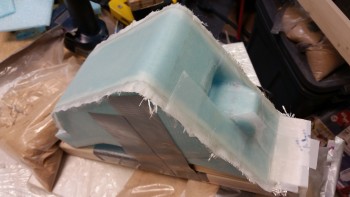
•••
7 December 2015 — I had a fair amount of running around today so I didn’t get much done. I started by clearing out the foam from the inside front face of the NG30 aft cover. My main concern was clearing the foam off the inside of the surface where the phenolic plate insert will go for reinforcing the glass when the gear actuator P1 connector is installed.
I sunk my razor knife into the foam when it hit me that I had not yet taken a pic of the inside of the cover with the added foam plug that allowed me to make the female side depression in the face of the cover for the P1 connector. So I took a pic.
Just as I started in on my plane-building tasks my buddy Greg stopped by for a visit, and to also ask for my help in assisting him in making a Christmas tie in an attempt to win the “Best Christmas Tie” award at his work’s annual holiday party. Last year we made it out of wood, so this year I though it would be cool to make it out of spare blue foam and glass it. This burned up a few hours, along with just visiting & BS’ing in general.
Back to airplane stuff, I was able to clean out the foam & clean up the inside of the front face of the NG30 cover.
I then cut out the 1/16″ thick phenolic insert to embed in the layup to add strength to P1 connector mount.
I lightly sanded the phenolic plate on each side. Once I got the phenolic insert ready to go, I then took a few minutes to prep a nutplate by embedding it into some H250 foam.
I laid up a small piece of BID just big enough to cover the phenolic insert after floxing the insert into place. I then covered that small ply of BID and the rest of the inside front face with another large 1-ply of BID. I overlapped the final ply of BID onto the side walls by a good 1-1/2″.
I then floxed the nutplate into the foam, and the entire nutplate assembly io the upper right side corner of the NG30 cover (lower right as the pic is situated here). The large 1-ply BID just missed where I floxed in the nutplate, so I used a small patch of BID to cover the nutplate assembly and overlapped it about a half inch on the big BID piece that I had just laid up inside the NG30 cover.
I then peel plied the face of the glass covering the phenolic insert, and the very front of the BID play at the bottom lip of the front face (pardon the blurry pic).
I then cut 4 pieces of BID on the cutting table to layup on the cover sides tomorrow after I clean up this layup.
•••
8 December 2015 — I started out today trying to lock down a bunch of hardware for the plane build. It took a while to research some of the items –about 3 hours total– but I found a number of the items I was looking for and started compiling various orders for Aircraft Spruce, Mouser, etc.
I then went to the shop and pulled the peel ply from last night’s layup on inside of the front cover face. I cleaned up peel ply boogers and a few rough glass edges.
I then set about to add the second microswitch (for the gear up/down alarm) to the gear actuator housing. I pulled one of the screws from the current microswitch and when I went to put in a longer screw it was then that I realized that the set of screws I just ordered where the wrong size!
Here are the incorrect screws shown with the CORRECT microswitch. Well, it looks like there’s a bit more research in my future!
Then, as if things weren’t pissy enough, I found that Napster stole the Christmas tie that I was making for my buddy Greg! Ha!
So with the adding of the microswitch to the gear actuator assembly a total bust, I pressed forward with glassing the sides of the NG30 cover. With the initial sides glassed with only one ply of BID, the sides are sunken inwards a bit. So before I glassed the sides I wanted them set out about 0.050″ each side so that they would likely set a little straighter. I cut 4 popsicle sticks to 3.67″ to make the outboard side-to-side measurement just over 3.7″. Even if they cured a little bowed out that would be much better than sunken inwards.
Since there’s a bit of a gap at the cover’s bottom edge dogleg and the NG30’s dogleg on the left side, I wanted the glass to overhang the edge so I could cut it to the correct length after it cured,
Here’s the left side glassed with 2 plies of BID, and after the peel ply was pulled & it was razor trimmed.
To extend the glass lower on the right hand side I cut a foam extension & glued it in place with 5-min epoxy.
Here’s a shot of the right-side foam extension glued into place. After it cured I sanded it to ensure it was level with the existing outboard side glass surface.
I then laid up 2-plies of BID and peel plied it.
I overestimated the amount of epoxy required for my right side layup, so I had a fair amount left over. I grabbed a piece of 1/4″ thick PVC foam and glassed it with 2 plies of BID and then peel plied it. This piece will serve as the lower of two draft plates to keep the cold air out.
•••
9 December 2015 — Today I started out by checking the angle of the longitudinal axis with my digital level across the longerons. I got a reading that said the right side (looking from nose to aft) needed to come up 0.2°. This also gave me my baseline for checking the NG30 cover.
When I checked the NG30 aft cover it showed that it needed to come up 0.8° on the right side (again, looking nose to aft). When I pressed down on the back left corner (as oriented in the pic below) I was able to take the number down a notch to 0.7°.
Now, I wasn’t trying to be a perfectionist here, but I did want to get it as close as possible, primarily because I’m fairly certain I’ll be mounting the Radenna SkyRadar-DX ADS-B IN receiver on top of the NG30 aft cover. I want the top surface of the NG30 cover to match the longerons in longitudinal axis since the SkyRadar has a built in AHRS and needs to match the axes of this aircraft to provide attitudinal information. Getting the cover as close as possible to the longerons will just make things easier when installing the ADS-B receiver, and help ensure better info if ever a backup attitude reference is required.
I slowly sanded down the edges on all sides at various points to get this cover dialed in. I did focus on the left side (again, relational to the pic below).
And after about a half hour, success! Add this time to the original half hour rough cut on the bottom edges after the sides were glassed and I spent about an hour total by this point on getting the cover level.
Here are a few shots of the level NG30 aft cover. There are still some minor gaps that will be taken care of during the finishing process.
Now, I made an oops as I was ripping off the peel ply from the right side layup from last night. It was pretty tough at one point so I put some muscle into it, and apparently some of my fingers where on the back foam plate because it gave way and the foam snapped.
Not really an issue since I planned on removing this foam anyway. Luckily, the foam broke into 2 big pieces, so I merely taped them back into place with duct tape.
Here’s my repair. See?! Duct tape will fix anything!
Since I am removing most of the aft foam almost immediately after the glass cures, and then laying up the aft inside area of the cover, I went ahead and embedded some peel ply to ensure the main surface was prepped nicely for glass.
I then taped up a quick glassing tower for the layup (it was a bit wobbly if I really applied pressure since it was only taped to the protective plastic on my board, but this helped me keep my touch lighter on my improvised foam repair).
I cut out wedged-shaped trenches along the outer side edges and filled them with flocro.
I then laid up 3 pieces of BID in 2 plies. The first ply is from the corner seam aft, the second is from the corner seam forward, making up the first ply of the layup. The third piece of BID and second ply covers the entire area of the first two pieces of BID. I wasn’t sure how well the BID would lay down in the tight 90° corner, so I split the first ply into 2 pieces.
Here’s the final result of the aft end layup. I have to say I really wasn’t looking forward to this layup, but it turned out to be one of the better, more relaxing layups that I’ve done on this cover.
I also laid up 1 ply of BID on the backside of the second draft plate that I cut and glassed last night.
To mark where my nutplate assemblies will go on the right side of the cover, I grabbed my original template and punched holes with an awl everywhere it indicated a nutplate assembly mount.
I then simply marked the right side surface with a Sharpie through the holes I had just made in the template with the awl.
Since 2 of the new nutplate assemblies going inside the cover will be very close and adjacent to the aft layup area, I went ahead and prepped that area first before floxing & glassing in the nutplates.
I dug a bunch of foam out and then pulled the peel ply from the inside of the aft area.
Here’s a better shot of the foam & embedded peel ply removed.
I then finalized the prep of the aft area internal glass for a 1-ply BID layup.
Since I was still helping my buddy Greg with his Christmas tie, I didn’t get a chance to take a pic of this layup until an hour or so later, If you look closely you’ll see that I installed 3 new nutplate assemblies on the right side panel, and embedded 2 pieces of phenolic on the aft pad where the AEX will get installed.
I then took a piece of phenolic that I had precut and mounted it the right side sandwiched between 2 x 2-ply BID prepregged BID tapes. This mounting tab will house the permanent P2 connector coming from the main P1 connector at the front of the cover. Then the AEX side P2 connector will plug into the mounted P2 connector.
I floxed and glassed two strips of 1/16″ phenolic in the back to serve as mounting hard points for the AEX box.
Here’s a shot of the nutplate assembly I glassed in last night (far corner) and the one I floxed & glassed in today (nearer camera)
•••
10 December 2015 — I started off today looking everywhere for about an hour in the DC area for a friggin’ 1″ long 2-56 or 1-72 set of screws for the left side microswitch pair on the nose gear actuator.
No joy. I called Fastenal, Grainger, etc. and no one had it. Amazing.
I decided to press forward with the build and scrounge for the screws later on. To be clear, I have 2-56 x 3/4″ screws on order with ACS that I’m fairly certain will work, but I wanted to try to get the gear up/down warning microswitch mounted today to get it checked off the list, especially since my ACS order won’t arrive for another day or so.
My first order of the day was to reinforce the areas on the aft corners and the front lip to better hold mounting screws. I laid up a 2-ply BID pad on both back side corners and another at the lower front lip.
Apparently the epoxy estimator lobe in my brain is malfunctioning and once again I had way too much epoxy left over for the 3 small layups I did, even after peel plying them.
I was wondering what I should layup when the conversation that I had with my buddy Greg last night popped into my head. I was explaining why I was working on the NG30 cover now vs later, primarily because I had much easier access to work on it since there are no sidewalls in my way. Then it hit me suddenly: time to glass the forward NG30 cover!
I quickly put plastic in front of both the gear actuator and the NG6B gear strut pivot & taped them up to protect them from any errant epoxy. I then grabbed duct tape and laid strips sideways over the hole, attempting to rid the surface contour of any fixable blemishes. I then taped over the duct tape with foil tape and proceeded to lay up 4 plies of BID. I then peel plied the layup.
I have to say that although there were some ridges on my “mold” due to the tape, after the 4th ply it was pretty darn smooth. I then took a number of pics of the new forward NG30 cover.
Here’s what’s left of the foil after I popped off the cover.
And here’s the underside of the cover.
I then removed the peel ply.
I rough cut the edges with scissors and took a few more pics of it mocked up with the aft NG30 cover.

I then started working on the NG30 cover mounting to the NG30 gear box assembly. The NG30 cover will mount with 6 x #8 sized screws (front, middle, back).
The back & front screw point configurations have the screws going through the NG30 cover skin into nutplate assemblies mounted on the NG30. However, the middle set of mounting screws will start with a small hole in each side of the NG30s, with the screw going through the NG30 side into a nutplate that is mounted on a short tab that is in turn attached to the inside of the NG30 cover.
Here are the two mounting tabs that will get K1000-8 nutplates installed and will be mounted on the interior side panels of the NG30 cover. I glassed them with 3 plies of BiD on one side & 2 plies of BID on the side that will get glassed into the NG30 cover, since that will add rigidity to that side for all but the bottom 1-1/2″ of the tab, where the nutplate is. The 5 total plies made for a very rigid, but still flexible mounting tab.
Here’s a shot after I installed theK1000-8 nutplates. Also, in addition to these I made up 6 K1000-8 nutplate assemblies with phenolic bases (not shown).
I then drilled a hole into the side of each NG30.
And then installed the mounting tabs. I’m working the installation of the mounting tabs a little backwards as you can tell. The tabs go into the assembly first, and then will get mounted to the actual cover later.
To find out how wide I’ll need to adjust (add to) the width of the cover side panel before permanently attaching the tab, I merely slid it over until the mounting tab stopped it.
I then measured the gap and got a pretty close estimate of how much material will need to be in between the mounting tab and the interior of the side wall.
To know for certain where the tab was I placed a bright light behind the cover and simply traced the mounting tab onto the side of the cover. I did this for both sides of course.
I then grabbed the AEX module and the SkyRadar ADS-B receiver and mocked them up on the NG30 cover.
Below is a shot of what I was really after here: I needed to know where to put the hard points on the inside top of the NG30 cover for the mounting of the Sky Radar ADS-B.
Lastly, here’s the final structural layup on the NG30 aft cover. I prepregged two 1-ply pieces of BID for corner tapes, then 6 phenolic inserts that will serve to hold the ADS-B receiver in place, and finally, one large piece of BID.
The plan was to use flocro to secure the phenolic inserts into place, then glass a 1-ply BID corner tape over the inserts and the corners along the top and each side.
I spent a good half hour prepping the interior of the NG30 cover for glass by sanding it.
This shot shows all the phenolic inserts in place with flocro. Again, I used florcro to get the weight savings of micro combined with the strength of flox.
Here’s a shot with the layup completed. Again, this is the last structural layup for the construction of the aft NG30 cover. In fact, the only layups I have left will be for the center mounting tab pieces onto the interior surface of each side panel. I would have laid the mounting tabs up tonight, but it was late and that layup required me to surface prep the side panel glass with the Dremel tool. And since I was already chided earlier this week from a neighbor very nicely inquiring if I was the cause of the loud power tool noises emanating from this end of street, I figured I’d better be good . . . for another week or so!
•••
11 December 2015 — I thought I’d start out today showing a couple things I just received that will be used for the nose build. The first one is the shrink tube for making wire labels.
The other is the titanium metric M5 bolts and an M5 tap for mounting my battery contractor in the nose.
Back down in the shop I checked out the inner top cover layup from last night. Looking good!
After ensuring the last layup was good, I started working on mounting the NG30 cover to the NG30 nose gear box. Since the sides of my NG30 cover are basically just 3 plies of glass, I needed to add a spacer between the mounting tab and the inside of the NG30 cover sides. I grabbed some scrap H45 Divinycell foam and cut to shape & dimensions the spacers for the NG30 cover mounting tabs. As you can see below I left just enough on the outside of the foam to allow for the thickness of the cover side panel skin, which will result in the outer side skin being fairly close to flush & even with the side of the NG30.
 Once I verified that the spacers were good on both the right & left side I then prepped the NG30 gear box to protect it all from the gooey, nasty sticky stuff.
Once I verified that the spacers were good on both the right & left side I then prepped the NG30 gear box to protect it all from the gooey, nasty sticky stuff.
I then used 5-min epoxy to mount the foam spacers to the cover mounting tabs. I taped them and clamped them in place.
As the mounting tabs were curing I started working on the mounting holes for the P1 & P2 connectors. The P1 connector will be located on the front of the NG30 cover, whereas the P2 connector will be located on the mounting tab located on the cover’s right side. I started with the P2 connector that connects the AEX to the nose gear actuator main P1 connector.
After I finished drilling the main hole for the P2 connector I drilled the 4 holes for the mounting screws. I then drilled the hole for the main P1 connector, starting with a small pilot hole that I drilled with a hand drill.
I then finished drilling the hole for the P1 connector.
With the foam spacers firmly epoxied to the cover mounting tabs it was time to attach the outboard sides of the spacers into the inboard side panels of the cover. I placed pieces of blue foam in between the nose gear actuator motor and the NG30 cover mounting tabs to keep the tabs biased outboard and pressed firmly against the inner sides of the cover panels during the 5-min epoxy cure.
I whipped up some 5-min epoxy and slathered it onto the outboard sides of the foam spacers attached to the mounting tabs. I then placed the cover into its normal position on the NG30 nose gear box.
Clearly I created a modern work of art masterpiece that I call, “Tower of Drills” . . . ha! I clamped and weighed down the cover in place until it cured. Now, even though I used 5-min glue to attach the mounting tabs & foam spacers to the NG30 cover, I went to dinner and let it cure for almost 2 hours.
Here’s a long shot.
Here are a couple shots of the the officially mounted NG30 cover!
And it’s still spot on as far as the longitudinal axis.
I then prepped the aft area for the mounting of the two nutplate assemblies embedded in foam, one each side.
I also prepped the aft area on the cover in order to mount the aft screw mounting tabs with 5-min epoxy, first the one on the left, then the one on the right.
Here’s another shot of the mounting of the aft right screw mounting tab (the tab is of course on the inside).
Here are the aft screw mounting tabs with the embedded nutplates glued in place with 5-min epoxy. The one on the right (left in pic) is installed in the landscape vs profile mode due to the nutplate installed immediately above it.
I then glassed in the aft screw nutplates with 3-ply BID layups that turned out pretty ugly. They may need some work later on.
Here’s a shot of the glued-in-place middle mounting tabs.
And here are the middle mounting tabs glassed in place with 2 plies of BID. I clearly had a total brain fart when I created the foam spacers without any forethought of the eventual glassing, since I didn’t angle the sides. So I had to use a fair amount of dry micro to make a ramp around the tabs for the glass to lay down smoothly. Beyond simply having to add a bunch of micro, the layup went smoothly.
I intentionally did not work the front two screw mounts because I need to research more how that will possibly affect any future nose & gear build actions (i.e. gear strut cover install) as far as if they’ll be in the way and more of a hindrance now if I mount the nutplate assemblies on the top inside edge of each NG30 plate.
•••
12 December 2015 — I started today by cleaning up the aft NG30 cover screw posts after my ugly 3-ply BID layups last night, including pulling off all the protective tape surrounding the layups.
I’ll work to clean up these screw posts later and add a ply of BID on the front (outboard) sides of them.

Here’s a shot of the left side of the mounted NG30 aft cover with both the middle & aft pair of screws installed. I’ll finalize installing the front pair of screws when I figure out exactly how the front NG30 cover & components will be installed (i.e. the parking brake).
Here’s a shot of the right side of the aft NG30 cover. As you can see I started to drill out some of the holes for the Adel clamp nutplates.
With the NG30 cover screwed in place nice & tight I checked the longitudinal axis again. Somewhere I lost 0.1° to make my cover off by 0.1° in comparison to the longerons. Oh well, close enough, I’ll take it.
I then ran to a mom & pop neighborhood hardware store that my buddy Greg told me about during his Christmas tie project. Again, although I should have my order in hand from ACS on Monday, I wanted to get the gear up/down warning microswitch in place if possible. Well, I ran over to the hardware store and hit the mother load. Not only did they have the microswitch screws that I needed, but a lot more hardware for mounting the electrical connectors, etc.
Here’s a shot of the installed gear up/down microswitch! Yeah!!!
You may have noted that on one side the of AMP CPC connectors that I’m installing there’s a flange to mount the connector quasi-permanently to the whatever bracket, mount, etc. to which it will get mounted. I wanted to mount the P1 connector with the flange on the inside of the NG30 cover so that it could be removed by simply unscrewing the opposite half of the P1 connector, then removing the 4 screws to allow the connector to be removed. Otherwise I would have to literally remove the wire connectors from the backside of the connector housing.
However, to mount the connector in the way I wanted, I needed the connector mounting base with the phenolic insert to be thin enough to allow the outer side of the connector to screw on & lock into place. Since the angled mounting base was about 0.060″ too thick, it meant I had to get busy sanding it down on both the inside and outside. This took about 30 minutes all told, but I finally locked in the correct width.
I then reinstalled the cover and mounted the P1 & P2 connectors into place. I also routed a bunch of the wires through a couple of mounted Adel clamps. I also mocked up the AEX to check its spacing. Admittedly, there’s still a lot of wires, but I’m really happy with the organization of all the wire runs. I’ll of course still continue to tweak these wiring configurations, but it’s a good starting point.
Since I’ll be sending the AEX back to Jack for repair in the next few days I made up a jumper plug for the AEX side of the P2 plug & installed it, as you can see in the pic below, so that I can run the actuator motor.
Here are a couple of shots of the installed P1 connector.
Although I do have some more minor tasks to finish on the NG30 cover, I’m calling it completed since all the major build tasks are done.
•••
13 December 2015 — Here’s another shot of the installed & wired NG30 Aft Nose cover … not sure why I took this pic, or if it’s a holdover from yesterday, but here it is for your viewing pleasure!
I also thought I would throw this up on the site before I threw it away. It’s my original chicken scratching diagram of the EZ Nose Lift nose gear wiring.
Finally, as for diagrams, I spent a few hours last night and a couple hours this morning making sure that I had my connector pins diagrammed out on paper. As of right now, I have about 7 AMP CPC connectors planned for use in my electrical system: the Infinity stick grips, throttle handle switches, etc. Each of those will have a pinout page depicting information on what wires are where & wire colors, and what connectors are being used, pins, sockets, notes and any pertinent info. Below is the first iteration of the P2 connector. Also, in addition to the P2 connector diagram, I finished the P1 diagram.
Later, while watching some football today, I took my list of wire label codes that I spent a couple hours last night researching & building to use to print out a bunch of wire labels. I’m fairly certain that I’ve already spelled out my code schema in detail here on this site, but after I work any wrinkles and kinks out of the system, I’ll touch base on my wiring code again.
In essence, I have two 6-digit codes separated by a dash that make up a wire label and then heat shrunk to the wire in an oriented sequence to depict where the wire is coming from & going to component-wise, and what location in the aircraft the wire is coming from and going to.
Here are the wire labels cut and ready to heat shrink onto the wires. I have them in pairs because my standard is to place a label about 6-8″ from each end of each wire. On longer wires there may be a third label thrown on approximately halfway the length of the wire.
My first test case for the heat shrink wire labels was the landing brake wiring. I was very impressed with the legibility of the labels and the ease & speed of the whole process from printing the labels to heat shrinking them into place.
Since I have the nose gear wiring harness mocked up, I didn’t heat shrink some of the wires in place. I merely shrunk them down to a significant degree, maybe 80-90%… enough that they wouldn’t easily slide off, but that I could still slide them in their final locations (past the Adel clamps) later and then do a final heat shrink to keep them in place.
Below left is the pair of AEX power wires with incompletely shrunk wire labels, while in the right pic those labels were heat shrunk down to their final position.
Here’s another couple of pics of my wire labeling endeavors this evening. The labels in the top pic are in their final location, whereas in the bottom pic those labels will be moved into their final position and given a final pass with the heat gun later.
I then moved on to a dirty little task: I cleaned up the ugly layups on the aft screw posts (or tabs), and then cut some of the foam away near the remaining good glass to create a trough for flox to go into to create stronger flox corner.
Here’s the left side aft screw post prepped for glass.
And here the right side aft screw post prepped for glass. Oh, and I guess I should have mentioned that I intentional set these posts very slightly inboard so that I could lay up a ply or two of glass on the front (outboard) side while still being able to seat the aft cover end around the posts. I did this by applying another 3-4 layers of tape –to emulate the thickness of BID–on the inside of the aft cover when I originally 5-min glued these screw posts into place.
I only used 1 ply of BID after apply flox into the trenched edges, but the glass didn’t want to stay down so I forced it into place using clothespins.
Here’s a shot at another angle. I’m calling this ‘Ugly Layup Round 2.’
•••
14 December 2015 — I started off today by removing the plastic & peel ply from ‘Ugly Layup #2’ on the aft screw posts for the NG30 aft cover mounting tabs.
I razor trimmed the glass & then sanded it some to clean it up. A couple of trial runs mounting the cover & I was able to lock in the shapes & removed any obstacles that were keeping the cover from mounting correctly. I also re-drilled the holes through the glass for screw access.
I then turned my sights on the diminutive forward NG30 cover. I marked the edge at 0.3″ in width for trimming.
I then trimmed & sanded the forward NG30 cover and set it in place to see how it looked. Of course this was an iterative process so I set it in place umpteen times actually before this final pic.
And a shot from above.
I then started on the right nose side wall to get it cut to shape and in place for glassing. The pic below shows the first cut, which is the bottom. I had already sanded the aft edge to shape with my sanding board.
I then cut the front edge with the jig saw.
I then spent about a half hour with literally blood, sweat, and almost tears in sanding the dished out area on the right nose side wall.
I also scrounged up a wedge piece for the huge gap on the north side of my left side wall. You may have noticed I didn’t have this issue on the right side wall since I was very conservative with my angles starting out and slowly tweaked the angles to get it to fit nice and snug.
Again, here’s an outboard shot of the right sidewall.
And a shot of the nose with both sidewall pieces set in position.
I had planned on doing a bit more, but my buddy Greg stopped by for one last visit of 2015. Since he won’t be back until early January, we hung out for a couple hours & I then called it a night. Although admittedly, “calling it a night,” entailed another 2 hours looking at every facet of my brake line system to lock in the final design and get the parts I need on order.
•••
15 December 2015 — I started off today by knocking out the installation of Tee-nuts into the mounting plate of my battery contactor. I don’t usually ascribe to using Tee-nuts as a common practice in my airplane building project, but since these bolts are metric M5 bolts, and furthermore. since I found these stainless steel Tee-nuts at that Mom & Pop hardware store the other day, I said what the heck… let’s do something the really EZ way for once!
Obviously I used this scrap piece of Finnish Birch plywood when I was glassing the tabs for my main landing gear. It’s still good, so I’m putting it to use. I will be cutting the corners opposite the Tee nuts off at an angle to save some weight though.
I guess when my building compadres accuse me of cutting corners during this build, they’re right!! haha!
Here’s a couple shots of the battery contactor mounted to its new base plate.
With my 5 minute battery contactor base drilling task completed, I then moved on to working on the nose side walls. The first order of business today was to make the 2 triangular, angled foam wedges, one for each corner, that not only fills the small open gap that is created by the position of the side wall panels, but also provides some thickness to that area so that there’s actually foam (vs. air, as in a hole!) when the outer sides of the foam is sanded to shape.
I then mocked up my parking brake to get an idea of how my brake components will be mounted in the nose area. As an aside, I’ve nailed down my brake line configuration so that I now know every item from A-to-Z on my brake system, including every piece, type & thickness of tubing down to every fitting. I’ll go more into that later in another post.
Also, note the 2 nutplate assemblies, one each just aft of the foam wedges. Each nutplate will allow the AN111-3 rudder cable bushing to be secured forward of the rudder pedal assembly as per the Rudder Pedal Installation Instructions (with the rudder pedal cable mounted to these bushing hard points it allows the rudder pedals to be moved without disconnecting the rudder cable, or having the hassle of reworking the length of the rudder cable when the rudder pedal is adjusted).
Today I’m actually going to follow the Davenport Plans and install the 1/4″ Nylaflow Pitot Tube by burying it in the left nose sidewall. Well, bury may be a bit severe of a word, since I’ll merely route out a 1/4″ channel and run it in that.
The pitot tube height is based off the center of the next-to-be-mounted-bulkhead, F-7.75, so I mocked that up for a few minutes (not shown) to get the approximate center and then went 90° straight out from that center point. I then drilled a small pilot hole on the outboard side of Napster that hit just the inboard edge of the nose sidewall foam, just aft of where I was drilling & on aft side of the F1-3 (Napster) bulkhead..
I then cut some of the fiberglass out that I had laid up a few weeks ago to protect the brake line that was exposed at the bottom corner edge of F22. Well, I needed it to be just a couple inches lower at the brake line tube bend, so a few minutes cutting its glass sheath away and I had the angle that I wanted.
I’ll also be burying a good portion of this brake line in the Nose side wall as well, so I’ll be adding more Nylaflow as a protective cover over this brake line tubing.
Here’s a shot of the brake line at the F22 junction, and how I cut the glass out so I could get the line at the correct height and angle for embedding it into the left nose sidewall.
I then wrapped the NG30 nose box & cover with a plastic trash bag to keep any errant nasty stuff away from it.
It was then time to start on the nose. I 5-min glued the pitot tube into its channel in 4 spots, and held it in place with toothpicks & nails. I also 5-min glued one of my new best friends, the lowly RivNut, into place at the forward end of the nose side piece. The RivNut is in line with the brake line and will secure it forward of the bulkhead mount that I’ll install later.
I then micro’d in both the pitot tube, and the rudder pedal cable nutplate assembly.
I then micro slurried the entire face of the left nose side panel.
I laid up the first of 3 plies of BID, keeping the edge glass and the glass just above the channel for the brake line dry. I didn’t want it wet and pulling apart as I micro’d the brake line in place.
This was a tough, multi-faceted layup with a lot of moving parts. Too many parts actually between dealing with embedding the pitot tube & the brake line, ensuring there was the correct 3-ply overlap onto the already embedded rudder pedal base, etc. It got a bit frantic and hectic at times, and of course the physical work area is extremely limited.
Here’s a shot of the rudder pedal base, which now has 5 plies of BID on it so it’s pretty much officially installed.
Another shot of the left side nose panel layup. Note the upper run is the pitot tube and the lower embedded run is the brake line, which comes into the nose all the way from the hellhole.
Here’s another shot of the embedded pitot tube and also the 3-ply BID layup in the top corner. This BID is reinforcement for the canard mount.
I glassed in the pitot tube with about a 6″ pigtail into the what will be the avionics bay (i.e. the space behind the panel whilst one is sitting in the plane).
And here’s one more shot of the glassed left nose sidewall! I may glass the other one like my buddy Marco did… which is glassing the entire side on the bench first and letting it cure, then installing it into the airframe with 2″ BID tapes. We’ll see.
•••
16 December 2015 — I was getting ready to head down to the shop today to start working on the project when UPS delivered my order of Click Bonds.
I ordered a set of four 10-32 Click Bonds for installing the EFII Fuel Boost Pump and another set of four 1/4-28 Click Bonds for installing the B&C Voltage Regulator to the aft side of F22. The latter would be the first task of the day.
I first removed the Click Bond studs from their plastic installation housings.
I then test fitted them on the voltage reg.
I sanded the upper aft area of F22 in prep of mounting the voltage reg. I then put together a prepreg setup with 2 full plies of BID and a 2″ strip over where the left and right pair of Click Bonds will be positioned. In the prepreg setup I went ahead and covered the BID with peel ply.
I then wet out the prepregged BID with epoxy using fast hardener, cut a small hole in the peel ply where each Click Bond stud would stick through the BID, cut the prepregged BID to 3″ wide x 8.5″ long, and then attached the taped-up voltage reg to the prepreg setup. I left the top piece of prepreg plastic on, so it remained between the back plate of the voltage reg, the peel ply and subsequent plies of BID.
I put a small mound of flox on each Click Bond face, added flox around the edge of each Click Bond for a transition, and then mounted the voltage reg, glass and peel ply assembly to the aft side of F22 with clamps. I used just enough clamping pressure to keep the voltage reg in place and to firmly seat the Click Bonds. I then worked the glass all around to ensure it was laid up well against the F22 surface. Since there was a small gap between the Click Bond studs and backside of the voltage reg, I pressed popsicle sticks in-between the voltage reg and the glass.
As a point of note, the reason why I’m mounting the voltage reg at this point is simply due to the better access I have without the right sidewall in place. I had originally wanted to accomplish this before either side wall was in place, although admittedly it wouldn’t have been that much more difficult to mount if the walls were in place. But the access provided without the side wall in place did make the install easier, and makes the post cure glass trim a lot easier on the right side as compared to the left.
I then trimmed & cleaned up the left nose side wall layup. Below you can see the 3-ply BID layup in the corner. In addition, I drilled & cleaned the bolt holes to mount the left side rudder pedal.
I also mounted the rudder cable end AN111-3 bushing with a short AN3 bolt, and the Adel clamp forward of where the brake line bulkhead fitting will get glassed into place.
Here’s a shot of the external side of the left nose side wall glassed & floxed in place.
Here’s another shot of the corner 3-ply BID layup between F22 & left nose sidewall. You can also see the embedded pitot line as well.
After cleaning up the left side wall and mounting the voltage reg, I then started working on the right nose side wall. The right side has an extra element that must be dealt with: the 2 large power wires that traverse the fuselage from the battery back to the starter & firewall. Since space is really tight in the nose, and especially along the sidewal adjacent to the rudder pedal, I really needed to figure out the placement of these power cables, mainly to know where to embed the Rivnuts for the Adel clamps.
I measured the diameter of the big power cables at .420″. I then found a quick substitute for checking the spacing with an air house that measured .460″ in diameter, providing a bit of extra diameter for some wiggle room.
My initial placement of the pair of big power cables was about mid-point up of the sidewall depression, but in the end, due to spacing and clearance with rudder pedal when fully depressed, I will have to run the cables about 1.5″ up from the floor pan.
Later in the evening I pulled the peel ply and razor trimmed the voltage reg Click Bond mount layup as best I could with the razor knife. Tomorrow I’ll hit it with the Fein saw to clean up the lower edges of overhanging glass. I’ll also have to grind down about 0.1″ of each Click Bond overhanging the top & bottom edges of F22.
After cleaning up the mounting base a bit, I temporarily remounted the voltage reg to check the fit & appearance.
•••
17 December 2015 — I started today by trimming the sides of the Voltage Reg Click Bonds that were overhanging the edges of the F22 both on the top and the bottom. I used a cutoff wheel on the Dremel tool and then followed up with the hard sanding board.
The top Click Bonds stuck out about 0.1″ above the F22 while the bottom Click Bonds overhung the bottom edge by about 0.2″.
Here’s the top F22 edge free of Click Bond overhangs. [While writing up this log section I realized I didn’t get a pic from the other side… I’ll try to include one tomorrow].
I then started back on prepping the right side foam nose side wall for installing onto the existing airframe.
It took well over an hour to finalize the positions of the nutplate & RivNuts that I would be installing as mounting points for the rudder pedal cable bushing, and 3 Adel Clamp mounts: 1 for the brake line & 2 for the main power cables.
I then spent another 45 minutes on researching and figuring out exactly where the Atkinson Pitch Trim Actuator would get mounted. It took a few iterations, and a few possible locations to lock in a final location (which of course happened to be what I had initially planned).
There are two distinct requirements that I’ll be meeting in prepping the right side wall for the pitch trim actuator. 1) I’ll be laying up 4 plies of BID under the regular 3 plies of BID for the interior sidewall skin. 2) The pad for the 4 plies of reinforcement BID (and thus the pitch trim actuator mounting base) will be in a depression that is angled at the front to make it (and, again, the pitch trim actuator) aligned more parallel with the CL of the airplane. I’m already messing with the mount between the trim actuator arm and the elevator control tube by having to bring it farther forward about an inch more than what Vance calls for, but I’m not overly concerned with that since my buddy Marco made a clamp-style connector that is less intrusive and thus less stressful to the elevator control tube (e.g. no drilling a hole through the tube). It also makes the actuator to control tube mounting point naturally lower since it’s a clamp style, which works better with my angles. Marco’s clamp is shown below.

With the design plan set for the pitch trim actuator mounting pad, I took the right side panel out back to router the major foam out of the depression area. At the shallow end I routered 0.1″ deep.
And at the forward half of the depression I deepened the router cut to 0.2″.
I then took it back in the shop and sanded the bottom of the pitch trim actuator pad depression to level & smooth it out.
And sanded the edges to give the sides a nice radius for the glass to flow smoothly over.
I got into my glass cutting table to cut out the 3 pieces of 3.5″ x 7″ BID for the F22 corner reinforcement layup that will be one of the final steps when I lay up the right nose side panel. I also cut 2 pieces of BID measuring a little over 6″ x 9″ for the pitch trim actuator pad, which I prepregged below.
I mixed up some epoxy with fast hardener and wetted out the 2-ply prepregged BID.
Although I only wet out 2 plies of BID, I’m actually cutting it in half to make for a 4-ply BID layup. I know! Clever huh?!
I first marked up the prepreg plastic, and then cut the perimeter.
I then cut down the diagonal line to make 2 pieces that were nearly identical. Of course I then combined those two separate prepreg pieces to give me one 4-ply prepreg setup.
I had already mixed up the micro slurry before I finished marking & cutting the prepregged BID, so I used that to prep the foam in the pitch trim actuator mount depression.
I laid up the 4-ply BID reinforcement pad and used the top plastic to drive out all the air bubbles, getting it to lay down really well.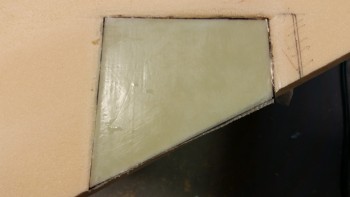 I then pulled the plastic & peel plied the layup.
I then pulled the plastic & peel plied the layup.
Here’s the same layup a couple hours later after I pulled the peel ply.
With the hardpoint nutplates & inserts floxed into place and the pitch trim mounting pad cured, I whipped up some epoxy with slow hardener and made some micro slurry out some of it. I then micro’d all the foam surfaces of the inboard right side nose foam panel.
I did a combo style of layups on the right side panel. I started with laying up only 2 plies of BID before mounting the side panel into the fuselage. I still didn’t wet out the glass below the brake line channel, so after the foam side panel was in place I embedded the brake line in the channel with 4 spots of 5-min glue. I held the brake line in place with toothpicks near each application of 5-min glue.
After the 5-min glue cured, I applied micropaste to the brake line channel to fill in the gaps between the brake line and the channel. After I got the brake line channel squared away, and all the glass wetted out on the first 2 plies, I then laid up the 3rd and last ply of BID.
I think I mentioned this before, but I’ll point out again that normally I would only overlap the BID from the sidewall onto the floor, bulkheads, etc. the typical 1″ that would be provided by using your standard BID tape. However, on the sidewall to floor plan I overlapped the BID by about 2″ in order to use the 3-plies of BID as not just the attachment mechanism for the sidewall, but also as a 3-ply reinforcement base for my rudder/brake pedals bringing the total to 5 plies of BID over each rudder pedal phenolic base.
Here’s a shot of the finished layup on the right side nose panel. You can see that i had to leave a couple of sets of toothpicks in to keep the forward end of the brake line & its encompassing glass flat against the foam panel.
Besides the standard overlap of glass across F22 into the forward fuselage area, I also mounted a wedge of foam to serve as a ramp for the 2 large power wires transiting from the battery to the engine compartment.
Here’s another shot of the glassed right nose side panel. You can see the triangular wedge piece at the front of the layup. You can also see some of the pitch trim mounting depression as well.
Below is the 3-ply BID layup that gets glassed in the corner for reinforcement of the canard mounting bracket. This is the final step for glassing in the nose side panel.
•••
18 December 2015 — Here’s the shot I promised of the trimmed voltage regulator click bonds that I finished up yesterday.
And here’s a shot of the cured right side nose panel layup after I pulled the peel ply.
I wet some paper towels with white vinegar and then used clothes pins to secure them to the exposed aluminum brake lines to clean off all the epoxy gunk.
I then set up my small table saw just outside the garage to cut the H100 foam down to 3″ wide. I’ll be using this piece for the center foam between the BC1’s when it comes time to install that foam.
I then mocked up the clamp setup for attaching the BC1s (NG30 continuation tabs) to the aft side of the F-7.75 bulkhead (the last & most forward of all the bulkheads).
To figure out exactly where the BC1s needed to be mounted to the F-7.75 bulkhead, I reviewed the plans to get my bearings. I then found and marked W.L. 10 for a good reference point. After that, I was off to the races. [Note in the pic below that I drew reference lines next to each BC1 where it met the aft side of F-7.75 . . . this will come into play here in a moment].
I whipped up some flox using fast hardener & applied to the front edge of each BC1 in their clamped configuration… to keep them 3″ apart, just like the NG30s.
I then lined up the vertical lines I had drawn out and the W.L. 10 side marks.
As the flox was setting up a bit, I prepregged 4 x 2-ply corner BID tapes to layup on the inboard and outboard of both BC1’s.
Ahh, here’s a great shot. Everything going nice and smooth . . . then . . .
Well, it all sorta just went to hell after that! Every aspect of this layup looked perfect, EXCEPT, when I was checking out how level & even the 2 BC1s were, I noted that the very back bottom corner of the BC1s didn’t match. They were probably around 0.2″ off in elevation! What?! Everything else looked so perfect . . . I wondered if I had actually cut these things wrong, but then recounted the countless times I held them next to each other and they were a perfect match.
Something was up!
After messing with one issue: that I had simply clamped them slightly askew with the left-to-right clamp, I then also realized that my threaded bolt clamp was being a real PITA to dial in and was also causing issues. I chucked the threaded squeeze clamp … literally!
All in all, I just couldn’t get the clamps to work. I essentially did the closest thing to free handing it as possible, using one small clamp, a 2×4 piece and a drill for a weight. With that, I was able to get it pretty darn close.
One issue that I had, that I referenced above, was that I made all my vertical reference markings only as long as the front of each BC1. When I added flox fillets in the corner, guess what?! Yep, all but the very back end of the line was obscured from my view! So the multiple times I had to literally peel up the layups to check the marks just gummed up things even worse.
Of course, after much consternation and a liberal use of the highest grade military expletives, I finally got an acceptable layup out of it. The time factor was not good though and extended my evening quite a bit.
Since my dream layup turned into the wrong kind of dream: a nightmare! I decided to something more at my skill level . . . ha! Mainly because I had epoxy & flox left over, I went ahead and glassed in the upper draft plate. I will say that I used scrap BID and didn’t prepreg it … wow, talk about a REAL nightmare! I can’t imagine building a glass bird without using prepreg. Clearly, I use it A LOT!
With the BC1 attachment & upper draft plate layups curing, I then went to work on first cleaning up all the peel ply boogers from the right side nose panel layup, then drilling out the bolt holes and attaching all the sidewall accouterments. After the rudder cable bushing (AN111-3) and assorted Adel clamps were mounted, I then mounted the right rudder pedal.
Success! The rudder pedals are official in! (yes, “IN,” but not complete since some rigging has to be accomplished).
Here’s another shot of the installed right side rudder/brake pedal.
And here’s a shot of the brake line Adel clamp (small one to left), the forward power cable big Adel clamp, the AN111-3 rudder cable bushing (immediate right of large Adel clamp).
I placed the brake line AN fittings on the brake line so I don’t get flamboozled working on something else and forget to put them on before flaring the line. With not a lot of line to work with, I don’t want to make any silly mistakes here.
I pulled the peel ply on the BC1 layups while the glass was still in the green state. It was a bit gummy, but definitely cured. After razor cutting all the glass and cleaning the layups, I mocked it up on the existing F1-3 (Napster) bulkhead.
To get a better idea of what I was working with, and to handle an awkward component, I drilled a “toenail” hole in the top of each BC1 into the face of Napster. This was of course after I spent a few minutes dialing in the exact location of the BC1s/F-7.75 mounting to Napster.
I then took my laser and shot it down the aircraft CL. Ahh, not so good Grasshopper! The CL of the F-7.75 BH was about 0.5″ to the left (right in the pic).
This is exactly why I wanted to work this process at that point in time. With the BC1 layups very secure and strong, but still slightly flexible, I knew that I would be able to dial in the correct alignment between F-7.75 and the rest of the nose.
Here’s the alignment after I put some slight pressure on F-7.75 to the right for about 5 seconds. [Note: I realize that the center hole in the F-7.75 bulkhead is off center. A long time ago I had an original idea of bringing the point of the nose down a tad and since the heated pitot requires a significantly larger access hole anyway, I drilled it for a little R&D. On this install I turned the bulkhead 90° which greatly exaggerated the hole’s original down offset into the present offset the right . . . in case you were wondering.]
I then mounted the aft BC1 edges to Napster using 5-min epoxy. This pic was after about 20 minutes of me applying pressure to the BC1s for a few minutes so that they would set correctly, then checking the alignment with the laser, then re-applying pressure for a few minutes, and also tweaking the nose a hair to the right. Rinse & repeat.
I spent another 45 minutes or so ensuring that the F-7.75 & BC1 arms were attached well, and aligned correctIy, interspersed by collecting and cutting scrap BID pieces to make up 4 BID corner tapes to finalize the installation of the F-7.75 bulkhead. I whipped up some epoxy with fast hardener and of course prepregged the corner BID tapes.
I laid up the corner BID tapes after applying flox fillets in the corners between the aft edge of each BC1 and the front face of Napster.
Here’s a shot after I pulled the prepreg plastic.
I then peel plied each corner tape layup.
As I was working the layup above, I would do a task or two (collect glass) then check the alignment, correct just a hair, then go back & do another task (cut glass) and then recheck the alignment to ensure it was maintaining at center. It had a natural tendency to pull left, so I would overcorrect to the right and if I stood there long enough, I could slowly see it go back to the left.
To ensure it didn’t move on me I taped it up with duct tape. However, I’m still going to do one final double check after I publish this blog post to ensure it’s still aligned properly.
Before I called it quits for the evening and headed upstairs, I pulled the peel ply from the nearly completely cured upper draft plate. That layup is looking as good as it should (it will get hidden by the F4.1 plate, so I’m not really worried about aesthetics).
•••
19 December 2015 — I started today by checking the forward F-7.75 bulkhead mount with the cured BID tapes at the BC1/Napster junctions. The alignment is spot on with the front bulkhead CL matching the other fuselage bulkhead down the line.
My pulling over the F-7.75 nose bulkhead that 1/2″ to the right wasn’t without consequence, however. Not surprisingly, it created an offset in my BC1s where they are slanted to the right so that the angle between the right BC1 and Napster is slightly less than 90° while the angle on the left side is slightly greater than 90°. This also effected the actual F-7.75 bulkhead straightness a hair. When I measured the distance between the front bulkhead and Napster at the widest point I got 10.0″ exactly on the right and a hair over 10.1″ on the left.
Here’s a wider angle shot of the front nose bulkhead mounted in place.
And a shot of the BID tape layups attaching the BC1s to Napster.
On my to-do list was to trim another 0.1″ more of foam & glass off the right side of the gear strut channel (left in the pic). The gear strut wasn’t showing any more rub marks, but it was very close to touching when the gear was up in the channel.
I then started working to construct & mount the brake line fittings mini-bulkheads that will house the union fittings, one on each side. If I were ordering these fittings I would spend more money to get the bulkhead union fitting, but since I have these on hand I’ll go the cheaper & quicker route and use them.
Since the threaded flare nub makes it difficult to get an outline of the perimeter of the union nut portion, I grabbed an equivalent sized standard nut to use as a template.
Here’s another shot showing the equivalent sized nut to the union nut section.
I then drew out the mini-bulkhead plate on yet another piece of Finnish Birch plywood that was used as a jig on the main landing gear.
I clamped it down and drilled a small starter hole.
Since I’m not sophisticated enough to own & operate a CNC mill like some people (ha!), I had to resort to my neanderthal, old skool ways of getting a not-round hole into this piece of wood. I used a 1/2″ spade bit to make the initial hole.
I then routed the blade of the coping saw up through the hole and cut the angled edges of the marked hole to enable inserting the middle hexagon shaped area of the union fitting.
Here’s the union fitting inserted it into the hexagon-shaped hole in the mini-bulkhead fitting.
Presenting the poor man’s bulkhead fitting!
Future mods will require glasswork vs simply pulling & replacing the fitting, but for .50 cents a piece in wood, epoxy & glass, I’ll take it!
Is it just me, or do these look like a nice pair of Double D’s?! haha!
. . . Evil Napster apparently thought so! (Sorry, had to be done!)
Since I had moved the fuselage dolly over a bit I rechecked the angle between the longerons to check the batter mount angle.
The battery cradle mount was just a hair off from the longerons.
And after a little judicious sanding of the battery cradle mounting surfaces in the BC1’s . . .
I was able to match the battery angle to that of the longerons:
Speaking of the battery, here’s a couple of shots when I put ‘er place to see how it fits.
I’m really happy with the positioning of the battery. A general guesstimate of the sidewalls in the battery compartment, and it looks like it will have plenty of clearance all the way around.
I then started work on the battery mount, which is nothing more than a 3″ piece of 2024 aluminum tube that gets mounted across the BC1s in holes drilled near center mass of the 5-ply BID reinforcement pads that I laid up on each side of the BC1s specifically for this purpose.
I started with a small pilot hole
And then stepped up with a couple more sizes of bits on my way up to a 1/2″ hole.
And not wanting to use the 1/2″ spade bit for a cleaner, rounder hole, I found this mojamma bit in my bag of tricks . . . Rock on!
Here are the completed, drilled holes for the battery mounting tube.
And here’s a trial fit of the battery mounting tube. While the tube was in I marked it for cutting.
Since there’s a slight angle with the BC1s, I cut the 2024 tube with my mini German hacksaw that I picked up from Praktiker while in Germany. Das ist gut Ja?!
The battery mounting cross tube will get added to my list of things to Alodine.
The battery will get mounted to the cross tube across 2 axes: longitudinal & lateral (pitch & roll … or front & back, left & right… ). The main mounting device will be a 2″ wide military grade webbing strap that has a buckled clasp and then 6″ of velcro for added oomph. I haven’t finalized the decision on my side-to-side securing strap, but it will mount into threaded plug inserts that will go into the ends of the mounting tube, secured with rivets, etcetera, etcetera.
I then cut & shaped the ends of the H100 high density foam and checked the fit for that.
Here’s a side shot of the H100 foam test-fitted between the BC1 plates.
Since I have more configuring to do before epoxy’s involved in the battery compartment, I turned my sights back onto finishing the myriad of nitnoy tasks in the NOW aft nose area (just cool to be able to say that!).
I had pulled out the tube flaring tool last night, watched a couple refresher videos and practiced flaring a few tubes on 1/8″ aluminum. Not bad. I have the simple block flaring tool, and this monstrosity below. I think it was designed & built during the heyday of the Industrial Revolution . . . could use a few more massive bolt rivets in my book. Ha!
Switching from the small 1/8″ block flaring tool (not pictured) to this one, I shredded the first flare I tried. Ah, lesson #1, go gently Grasshopper! It only takes maybe 3 turns on this bad boy to do the trick, and then once I start feeling pressure, just a hair more, then I STOP. Alle ist gut!
One of my first test tube flarings with, “The Beast.” Not bad. Definitely getting more refined with each one.
One reason I practiced flaring a number tubes is because when it came to flaring the brake line tubing ends in the nose the space was very limited. It was tight, but I did have just enough skosh of room to work within that it wasn’t overly painful to complete the task.
As you can also see in the pic below, I also started working the cross connect brake line tube that will connect the brake line going aft to the main gear wheel brakes to the Matco parking brake valve (PBV) in the nose.
Also note the Adel clamp mid-run on this new brake line cross connect piece, since it will mount to the front wall of NG30 nose area, which is of course Napster (F1-3 bulkhead).
After I flared the brake line tubes on each side, I then covered up some of the pieces parts in the nose to mount the brake line fittings mini-bulkheads. I started by mounting them with 5-min glue, then using a flocro mixture for the fillet I laid up a ply of BID on each side of the mini-bulkheads.
Here’s there right side brake line fitting mini-bulkhead.
For my last construction project of the evening, I constructed 2 nutplate assemblies –using 1/16″ phenolic & K1000-3 nutplates– and mounted them to the lower area of Napster, one on each side, to mount Adel clamps for the new brake line cross connect tubes.
Not shown is an actual good 3-hour chunk of the evening. As I started looking at the battery compartment area to figure out my foam requirements: size, quantity, cutting angles, thickness, etc., I of course was mocking up the components that would reside in that space. As I was figuring out how & where things would go, taking into account wire runs & access, I kept coming back to the fact that I really had no one single account for the shear number of wires flowing in & out of my nose battery compartment. Intuitively, it only seemed like a half dozen or so, but it started turning out to be quite a lot more than that . . . quickly. It was clear to me that I couldn’t really plan out my foam requirements until I had a good account of where my components would go, and I couldn’t account for those devices without a finite accounting of the wire & cable flow.
After physically mocking up the main battery, nose gear back-up battery (which I’m now fairly certain will go forward of the main battery vs aft), battery contactor, battery buss, battery buss relay, and Integrated Backup Battery System (IBBS), I understood that I had to account for literally every wire and cable traversing Napster’s domain to finalize the foam plan for the battery compartment.
Once again, I know my CAD brothers will cringe (and possibly puke a little!) at my Neanderthal PowerPoint notes depicting the battery compartment area. I worked on this and researched my components for a few hours, and it finally got so late I just listed out the remaining items that I need to research/diagram and called it a night.
I did come out of this process with some good finds, which are listed in my RFI (“request for info”) block. The biggie is the realization that with so many wires coming into the battery buss, I’m strongly considering mounting it on the aft side of Napster vs the front side of Napster/inside the battery compartment.
•••
20 December 2015 — Today was a slow day for the build, as far as construction. I spent most of the day watching football while researching a myriad of topics on my nose electrical system components. Of course research always tends to involve going down a number of rabbit holes and finding other pertinent & helpful pieces of information.
As for my assessment of the electrical nose components in the battery compartment area, I confirmed the wiring for all the devices and updated my diagram. At this point I’m about 90% sure that I’ll be mounting the battery buss, and all its associated wiring, on the aft side of the F1-3 bulkhead (Napster) just to the right of the NG30 uprights.
One of the rabbit holes I went down is with the landing and taxi light wiring. I printed out a fresh copy of my wiring diagram and realized first off that it needed to be updated, but also that I need to figure out the correct circuitry and switchology for the lights, and worked on that for a while.
As the evening wore on, I decided to take a break from the trying to figure out electrical system stuff and get some epoxy curing in the garage.
I sanded down the brake line fittings mini-bulkheads. I then drilled out the center of the mini-bulkheads and then cut and sanded down the edges of the hexagon shaped holes.
I sanded down the sides of the union fittings with 120 grit paper to prep the surfaces for flox.
I then floxed the union fittings into place into each mini-bulkhead.
I went back upstairs and did a bit more research on my electrical stuff before calling it a night.
•••
21 December 2015 — Funny, if you look at all the pics in this post you’d swear today was all about brakes, which I definitely hit some significant milestones with today. In actuality, today was almost entirely spent on, you guessed it, the electrical system, but I’ll get into that in a minute.
I received my 3/16″ Statoflex 124 brake line hose assemblies today and they’re exactly what I wanted! [Note: I’m detailing these brake hoses here –as well as in Chapter 9– since the brake master cylinders migrated to the nose in the Long-EZs they are an odd duck category and chapter-wise. Since I’m working on the brake lines up front in the nose, I figured these were related enough to discuss here].
Here are a couple more shots.
If Bob Nuckolls is the King of Electrons, then I’d say Tony Bingelis was the King of Engines, and almost all things mechanically related to aircraft. Now, just as I have on occasion angered the gods, mainly Burt, (as if he actually knows what I’m doing… ha!) by violating his edicts with a few mods here & there, so too did I violate one of Tony’s. Tony states to always go with new hoses and not NOS (New Old Stock), but given the history of these hoses, the care in which they were stored (detailed), the price compared to new, and the fact that they were EXACTLY what I was looking for dimensions & fittings wise, I just couldn’t pass them up.
Below is a shot confirming that the new hoses work with the AN3 fittings I have on hand. Sweet!
Continuing on with the brake theme, I spent the latter part of the evening working on my brake lines in the forward NG30 nose area. I cleaned up the inevitable flox globs that formed on the edge of my threads just over the blue tape to offer me a really good challenge of removing 1/2″ pieces of blue painting tape. (Maybe this is how the angered airplane guru gods get me back, by making even the smallest tasks a total PITA . . . haha!)
I know that my brake line system may seem a bit robust, or entailed, for what it’s actually accomplishing, but I didn’t want to just go the EZ way out and throw in a couple of runs of Nylaflow and call it a day (I’ll do that for the rest of the nose brake lines!). Remember, the components making up these lines are literally the smallest you can get in every category: 1/8″ aluminum tubing, -2 fittings and -2 Adel clamps. We’re talking mere ounces, including the diminutive mini-bulkheads, in weight penalty… I’d seriously guesstimate maybe 2 ounces over using Nylaflow/Nylon brake tubings from the main brake line to the Parking Brake Valve (PBV).
Plus it was fun, I learned a lot, and the tubing reminds me of a German brewery . . . Ah, beer!
Here’s a shot from the other side. The half loops in the line are simply that, a service “loop” in case I need to rework the brake line. Since the majority of it is embedded, I wanted to leave enough exposed that I could whittle down in making new flares, etc, if need be. The aluminum tubing is softer, and bends quite readily, so there was no torquing or strain on the line in making those seemingly tight bends.
As I’m sure you’ve noted, I placed the Parking Brake Valve near it’s final mounting location to check how it fit into the schema. So far so good.
Now, onto how I really spent my time.
When I was brushing up on brake line fittings, tubing, flaring and the like in Tony Bengelis’ books, Firewall Forward, and Tony Bengelis on Engines, I noted that he noted that there seems to be a number of “insignificant” things (my paraphrasing) that we overlook in the build until we get to them. Probably natural, and perhaps less costly in the long run since far less money is wasted on buying things based on future prognostications.
I digress.
This all affected me today in a real way. As I was trying to “simply” figure out what electrical components would reside in the nose battery compartment, and the configuration, placement, fitting of such components, I was of course referring back to my electrical diagrams. I pulled out my lighting systems diagram. It was old, outdated and not representative of the components I have on hand. I updated it with my chicken scratchings. Then I referred to my primary electrical system diagram, adding a ton more chicken scratchings and notes to the pre-existing myriad of handwritten notes. And when I say myriad, I really mean A LOT!
If you’ll note the trend, I had had enough. I was fed up with working off of old wiring diagrams. How old? My primary electrical system diagram was dated Jan 2014… almost 2 years old! I had to remedy this. I fired up my CAD program and spent a good 3-4 hours updating four electrical diagrams in my wire book.
In my mind, I think many could claim that clearly the wiring diagram is not an overly tangible thing right now in the build considering I haven’t even finished construction on many major parts of the aircraft. What updating those diagrams did was give me better clarity for figuring out what was going where, and why. Again, IMO, with so little space available for the amount of stuff I’m cramming into this bird, combined with the issues that plastic birds are prone to have with those nasty little electrons, not to mention RF monsters just waiting to get nasty in our headsets, I’m really trying to optimize my electrical system as best possible. [Again, although discussing the electrical system here, it was very much foundational to the work I was doing on the nose at the time].
The last thought I had on this was when I had finally decided to mount the battery buss on the aft side of Napster vs. in the battery compartment. After I checked the fit and mocked up the buss and the relay to see where they should go, I spent at least a half an hour figuring out the hardware to use to mount the damn things! To me, this is the stuff Tony is talking about. A half hour sorting through screws and bolts and washers just to figure out WHAT I NEED TO ORDER! . . . amazing! Again, this is not stuff that comes in that giant crate sitting in your driveway, pre-configured, pre-designed and just waiting for you to mount item A to pre-drilled panel B, with screw C, washers D & E, with nut F.
But I wouldn’t trade it for the world. Good times!
Oh, btw, in case you were wondering what’s going on with the actual nose build, I measured out my foam panel requirements for the battery compartment floors & sidewall pieces. I should be starting on those within the next day or so.
•••
22 December 2015 — I started out today actually spending some time finishing the blog post from yesterday. Clearly I’ve been a little busy on the plane build so it can be a challenge sometimes getting a bunch of work done and then keeping the build log updated.
Due to the holidays and some work stuff I got a late start today. As I mentioned in last night’s tome, I’m compiling another few orders for ACS, Stein, etc. and I’ve been doing a bit of digging to make sure those are complete as possible before I pull the trigger.
One item I worked on earlier was developing the order for my PC680 battery strap. Since this will be custom made, I’m making sure that all the dimensions are absolutely correct. I’ll probably pull the trigger on that order tomorrow or just after Christmas.
After dinner, I putted around looking for a piece of foam to act as a mounting pad for the battery buss and the relay that drive the E-Bus (Essential Bus) during an emergency if the main alternator fails. The E-Bus will be driven by my 10 Amp back-up alternator, B&C’s SD-8, but if the main bus goes berserk, than a couple of switches need to be flipped to shut down & bypass the main buss & fire up the E-buss. The relay that I’m mounting here is controlled by one of those switches.
I found a piece of 3/8″ scrap Divinycell with 1-ply of BID already laid up on it, and since I’m only laying up 1-ply of BID anyway, the other bit of cured BID is fine with me. This is actually scrap from the big 3/8″ thick panel I did back in Germany that my side consoles & arm rests were cut from. For this pad, I wanted 3/8″ thick vs 1/4″ thick foam so that the nutplates would have enough clearance.
Ahh, speaking of nutplates, here they are now! All 6 of those suckers… that I just made up tonight. Actually, I’m getting pretty good at cranking those guys out and can gin one up now in just a few minutes.
The 4 nutplates on the bottom of the bus & relay mounting pad are the K1000-08’s, and the 2 on the top are the K1000-06’s.
And here’s a shot of the front of the Battery Buss and Relay mounting pad. You may be wondering why I’m even going with this mounting pad vs just mounting these to the back of Napster (aka F1-3 Bulkhead). Well, I just didn’t care for the idea of putting 6 holes, albeit small, into a primary structural bulkhead. So I opted for this solution to minimize holes in Napster. (I’m sure once you see the holes for all the wires, you’ll ask, “Who is he kidding?!” ha!)
As you can see, I also beveled the edges to provide a nice ramp for the BID.
I dug around in my scrap BID pile but couldn’t find anything big enough to cover this piece. Pickings are getting sparse in the BID pile! I had to head to my local Glass Cutting Table and cut me a fresh slice off the rack!
I then put the BID in its pre-layup home: plastic, since ALL layups are prepregged . . . aren’t they?! haha! I traced about a 1″ space from the edge of the mounting pad onto the prepreg plastic to ensure that there would be a decent sized overlap for the BID onto the surrounding glass once the pad is attached to Napster.
After filling the nutplates with plastic wrap to protect the threads and micro’ing them all into place with blue wing foam backers, I then proceeded to mount the pad. In my new found love affair with 5-min glue, I actually left 3 small spots open on the back of this pad with no micro-paste in order to place dabs of 5-min glue. I then pressed it onto the aft right side of Napster and held it in place for about 5 minutes.
I then cleaned up the edges, made sure the fillets were good and that the edge ramp foam was micro’d as well. I then cut my prepregged ply of BID on the previous outline that I had drew and laid it up. Here it is below with the outer piece of plastic still in place.
I should note that I realized a tactical error that I made just before I laid up the BID. I looked at the pad, then grabbed my battery buss fuse block and held it in place where it would mount. As I suspected, the access to the Fast-On tabs on the left side near the NG30 upright would be a little tight, albeit not anywheres impossible, to get the wires’ Fast-On connectors on & off… not that I’ll be doing that a lot once the electrogizmos are set. But, just to add a little ease of access, I skooched the whole thing over to the right about 0.2″ and filled in the resulting gap with more thick micro.
I then pulled the prepreg plastic and proceeded to form the sides down into place. I noted that for some reason at the upper right angled corner that the BID had split open and it wasn’t allowing me to coax it back to being somewhat normal. With that corner being thin, I grabbed another piece of scrap BID and laid it up over the small corner split and pressed on.
After the BID was all wetted out and the lay down looked good, I peel plied the layup with one piece of peel ply cut at the corners so that it would lay down over the irregular surfaces.
One last note. After I had pulled the mounting pad away from the NG30 upright almost a 1/4 of an inch, I noted after a bit of time laying up the glass that the darn thing must have moved some on me, mainly at the top, but it did move back towards the center a bit.
Oh, well. No real harm . . . no foul.
I was also going to micro in the H100 foam in the center space between the BC1s for the front bulkhead, but as I was prepping to do so, my Spidey sense started tingling stating that I should wait until I clear up a few more variables surrounding the battery compartment components. So, I waited.
•••
23 December 2015 — I started today by pulling the peel ply from the Battery Buss & the E-Buss control relay mounting pad 1-ply BID layup that I did last night. The layup turned out fine without any issues, so I cleaned it up and then drilled out the saran wrap plastic in the 6 embedded nutplates. I’ll tell you, this small stuff is the stuff that turns into time busters, since there’s so many little steps. And at the risk of sounding obnoxiously repetitive, that’s why I want to knock it out during the build –as well as for component planning purposes– so that I don’t end up with a completed airframe with no idea what I’m putting where!
As you can see, I also reinstalled the brake lines. I’m skipping ahead here, but since this info is germane to the brake lines, I’ll tell you that I’m going to have to redo my service loops. After doing an hour or so research on the next steps for the brake system, like the parking brake install & brake reservoirs, I stumbled across some stuff that I either missed or just wasn’t in the Tony Bengalis’ books. Mainly that there should be no sharp bends in the brake lines and to keep it straight as possible. Since I ran across a bunch of ACTUAL loops in steel & aluminum brake lines in my recent research, I figured about half a sine wave would be less stress inducing than a full 360° loop, but I guess any sharper type curvature is bad, so I’ll be remedying that soon.
Clearly I’ve been giving my electrical system a fair amount of attention. The main effort here with this mounting pad was to get the battery buss on the aft side of Napster (the F1-3 bulkhead) to minimize the number of wires going through Napster. In addition, it utilizes space that up until this point was unclaimed, but some good real estate. Finally, with the battery buss installed, I get a much clearer picture of where my holes need to go for the multitude of wire heading to the north end of the nose.
To get a minor jump on my electrical system, I went ahead and wired up the foundational wire runs between A) the battery contactor & the battery buss, B) the E-bus controlling relay to the battery buss/switch/E-Bus.
The work on the Battery Bus area included labeling the buss and the wires, crimping on the correct terminals, and confirming wire sizes and wire lengths. Speaking of wire size, I committed a sin against Bob Nuckolls’ teachings since after reviewing my electrical wiring requirements I finally realized that I have a lot of long 14 AWG wire runs. The feed from the Battery Buss to E-Bus is ID’d as a 14 ga wire, but since I had an extra 10 ft or so of 12 ga red wire, I used that instead. That frees up my 14 ga wires for the really long runs where it would be a heck of a lot heavier to sub a higher gauge wire for the length of the fuselage, compared to the 2-3′ that I just did.
Below is the Battery Buss ATC fuse holder (bottom) and the B&C S704-1 relay mounted above the buss. The large red wire heading back toward F22 is the power wire from the relay to the E-Bus, which is normally unused unless the scenario I described last night plays out where the main alternator is cooked, fried or somehow otherwise inop.
The white wire on the bottom center post of the battery buss is the 10 ga power feed wire connecting to the battery contactor just on the other (fwd) side of Napster. This white 10 ga power wire will traverse Napster through one of the 2-3 holes that will all get drilled either below or to the right side of this new mounting pad.
Also, just an FYI for those folks not familiar with this system. The Battery Bus is so named because it is the only buss that is always hot with live power.
•••
24 December 2015 — Today I took a few hours to get some well-needed organization of my hardware knocked out. With all the smaller hardware that I’ve ordered over the last month, I really needed to put it all in some sort of order to make finding stuff occur more quickly and easily.
Due to it being Christmas eve I didn’t get back to the build until later in the evening, and by then I didn’t want to make any noise cutting the foam, so I worked on getting the brake system figured out.
I pulled the right brake line coming in from the aft of the fuselage and cut it shorter, re-flared it, and then connected it back to the mini-bulkhead, I also cut the right brake line that connects to the parking brake valve, and then flared it as well.
I then connected the parking brake valve to the freshly cut & flared brake line to check fit & alignment.
I then cut, re-flared & remounted the left side brake line that connects to the mini-bulkhead fitting.
I then cut, rerouted slightly and flared the left brake line that leads to the parking brake valve, finalizing the aluminum brake line work in the nose.
I then connected the other side of the parking brake valve with the nylon brake line included with the Matco parking brake valve
 I had originally planned to mount the clear brake reservoirs on the nose sidewalls, but after messing around with the nylon tubing for a bit, I decided to wait and better figure out the specific configurations and mounting locations for the reservoirs.
I had originally planned to mount the clear brake reservoirs on the nose sidewalls, but after messing around with the nylon tubing for a bit, I decided to wait and better figure out the specific configurations and mounting locations for the reservoirs.
I then test fitted the main power cables in order to finalize the locations of the cable holes transiting from the NG30 side of Napster into the battery compartment. I wanted to get these holes drilled before I installed & laid up the floor plans in the battery compartment.
I then drilled the holes for the main power cables through Napster (not shown), and built the main 6 AWG cable that powers the Main Bus (connecting it to the battery contactor).
I started by printing out the labels for the 6 AWG main bus power cable, and also the labels for the 8 AWG cable that connects the starter to the starter contactor in the engine compartment.
Below is a shot of the 6 AWG main buss power cable that I constructed to finalize the angle and location of the holes to be drilled for this 6 AWG main buss power cable, and the primary ground cable (black cable below) that will be paired up with the power buss cable, both coming from my electric components “tree” –again, I gave it the officious moniker of “Triparagon”– to the battery compartment. This pair of power cables will enter the battery compartment through one of three holes that will be drilled for cable/wire runs. Actually, at least one, and maybe even 2 of these holes will technically be a pair of holes, one for each cable. The holes will be a work in progress so it depends on how the cables & wires actually fit.
•••
26 December 2015 — This morning I printed out the 1/2″ big labels for the black panel ground cable above, and also for the big yellow power wires that will run the length of the fuselage.

I also printed off one label for the big battery cross-connect cable that provides the power to the battery contactor. (Later on, after mocking all the nose battery compartment components up I just couldn’t make this cable work. Since it’s “technically” supposed to be 6″ long, and it will be more like 11-12″ long, I’m upgrading the cable to a bigger 2/0 AWG cable to allow for the impedance from the extra cable length. I ordered the new cable this evening).
The next task on my to-do list was to add about a 1/4″ to the left side of the F-7.75 bulkhead. I could offer conjecture on what happened, but it was simply a product of the “layup from hell” that occurred when I mounted the BC1s to the front F-7.75 bulkhead. The bottom line was that I jacked it up pretty good, and just like all the sins from the past that I highlight now & then, this is one of them.
I cut out 2 pieces of H100 high density foam into what you’d essentially see in the last phase of the moon when it’s nothing but a sliver, only in 2 pieces. The widest point, where the 2 pieces meet at the 90° point on the left side, is 0.25″.
I then grabbed 2 pairs of triangular scrap pieces of BID, and put them in plastic for a prepreg setup.
Here’s my “PacMan” layup after I floxed on the 2 pieces of foam, laid up 1-ply of BID over the foam and adjacent F-7.75 glass, and then peel plied it.
Here’s the aft view.
I set up a heat lamp on the layup and headed out to run some errands. It was cured by the time I returned. I pulled the peel ply, razor trimmed & sanded the edges, and then used a scrap piece of wood to check the distances from the bulkheads on each side.
First the left side…
And thankfully it matched the right side! I’m back in business and my distances are the same between the bulkheads on each side, and from the center of F-7.75 in each direction left & right.
I used a sanding drum on my drill to widen the center pitot tube access hole. There wasn’t a lot of finesse using the drill, but it’s big enough and close enough for what I need now. I’ll dress it up more symmetrical later [believe it or not, all my actions today are in attempt to get to filling in the battery compartment floor & sides with foam!]
I then mocked up the pitot tube to get the correct spacing & clearance for the landing light. If you haven’t seen my heated pitot tube in action, then you may be wondering about this setup. The light green material at the aft side of the pitot tube is G10. There’s more of this G10 that will cover the pitot tube for a few inches from the forward end of the G10 shown.
Also, if you look at the G10 in the pic, you can see a slot & a notch, which is for use on the ground. When this bird is ready to graze, I’ll simply pull the pitot tube out slightly (forward), turn it about 90° starboard and then push into the nose until it’s almost hidden away. This will keep any crumb-crunchers (okay, anyone!) from stepping on the tube when at fly-ins, etc.
Here’s how I kept it in place on the aft side.
I messed around with the landing light to get an idea of how to mount it. The landing light is an AeroLED MicroSun light that includes the wig wag feature. I bent the mount (that I bought separately) so that it positioned the light at an 11.4° down angle as shown below:

Since I need absolutely all the space I can get for the light to just barely fit into the nose area, I marked the front of the F-7.75 bulkhead to cut a slot for the landing light bracket to actually get mounted on the AFT side of the F-7.75 bulkhead in the battery compartment, so that only the mounting arm will stick out of the front of the nose bulkhead.
Here’s a shot after I finished cutting the slot for the landing light mounting bracket.
Below is a longer view of the slot cutout, and then a front view of the landing light installed.
This is the crux of what I was after by messing with the landing light & the pitot tube at this juncture: the clearance & space between the pitot tube and landing light, and of course getting a handle on the wire runs for both of these components.
And here’s the aft side of F-7.75 in the batter compartment where the majority of the landing light bracket will reside. This is a horrible pic in that you can see how far off I ended up being on the install of this bulkhead… blech! If you added about a 1/4″ to the left side you can see where it would match up.
One good thing is that by widening it, I’ll get just a touch more of the “F-16” nose look with the nose just slightly wider than it is tall. We’ll see!
BTW, remember me saying that my “Spidey senses” were tingling a couple days ago… making me not want to micro the middle H100 foam piece in between the BC1s? Well, I honestly didn’t think at that point about mounting the landing light bracket where it is now. It would have been a real pain trying to do this with that foam micro’d in place!
I grabbed a couple of alligator clip wire connectors from upstairs along with an inline 3 amp fuse and quickly fired up both the light and the wig wag feature to ensure all was good with my light (and do some mental night landings!)
Here’s the beam on the wall about 6-7 feet in front of the nose. As you can see, this beam is very tight, so it will need to be aimed correctly, but will make for a nice landing light. This is just the beginning since I’ll end up having enough lights on this thing to make it look like a UFO!
Here’s a very short video I made showing the landing light’s wig wag feature:
Next, in preparing to cut the foam panels for the battery compartment, I wanted to get all the electrical components placed & configured. To do this, I had to know exactly where my wire/cable runs would terminate.
I started with the B-hole (vs the A-hole . . . haha! Some seriously LOL right now!) On my diagram for the wire runs that I posted a few days ago, I showed that I was going to run everything through 2 holes in Napster: hole A & hole B. Well, that morphed into 3 holes, A, B & C. The hole I started drilling here is the new hole B.
After taping some stuff up to keep it from getting all dusty, I started with a small pilot hole from the aft side of Napster.
And here it is on the front side of Napster.
Knowing what my required diameter was, as well as my grommet size, I used a 1-1/8″ spade bit to drill this hole.
Here’s one-eyed evil Napster! [He really started getting so mouthy that I ended up sockin’ him one!] . . .
And here’s black-eyed evil Napster! Ha! [Or maybe the Evil Borg Napster, with that tube sticking out of the side of his cheek!]
I then ran the main buss power cable and panel ground cable through my freshly mounted grommet.
Below is a shot showing the proximity of the panel ground cable to the negative battery terminal. Yes, as with many items on this plane, I bought this cable once I had “finalized” the primary components of my electrical system (Yeah, right!). I found a way to use it though and keep both the power and ground legs to the panel just about as short as you can possibly get in a Long-EZ, barring mounting these on the aft side of F1-3 (Napster).

Here’s “the Bridge” that is made up of the main buss power & panel ground cables that will be supported on each side with an Adel clamp. In addition, I’ll be using a high end type of shrink tubing that will really add rigidity and strength to this “cable crossing.”
As you can see, the 12 AWG red E-buss power wire coming out of the Battery Buss Relay (mounted on the aft side of Napster on the right in the above pic) will jump aboard with these 2 big cables coming out of the battery compartment. Currently, these 3 cables/wire will be all that is in this run and held in place by these specific Adel clamps (3 total Adel clamps within the NG30 area).
I then started in on the really Big power cables that run the length of the fuselage. I took the two 1/2″ holes that I had drilled previously and cut out the center divider and made them into one big hole. (Yes, this is the “Big A-hole” … haha!).
I spent a good half hour using my Perma-Grit tools and my Dremel Tool to get this thing into a big enough oval so that it would accept the grommet that I bought at an auto parts store tonight. (BTW, I had to modify both of these grommets to get them to fit. I widened the groove on the top grommet for hole B by about 0.060″, and on this one I did a little bit of creative reshaping as well, mainly on the edge that mated with the interior side of the hole).
Here’s a shot of both “grommetted” holes tonight.
I took the pic on the right first, but it’s a tad blurry, so I backed up a bit to get it to focus better. Clearly I decided to post both pics for your viewing pleasure!
I then ran the big power cables through their Adel clamps & through the hole & grommet to ensure they fit. In addition, I was also looking to ensure that they played well with the other wires that have to traverse Napster via the same hole (I’m talking about the Battery Buss power lead & the SD-8 backup alternator power lead … which is fed by one of the leads coming off the inline fuse in the pic below).
Finally, please note the faint horizontal pencil line in the pic below. This line represents the minimum install height of the battery compartment floor pan. Clearly I’m going to have to dish out a small area to make allowance for the big power cables and the grommet. THIS is exactly why I’m getting this stuff situated, so I can plan out how I need to configure and build the battery compartment bottom & side foam panels.
As you can also see, I labeled the top big cable (I’m only using one big cable folded in half for these test fittings, so clearly I’m not going to mark the other side). I thought I’d get a long view shot of the cables in place against the nose side wall.
And a close up shot of the big power cables traversing Napster’s domain.
I took this shot more from the perspective of what would be seen when the nose hatch is open.
I played around with the 30 amp inline fuse that sits at the head of the power line for the B&C SD-8 backup alternator (the PM alternator mounted to the engine vacuum pad).
After deciding on a final location, I drilled a hole for mounting it. However, I didn’t actually mount it until I finished drilling the bulkhead hole C, as you can see in the right pic below.


Here’s a closer shot of both the new hole C and the mounted 30A inline fuse. Hole C is where the majority of wires from the battery compartment and nose tip will exit points north and head back to the vast collection of electrons that will reside in, around & near the Triparagon (electrical component “tree” feeding nearly every device in the aircraft).
I drilled hole C exactly 9/16″ in diameter since I do not have a grommet for it on hand, but this hole diameter is exactly what’s required for the grommets I have Teed up & ready to order from McMaster-Carr.
Again, although my endeavors over the past week may have seemed overly electric-centric, I now know exactly how I need to play installing the panels for the battery compartment and the nose for all this stuff to fit nicely. I learned that I’m going to need to position the battery contactor in a slightly different place, and in a slightly different orientation, to greatly facilitate all the power feeds to & from it. To do this after the walls were in place would have made it incredibly more difficult and compounded the amount, time & effort of work greatly.
•••
27 December 2015 — Today was a warm beautiful day so I figured I better get some Alodining in while I could since I needed to Alodine the battery mount tube and the skid plate.
As for the skid plate, originally, I was going to simply install it under a number of layers of glass, and then drill the holes & tap them after the glass had cured. I changed my mind though figuring it was easier to drill and tap the holes before mounting it. I mocked up the rubber bumper and marked the spots for the bolt holes. I then drilled the holes with a 13/64″ bit. I went to grab my my 1/4-28 tap that I assumed was with all my other taps before realizing that I apparently didn’t have one. Yes, we all know what happens when you assume!
I ended up Alodining the parts anyway, but as they were drying I ran to Lowe’s to grab a 1/4-28 tap set.
In addition, as I’ve mentioned before, my Alodine chemicals are on death’s door. I left the parts in the Alumaprep for about 15 minutes (vs the normal 2 minutes) and the same for the Alodine in order to get an acceptable application. You can see the parts below:
I then rechecked my notes and my measurements, marked up the 2″ Divinycell foam, and then cut the foam.
I first cut the foam the entire length at 7″ wide (actually high).
And then cut that piece in half to give me my two nose battery compartment side panel blanks.
I played around with the side panels a bit up until I just really couldn’t do any more without knowing the exact angle, width and configuration of the battery compartment bottom “floor” pans.
I cut the main floor pieces from the remaining strip that was left over from cutting out the side panels. I then added a wedge on each side of the floor pans just enough to provide the required width towards the aft side of the pan near the Napster bulkhead.
On the right floor pan I marked up a couple spots that I needed to dish out for clearance for the big pair of power wires coming in from the NG30 area, and also for the 30 Amp inline fuse that I mounted yesterday.
Here’s a couple shots showing the dished out areas of the floor pan for both the big wires and the inline fuse, which I mounted to check fit.
Once the floor pans were fitted and the required modifications made, I started the floor pan install by first floxing the battery mount tube in place.
I then floxed in the inboard battery compartment floor pans and clamped them in place.
The left floor pan didn’t want to track the line I had marked on the bulkheads, so I added a couple of clamps to keep it in the proper position.
I had used fast hardener, but to really get the flox curing I threw a heat lamp on it aimed primarily at the left side. I took a short break, and when I came back I mixed up some more epoxy and added that to the somewhat gummy flox along with some micro to mount the outboard side foam wedge pieces to complete the floor foam install.
After the foam wedges were flocro’d in place, I screwed them in tight with a few screws on each side. I placed the screws in locations that will not even touch the foam that remains in the nose structure after it’s sanded to shape.
I then used the remaining micro to add a fillet around the perimeter of the left floor pan. After that, I mixed up some new micro slurry and micro’d the floor pan surface.
I laid up 2-plies of BID on the left side.
And then cut some more BID for the right side. I figured that I would show you how I have to cut glass currently, since my shop is so crowded! My fault though, since if I had finished the canard & elevators I would have more room.
I then glassed the right side floor pan with 2-plies of BID as well.
Jumping ahead, you can see below where I peel plied the layups
Here’s another couple shots of the glass battery compartment floor pans.
•••
28 December 2015 — I started today by pulling the peel ply from last night’s layup of the nose battery compartment floor pans. I then razor trimmed & sanded the edges of the 2-plies of BID.
On the right side I spent a good 45 minutes cutting the glass from the bulkhead cable access holes that where drilled through Napster. On the hole for the big cables especially I had to do a fair amount of trimming and sanding to get the grommet to fit. Actually, I also had to trim a little bit more off of the grommet for it to fit.
I then remounted the 30A inline fuse to ensure it fit, which it did fine.
In addition to simply remounting the inline fuse, I quickly set the battery in place to double check that the clearance was good between the two.
With the floor pans good to go, I then started working on the side walls. I spent a decent amount of time locking in the angles and dimensions, and started on the left side wall. After getting the sidewall cut & sanded to fit, I was then able to cut the channel for the pitot tubing coming in from the F22 area.
Here’s a shot of the side wall in the orientation it will be in when installed.
And here’s the shot of the outboard side of the battery compartment left side wall.
I then ran into an issue. which would have been a problem had I not been able to remedy it quickly! ha!
As I’m sure you know, I have a retractable pitot tube. The in & out motion of the pitot tube requires a little bit of flexibility in the pitot tube line. Unfortunately, I miscalculated just how tough (READ: “Inflexible”) 1/4″ Nylaflow tubing really is. In my initial test, I cut the overhang on the pitot tube line and installed it into the pitot tube’s quick disconnect fitting. It fit fine if I were only going to leave the pitot tube in the extended position. But when I tried to push the pitot back into the nose to its retracted position, WTHO? … I might as well have had it attached to a 2×4 vs the Nylaflow. This was NOT going to work. (Remember I mentioned yesterday about “assumptions” …. hmmm, ooops!)
I grabbed all the related fittings I could find, the piece of Nylaflow I just cut off and the pitot tube and headed upstairs. I spent about an hour in research mode checking what pieces parts were available and working through different machinations of how I could configure this thing. Besides merely the flexibility of the tubing, the angle of the sidewall meeting the F-7.75 bulkhead was a bit of a challenge in just how to angle the fittings to get this thing to work.
Luckily, my curiosity worked out this time. I had ordered a couple of the black nylon barb fittings early on in the build to see how they would work in the pitot/static system . . . before I knew about the quick disconnect assemblies that Stein sells. Then, as I was working the through my pitot & static line requirements before installing the pitot tube line in the nose side panel, I ran across a note in the Trio autopilot installation manual that stated 1/4″ Tygon tubing from McMaster-Carr could be used. Well, it would just so happen that not too long after that, I had an order in at McMaster Carr that was a couple dollars shy of their minimum $40 order requirement. Luckily, I remembered the Tygon tubing and ordered a couple feet, again more out of curiosity (and to meet the $40 limit) than anything.
Ahh, serendipity at its finest. So, I pulled the quick disconnect fitting and replaced it with the less sexy black nylon barb fitting. I used the vastly more flexible Tygon tubing as a looped cross connect to the Nylaflow, which of course required a quasi jungle of fittings for the connecting of two non-homogenous lines. This of course mandated securing those fittings to the sidewall: enter Adel clamp, enter RivNut . . . and exit my EZ-PZ pitot tube connection, stage left! (As you can tell simply by the sheer number of words spent on this topic in this post!)
But enough words . . . I probably could have simply provided you with the below pic and you could have derived all I said out of it!
Ok, back to some real work. I snapped this shot since it was the first look at the finished sidewall shaped to fit in place.
I drilled out the holes for the 2 Rivnuts for the pitot tube line fitting assembly. If you’re wondering why there are 2 Rivnuts so close together, it’s because I have 2 possible options for fittings, and I want to allow for both of them.
[Note: For you sky-is-falling naysayers out there that say I’m doubling the weight by adding another Rivnut, you might like to know that that I can’t even get one these things to register even a gram of weight on my scales … and I said that in the plural because I have 3 scales, and each one shows the weight of the Rivnut as a whopping “0” grams.]
I then mounted the Rivnuts in the holes.
I then matched the right side wall panel foam blank with the left side and marked up the right side as a mirror image to the left. After cutting the right side panel and sanding it to fit, I mocked up both panels to verify the fit of the battery.
I also checked to ensure that I had a good amount of sidewall foam in contact with the bulkheads and the floor. Now is probably a good time to mention that the aft lower corners of these side walls, at the intersection of Napster & the floor pan, looks a bit narrow. I may end up adding a bit of filler material if required, but I’ll wait and see if it will be needed.
To keep the sidewalls on their marks, I pulled in the aft side of the walls and expanded the front . . . it all looked good. (You might notice the dixie cup taped to the battery post. I didn’t want to inadvertently leave a metal clamp resting against those tall vertical battery posts and fry my expensive battery . . . or cause any smoke.)
I then got to work on finalizing the installation location & orientation of the battery contactor. As I’ve said literally a gazillion times, there is not a lot of usable space in the nose, and the battery compartment is big enough for all the stuff I’m putting in there . . . just barely. Also, to atone for my sins of dishing out the NG30 compartment nose side panels, I’m leaving these battery compartment side panels straight, primarily since I have no reason or requirement to dish them out.
After playing around with the contactor positioning a bit, which included a constant in & out with the main battery, I figured out where it needed to go. Below is a shot of the final contactor installation spot. BTW, if you’re connoting aloud to the computer that I clearly have no idea how to install a contactor if I’m mounting it sideways, then I’m happy to report that that’s exactly one of the primary reasons why I’m using the Gigavac GX-11 battery contactor. Not only can it be mounted in literally any position, but it also consumes less than a 1/10th of an amp to keep it closed (vs the normal 1 Amp draw).
This wasn’t my first choice or preferred orientation of the contactor, but it will work fine. It did cause me to have to bring the big power cable forward and loop it back in order to get the cable’s connector angle correct. This of course mandated securing the long length of cable to the sidewall. Another Adel clamp.
The contactor mounting location exercise, and subsequent requirement for an Adel clamp, got me to assess my cable management requirements. I would be bringing wires in from the very front of the nose, from 2 lights, a heated pitot tube, and the gear back-up battery, in addition to mounting my TCW IBBS on the left side of the battery compartment. These all add up to a fair number of wires in & around the battery compartment. Clearly it would be grossly irresponsible of me not to keep these wires under wraps (pardon the pun!).
So, as I was prepping the left side panel for its install onto the nose, I added another Rivnut to the lower side panel.
Then, to get the orientation of the Adel clamps aligned parallel to the wire runs on the front & aft side of the battery, I drilled 3 Rivnut mounting holes into the edges of the BC1s where I had determined that I would need them.
After this nitnoy stuff was out of the way, I whipped up some thick micro and mounted the nose battery compartment left side wall into place. For some reason (how many times do we say this to ourselves?!), however great the side panel fit when I was mocking it up, it really became a pill when I was mounting it for real. I pulled it out and re-slathered it with all the micro that had oozed out everywhere and that I had collected back in the cup. I then remounted it in place and then clamped that sucker to keep it in line.
I let the micro cure a bit as I cut 2 pieces of BID off the spool for each side wall. As you can see, I also mixed up some fairly dry micro and buried the pitot tube line with it. My goal of course was to get the pitot tube line channel even with the surround foam.
After cutting 2 plies of BID for each side wall, I then laid up the left side wall using fast hardener. The layup went ok, but since the micro was well into the green stage –since I had let it sit longer than normal due to the clamps holding it in the correct position– it was stubborn in holding its less than perfect fillet shape. The fillets were somewhat distorted due to the movement of the sidewall before I finally clamped it in place. A minor oversight that I didn’t rework them, and as I was laying up the BID, it became a minor annoyance.

Here’s an outboard shot of the curing, glassed left side panel.

With the left side panel install layup curing, I went to work on the right side panel. I added another couple of Rivnuts and then started working on the battery contactor mount. I first cut off the corners of the 1/4″ Finnish Birch plywood (same that’s used for the firewall) mount in which I have the M5 Tee Nuts installed. I then used the plywood contactor mount as the template to cut out a 1/4″ deep cutout in the foam sidewall.
Once the cutout was good, I cleaned it out, whipped up some flox and mounted the battery contactor mounting plate in place.
I then laid up the up the right side panel with 2 plies of BID and peel plied the entire panel. I guess here would be a good point to say that, unlike the left side panel, I will be glassing in this side panel the way my buddy Marco glassed in his main nose side walls: glass them first then install with BID tapes later. I’m doing it this way mainly because of having to install the battery contactor mount. I didn’t want to mess around with that while concurrently attempting to layup 2-plies of BID vertically in a cramped space. So I minimized my variables.
On my right side nose panel layup there was a very slight mound of flox over the battery contactor mount that I wasn’t successfully able to level out with the squeegee. So instead of making things worse, which I have an incredible knack for, I simply put some plastic over it, laid a large piece of wood on the plastic and weighed all that down with 2 gallons of paint. That should do the trick!
•••
29 December 2015 — Today I started off by cleaning up the left side panel by first pulling the peel ply, then razor trimming and sanding it.
I then did the same thing with the right side panel. I also drilled out the bolt holes.
I then test mounted the battery contactor.
And then test fitted the right side wall with the contactor mounted in place.
I then made up some prepreg setups for the BID tapes to mount the right side panel.
I realized when I was uploading these pics that I missed taking a pic of the right side wall after the layup. So after the right side panel cured, I pulled the peel ply and cleaned up all the peel ply boogers. I razor trimmed it as per usual, and then sanded the edges.
I drilled out the holes in the contactor mounting plate and then mounted the contactor. Before mounting the contactor I terminated & labeled the 30 Amp inline fuse wire and the control leads on the contactor.
In addition, I attached every wire & cable to the lower terminal that will actually be mounted in the final configuration to ensure that all the wire runs are good. The only thing I could improve upon here is to cut the lead wire form the 30A inline fuse down an inch or two.

I then checked the fit of the battery with the contactor bolted into place. I was very pleased with the clearance between battery & contactor since it was even about 0.070″ more than I thought it would be.

The space on the right side of the battery is a bit tight due to the 3 big cables all trying to get through that narrow space: the 2 big power cables going to/from the firewall and the main power lead from the battery to the battery contactor. It’s definitely crowded, but not unworkable or impossible.
Here’s a shot of the cable & wire runs to/from the battery contactor.
After I got the right side panel of the battery compartment squared away, I started prepping the F-7.75 bulkhead for mounting the nose tip foam to finalize the shape of the nose. While I was trying to assess the front tip of the nose, I felt I just needed a better visual of the “flow” of the nose. I picked up a saw and started hacking away. I then used my hard sanding board and my “cheese grater”.
About 30 minutes later I had this. Satisfied, I stopped for the time being and pressed forward with the nose tip.
The nose tip is 6″ deep, so I had originally planned to use 3 pieces of 2″ thick foam stacked in wedding cake fashion. My thought was that the aft 2 pieces of foam would be the blue large cell (wing) foam with a PVC foam front tip.
When I tried to locate a suitable sized PVC foam for the very front tip, I couldn’t. The only way I could fulfill my plan was to glue 2 pieces of PVC foam together. So I decided to go with all blue foam. I’m using the blue foam for a couple different reasons besides not having enough PVC. First, I have a TON of it on hand since it encased all the wing foam cores and other flying surface I received from Feather Light. Second, I had originally planned on building the entire nose with the blue foam to cut down on weight. Since the original nose identified in the Long-EZ plans called for Urethane, and the foams are the same strength (2 lb/cu ft), I was going in that direction until I ran across the Davenport nose plans, which calls for the PVC/Divinycell foam which is stronger at 3 lb/cu ft.
I still plan on using the blue foam on the top portion of the nose.
I grabbed a nice piece of 2″ thick blue wing foam to use as the first (aft) piece that will physically mount to F-7.75. I then marked the center of the foam piece.
I then roughly marked the outline of the F-7.75 bulkhead. and cut the foam on the online (not shown).
I was hunting around for better pieces of foam to use in front of the piece above, analogous to the top 2 layers of wedding cake, when I ran across a 6-1/2″ thick piece block of foam in my shop storage closet. I ended swapping out the piece above out with this new foam block. Of course, not until after I cut the piece above into a circle!
With my foam block in hand, I decided to use a large bolt to clamp it in place.

I then drilled out the center of the block with a 1-1/4″ bit.
Here’s a closer look.
And the final result.
I then mounted the foam block tip to the front of the F-7.75 bulkhead by first applying 4 dabs of 5-min glue first, then bolting it in place to act as my clamp. To make things just a tad EZ, I will use the large washer on the front tip as the “sand to” line for shaping the front nose tip.
I used 4 dabs of 5 min glue to attach the foam block to F-7.75 and to help stabilize the foam block while I shaped it. Obviously I have a hefty bolt through the middle of the block, but I want to avoid any twisting or rotating slippage as I applied sanding force to shape the block.
Here’s my new nose below. Nice look huh?!
Eventually I plan on removing the nose piece after it’s shaped to gain access to the inside area to get the heated pitot tube, landing light install, light housing & heat shroud all squared away. I’ll then flox the entire nose tip assembly back onto F-7.75 before glassing the lower nose.
I then carved the nose tip down to get it closer to its final state. There’s still a long way to go of course, but I just wanted to get the major excess foam bits removed before I called it a night.
Here’s another look (with Napster peaking up from behind…)
•••
30 December 2015 — I started off today by shooting my laser down the CL to ensure that the large bolt that I’m using as a clamp to hold my nose tip cone on is aligned in the center, since the hole I drilled in the big block of blue foam that is now my nose cone, was about a 1/4″ wider in diameter than the bolt. I had to move the bolt over to the bird’s right (pic left) about 0.15″ to get it centered. With that done, I could then sand the blue foam nose cone down to the big outer washer I used along with the gigantic bolt.
I then gave myself exactly 1.5 hours to sand the nose to shape, for round 2. Here’s what I came up with on the left side.
And here’s the right side.
And here’s what was removed in sanding & shaping: Round 2.

I then ran the requisite “tape measure-over-nose” to get an idea of how my nose was looking profile wise. I think since I capped my nose cone at a hair over 6″ long, then my nose drops off more quickly than a gradual curve would show if I had added another 2″ to it like my buddy Marco. But if I did that, I would hear his incessant claim that I was copying his design, so I had to sacrifice style for pride . . . haha! (I’m kidding!)
You can see what I’m talking about by the approximate inch gap between the tape and the very tip of the nose.
I think the sharp drop-off curve at the very top of the nose tip is a little reminiscent of the original plans-style EZ nose. Either way, besides adding more to the front of the nose, there’s nothing I can do about it, so it will get worked into the schema.
I then mocked up the pitot tube for install. In its initial resting state in the nose cone channel (where my clamping bolt transited) it sat pointed about 0.1″ off to the left & about 0.1″ high. I lightly sanded the inside of the nose cone channel a few trial & error times before finally dialing in the correct windage & elevation.
Below you can see my laser sighting of the pitot tube to match it with the aircraft’s CL.
When my incredibly talented buddy Marco machined this magnificent pitot tube, the G10 protective heat sleeve ended up in 2 parts. To flox this thing in the nose, I didn’t want any flox leaking in-between the two pieces and locking my pitot tube into an eternal position, so I prepped the two G10 tubes to be joined via 5-min epoxy.
Here’s my now one solid G10 tube for the pitot tube.
Well, the G10 pieces were a very scant fraction of a millimeter off, but when I ran the pitot tube down to test alignment, it literally snapped the single G10 tube back into 2 separate pieces.
Oh well, on to plan B. I still couldn’t allow for epoxy or flox to get into that G10 seam, so I taped just forward of it and planned on the first round of flox to secure the first 4-5″ of the G10, then I would deal with the rest after I popped the nose cone off, whittled out the foam and laid up a ply or two of glass.
As final prep before I floxed this sucker in place, I taped up the pitot tube with blue painter’s tape. I wouldn’t want to have a beautiful pitot tube set perfectly in place with globs of epoxy from my ham-fisted install all over it!
I whipped up a bunch of wet flox first and slathered that in the hole, then I followed that up with a flox paste and installed the pitot tube assembly.
I then laser sighted it again to ensure it was still tracking straight on the CL.
Here’s a profile view of the installed pitot tube. If the pitot tube looks as if it’s pointing down, it’s an optical illusion. I swear I saw this pic and thought my pitot tube would cure in a pound of solid flox in the wrong position! So I double, triple and quadruple checked windage & elevation, and the elevation on this pitot tube perfectly matches the longerons. And due to this pic below, I seriously checked it about every 10-15 during the curing of the flox!
Also, as I was figuring out the spacing requirements for installing the pitot tube, I determined that for clearance of the pitot tube fitting that sits just inside the battery compartment, on the aft side of the F-7.75 bulkhead, that I couldn’t mount the aft end of the G10 sleeve any farther than 1.05″ from the front face of the F-7.75 bulkhead. When I mocked up the pitot tube install, I found that a 0.5″ protrusion of the G10 sleeve on the front tip of the nose cone equated to a 1″ gap between the aft end of the G10 tube and the front face of the F-7.75 bulkhead. Requirement met!
Here’s a shot of the installed pitot tube a couple of hours later after the fast hardener used in the epoxy/flox was getting to a solid green stage.
I again reshot the laser to sight the pitot tube’s alignment with the CL. Bravo Zulu!
I spent at least 20 minutes, if not 30, using the L-shaped side of a scribe to dig flox out from around the aft end of the pitot tube fitting and wires that I had previously taped up. The first inch inside this hole, between the front face of the F-7.75 bulkhead and the G10 sleeve is where the fitting and wires attach to the aft side of the pitot tube. I definitely didn’t need any flox in this area, but there sure was a heck of a lot of it, 90% of which I couldn’t actually see!
Almost 3 hours later, when the flox was barely gummy and close to a full cure, I removed the pitot tube by rotating it CCW looking from the front of the nose and then pushing it all the way through the G10 & into the battery compartment. I then cleaned up the pitot tube and set it aside until later.
Then, as per my original plans, I applied firm pressure with both hands and wiggled the nose cone slightly until it popped right off the F-7.75 bulkhead. The 4 blobs of 5-min glue had done their job perfectly!
Here’s a shot of F-7.75 bulkhead after I removed the nose cone.
I then set to work to remove the foam in the center area around the pitot tube aft end, including of course the G10. And then also clear out a channel for the nose mounted landing light.
Here’s the beginning of the “Big Dig”!
And later on, after I completed the digging out of the pitot tube G10 sleeve (including that tape I had added to protect the seam between the 2 G10 pieces) I cleared out the foam for the landing light.
In addition, I ran a straight edge across the foam & checked the distance from the foam face (front of F-7.75) and the aft edge of the embedded G10 sleeve. I got 0.97″ using the digital calipers. Since I didn’t want more than an inch, all is great with this spacing.
Since I have a decent sized dished out area for the landing light, I wanted to add some more strength internally to the nose cone, besides just relying on the external skin for all the strength. In addition, I wanted there to be some actual glass securing the pitot tube in place, so I felt an internal layup here would be most appropriate (said in Conehead voice).
I then glassed in the side walls and upper wall of the landing light area, and the inverted cone area around the pitot tube G10. Around the base of the G10 and on the upper wall of the landing light (down the front side of the G10 tube as in the pic below) I used a fair amount of flox. I also used 2 plies of BID on the upper wall/G10 side, whereas I only used 1 ply of BID for the other areas.
Before I glassed the internal foam on the nose cone (above), I hooked the landing light up to the battery and fired it up. I then set the nose cone in place, and with the translucent foam –especially how thin it is in the landing light channel area– I could see exactly the size & shape of where the lens cover would need to be mounted. I marked that up with a blue Sharpie and then pressed on to glassing the interior of the nose cone.
Tomorrow is New Years Eve. I’ll be working on the project until probably mid-evening, then taking off for the festivities. I had really wanted to get the external side of the nose glassed before New Years, but with the challenges of the landing & taxi light installs (yes, there will be a separate taxi light! . . . more to follow) I think it will be more like the 2nd or 3rd of January before I get to that point. I would rather have everything correct & optimized than to meet an arbitrary timeline.
•••
31 December 2015 — I didn’t get a lot accomplished today since it’s New Years Eve. I did spend a good hour+ getting an order in with McMaster-Carr & another with SteinAir. I have another teed up for Aircraft Spruce that I’ll be pulling the trigger on in the next day or so. Being a former military bubba and a project manager, I try to work my logistics first thing in the day to keep the pieces parts flowing in so they’re on hand when I need them and I don’t hit any work stoppages.
Just about every time I venture upstairs I quickly hit the computer to update lists, spreadsheets, diagrams, and online order pages that I have perpetually in the making to ensure my info is as updated as possible. Inventory control especially is a time buster, but a critical part of build project… again, especially a plans build project heavy with a lot of disparate off the shelf & homegrown modifications.
But back to the build . . .
I started off today by hitting the edge of last night’s interior nose cone layup with the Fein saw. I also took my round screwdriver-shaped Perma-Grit tool and knocked down all the glass “gotchas” on the edge of the overlapping glass edges since I didn’t –WAIT FOR IT!– peel ply this layup. I know right?! Always a first for something . . . ha! Actually, there is something very textually and visually appealing about un-peel plied glass.
With the amount of flox I put around the front face of the pitot tube (in relation to the pic above, but actually the bottom edge as it sits on the airplane) and around the base of the G10 sleeve nub as it looks in the pic, there was a noticeable bit of heft to the nose cone. This added bit of weight isn’t a concern since as I stated before this BID strengthens the nose cone structure. Plus, if we ponder on the Davenport nose being developed in the mid-1980’s, and the battery technology going into the nose at the time, it’s EZ to see that our new glass mat batteries are half the weight as what was originally calculated for this nose design. Adding another half pound in weight in flox & glass when it offers increased strength to a gutted nose cone is really more than acceptable, it’s most likely required (this is my intuitive layman’s gut philosophizing here, since I’m not an engineer).
I say this because I modified the Davenport nose, which is turn of course a modification of the original plan’s nose. The Davenport nose plans has the battery mounted forward (or at least the capability) of where my battery is “hard” mounted in a very specific place. I modified the BC1s to keep my battery in a certain spot to allow clearance for the pitot tube in its retracted position. Thus, in line with what I stated above, a little extra weight a few inches forward of where the battery would have most likely been mounted (again, an inch or two forward of where my battery is currently mounted) is something that I can’t help but think would be a positive factor on the CG. Of course, this will all flush itself out during the W&B.
I then had a stylistic decision to make. In wanting to get as many tasks & as much prep work out of the way as possible, I wanted to finish the interior area that will be somewhat visible around the landing light mounted in the nose. What should I use for a background color that will be visible when viewing the landing light through the lens cover? In my mind my choices where:
- Flat Black
- White
- Shiny metallic (Aluminum foil tape)
I liked the idea of the shiny tape. I did a quick test (not shown) by cutting out 3 pieces of cardboard about the length of the “light bay” in the nose cone. I then covered these with aluminum foil, taped them together to make a 3-sided “U” channel, turned off the shop lights with the landing light on, and then put the new aluminum foil channel around the landing light. The SunRay Plus landing light’s beam is so focused that there was absolutely ZERO affect of the channel around it.
With that knowledge in hand, and after spending a good half hour Googling pics of canards and other aircraft landing lights, I decided I liked the flat black best. Two other factors that played into the decision is that the foil tape is just that, tape. I didn’t want to concern myself with having tape peel off or curl, no matter how great foil tape tends to stick. And even though I have foil tape on hand, I also have a can of flat black spray paint on hand too. Decision made!
I taped up the nose cone to prevent any unwanted overspray.
And then sprayed a couple of coats of flat black paint onto the sides and “ceiling” of the area that will show through the lens cover for the nose mounted landing light (aka “landing light bay”). In addition, before I remount the nose cone I’ll hit the vertical bulkhead wall immediately behind the landing light with a couple coats of this black paint as well.
Here’s a shot of the painted nose cone “landing light bay” after the paint dried.
You may have noted in the pics of the nose cone that some of the foam at the bottom aft end is chipped away where I had to thin out the foam to allow for the nose cone to be remounted with the landing light in place. In actuality, it doesn’t fit. Due to the 11-14° down angle of the landing light required for landing in a Long-EZ, the front bottom corner of the light protrudes beyond the bottom profile line of the nose by about 0.2″.
Since I haven’t skinned the outside of the nose, I could easily account for this and simply modify the bottom nose structure to allow for this minor protrusion, but I don’t want to… mainly because of the drag implications, but also because the visual ones as well. I will do this if I have to as a measure of last resort if that what it takes to keep the landing light in this location, since it’s the best viable spot that I’ve come up with for my build. But clearly I’m going to do everything I can feasibly do to get this light mounted farther aft.
Here’s a diagram I made of the problem:
Here’s a couple shots of the landing light after I put spacers on between the aft side of the F-7.75 bulkhead and the landing light mount to move the mount, and thus the light, farther aft. If I could move the light up, which I can’t due to the pitot tube G10 sleeve, than this would resolve this issue as well. But my only option is to move the light assembly aft, which means the bottom aft corner of the light will have to occupy space that currently is the front face of the F-7.75 bulkhead.
I took my Dremel and grinded a channel that is perhaps about 0.1″ deep where the bottom aft corner of the light would contact the bulkhead. It still needs to go a bit farther back so I’ll continue to mess around with it until I get it dialed in. I also sanded off the 4 remnant blobs of 5-min glue & blue foam off the front face F-7.75.
Here’s a shot of the back side of the F-7.75 bulkhead in the batter compartment with the 1/4″ aluminum spacers I inserted along with a couple thick washers to move the landing light aft. So far it’s made a noticeable difference, but it needs to go significantly farther aft (I’m thinking 0.4″) for the issue to be resolved. This may mandate modifying the landing light mounting bracket, or constructing a new mount altogether.
•••
1 January 2016 — You’ll see later in the post what I started off with the first thing today on the Long-EZ build. I was scratching my head on just what was the best way to make a 3″ wide x 1″ high depression into the face of the F-7.75 bulkhead to provide clearance with the bottom aft edge of the landing light.
I finally decided that given how hard the Finnish Birch plywood is, especially with a couple of layers of fully cured (read: years!) glass, I’d better call in one of the big guns. I grabbed my Bosch router, threw in a rounded bit and went to town. It didn’t come out half bad, but I did have to repeat the process one more time to get the light to fit. And the light did fit. Yeah! (“And there was much rejoicing . . .”, said in Monty Python voice).
However, there was still a problem with the landing light mounting bracket that had to be contended with. If you look at the pic below, there was a massive number of spacers that were required to get the landing light aft enough to where it wouldn’t impinge on the line of the outer nose skin, or the light lens cover.
I had some options, but I wasn’t too keen on any of them: I could simply do nothing and live with the spacers, but that wasn’t clean and I hate wasting space, even if I don’t have a plan for it (I have a plan for that space, but I don’t think that bracket would effect it). I could bend the bracket, and then cut it off about half way of the current vertical part, but then that would certainly mean drilling more holes into the bulkhead, and bending it exactly right and still getting the same exact configuration could certainly be done, but I could see where it would be at least a fair amount of trial & error on the good hand, and just down right problematic on the bad hand.
I decided to keep the above options open as options B & C, and for option A I would try out a piece of 1/8″ thick x 1″ wide angled 2024 Aluminum. Now, make sure no kids are around, because once again I committed a cardinal sin . . . I bent 2024 aluminum! I know, I know … I’m outta control!
Let’s get to the pics.
Here I marked the angled 2024 at 2.6″ wide.
I figured while my piece was still, “on the rack,” if you will, that I’d cut my 45° angled cuts first using my trusty jig saw (BTW, REAL men use jig saws to cut 2024 aluminum . . . haha!)
I used a regular trigger clamp with the angled aluminum set in at an angle to squeeze the sides to obtain a minimum of 11 degrees. I was able to get about 5° with the trigger clamp. I then dug out my small vice and tried that. I got another 1°, maybe 2° out of simply clamping it in the vice. It was time to use the nuclear option. I grabbed my 5-pound sledge hammer and the heat gun. “Go ugly early, or go home!” Right?!
I heated the 2024 angled piece for about 90 seconds, then rapped it sharply with the sledge. Check angle. Repeat. I did this about 3 times and needless to say, I not only got my 11°, but a couple more just for pride’s sake! (I jest, it just happened to come out at 13°).
With the long pole in the tent resolved with my new bracket: the angle, I then drilled the top mounting hole and then the backplate wire access hole.
I drilled the 2 #10 holes in the bracket above matching the top 2 holes from the previous bracket, although I apologize since I failed in taking a pic of that.
Since I’m going to use the very last scant few ounces of Alumiprep that I have to Alodine the bracket, I figured I would go ahead and whip up the hinge for the TAXI LIGHT… separate taxi light that is dear readers!
After I cut the hinge off the long hinge stock, I cut out the middle tab.
You can see the middle tab missing a little better here in the pic below. I did this to allow for a torsion spring to be mounted on the hinge pin and be secured in place by a screw on the lower hinge and compression against F-7.75 on the top side. See the next pic to see how it gets mounted.
Here I’m mounting the top part of the taxi light hinge. Since the landing light is a very focused beam point down at about 13° currently, it won’t really suffice as a taxi light. I will have wing mounted lights, but I had already planned for a separate taxi light and just needed the place to put it. Well, har she be! Just forward of the main battery.
The plan is to link the taxi light to the NG6B via a cable. When the front wheel goes down, guess what automatically pops out? Yep, my . . . taxi . . . light. (Do you hear angelic voices?? something?) I’m still finalizing the wiring circuits, but it will most likely be powered on/off via a microswitch that it itself will trip.
I then drilled the holes for the screws, repurposing the lower 2 holes that I had previously drilled for the “old” landing light mounting bracket.
Here’s a close up of the taxi light hinge & mounting screws.
Ok, here’s the depression I made in the F-7.75 bulkhead first thing today. You can see the screws for the taxi light hinge towards the bottom of the depression.
I slathered up the taxi light hinge screws with pure flox and also filled the hole immediately above the depression.
I then laid up 1 ply of BID over that hole and the depression to help both secure the screws in the flox better, and to cover up the exposed wood that has a higher probability of moisture being at the front of the plane, and considering their will be small intake and exhaust vent holes in the lens cover for landing light cooling.
I mixed in a bunch of micro with the bit of flox I had left over & filled the old landing light wire access hole and the slot where the landing light mounting bracket traversed F-7.75.
Since I still had some flocro left over, and some pure epoxy, I went ahead and dug out the edge foam of the BC1s on each side of the Rivnuts I installed in the BC1s a couple days ago.
I then laid up 1 ply of glass just on the top edge to give the Rivnuts strength, and so that they are less prone to pop out later on.
Here’s aft left Rivnut just forward of the Napster bulkhead.
And here are both of the Rivnuts I covered with 1 ply of BID tonight. As you can see, I still have a hole for a third edge-mounted Rivnut, but I ran out of RivNuts and will have to wait until I receive my next ACS order to install it.
Circling back to the new landing light mounting bracket… I made it “New & Improved” by adding nutplates! I know it’s bad form to mix nutplate styles or to install nutplates at different angles to each other, but I miscalculated my dimensions slightly and didn’t have enough edge to mount the second rivet, so I simply used a 90° nutplate instead! (Trust me, whether it’s laziness or pragmatism, I wasn’t about to make another bracket just to allow for a better fitting, aesthetically pleasing nutplate…especially when this thing will be buried in the nose cone).
I then Alodined the landing light mounting bracket and the taxi light hinge using the very last drop of Alumiprep that I had, as I mentioned earlier. In fact, since there wasn’t actually enough Alumiprep to even cover all of the landing light bracket, I put just a little bit of water in the bottle, shook it really good to get all the Alumiprep juices possible extracted from the bottle, then poured that in the little plastic bin as well. Yeah, when I said I was low, I mean I was really LOW…
Jumping ahead almost 2 hours, here’s the air drying Alodined landing light mounting bracket. I left the parts in the Alumiprep solution for about 40 minutes, which was actually a tad too long because I had to scrub all the dark “soot” off the parts before dunking them in the Alodine. Regardless of my decent success with the Alumiprep, I knew the parts needed to soak in the Alodine for well over an hour, which they did.
I’ve never Alodined hinges. I know some folks do & others don’t. I’m not sure if it matters but they came out pretty nice . . . for such weak Alodine, not bad.
While the parts were soaking in the Alodine solutions, I went ahead and pulled the peel ply, razor trimmed and cleaned out the threaded holes on the Battery Compartment Rivnuts. And then, not being entirely pleased with the curing progress on the front side of F-7.75, I set up a heat lamp to motivate the BID layup to cure faster.
A little while later, I turned the heat lamp off for a bit to check out how the Adel clamps would work in the RivNuts when I get around to installing them. Here’s a shot of them installed. I’m very happy with angle and position of these Adel clamps. As you can tell, I’m very big on wire & cable management, most likely from the time I spent as an IT project manager in the Air Force.
Well, the heat lamp did its trick and finalized the cure for all the stuff on the face of F-7.75.
I took the nuts off of the embedded screws and the double-checked the spacing of the screws by remounting the top hinge piece. It all looked good.
I then sanded the layups and the face of F-7.75 in preparation for painting, and reattaching the nose.
I taped up the entire forward bulkhead except the area where the landing light will be, and thus be somewhat visible through the landing light cover lens.
Then, just as before, I sprayed on 2 coats of black paint.
I then mounted the landing light for the last time in what I hope will be a very long time! I used a very small dab of blue Loctite on each screw.
In addition, one thing that isn’t visible is that I put 3 layers of heat shrink on the first inch or more of the already covered bundle of wires. Since I couldn’t get a grommet in there with the way the mount was configured, I figured 3 layers should do fairly well. Of course this will be an item that I check on my condition inspections.
One item of note is that when I slid the wires through the new hole I drilled in the bulkhead, it was fairly tight. I think this tight fit in the wood hole should act as a natural grommet keeping the wires secure from vibrating or flopping around.
Here’s a front view of the light. I did a final check on the angle, and it’s sitting right at 13°. Since I have a nose taxi light and will have wing lights too, I’m absolutely happy with 13°. I also pulled out the square and checked each side with the bulkhead… perfect at 90° left & right. Time to button this baby back up!
I placed a very soft paper towel pad over the light lens and then taped up the light with blue painters’ tape. This is taping round #1 and is designed for ease of getting the tape off of the LIGHT. I also buddy tabbed each end of the tape to help in the removal.
Taping round #2 was to protect the blue tape from nasties that may try to impinge themselves onto the light, so I used duct tape. I also buddy tabbed these pieces as well.
I then made a guide / gunk protector for the G10 sleeve nub housed inside the innards of the nose cone. I tested it out and it will have to come out fairly soon because it essentially extends the G10 tube which then interferes with the very tight clearance of the screw head for the landing light. I’m telling you, this clearance stuff is down in sub 0.1″ level easily!
It was go time! I took a deep breath, whipped up some epoxy with fast hardener, used a dash of Cab-O-Sil that it would help with the vertical stickage, then I added about 20% flox and 80% micro. I wanted it a little pasty with the flox so that it wouldn’t tend to run. I also applied a little less on the top ring so that it wouldn’t want to run down into all the internal goodies of the nose.
I then mounted the nose first with my cardboard guide tube, then I pulled that & inserted the mojamma bolt and tightened it just a hair. I then started scooping up some micro, but it wasn’t overly messy . . . very manageable. I then checked my tick marks and very slightly realigned it, tightened the bolt a hair more, removed a little bit more micro around the edges . . . and repeated a couple more times. Scooped a little bit of micro from the light bay on the left side, but not enough to have me concerned.
Then, for a final cross check, I set up a laser shot and confirmed it was all spot on.
Ah, Deja Vu! Only now I have my lights & pitot tube squared away!
And one last shot. I think that angle will stop looking weird to me when I get the top part of the nose on.
•••
2 January 2016 — I got a late start today so I didn’t get any sanding in. I did however get a lot of stuff done. In all actuality I would call today an R&D day. Although it probably doesn’t reflect it in the pics below, but I spent a decent amount of time online and standing there doing my best Winnie the Pooh impersonation: “Think, Think, Think” followed up with, “Oh, bother…”
Below is a shot of my officially mounted nose cone. Thus completing the major section construction of the Davenport nose!
I had to throw in the pitot tube just for style points!
And here’s another shot. Think that angle looks a bit odd . . . so do I to tell the truth. Note my alignment tick marks around the aft edge of the nose cone.
But check this out: here’s a level on the longerons . . .
And here’s a level on the pitot tube. You can’t get much closer than that!
If you’re curious (I was), the pitot tube sticks out of the G10 sleeve right around 3.15″.
And here it is in Airport & Fly-in mode, where, you know, certain types of people like to blindly step on expensive parts of your airplane while it’s in grazing mode.
I drew up this plan for the nose cone area and pitot tube in the April/May timeframe of 2013. I just think it’s really cool when a plan works out.
I wanted to get to figuring out the taxi light. To do that I needed to take out the gear strut so I could get a good look at the NG6B pivot assembly. Since I was working in the NG30 gear box anyway, I popped the aft cover off to reset the up-travel limit microswitch. Since I’m none too bright, a few weeks ago I meant to set it so that it wouldn’t raise up so high into the wheel well, went the wrong direction with the microswitch, and ended up making it go too high … where if I didn’t stop it, it wanted to make some minor crunching noises. Not good. Plus, I needed to add locknuts onto the new long screws I put in since when I bought those screws they only had the standard ones.
When I took out the gear strut and gently lowered the actuator gear tube down to the mount cross strut behind I couldn’t raise up the gear when I flipped the switch just a few minutes later. I checked the battery because my buddy Marco had an issue that he discussed with Jack where he didn’t have enough juice to power the thing. My battery was down to about 12.65 volts, so I put it on the charger and grabbed my bench top 12V battery and tried it. No joy.
Ok, something was up. Well, it took me less than a minute to see that a couple of wires had pulled off of the gear up limit microswitch, as you can see in the pic below (behind the blue wire to the right). Obviously this happened when I lowered the actuator down to its lowest point, but why? As I started messing with the wires I saw that the zip tie holding the wires in place (the white one visible in the pic below) was really loose. I then checked the other side and it was just as loose. So in the immortal words of Steve Urkel, I said, “Did I do that?!” . . . well, the answer was yes. Apparently, I forgot to tighten them full tilt after I wired up the added gear up/down alarm wires.
But I learned something about this system, it’s critical that you have a 0.15 cent zip tie secured correctly or mayhem may ensue. I don’t think those small fast-ons have a ton of gripping strength, so putting a zip tie behind the connector flanges and into the heat shrink works as a failsafe to keep those wires where they’re supposed to be . . . on the tabs.
Anyway, problem solved.
Here are the culprits:
And here’s the new zip ties in place and secured correctly.
From there, I moved on to something that has been on my list of things to do, but quite honestly I just haven’t been motivated yet to knock it out. Actually, it’s 2 very closely related tasks: mount the forward NG30 cover, and mount the Parking Brake Valve.
My plan for this evening was to get this low-hanging fruit off the list, then I would sit & ponder how I was going to configure the taxi light system. I need to know how the taxi light is going to fit into the overall scheme before I glass the exterior nose.
I used my mini-router base on my Dremel to measure the width of the Phenolic (I knew it was 1/16″ but this was easier).
I then marked my area of destruction in blue. I shaved off a 1/16″ in the blue area to fit the parking brake nutplate assembly (sorry no pic).
I then mocked it up to see if it worked. All was looking good!
I then drilled my aft (to the right) #6 screw holes and my forward #8 screw holes and set the screws in place to see how it looked.
I then made up 2 x #8 nutplate assemblies and 2 x #6 nutplate assemblies using 1/16″ phenolic as a base.
I then 5-min glued the #6 nutplate assemblies to the NG30 inboard top edges using the screws and the covers as a guide (I taped up the bottom of the aft NG30 cover so it wouldn’t get any 5-min epoxy on it …. sorry, no pic again. I was really trying to get this stuff knocked out so I guess my picture taking was lacking). BTW, the nutplates are embedded in H250 foam pieces, so it took me a bit of time to prep those bad boys.
With the #8 screws on the forward side (to the left in the pic below) I merely drilled a hole through the forward NG30 cover and the draft plate right below it and then 5-min epoxied the nutplate assemblies right to the draft plate underside. When I flip the fuselage to glass the nose I’ll glass in all the nutplate inserts I’m installing tonight.
After the forward NG30 cover mounts were completed, I turned my sights onto the parking brake mount. Earlier, when I glued the aft screw nutplates of the forward NG30 cover, I also 5-min glued the parking brake double-nutplate assembly to its H250 foam base. At this point below, the nutplate & foam were one unit and the foam piece to the left a wedge shelf made up of H45 Divinycell foam (spare nose foam) that acts as a shelf for the quasi-cantilevered parking brake nutplate mount (I say “quasi” because less than 0.1″ of the front edge of the phenolic overlays the aft edge of the draft plate, offering a decent amount of stability).
Here’s the parking brake nutplate assembly mount after it cured.
In this shot you can see the PVC foam wedge shelf below the H250 foam base on the parking brake mount.
I like this shot because you can see the major tasks I was undertaking this evening for the forward NG30 cover and the parking brake mount. In the middle of the pic you can clearly see the PVC foam wedge for the parking brake mount. You can also see the 2 #8 nutplate assemblies for the forward screws at the top of the pic. Again, these were simply 5-min glued to the underside of the draft plate and held in place tightly with the screws. And you can kind of make out the aft #6 nutplate assemblies at the bottom of the pic.
Since the forward NG30 cover is both curved and a hard surface, I didn’t want the Parking Brake Valve sitting right on top of it. I grabbed some peel-n-stick black industrial felt that I had laying around and cut some holes in it, peeled off the backing and prepped the PBV for mounting.
Here’s the peel-n-stick felt in place on the parking brake mount.
And here (FINALLY!) is the parking brake valve hard installed onto the forward NG30 cover which is now hard installed as well! Hoo-ah!
And then guess what?! While looking for something completely unrelated, I found a bag of 10-32 sized Rivnuts! I’m happy I found them, but Arghhh! I could have already knocked some stuff out if I had known these where here. Exactly why I brought up inventory control before!
So, what I didn’t mention yet, was that there will actually be another point to help secure the forward NG30 cover. However, this hard point will be dual use with a concurrent purpose of securing the Adel clamp for the hole C wire run coming from the battery compartment.
Also, I can mount the 3rd Rivnut in the battery compartment. In the pic below there are 3 notable things: 1) the aforementioned Rivnut in the battery compartment, 2) the Rivnut set in the freshly drilled hole on the right NG30 edge about midpoint of the forward NG30 cover, and 3) you may note by the last battery compartment Rivnut there is a 3/16″ Nylaflow line traveling from the battery compartment into the NG30 gear box. This tubing will house the taxi light assembly actuation cable from the NG6B to the taxi light assembly. I spent a good 20 minutes figuring out where this cable conduit hole needed to be drilled.
Speaking of taxi light, once I had the location of the cable conduit hole, I could proceed with installing the H100 center battery compartment floor piece that connects the 2 BC1 plates. But first I had to install the upper taxi light hinge half. I whipped up some flox and slathered up the back side of the hinge and then installed it using thick washers and standard aircraft grade nuts.
Then, with that flox I also installed the 2 newly found Rivnuts.
I then mixed up some thick micro and installed the H100 foam center floor piece of the battery compartment. With this piece installed I’ve officially mounted every bit of foam for the nose build!
Since I’m not glassing this foam tonight, I kept the micro fillets in the corners to a minimum.
Here’s a shot right after I installed the foam piece. There’s definitely a good amount of micro, eh?!
Then, knowing my luck, I wedged a couple of pieces of wood underneath the freshly installed H100 foam piece to ensure it didn’t decide to follow the laws of gravity and just plop out on me in the middle of the night!
Here’s a closeup of the wood wedge securing the foam in place.
My goal is clearly to finalize everything that needs completed BEFORE the fuselage gets flipped upside down, then flip the fuselage ONCE to finish the bottom glassing and then press on with the main gear and main wheel/brake install from there. Any item that I haven’t finished in the nose area after I flip it upside down will be considered a long term task that can wait 3-6 weeks before the fuselage gets flipped back upright.
•••
3 January 2016 — Today was a slow build day in that pretty much the only thing I did was to get the middle foam floor H100 piece glassed.
I cut 2 pieces of BID at a 45° bias and used fast hardener in MGS epoxy to layup these BID plies. As you can see below, I had to slide the BID up under the battery mounting cross tube.
After laying up the 2 plies of BID, I peel plied most of the glass since I’ll be adding a bit more foam & glass to this area.
As you can see in the pic below, I also laid up 1 ply of BID over the aft right Rivnut in the battery compartment.
A few hours later after the layups cured, I pulled the peel ply and did an initial clean up of the glass. I also drilled out the screw hole in the Rivnut as well, as you can see with the inserted screw.
With this H100 piece installed & glassed, this is the last major piece of foam and glassing that is required for the INTERNAL nose. Of course I have a myriad of small layups still yet to do, but as for actual nose structure (lower) all I have left to do is glass the external skin. Clearly I still have the upper half of the nose to construct as well.
•••
4 January 2016 — I started off today doing a couple hours of research on a variety of topics, with the gear doors and nose gear strut fairing were at the top of my list.
My research highlighted some material & hardware that I would need, so I added a few of them to my ACS order before I pulled the trigger on it. Plus, the orders I submitted last week are starting to roll in.
One item I received this morning is the mounting bracket for my Taxi Light. It felt a bit hefty so I weighed it. As you can see it weighs in at 0.138 lbs, but I see a number of lightening opportunities so I’ll be thinning it down a bit in a few areas.
Here’s another shot.
And here’s a shot with the actual LED taxi light mounted into the mounting bracket.
And the aft view of the taxi light in its mounting bracket.
After messing around with the taxi light bracket for a bit (shiny new object!) I noticed a text from fellow Long-EZ builder and good friend Marco. (It’s been a while, but yesterday we talked shop for well over an hour & caught up). In the text Marco noted that for safety reasons the extended length of the heated pitot tube should be longer to expose the entire section that contains the heating element. Although we spent countless hours in early 2013 collaborating on this pitot tube design, he’s clearly more intimately familiar with the internals of the tube since he machined it. I took the tube apart, checked the internal measurements and concluded that it needed to protrude out of the G10 another 1.2″. We came up with a fix action plan & will implement as time allows. Basically, we’ll need to replace the long outer tube and the internally threaded tube with parts 1.2″ longer to resolve this issue. And that, my friends, is exactly why I like to get this stuff installed as early as possible to work out any kinks & resolve issues that may include some decently long lead/repair times. Good catch Marco!
I then started working on the forward NG30 mounting nutplate assemblies to prep them for a 1-ply BID layup that will help secure them in place on the top side. And as I mentioned before, when I flip the bird to glass the nose, I’ll glass the bottom side of these nutplate assemblies.
I started by inserting saran wrap into all the screw holes.
I then used the Dremel tool to remove the edge foam on the NG30s.
Here’s a shot of the peel plied forward NG30 cover nutplate side 1-ply BID layup.
I cut & shaped the left side piece of foam for the nose gear backup battery mounting pocket in the battery compartment. As you can see below, I’ll mount it to the inboard aft side of the left BC1.
And here’s the same piece micro’d in and prepped for glass.
Here’s a scrap piece of BID that I used to cover the foam piece.
After the left side was laid up, I then cut & shaped an insert for the right side of the nose gear backup battery mounting pocket and then glassed it as well. After both sides were glassed, I peel plied the layups.
BTW, one thing that can’t be seen here is that I cut a Rivnut down to about 3/8″ of inch in length and inserted it from the inboard side to the outboard side on the right BC1 at the hole I drilled to mount the 30 Amp inline fuse for the SD-8 backup alternator lead. I floxed the shortened Rivnut in place, then micro’d & glassed over it, with the same 1-ply BID that I was laying up on the right side.
I let the gear battery pocket layup cure and then started cleaning up the layup on the forward NG30 cover nutplate assemblies layup.
I drilled the screw holes and pulled the saran wrap plastic.
I then remounted & reassembled the forward NG30 cover and the parking brake valve.
I had a couple issues with the nose gear backup battery mounting pocket layups, both which were totally my fault.
First, I had originally planned to have the Nylaflow conduit hole drilled a little lower and forgot to take that into account before installing the foam piece on the right side. I had sanded a groove at the inboard top corner in this piece of foam for the Nylaflow conduit. After the layup had cured, it hit me that I had mounted the Nylaflow too high compared to how it needed to travel to get past the battery (below it) and to the front side of the battery compartment.
Now, combine the above issue with the fact that the right side piece ended up being too thick for the battery to fit. I sanded it a number of times before deciding that since I needed to cut the foam/glass to set the Nylaflow lower that I would simply cut the glass below the conduit as well, reshape it and then re-glass it with a ply of BID.
I would have actually completed these fix actions, except it’s late at night and the back corner was set with leftover flox so, I essentially needed something akin to TNT, or at least some loud power tools to get get that last edge out as it was in & set really well. I’ll knock that out first thing tomorrow after some work meetings that I have.
I did however mock up the nose gear backup battery in its mounting position with the 1/16″ thick 6061 angled aluminum (delivered today from McMaster-Carr) mounting tab that I cut & shaped earlier. Here’s pretty much how it will look, only with about a 1″ high lip that I’ll glass in which will cross in front of the bottom section of the battery to keep in nice & secure in the pocket.
Here’s a wide angle shot of the battery compartment and nose gear back up battery.
•••
5 January 2016 — I guess I forgot about a critical piece when I started talking smack about getting the middle battery compartment floor foam piece micro’d in & glassed, and that being the last “real” foam piece of the nose that needed to be installed. The actual last official piece of foam that needed to get installed was the F4.1 mini-bulkhead, which I glassed on tonight.
As for the nose gear backup battery foam insert piece, I found the blade I needed to rid the right side pocket corner of that nasty cured flox. It took around 4 rounds and a whole lot of vacuuming to get the flox ridges down to level. I’m always amazed at how tough flox is, and this was just some leftover stuff mixed into what was actually flocro.
 Here’s the new piece of BID laid up in the corner with the blue wing foam cross piece micro’d in place ready for some BID
Here’s the new piece of BID laid up in the corner with the blue wing foam cross piece micro’d in place ready for some BID
This time, to ensure the battery was going to fit [which I should have done on round #1], I taped up the battery and installed it. You’ll note that I took the leftover flox and added it around the left side of the battery mounting tube. I had planned on doing this for both sides, since I only need about 2″ of the middle of the tube clear for the strap, but I’ll have to assess the taxi light extension cable conduit placement before adding any flox to beef up the right side of the battery mounting tube.
As the nose gear back-up battery mounting “pocket” was curing, I drilled the hole for the mounting screw in the 1/16″ 6061 angled aluminum battery securing tab. I also cut & riveted up a K1000-3 nutplate assembly using 1/16″ phenolic as the base support material.
Here’s the nose gear backup battery mounting pocket all nice & cured with the 6061 aluminum mounting bracket in place. I cut a small piece of black rubber engine baffling for the battery to rest on before drilling the mounting hole into Napster. I can tell you the battery slides in with virtually zero wiggle room, so it’s secured very snuggly in this mounting pocket.
Below is a shot, albeit a warped angle view, of the fit & clearance between the nose gear backup battery and the main battery.
I’m sure you’ve noticed that every electrical component in this airplane has a 2-digit identification code. I maintain a spreadsheet and a diagram of all the electrical items with these ID codes. In fact, I’m so familiar with these codes now that I often use them as I make notes & write up my to-do lists. These component codes will always be the 2nd & 3rd digit in each of the two 6 digit codes that make up a label for a wire. The first digit in each code is 1 of 16 locations that have a specific letter identifier for a specific location in the airplane. For example, since the batteries sit in the nose –location ID code “N”– then if there were a wire between these batteries it would look something like this:
NBT000-NAX000
Again, with this coding schema I can look at a wire and tell where it’s coming from, what it’s going to, and what terminal, pin or port on the device at each end that it’s attached to.
I then started working on the F4.1 mini-bulkhead. This is the F6 bulkhead from the original plans. Before getting to this point, I did my research & assessment of the ELT mounting location. For a couple of months now I have had the idea of putting it in the nose. The ELT mounting location is one reason I’ve held off for so long on glassing in the F4.1 mini-bulkhead (along with needing access to the aft side of Napster to mount the nose gear backup battery mounting bracket nutplate assembly).
I had thought for a while now that I would mount the ELT above the parking brake on 2 foam/glass runners with the nose of the ELT sticking into a notch cut into the F4.1 mini-bulkhead. So earlier today, I spent about an hour and a half researching typically locations for ELTs in canards & other aircraft, and really poured over the installation manual for the ACK E-04 ELT. I concluded that I need to install the ELT just inside one of the baggage compartments, attached to & just on the other side of the fuselage wall adjacent to pilot’s seat back. One reason for this location is the 12″ ground plane leads that will have to be attached to the base of the antenna, which will go right behind the pilot’s seat. The other optional ELT location that I’m still considering is in the hellhole behind the GIB’s seat.
With the ELT out of the nose, the only remaining items that I had remaining to place were the clear bulkhead/wall-mounted brake reservoirs. Since the Matco-supplied nylon tubing is so stiff, I decided to mount the reservoirs as high and “far” away from the master cylinders as possible. I have 2 right-angled 90° fittings on order from ACS that will mount into the master cylinders that SHOULD allow the tubing flow from the respective reservoirs to attach to the master cylinders without too much contortion.
Ok, I said all this stuff above to simply note that the notch in the foam you see in the pic below is to embed a 0.267″ thick piece of phenolic into the 1/4″ piece of H250 foam. Note that I listed the phenolic thickness to highlight that it is slightly thicker than the foam, so there will be a raised edge that will have to be contended with.
Here I’ve cut the phenolic & am testing its fit into the F4.1 foam.
I had waited until after I had cut & fit the phenolic into the foam to flocro in the gear backup battery mounting bracket nutplate assembly. On something like this nutplate assembly, which is hard to reach, I like to add just a bit of flox to my micro to ensure there’s a bit more strength so I don’t end up torquing on the screw while mounting the backup battery just to have the screw spin freely in a snapped off, buried, nutplate. I then used the same flocro-lite mix to embed the phenolic into the F4.1 foam face… after I had sanded each side of the phenolic to texture the surface for bonding.
At this point it was time to give Napster a much needed haircut. Since I created Napster from the F1-3 bulkhead by pre-cutting the area along the top of the Napster bulkhead to allow clearance for the nose hatch door [much bigger/longer than the original Davenport nose hatches… which there where two smaller hatches, one for each compartment] the original sized forward NG30 uprights clearly needed trimming. I had left them longer simply because I had never gotten around to trimming them, and you never know if internal nose configurations may have changed where they needed to remain longer. But the latter was not the case, so the uprights needed to be shortened to length.
First, I marked the cut lines.
Then grabbed the Fein tool — after putting the regular cutting blade back on.
And gave Napster a trim (after I removed the battery buss & relay, and taped up stuff in the immediate work area).
After cutting some fresh BID off the spool and setting it in plastic for a prepreg setup, I whipped up a new batch of epoxy with fast hardener. My first order of business was to add some more flocro (Yes, I’m on a flocro kick!) to the nose gear backup battery mounting bracket nutplate assembly (I love how long these descriptive titles can be… it’s like a German word or something! ha!). I then laid up a patch of BID over the nutplate assembly.
I then started to flocro up the uprights and grabbed this pic before I got too far into the weeds.
I wetted out the 2 plies of BID in the prepreg setup, cut it to size and then laid it up on the F4.1 mini-bulkhead that I had attached just minutes before to the uprights.
I have to tell you that what should have been a very standard layup just turned out, for lack of a better description, weird. To set the scene, this was much later in the evening since my older brother called as I was cutting the notch for the phenolic in the F4.1 bulkhead. Having not spoken to my brother in a very long time, I wanted to catch up. The long phone call pushed the layup back later into what turned into a VERY cold evening.
When I checked the shop temp, as I do fairly instinctively, it was in the high 60’s. Since the heater was set close to what it always was, it was definitely a clear indicator that the outside temp was very low. Normally, to keep utility bills down, and since I’m using MGS epoxy, I try to keep the shop between 70-73° F. So I kicked the heater on higher so that it was going while I mixed my epoxy.
Ok, so as I’m laying up the prepregged glass onto the F4.1 face, it just does not seem to have any interest in bonding to the foam. I grabbed a brush and added more epoxy via stippling and I squeegeed the heck out of the face. Now, since the grain is so tight on H250 & H100 foam, I typically don’t add micro, and I didn’t here either.
I was working primarily on the left side of the nose when I went over to the right side to work on it from that side. It was then that I felt IT. There was a draft coming into the shop that felt like there was a 2′ diameter pipe of cold air blowing straight in from the Arctic! For the first time in a very long time, I grabbed my heat gun and heated up the layup. Then, as I was peel plying it, I hit it again with the heat gun. I then set up both a heat lamp and a normal shop light on layup and was able to maintain high 80’s to eventually nearly 100° F for surface temps on the curing glass.
But even then, I kept having to work the glass on the face of F4.1. Some layups just tend to be problematic, and this seems to be one of them.
I continue to check on the layup, but I won’t be surprised if I have some minor issues with this layup. Oh, well, this is definitely part of building an epoxy-based airplane.
With the F4.1 mini-bulkhead in place, I’ll be able to mount the brake reservoirs. I’ll also be focused on getting the taxi light cable channel bracket constructed to fit onto the NG6B, which will then need some testing. Once that is complete, I can remount the gear strut, test the retract height of the gear into the strut channel & the nose wheel into the wheel well. When the retract height is dialed in, I’ll mount the the nose wheel well cover (NB) in prep for glassing in the pre-manufactured gear strut cover (SC).
•••
6 January 2016 — I started out today by checking the layup from last night attaching the F4.1 mini-bulkhead to the NG30 uprights. Sure enough, there were about 5 distinct areas that looked like delams on the face of F4.1. However, there were no distinct bubbles, or mushy soft spots, or any of that. I did the quarter test and the change in tone was nearly imperceptable. Nonetheless, I still popped a couple of holes into each delam’d area, mixed up some epoxy with fast hardener, then injected the delaminated spots. I clamped it with a piece of wood covered in packing tape (no pics) and then took off to do some errands.
When I got back home I started in on the fun, but left my phone upstairs so it was a bit of time before I went back upstairs and grabbed it to take some pics of the goings on. I would say that I got at least 80% of the delams, and was happy with the outcome of the epoxy injections. Not perfect, but I have no doubt that this sucker isn’t going anywhere and that it’s a strong layup.
Below you can see that I drilled the holes for the left brake reservoir mounting bracket. I couldn’t drill the holes for the right reservoir bracket yet since I had to wait for the BID to cure on the nutplate assembly that I glassed in for the panel power & ground cables that traverse Napster through the grommet just to the right of the nutplate assembly.
BTW, I had an epiphany tonight! I finally made a decision to buy a right angle drill! Normally I’m fairly handy with a drill, but tonight the need to drill into a very tough piece of phenolic at a slight angle ended up in 3 of my 4 reservoir bracket mounting holes being distinctly off. I had to grab a round rasp and work on the holes for nearly 30 minutes total throughout the evening. Of course, since the holes are now oversized I’ll have to backfill them with flox when I do the final install of the brake reservoirs.
Below is simply a shot of the brake reservoirs from the left side.
And a shot from the right side showing the brake reservoirs in relation to the NG30 covers & general inner nose area.
One thing I didn’t get any pics of was the R&D I’m doing on the taxi light extension cable attachment bracket that mounts on the NG6B. I’ve got a bit more to do before I’ll know if I’m going to use it or not, so I decided to wait to do any descriptions or write-ups on it until I’m further along in the process.
•••
7 January 2016 — Today started off as an inventory day since both my Aircraft Spruce and SteinAir orders arrived. I spent well over an hour organizing & consolidating all the myriad of hardware, fittings and pieces parts.
I was waiting for a couple of key pieces to arrive and installed them immediately after unpacking them to see how they fit. For example, below is a new 90° Nylaseal elbow fitting installed on the the aft end of the brake master cylinder. Also, I cut the Matco 1/4″ nylon brake line tubing with my new plastic tubing cutter from SteinAir… spiffy!
As you can see, the 90° Nylaseal fitting on the master cylinder works great, and the brake tubing flows easily from the brake reservoir to the master cylinder, which affirmed my decision to mount the reservoirs where I did. As for the left side, I still have to remove the rudder/brake pedal to remove the brake reservoir.
Here’s another shot of the right master cylinder to brake reservoir connection.
I also received a new Nylaseal fitting for the pitot system line. I cut off a short piece of the Nylaflow (gotta practice!) and then checked to see how the fittings for the Tygon worked. So far it all looks good.
I then moved on to my in-house R&D project. Below you can see a band of very tough strap-LIKE metal (I’m fairly certain this stuff is stainless steel, because it is as hard as all get-out!). I spent a good number of minutes drilling out a hole towards the middle that will allow me to rivet a pulley (shown in the pic) to the metal strap.
Once I riveted the pulley in place, I then grabbed my brand new piece of 1/16″ stainless steel cable (that I also got from ACS today) and swaged it into a stainless steel L-braket, which I spent over a half hour also modifying to accept the cable thimble.
Here’s the swage tool that I used. Not bad.
Here’s a quick shot I took as I was trimming the length of the Nylaflow taxi light cable conduit down underneath of the draft plate & on the aft side of Napster. There’s some daylight showing in the corner where the draft plate is mounted, but remember I still have to do all the bottom side layups for a bunch of stuff when I flip the bird over to glass the bottom of the nose.
I hooked the nose gear strut up to the nose gear actuator and very slowly raised the gear, stopping every little bit to check with a mirror to make sure I wasn’t tearing anything up.
Here’s another shot with the mirror of the taxi light pulley actuation bracket.
And here’s a shot of the taxi light actuation cable.
I then slowly raised the gear & also stopped every so often to ensure that nothing awry was going on with my taxi light actuation cable bracket mounted on the NG6B.
On a separate note, when the gear topped out in the nose wheel well it was exactly what I wanted to see: the gear strut center of mass in the gear strut channel . . .
… with the gear strut elevation looking good in comparison to what will be the bottom sides of the nose.
And the wheel tucked out of sight nice n’ neat!
With the gear up/down good, I then turned my sights onto the nose gear wheel well cover (NB). I taped some 1/4″ foam to the top of the wheel to ensure clearance with the wheel well cover (NB).
As you can see below, there wasn’t more than a 1/4″ clearance with the wheel in the wheel well.
I taped a smaller 1/4″ thick piece of foam on the wheel to see how much of the wheel was affected by this clearance.
At this point on the aft side, if I moved the wheel any farther forward, then NB would start to pop up.
And the same here on the front side, where moving aft would cause NB to raise up.
So the arc of effect wasn’t huge as to be expected, maybe 45-60°? I then grabbed a piece of cardboard that measured just under 0.150″ thick. I was getting ready to try this pretty much as I had done above…
… when my eyes caught a glance at this (pic below) . . .
The top of the gear strut was almost a 1/2″ below the top of the gear strut channel (aka “the fuselage floor”). I had seriously contemplated being lazy (or, efficient!) and go with the 1/8″ clearance and simply install the NB, which would still allow the wheel to be free & clear in the wheel well. But then if I ever needed to adjust the gear strut to close more fully it could easily do some crunching! Also, if the microswitch were to slip in its mount it could do some damage if I didn’t have more wiggle room built into the configuration.
My original estimate was that I’d add about 3/8″ to the NB, and that’s about right since in calculating my gear strut channel spacing I could fold the cardboard in half and slide it in over top of the 1/4″ thick foam, barely. So I tried the test below…
I simply put the cardboard on the wheel without any tape holding it in place. Then I rotated the wheel freely front & aft, which told me there is at least 0.150″ clearance between the wheel and the wheel well cover (NB).
This makes 3/8″ a good number to increase the height of NB. In the nose gear strut channel, I measured a space of 0.25″ + 0.15″ + 0.15″ (the folded cardboard) which when measured all together comes out to 0.55″. Now, take away a bare minimum of 0.15″ clearance that exists in the wheel well between the tire and NB, and that leaves 0.4″. If I increase the height of NB by 3/8″ (0.375″) then the remaining is a negligible 0.025″ …. which could easily be swallowed up in the real clearance space between tire & NB, and I’m fine with that call.
The first order of business concerning the NB was to sand it.
I sanded the sides & flange, both top & bottom starting off first with the hardboard & 36 grit paper, and then used the orbital sander with 36 grit paper attached.
Here’s the left side sanded.
And here’s the left side with the cut line marked just above the mounting flange.
I then used the Fein saw to cut the NB into two different pieces.
Remember that Ooops! glass from when I had way too much while I was glassing the NG30 inboards aft edges? Well, here it is! You can see in the progressive pics that I pulled the plastic from both sides and then sanded the 2-ply BID pieces with the orbital sander.
I then cut 4 x 3/8″ strips from the Ooops glass.
And embedded those 3/8″ strips into the side of the NB cover. On the inboard side of the junction between the Ooops glass strips and the upper & lower NB pieces, I have a strip of 1″ peel ply, then tounge depressors (stirring sticks) wrapped in packing tape. Finally, this is all held in place by a strip of duct tape.
To start off on the left hand side, I actually 5 min glued some of the critical junctions to get the somewhat unruly Ooops glass strips to stay put.
I then used a thick layer of flocro over the seams, and laid up 2 prepregged plies of BID.
After getting the left side all laid up & peel plied, I set it under the heat lamp while I prepped for the right side layup. The weakest areas that wanted to pull away from the shape were the 2 front lower corners, so I jimmied up some clamps using clothespins to hold them in place.
This is what it looked like nearly 2 hours later. You can see the interior tape setup holding the 3/8″ Ooops glass strips in place.
And here’s what I found after I removed the tape & peel ply.
I spent a few minutes cleaning up the still green flocro. I’ll wait until it gets a good night’s cure and sand it tomorrow.
Finally, here’s a shot of the taller NB nose wheel cover. Again, I’ll clean it up more when it’s full cured tomorrow.
•••
8 January 2016 — Since the base of the NB seemed a little wonky, I essentially mounted it in place then weighed it down with a bunch of sandbags to have it form to the floor of the fuselage where it will get mounted with flox.
Then, this morning I started by unloading the sandbags, vacuuming out the nose area and then using the Dremel tool with a mini-sanding drum to sand down the NB. Here’s a couple pics of the interior edges where I added the 3/8″ Ooops glass spacers.
And here are a couple shots of the NB ready to be installed.
I prepped the install area by sanding down the edges and then mounting popsicle sticks as edge guides to ensure the NB follows the outline of the hole as close as possible.
I then mixed up some flox using fast hardener and applied it to the edge of the wheel well hole.
I then mounted the NB in place, secured it with 6 drywall screws (3 on each side) and then weighed down the edges in between the screws.
I then placed the heat lamp below it to help with the curing time.
Actually . . . unlike my fellow Long-EZ building brothers, I decided to order the “Star Trek Warp Propulsion Drive” that will allow me to travel at various speeds of light. I forgot who makes it, but it cost millions and was definitely worth it! Ha!
And this is the optional Translinked Photon Array Mod, which costs more than the Warp Propulsion Drive at a cool $2.1 Billion … but again, totally worth it! Haha!
Ok, I’ll get serious now. I do like those heat lamp shots though. Adds some color to an otherwise dull & lifeless blog (don’t agree!).
Ok, now I’m going into really serious mode with a not so fun story… at least not for me. When I came back from a store run & grabbed a bite to eat, I went back down to the shop to check on the NB attachment. As I was descending down the stairs into the shop the main issue on my mind was to get a shot of the 6 screws that I had drilled into the NB base to both align it and secure it during cure, since I haven’t been so great in taking all the pics I’ve wanted to lately. But it’s a actually these 6 screws that’s the crux of this story.
The flox on the NB base was well, well into the green stage. Ever so slightly gummy, but definitely about 80-90% cured. See those lines aft top center of the NB & panel center strut in the pic way down there? Well, when the NB was screwed down securely to the fuselage floor, I could somewhat easily push the top of the NB over so that those marks aligned. HOWEVER, once I removed all the assorted items I was using to weigh down the edge of the NB base, there was about ZERO movement on that top piece. I had naively extrapolated that if the top could move with the base secured flat by 3 screws on each side, then it would surely move once the base had cured flox securing it to the fuselage floor. Um, NO SIR!
And get THIS! Ironically, I DIDN’T have my phone with me to even take the pics of the screws! Set & match folks!
[I think this build would go a lot smoother and faster if I didn’t often have to follow a moron around and clean up all his mistakes! ME! haha!]
Unfortunately for conveying stories on this blog, I’m notoriously horrendous about stopping and taking pics of my major blunders. I really am not trying to downplay them, because I believe that mistakes & redoes are an inevitable part of every build, and they are simply going to happen. I just go into hyper-mental overdrive on how to fix the issue at hand and start strategizing how to get the build back to zero state as quickly as possible.
What I assessed was this: For those of you that have not built a Long-EZ, or have never seen the prefab NB from Feather Light, it is not a symmetrical part. No insult intended to the folks at Feather Light because it meets the requirement fine, but it’s definitely an irregular shaped piece. Thus, when I simply floxed it in place, besides just needing to be able to push the top over, upon closer inspection the wheel well hole should have been widened and I should have taken steps to widen the entire NB before installing it, not unlike what my buddy Ary did when he installed his. (Dammit, why didn’t I listen to Ary, he’s an engineer and knows this stuff!!!! Come on!!). So it wasn’t just that the top was immobilized from moving to the left when the NB base was floxed in place, but the left side (only!) of the base needed to move & get installed left about a 1/4″.
My fix action was to heat up the flox, free the left side of the NB from its unnatural bonds, and provide it freedom to seek the right path . . . approximately a 1/4″ to the left!
And that’s what I did. Wow! Talk about a workout! It was about 45 minutes of literally blood (a little), sweat (a lot!) and almost tears (almost tears of simply being pissed off! …. but no actual tears. Come on! This ain’t the EZ Shop!! hahaha!)
After prying off the left side, then running the Fein along the edge to knock out the leftover chunks of flox, I then sanded the underside edge of the NB mounting flange and the mounting surface of the fuselage floor.
With the right side floxed securely the NB still wasn’t going to budge much, so I had to heat it up with the heat gun, and then on each side force it/pull it over so that it came to understand my reality. I then Dremeled all the external crap away from around the entire base flange, and then re-drilled 4 new holes along the left side that would keep the NB aligned to where it needed to be.
Ok, this below is after I repaired the transgression. Note that I Dremel sanded the base flange area.
This is how it ended up aligned. Again, with the NB screwed in place I was able to move the top over to the mark on the center strut. At this point, the pic below shows a decent alignment if you looked from underneath.
And here are the screws on the left side. I added one more for a total of 5 after I re-floxed the left-side NB to the fuselage floor.
Because I literally burned epoxy out from some of the glass in a very few spots (some of the white you see in the glass below is actual glass turned white again from the heat … something I’ve never seen before), I figured overall the glass was not in the most healthy state on the left side. Thus, although the plans say to simply flox the NB into place and then glass from “the inside,” I added a ply a BID on the left side over the heat-deminished glass.
With about 8″ of BID that I had left over, I went ahead and glassed the aft half of the right side.
Now, you may recall me stating that my fuselage is more oval or cigar shaped than stock Long-EZs. This creates more stresses and pressures on the bulkheads, leading to my instrument panel to bow slightly aft due to the pressures of the sidewalls on it. I should have added another ply or two of BID knowing what I know now…. fix actions are planned.
One of these fix actions that will help, is to bond the center panel strut with the NB securely. Originally, I wasn’t so sure about this being a point of strength, but more of just closing up any gaps that would lead to drafts between the panel and NB. However, when trying to pry off the left after the flox was almost completely cured, you can bet your sweet patooty that I was going to use the NB as a means to help secure the panel into a straight position.
First, I added a flox fillet around the outer aft edge of the NB.
I then added BID corner tapes in 3 segments: the top down to about mid-point on each side, and at the bottom corners, respectively. The top is about 8″ of 1-ply BID that goes down to the mid-point on each side. Then, on the top area, I added another small 2-ply patch to really help secure it as high as possible on the center panel strut. In each of the bottom corners, I laid up a 2-ply BID tape that measured 4″ high x 1.5″ wide.
So, although a good portion of the afternoon was nothing but a huge PITA, as you can see in the pic below how the internal NB aligned with the center panel strut, by the end of the evening it was all worth it. I’ll glass the internal corners and bottom edges of the NB when I glass the bottom of the nose.
•••
9 January 2016 — Today wasn’t a huge build day as far as shop work. I spent a little over an hour doing some much needed research & planning on my upcoming steps, which allowed me to figure out my glass cut sheet & layup schedule.
I then ran around the next half of the day running errands, etc, and then I headed south to Harbor Freight since they were having a huge parking lot sale & stuff is normally way less expensive during these sales. So I picked up a number of consumables & items for the build project, including the much needed storage bins for my electrical connectors. Instead of keeping 20 baggies lying around on the table, I now have them all consolidated into one location… in mini-bins no less inside the larger one. You can’t beat that for storing small items like electrical connectors!
I watched a bit of playoff football before heading down to the shop where I spent a good hour and a half organizing it. I bought a few other work bench storage bins that should help keep things a little bit more organized. I did clean the floor a bit and organize most of my foam scraps, but the shop really does need a good cleaning, which it will get after I glass the nose.
I then continued working on glassing in a couple corner reinforcement H250 1/4″ thick foam plates at the forward (so behind) side of the panel & the fuselage side wall. Since I already had the instrument panel clamped forward a bit, and had already started down the road of getting it to stay a little straighter by coercing it forward with the nose wheel well cover (NB), then I would continue on with my quest since this is a significant to do item on grand list of things that need to get done.
After measuring and cutting the corner triangle pieces, I mixed up some 5-min glue and put a dab on each end of the foam and on the corner. Then on the edge of foam in between the 5-min glue dabs, I added some flox. I pushed these reinforcement triangular pieces into place and held them for a few minutes while the 5-min glue set up, which you can see in the pics below.
I then added a flox fillet and laid up 3 plies of BID in what I call the 1-2-3 corner layup method. I have no idea how it compares in strength to other conventional corner layups, but we’re talking flox fillets and a minimum of 2 layers of BID per corner, so I’m thinking it should do the trick strength-wise.
As you can see below, there’s only 1 layer that ties the first 2 plies together in the corner, but you have a minimum of 2 plies of BID per each wall, all converging on the face of the foam where you end up having 3 plies of BID. And it’s fairly EZ & fast since you’re only dealing with 1 ply total that traverses a 3-sided corner. The other 2 layups are simply corner layups.
Still, I’m thinking it will add a decent measure of reinforcement to the corners to help keep the panel straight. I’ll leave it clamped overnight, then check the affect that these corner reinforcements have on the panel’s alignment.
Here is both the right and left corners glassed with 3 plies of BID each. I should note that the height of these are as closely matched to the height of the arm rests, so that there’s no infringing upon real estate for switches, electrical, etc. I ran a piece metal down from about where the elevator control tube will travel from the elevator torque tube to the control stick, and although it will be tight, as of right now I don’t foresee ANY interference.
I then took some time to tweak the up limit microswitch, which is much more challenging to do now since the forward NG30 nutplate tabs keep me from pulling the nose gear motor actuator tube above the NG30s to gain access to the back of the microswitch screws. Now I have to bungee tie it up and reach one hand from the bottom while the other one twists the screw driver on the top side. I got the travel I wanted, but then realized that it won’t be enough since the wheel fork assembly needs to be higher so that the NG15 bolt heads are above the bottom skin and thus won’t cause the gear doors to protrude when the gear is in the up (closed) position. I’ll work on that tomorrow.
Here’s an initial shot showing that the nose gear strut front edge is above the channel sides, but as I mentioned before, the NG15 bolt heads do not clear the bottom fuselage edge.
•••
10 January 2016 — Since it was an unseasonably warm day today, I figured I had better get my glass cutting in while I can. What does cutting glass have to do with the weather? Well, I don’t like putting my bike out in the weather nor do I like opening the garage if it’s really cold outside unless I really have to. So I rolled the bike out in the driveway and then had unhindered access to the cutting table.
I’m using the same layup schedule as my buddy Ary Glantz used on his nose (with some additions) since per the original Long-EZ plans “fiber orientation is optional.” I cut 4 panels to cover the entire nose, 1 panel covers from the top on the side down to the bottom side nose CL. In the pic below you see 2 of these panels. They measure 44″ front to back, 33″ tall aft and 5″ tall forward. And as you can see again below, the stock width on a roll of BID is 38″, so 2 panels can be made out of a 38″ wide x 44″ long piece of BID.
Because I sinned grievously by thinning my sidewalls on the nose, I added one extra ply on the inside, and I will add 1 extra ply on the exterior side as well. However, I am only adding the extra ply in the immediate area of the thinned panel, and not the entire nose. To ensure I got the correct cut, I made up a template of the nose side panel.
I then used my template to cut out a ply of BID for each side, only this time I did go with the 45° fiber orientation to give it a little bit extra umph! This ply of BID will not actually be the next piece of glass to get laid up on the nose after the two big side pieces above. I will also be adding a ply of UNI to each side as well, as per below.
As I stated above, I’ll be adding a ply of UNI to the bottom nose layup. However, although there will only be 1 ply of UNI, there will be 2 actual pieces of UNI. The top piece per side will have the major fiber orientation parallel to the top of the nose side piece. So, in other words, angled down slightly. These fibers will essentially act as cables (as all glass does, not trying to overstate the obvious here!) securing the cantilevered nose to F22.
To get this template, I merely chopped off the top part of my previous BID template.
I was about ready to cut the first upper UNI portion off my roll of UNI when my Spidey senses told me to stop! I had almost forgot that I had a big tub of scrap UNI glass, and a lot of those pieces are fairly large.
I quickly found that I had plenty of spare UNI pieces to use other than cutting this piece off the roll.
I then measured out the requirements for my bottom UNI piece that will get glassed into place with the fiber orientation horizontal.
I found 2 more large pieces in my spare UNI bin so I took them out to assess them.
Somehow, and I’m not quite sure, my requirements for the lower UNI glass pieces changed! ha! Since the above pieces could provide me 28″ long pieces, I decided to simply shorten my measurements on my extra glass by 5″. This puts the front of the UNI ending about in the middle of the battery compartment sidewalls vs the front of the battery compartment if it had measured 33″ in length.
Here are the larger, lower pieces of UNI, one ply per side. I thought it was pretty cool that I didn’t use one piece of UNI off my UNI roll! This is all basically “free” glass.
Below is a shot of all the glass for the layup on the bottom of the nose. All the glass in the lower right hand corner is extra. If you’re wondering how much extra weight that will add, it weighs out at right about 0.52 lbs. Double that to get the approximate weight of the epoxy and we’re talking about a little over a pound in added weight. With the amount of added strength it provides the nose (albeit I’m not an engineer), I’ll take the weight penalty!
With all the nose glass cut, it was time to get one more outside task off the list. When I went to Harbor Freight last night, I was considering purchasing a wet/dry tile cutting saw with a diamond blade since that’s what my research revealed as the power tool de jour for cutting G10 according to the online forums. Well, even with the sale going on it would have been a bit pricey, at least quadruple for what I ended paying for this $11 diamond Fein saw blade. I figured I would try this out and then if it didn’t work I would go with the more expensive option.
I marked my 1/16″ piece of G10 to cut off a slab of 3.6″ wide that I’ll be using for my nose gear strut fairing.
Cutting slow and using the metal measuring stick as a guide, it only took me a few minutes to cut right through this piece of G10. Certainly, if this were a 1/8″ thick piece I think it would still do it, but it wouldn’t be nearly as pleasant of experience.
I ended up cutting a couple of rough 3″ x 16″ blanks for my nose gear doors as well.
It was starting to get fairly dark when I was cutting my last G10 nose gear door, so I took my operations back into the shop. With my outside activities completed, I started back on the nose area. I trimmed the left & right corner reinforcement plates that I installed last night. I also sanded all the un-peel plied glass edges to avoid any painful “gotchas” later on down the road.
After vacuuming up the mess I made in the instrument panel area, it was time to make an even bigger mess by getting back to sanding the nose. I pulled out the long board with 36 grit sandpaper and went to town.
Here’s a higher-up angle shot of the nose.

Here’s the right side of the nose. That divot towards the aft side of the foam is where I got a little too aggressive with the saw during one of my first initial cuts. I’ll remedy that of course as I glass the nose.
And a pic of the left side as well.
After the sanding of all the upper surfaces of the nose was complete, it was then time to flip the fuselage upside down. I started by wedging the nose of the fuselage higher so I could remove the forward fuselage dolly saddle.
I then did the same in the back, and here’s the result:
I loosened the tie down straps and slowly flipped the fuselage over onto its side.
Here’s a requisite nose shot with the fuselage on its side.
And then finally flipped it completely upside down.
It’s amazing how big this bird looks now! That nose really adds a lot of area!
A view from aft.
And a couple straight on shots, nose gear up & down.
A side shot with the nose gear extended.
I’ll install the prefab nose gear cover (SC) before glassing the nose.
And here’s one last shot with the G10 nose gear strut fairing and gear doors mocked up. Can’t wait until those are on!
•••
11 January 2016 — Today in many ways was a planning day. Now that I have the fuselage flipped over, I had to double check, research, plan & refine my build tasks and build step sequences.
Case in point was the skid plate reinforcement glass. I had a general idea of the number of plies & what type of glass I was going to use, but since there’s no plan for this anywhere, I had to measure the nose to make up my own glass schedule. As you can see below, I came up with 2 plies of Kevlar that will cover just the skid plate and serve as a base for the shaped hockey puck. Covering the 2 plies of Kevlar will be 3 plies of BID. Finally, for those not aware of this layup, it’s essentially a failsafe in case of a gear up landing which could unfortunately result in the nose puck getting ground down to less than a nub.
Once I got the dimensions figured out, I cut the 2 plies of Kevlar and the 3 plies of BID. I threw the Kevlar cutting scissors that I picked up at SteinAir in the pic. These things worked fantastically and cut the Kevlar like butter!
I marked up the gear strut cover (SC) to cut out the hole for the gear actuator extension arm to traverse through the strut cover. I actually just started to touch the strut cover with the Fein saw when I stopped to go upstairs and do a quick crosscheck of some other builders’ sites to get a good starting point for the size of the hole. As you can see by the right pic, I decided to make the hole a little bit bigger from the get go.
Here you can see the initial actuator arm access hole that I cut out of the strut cover.
I then started the trial & error process of dialing in the fitting of the gear strut cover which took an amazingly long amount of time. After a few hours, and a couple phone calls to be fair, I finally got the cover fitting set. However, although the initial fitting is good, I still need to make a couple of mods that will allow the gear strut fairing die spring mounts (that I still have to glass) to fit into the gear strut cover.
Before I permanently flox in the strut cover I needed to glass the underside of the front NG30 cover nutplates. In the pic below you can see 4 NG30 nutplate assemblies as well as the foam triangular wedge under the parking brake valve double nutplate assembly (lower left of pic). I cleaned up & sanded the bottom side of the nutplate assemblies in preparation for micro & BID.
I then had to run out for a few hours and when I returned I cleaned up the nutplate assembly layups.
•••
12 January 2016 — I started off today working on a 5/8″ solid G10 rod that I ordered from McMaster-Carr. Today I’ll be making the mounting tabs for the die spring stabilized nose gear fairing.
Since these mounting tabs (aka “nubbies”) will be mounted to the side of the nose gear strut, I’m going to create a flat on one side of the G10 tube to 5-min glue to the gear strut. I used my hard sanding board with 36 grit paper to make the flat area on the tube as pictured below.
Once the flat edge was created, I then marked close to the middle point of the G10 for the drilling point.
Started with a starter hole.
Then finished off with a 3/16″ hole.
It was then time to cut the mounting tabs from the shaped & drilled G10. On the way home from my meetings today, I stopped by Lowe’s to pick up a diamond blade for either the table saw or the chop saw. However, I saw this diamond blade for the jig saw and since it was only $9, I cheaped out again and bought it instead of the significantly more expensive round saw blades.
Here I am midway through a cut on the G10 tube/rod. I took it a little slow, but the blade worked great and it was just like cutting a piece of wood.
After I cut off the first two mounting nubbies, which will get mounted up closer to NG3/NG4, I then sanded another flat edge 90° to the side of the original flat edge. This 90° corner will be on the next & last two mounting tabs that I’ll make, and the right angle will allow the nubbies to nestle into the corner between the gear strut and the NG15 wheel bracket assembly. You can see pics below of how this plays out.
I whipped up some 5 min glue and quick-mounted the tabs in place.
Here’s a shot of the upper gear fairing mounting tabs.
And a shot of the lower ones just above, and butted against, the NG15 nose wheel bracket assembly.
This is about an hour later after the mounting tabs cured. I installed bolts (even though CS screws will actually be used) to see how my drilled mounting tabs were working so far.
Here’s a closeup shot of the lower gear fairing mounting tabs.
And the upper ones (upper & lower being reversed in these pics due to the inverted fuselage).
Below is a shot of the die springs I’ll be using to mount the strut fairing to the front of the gear strut. There will be 4 countersunk screws that will go through the face of the fairing, then through the mounting tabs, and then these die springs on the bottom side of the mounting tabs. When pressure is put on the aft face of the fairing, as when then gear is going up into the gear well, then the spring loaded fairing will be kept tight against the bottom of the fuselage by these springs. BTW, unless testing dictates otherwise (or another set of springs…) the top of the gear fairing will be hard mounted to the NG5 plate since there’s very little movement at the pivot point.
I then checked the fit & clearance of these freshly attached mounting tabs.
I then installed the strut cover (SC) and did the same thing, only of course the gear could not settle into the strut cover with the upper mounting tabs in place. I marked the SC in the spots that would require modifying to allow the nose gear strut to settle into place in the strut cover. If you were wondering why I was paying so much attention to the nose gear strut, now you know why. It’s not the gear strut that is really important here at this time, it’s the fact that I have to modify the strut cover before I can install it. And I have to install it before I can glass the nose!
I finalized the mod markings on the SC.
And then cut them out.
I then rechecked the fit of the gear strut to ensure the mounting tabs had clearance, and it all fit just fine in the freshly cut strut cover (SC).
It was then time to add a thin 3/16″ foam spacer to the front of the gear strut to level out the entire front surface face of the gear strut. I mixed up some flox with fast hardener, and applied it to the front gear strut. Since I would be checking things out & working with the gear strut vertically, I added a few spots of 5-min glue to help secure the spacer in place.
Here’s a shot of blue foam spacers in place. After they cure, I’ll sand them down even with the top of the NG5 & NG3/4 brackets. These will be the base for the nose gear fairing.
I felt it was time to add a fancy label to my NG5 like my buddy Marco did! haha! (If you haven’t seen it, his is CNC’d and very nice…)
This is jumping ahead a bit, but this shot below is when the flox was almost cured so I had the gear strut in the up position.
I then went into the bowels of my garage to pull a nasty substance! Urethane foam! I used this to make up the molded plugs for the strut cover mod.
Before making the molds for the SC, I sanded all around the mod area for the eventual one ply of BID that will get laid up
It may be a little hard to see, but the plugs/molds are completed & installed in the strut cover.
This shot is about 1-1/2 hours after I glassed it with 1 ply if BID & had it under the heat lamp. I didn’t peel ply the top side edges like I had originally intended because I needed to constantly keep checking the top edge glass since the top “ridge” corners were really a tight angle, which resulted in the top glass lifting up here & there.
While the SC BID layup was curing, I trimmed the blue foam that I had floxed to the gear strut. I also sanded down the foam from about 3/16″ to 1/16″.
I was thinking that I was going to glass the nose gear fairing spacer & tabs tonight, but I decided to simply add flox into the corners of the mounting tabs and fair them into the sides of the gear strut. This was another reason I mounted this blue foam onto the nose gear strut, to have an initial “backer” for the addition of flox around the mounting tabs.
•••
13 January 2016 — I started off today by cleaning up the strut cover inside 1-ply BID layup on each side. Below is the left side before I started cleaning up the layup.
And here’s the right side of the strut before it was cleaned up. Before I started sanding down the layups, I sanded all the mating surfaces of the strut cover, which just in itself took a good half hour.
One thing I noticed when I was test-fitting the strut cover in the NG30 nose gear box last night was that the aft right side of the strut cover was set too far inboard. I listed a task for myself to shave that right side edge of the strut cover flange to get the center channel to move outboard.
And then the second, third & fourth order effect stuff started kicking in. By moving one side of the strut cover outboard, the bottom of the strut cover moved down (technically up with the fuselage upside down) causing the strut to rest against the strut cover. This is something that we of course clarify as not good. I messed around with it for a bit, and then resigned myself to the fact that I had to increase the depth of the aft strut cover.
First, I figured out my cut lines knowing that I would be adding a 1/4″ to the depth. After looking at what I figured was the best (or least bad) geometry, I cut each side with the Fein saw.
Here’s the aft right side after I cut it.
I went to my standby glass source, the Ooops glass, and sliced off 2 strips 1/4″ wide and 6.2″ long. I then taped the Ooops glass strips in place with duct tape on the inside of the strut cover. Here’s the aft right side with the Ooops glass strip in place.
And the aft left side strut cover with the 1/4″ Ooops glass inserted in place.
After cutting a couple of pieces of BID, I mixed up some epoxy with fast hardener, floxed in the holes and divots on the strut cover, and then wetted out the areas where the BID would be laid up.
I then laid up the 2 plies of BID. Here’s a shot of left side…
… and the right side.
With the strut cover curing, I started working on the gear strut fairing mounting tabs. I decided that I would start the glassing process by glassing the bottom sides of the mounting tabs that I floxed last night. I started off by sanding down all the flox on the tabs, and then laid up 1 ply of BID on each mounting tab.
Here’s a shot of the left side fairing mounting tabs. with the BID laid up on each tab.
After a short break, I came back and pulled the strut cover out from under the heat lamp, and cleaned up the glass, which was about 90% cured.
I broke out the Dremel tool with a sanding drum and cleaned up the gunky chunks of flox on the inside strut cover channel.
Here’s another shot of the inboard strut cover channel. I’ll glass the inside of the Ooops glass strips all in one shot when I glass the bottom of the nose & overlap the glass down over the strut cover edge & onto the strips.
I then test fitted the strut cover, but quickly realized that I had to trim the aft upper edge of the strut cover for it to fit. I then tested the fit of the nose gear strut with its newly glassed & floxed mounting tabs. To get the gear strut to fully seat into the strut cover, I had to shave a hair off front side of the nose gear well. After all the trimming, the gear strut fit fine.
One thing I saw that I added to my to-do list was to sand depressions into the NG30 bottom edges to allow for the added width of the strut cover where the 2-plies of BID were added.
After messing around with the strut cover, I razor cut the BID that I laid up on the strut fairing mounting tabs.
Here’s a couple shots of the fairing upper mounting tabs.
And here’s a couple shots of the fairing lower mounting tabs.
After razor trimming the fairing mounting tabs, I then cut some BID to patch a hole I made in the side of one of the bump-outs that I just added to the strut cover. I had broken through the initial inboard one ply of BID layup when I cleaned up that layup, so with the glass already thinner I then made another hole by a little over-aggressive sanding.
Here’s the same area with the BID patch laid up.
It was late when I finished all the above, so I didn’t want to make a lot of noise. I decided to get one more item checked off the list by tapping the 1/4″ 2024 aluminum nose skid plate bolt holes. Below you can see that I tapped the first hole (the aft hole, right in the pic below).
I then tapped the second (forward) hole.
I then mounted the nose bumper to the skid plate to see how it fit & looked. Very nice!
•••
14 January 2016 — I started off this morning with a visit from the UPS guy delivering my Christmas present: an L-2 Transponder Antenna. I decided I wanted one of these vs the old standard transponder antenna after I talked with Nate Mullens about his installed L-2 antenna & he highly recommended it.
It was a good day in the shop. I slayed 3 major tasks using my epoxy stir stick as a weapon! ha!
- Gear strut BID cover glassed
- Lower draft plate glassed in place (and bottom side of upper draft plate glassed)
- Strut Cover (SC) installed with flox
First, I started on the gear strut. I sanded down the foam one final time to prep it for a ply of BID.
I started out by micro’ing the foam.
I laid up 1-ply of BID on the bottom section of the gear strut and 2 plies on the top side. I then peel plied the BID.
Here’s another shot of the peel plied glass.
When I mocked up my strut cover after adding a 1/4″ depth I noticed that it was noticeably skewed to one side.
I hit it with the heat gun for a bit and then formed it so that it was somewhat better aligned. I did this a few times over, and although it didn’t make it perfect It definitely improved it a lot.
After messing around with the strut cover, I put the gear strut in the down position (up in pic) to work on the gear strut channel.
I started on the gear strut channel by using the Dremel tool to make the depressions along the edge of each NG30 to allow for 2-ply BID layups on the strut cover to fit correctly in the NG30 channel. I Dremeled depressions in the NG30 bottom edges because I couldn’t really sand the strut cover flanges since the only way to have gotten the strut cover flanges to sit flat would obviously be to sand off most, if not all, of the glass. In the pic below you can also see the marking on the F22 strut channel to match the deepened strut cover.
I then deepened the strut channel in F22 to match the depth modification of the strut cover.
I pulled the nose gear strut to gain access to both the upper & lower draft plates. I shaped the lower draft plate into a tuning fork shape to allow the strut cover to seat into the draft plate’s groove.
I then laid up BID tapes over micro’d corners for both the bottom of the upper draft plate & the micro’d in place lower draft plate.
Here are a couple more shots of the draft plates.
I also cut 2 thin H250 foam spacers & floxed them in place in the groove created by my not sanding down the 1.75″ thick fuselage bottom foam to match the F22 that was originally designed for a 1.6″ thick foam fuselage bottom.
I then did a final check on the strut cover. Notice that I sanded down the right side to prep it for flox attachment to the lower draft plate.
I mixed up some flox using epoxy with fast hardener & lined the NG30 edges where the strut cover would mate to it.
After inserting the guide nails, I immediately weighed down the strut cover by placing a wood block spacer at each end of the strut cover and then placing a piece of 2x wood over the spacers. I then added paint cans & drills on top of long piece of wood to weigh down both spacers, and thus both ends of the strut cover.
Here’s a shot from the other side.
With the strut cover curing, I then turned my sights back to the nose gear strut that had been camping out under the heat lamp. I pulled the peel ply from each side & cleaned up the glass.
I then drilled the bolt holes for the upper and lower fairing mounts.
And tested the fit of a couple of the die springs. Looking good… my eevill plan is coming together!
I then mocked up the strut fairing. I’m very happy with how it’s looking so far.
•••
15 January 2016 — I started off today by cleaning up the strut cover install… the dead & overflowing flox & micro. I then installed the strut to do a quick check on the alignment & clearance between the strut & the strut cover. All was good.
After a discussion with my buddy Marco I decided to add a couple of nutplates to the skid plate as a little added insurance against the nose bumper ripping out (or worse, falling off in flight… that’s what really got my attention as to adding nutplates!)
Since I already tapped holes in the 2024 aluminum plate, I needed to align the nutplates so that the threads were matched as close to a continuation of the original threads as possible. The first, angled nutplate was still matched to the threads, but when I started on the forward nutplate the threads aligned much better with the nutplate aligned straight across the skid plate. So, yes, once again I’ve installed nutplates at differing angles…. I know! It’s so wrong and I should be banned from installing them! ha!
I then started on the final sanding of the nose. For the first round of sanding I started with the Stanley Surform plane.
Here’s the final rough stage of nose shaping.
I then used the long board with 36 grit sandpaper for the final shaping of the nose.
I then started on the installation of the 1/4″ 2024 aluminum skid plate. I ran a string down the fuselage CL to dial in the nose bumper mounting bolts alignment.
After marking the outline of the skid plate, I prepped the Dremel tool to router out the skid plate mounting depression/notch in the H100 foam, NG30s, and BC1s.
After a few rounds of the Dremel tool and sanding, I then test-fitted the skid plate.
I had figured that since I was installing a sharp-edged/cornered plate in a sloping, rounded area that I would need to shape the corners to prevent shredding the glass when I lay it up. I mounted a mini-sanding drum on the Dremel and shaped the corners, in conjunction with using the hard sanding board.
Here’s a side shot of the edge-shaped skid plate. I’m not sure if I’ve pointed this out before, but the aft edge of the skid plate is angled at 45° for clearance of the NG5 plate that secures the gear strut to the NG6B pivot. The skid plate overhang extending aft past the F1-3 bulkhead (“Napster”) also serves to cover the gap between the bulkhead & gear strut pivot point (NG6B, NG5 & the strut). Normally this function would be handled by a curved foam wedge glassed into this space, but clearly I’m substituting that piece with the skid plate.
By grounding down the edges & the corners of the skid plate I removed the protection of the Alodine. I really don’t like having bare metal installed in the aircraft, even aluminum, so I hit the freshly bared metal spots with a shot of gray primer.
I then mixed up some wet flox and also a little thicker flox paste and applied it to the skid plate installation notch I made in the nose.
I then installed the skid plate and very carefully weighed it down. I taped up the wood block to ensure it didn’t slide off since the angle at the front of the nose is so steep.
I took a break to grab something to eat & update my notes. I had the TV on and was working away when at some point I simply fell asleep! I woke up a few hours later & checked the flox in the cup, which was almost completely cured. Not wanting to tempt fate, I took the gallon paint cans down and removed the weight from the skid plate.
The skid plate install looked great.
I took the shots above and then went back to bed.
•••
16 January 2016 — I started off today by figuring out the exact dimensions for the 5-ply BID landing light lens mounting flange ring (left in below pic) and the lens itself (below right). I made them up in Powerpoint, printed them & then cut them out. The mounting flange is 0.9″ wide and will be glassed into place so that the outer 0.4″ is under the skin of the nose, while the inner 0.5″ will have nutplates installed and will provide a mounting flange for the landing light lens cover.
Down in the shop I wanted to get some epoxy curing as soon as possible since I have a lot of prerequisite steps before glassing the nose. My first task was to clean up the channel between the fuselage & the added nose foam that is technically the bottom of F22 that, again, was created when I left the 1.75″ foam its original width (vs the old original 1.6″ foam). I added a second pic to show a little bit more contrast & clarity.
I measured the depth of the channel at 0.2″ and then cut some H250 foam strips to fit.
I then floxed in the H250 foam strips into the F22 channel.
I then taped the foam strips into place to get them set in place better.
I then turned to working on the blue foam surround the landing light. With the nose so small, it’s a very tight fit of the landing light in the blue foam nose cap. I cut some blue foam strips and 5-min glued them in place.
For the most part I was essentially improvising this foam install, and the only way I could figure out how to get the top piece to stay in was to simply 5-min glue it to the duct tape protecting the landing light. I’ll dig out the very thin layer of foam after the nose is skinned to create a slight gap between the light and the nose glass and/or the landing light lens.
After all the foam was in, I sanded it flush with the rest of the blue foam nose cap.
I then traced out the landing light lens mounting flange ring on the bottom of the foam nose cap.
After marking up the mounting ring, I dug the foam out to create an approximately 0.1″ depression for the 5 plies of BID.
After rounding up 5 plies of BID, I whipped up some epoxy with fast hardener and wetted out the BID. I don’t normally prepreg more than 3 plies of glass at a time, but I made an exception here.
After ensuring the prepregged 5 plies of BID were completely wetted out, I traced out the landing light lens mounting flange template.
I then cut out the prepregged lens mount BID.
I then micro’d the foam depression on the nose.
I laid up the prepregged 5 plies of BID, peel plied the glass, then wrapped it all in plastic wrap and duct tape to secure it down as tight as possible.
I went out to dinner and watched some playoff football while the floxed F22 gap foam inserts & the nose landing light BID cured. When I returned home, I peeled off the plastic wrap & duct tape to check how the floxed channel foam was looking.
The filled channel looked really good. I then grabbed my hardboard sanding block with 36 grit sandpaper and worked on the cured flox for a bit. I’m really pleased with how the channel fill turned out.
I checked the leftover micro & epoxy in the cups that I used to layup the landing light lens 5-ply BID mounting ring, and it was cured so I unwrapped the mounting flange ring layup. The layup looked good as for quality of the glass, but by binding it with the plastic & tape it pressed the glass into the very thin foam covered spots below, making for a fairly uneven surface, mainly towards the aft half.
Although it will require more work, I am happy with the landing light lens mounting flange ring layup since it really strengthened the very weak foam around the landing light area. I half expected that it would need more work, even mentioning it in a conversation during dinner that the nose light foam & glass would most likely be “an iterative process.” (Sounds impressive huh?! ha!)
I then spent about 15 minutes sanding down the lens cover mounting flange ring. And once again, since it was late, I didn’t use any power tools. My plan tomorrow is to Dremel down the glass to get it smooth, and then back fill the good amount of glass that will inevitably be removed by the sanding with another 3 plies of BID.
You might have noticed in the pic above that I floxed around the very front G10 ring to finish the cone-like shape of the nose. When I mixed up this flox I started by adding a good amount of Cab-o-Sil to the epoxy before adding the flox. After sanding the lens mount ring, I spent about 10 minutes rough sanding the green-staged flox.
Now for the bad news. I didn’t realize that my NG6B was mounted lower in the NG30s until I remounted the nose gear strut to cycle it up & down to check fit & clearance. When the nose gear strut settled into the strut cover it was clearly evident that the NG6B protruded out of the bottom of the nose significantly. I placed the strut fairing in place and measured the distance that the NG5 plate stuck out from the bottom of the NG30s and it came out exactly 0.15″.
As I pondered how exactly this could have occurred, I faintly recalled that to account for the fuselage bottom edge being 0.15″ lower than F22, that I would simply mount the NG8 brackets (the round aluminum brackets that hold the NG6B pivot bolt) and thus the NG6B pivot assembly 0.15″ lower. That all occurred in the Spring of 2013. Fast forward to the recent months where I apparently forgot that data point, resulting in my mounting the NG30s level with the bottom of the fuselage, not the bottom of the F22. Assessing this further, it probably wouldn’t have mattered either way since the lowering the NG6B is in relation to the bottom of the NG30s, so no matter in what manner I mounted the NG30s to F22, this would have still been an issue.
After working through possible fix actions, my initial thought is that I’ll lay in a slab of 1/4″ PVC foam around a good portion of the front nose area, which will also include the existing skid plate. I’ll flox in another 1/4″ 2024 aluminum H250 foam plate just big enough to serve as a base for the nose bumper, which will also be held in place by the multiple layers of nose glass in addition to the bolts clamping it between the bumper and the existing skid plate I just floxed into pace.
Below is a shot of the full nose gear strut fairing set in place.
•••
17 January 2016 — I started off today by taping the edges of the nose gear strut cover to serve as the curing base for the strut fairing layup, in order to have the 1-ply BID cure in place to match the profile of the gear strut.
I taped up a 2x piece of wood to serve as the glassing base while I worked on the 1-ply BID strut fairing layup.
I mounted the 1/16″ G10 strut fairing onto the glassing board.
BTW, I’m adding a ply of BID to the front face of the strut fairing to provide strength to the fairing, texture for final surface finishing, and to add a little bit of depth to the cover since the head of a AN3 countersink screw is just over 0.070″. At 0.063″ thick, the G10 strut fairing needs another 20 thou or so to keep the mounting hole from being too wide, or deformed.
I then sanded the surface of the G10 strut fairing to provide some grit for the epoxy to grip to.
I then cut my ply of BID and set it in place.
Below is a shot of the laid up & peel plied 1-ply of BID.
I then transferred the strut fairing over to the nose so that it would better conform to the profile of the nose strut after cure. I weighed down the aft side and simply duct-taped the forward bottom edge of the fairing to the NG5 plate.
 Since I had the glass cutting table opened up when I cut the BID for the strut fairing, I went ahead & cut a couple of pieces of BID for the gear doors. So immediately after I laid up the above strut fairing, I had just a bit of leftover epoxy (again, I’m cheap!) so I went ahead and glassed the gear doors. I don’t have any pics of the layup, but I have a shot below.
Since I had the glass cutting table opened up when I cut the BID for the strut fairing, I went ahead & cut a couple of pieces of BID for the gear doors. So immediately after I laid up the above strut fairing, I had just a bit of leftover epoxy (again, I’m cheap!) so I went ahead and glassed the gear doors. I don’t have any pics of the layup, but I have a shot below.
With the strut fairing & gear doors curing, I then started working on the landing light mounting flange ring. I grabbed the Dremel tool with a sanding drum on it and went to town on the existing flange. I removed a lot of glass & even broke through to the foam in a few spots, but when I finished the base was infinitely more level than it was before. I added a little flox to the leftover epoxy and applied it to the really ugly areas on the mounting flange ring.
I then wet out my 3-ply prepregged BID setup.
And then laid up the 3-ply BID onto the landing light mounting flange. Below left is a shot with the top layer of prepreg plastic still in place, and the right pic shows the plastic removed. Again, the mounting flange ring was much smoother & level both before (albeit, since I contoured it) and after I laid up the new 3-ply BID.
I then peel plied the 3-ply BID layup. Now, I may have to work this landing light mounting flange a little more to ensure that it is flat & level, but at this point it looked like the Dremel work had done the trick, making the flange nice & level.
Fast forward a few hours later and here are the cured nose gear doors with a 1-ply BID layup on each.
And here’s the cured landing light mounting flange ring. I’m very pleased with how smooth & even it came out this time around.
I also pulled the peel ply, razor trimmed and edge sanded the nose wheel strut fairing.
I then spent a while measuring & figuring out the cut marks for the forward end of the strut fairing. Since the top of the strut fairing will be hard mounted to the NG5 plate, then it follows that it will have to be shaped very close to the shape of NG5.
After I finalized the cut marks, I used a .310″ bit to drill the corners to create an inside radiused corner.
I know I sound like a broken record, but since it was late at night and I was out of things I could do on the strut fairing without the use of noisy power tools, I turned my sights on what I’m calling the nose “Exoskeleton.” I grabbed my last large piece of 1/4″ PVC foam and started figuring out the size & shape I needed to add to the nose to fair it into the existing nose, at least as best as I could ascertain.
Although I forgot to get a pic of it all by itself, I had already mounted the rectangular H250 foam piece that will serve as the base for the nose bumper… after I determined the position of it in the surrounding 1/4″ PVC “Exoskeleton” foam, and creating a notch for it to fit.
I then marked hash lines on the Exoskeleton foam (left) and then sliced down the lines that allowed the created gaps in the foam to expand to make the Exoskeleton flexible and able to wrap around a conical-shaped nose.
I then micro’d the nose Exoskeleton in place.
And wrapped it tightly with a BUNCH of duct tape.
To ensure that the center section over the skid plate, the larger top corners & the center forward section were all firmly seated, I added some sandbags to weigh down these areas.
•••
18 January 2016 — I started off today by pulling the sandbags off the Nose “Exoskeleton” and checking the bond between the foam plies. It all looked good & only required a small amount of cleanup.
I then bundled up and took my strut cover outside & cut the top end so that it would fit inside the front NG30 compartment along with the NG5 plate. After bringing it back inside from the initial cut, it took a good 45 minutes of trial & error installing & removing to get the top strut cover to fit into the front of the channel as if it were mounted to the NG5 plate (which it will soon be). The issue is that my NG5 plate just barely clears the aft side of Napster (F1-3 bulkhead), with maybe 0.04″ clearance. So I kept having to not only trim the top of the strut fairing back, but also angle the top edge aft as well (both tasks via sanding with the hard sanding board). As you can see below, I finally dialed in the fit and then clamped the strut fairing into place, center & aligned on the gear strut.
I then drilled #10 holes from the backside of the gear strut through the G10 “nubbies” … remember those?
And mounted the die springs onto the AN3 bolts that I’m using temporarily until I get time to drill the countersinks for the screws. Let me tell you, those die springs are a true PITA to mount! I then tested the strut cover & it works like a champ. I plan on making a video during this next week so you you’ll be able to see it action.
I then drilled a #8 hole on the each side of the upper strut fairing into the NG5 plate. I’ll tap these holes & use two #8 CS screws to mount the upper strut fairing to NG5. I’m also kicking around the idea of just using a couple of pop cherry rivets, so, we’ll see. I’m still weighing the pros & cons of each. BTW, I wanted to use #10 screws up top as well, to match the lower 2 sets of screws, but there just wasn’t enough meat on the overhanging NG5 plate to fit a #10 screw in there. Even a #8 is tight, but it will be plenty secure.
I then grabbed my Stanley SurForm cheese grater & started in on shaping the Exoskeleton with reckless abandon! (Ok, maybe not “reckless” . . . ) … ahem, with much vim & vigor! After 15 minutes I had it down to a fairly decent shape, as you can see in the 2 pics below.
As per usual, I then used the long board with 36 grit sandpaper and really started getting the Exoskeleton to pretty much cease in being called any type of separate (albeit really cool! haha!) moniker. It was quickly becoming, simply, the nose again.
And here’s the finished product, ready for glass.
I measured out a 1.5″ joggle along the side of the nose where the top nose glass will secure the top foam & glass to the bottom I’m laying up here today. I was shooting for about 0.07″ deep, and no less than the 0.05″ deep, but the bottom line was to simply get some type of joggle in there to help mitigate the thickness of the top nose glass layup.
I then taped up the “bottom” edge (as it sits here) of the forward nose, the aft edge of where the fuselage overlap glass will be, and then embedded duct tape for future cutouts of both the Landing Light & the Taxi Light. I also removed the nose strut in preparation for glassing the nose.
I then taped up the interior nose gear actuator transit hole in the strut cover.
Here’s a shot of the joggle on the left side nose.
I then mixed up some micro using epoxy with slow hardener & micro’d the left side of the fuselage.
I then laid up BID ply #1 of 4 plies of BID that make up the main nose glass.
With the first ply laid up, I moved over to the Right side of the nose. My first order of business on the right side was to layup 2 small oval plies of BID in the oops area where I got a little too aggressive with the saw while initially cutting off the excess foam. In the pic below I got every gram of epoxy out of the cup to get this BID laid up initially (after I micro’d the right side). Once the cup was empty I mixed up a ton more epoxy & wetted out this BID patch more before applying BID ply #2.
Here is BID ply #2 before I wetted it out.
Here’s a shot of the nose after all 4 BID plies were laid up.
And here’s a closer view of the strut cover area. Except for the aft part of the inside strut cover — where I deepened it– I pretty much kept the overlap into the strut cover to about 1″, not including the top edge of the strut cover.
After I ensured all the initial 4 plies of BID were good, I started on the UNI reinforcement plies. Below I’m laying up the top UNI piece, which has its fiber orientation angled down following the top angle (remember, it’s upside down) of the aft nose sidewall.
Here’s the main UNI piece with its horizontal fiber orientation. Just like the final layup on the forward part of the fuselage, this UNI will extend the cantilever action of the fuselage onto the nose up to about midpoint of the battery compartment.
Finally, I laid up what I call my “Penance BID” for shaping the interior nose wall thinner than what is called out for in the Davenport nose plans. As I mentioned in a previous post, this BID ply is only as big as the aft big nose panel (the location of my crime!). Also, unlike the other 4 plies of BID whose fiber orientation was optional according the Long-EZ plans, I cut this BID ply at a 45° bias specifically to add strength.
After I laid up my UNI reinforcement & Penance BID glass on the right side nose, I then glassed in my skid plate reinforcement glass. The first 2 plies were Kevlar, with the smallest piece going on first, then the 3 plies of BID with the larger piece going on before the smaller pieces of BID. Here’s the finished product below.
A side note: Since this is my first time laying up Kevlar, one thing that I wasn’t aware of, and something that I’ve come to seriously rely on when using MGS epoxy, is that Kevlar IS NOT transparent when wetted out like regular fiberglass! So when I laid up the first small piece of Kevlar, I immediately lost sight of my bolt holes for the nose bumper. I had to peel back the laid up ply of Kevlar and take a measurement to get a reference point to know where to drill once the nose is cured.
Below are simply left & right side shots of the completed nose glass layup.
I then spent at least an hour peel plying this damn thing! I started a list of all the small 1″ wide peel ply pieces that I was going to need for the front part of the nose before saying, “Screw it!” and getting one big piece for the front of the nose. Ahh, much better!
A left side shot of the peel plied nose.
And a head-on shot of the completed & peel plied nose.
And for the final shot, a closer up view of the strut cover peel ply.
•••
19 January 2016 — As productive as I was yesterday in completing the nose glass layup, today I started off somewhat disjointed. With all the pics I took last night & as tired as I was I didn’t plug my phone in to charge, so when I went to the shop to get started I had no camera on hand, so the pics below were all taken after the work was completed.
I started today by cutting the taped lens cover out of the nose skin to reveal the landing light mounting flange ring that I spent so much time messing around with before I glassed the nose. Since I used slow hardener the glass was still in the final phase of the “Green” stage and still slightly pliable, and thus much easier to cut.
Here’s another shot below. While I may still need to continue to deal with the still somewhat wavy surface of the lens mounting flange, I’m very happy with how the landing light install is going.
As you can see in the pic below, I also worked the nose bumper installation. Since I had to add the “Exoskeleton” to bottom of the nose to account for the NG6B/gear strut top hanging down below the surface of the nose, it made retrieving the embedded plastic Saran wrap quite a challenge.
After carefully locating the bolt holes under the Kevlar, I spent a good 45 minutes digging out the Saran wrap out of those holes. But it all worked out in the end because it allowed me to mount just a fantastic rubber nose bumper that my very talented buddy Marco CNC’d (to see how he did it, check out his build blog “What have I gotten myself into!”).
If you look closely between the landing light bay and the Kevlar pad for the nose bumper, you’ll see a gravestone looking piece of the nose cut out & put back in place. This is the Taxi Light cover/door that will swing forward with the taxi light attached to the back side of it. I also wanted to get the taxi light door cut out while the glass was in the green stage, although I missed it and had to pull out the Fein tool to cut it.
I actually cut the taxi light mount/door after I drilled & tapped the top #8 mounting holes for the gear strut fairing into the NG5 plate. As you can see below with the 2 mounted #8 countersunk screws holding the top of the strut fairing in place.
I also drilled the countersinks for the 4 lower #10 countersunk screws in the gear fairing. I then remounted the gear strut & fairing to test out the fit & clearance. Once I assessed that all was good with the strut fairing, I checked it off the list as complete.
The only real issue that I had with the strut fairing was with the hardware: I had ordered stainless steel hardware from ACS but for the life of me I just couldn’t find them (that was a good amount of my day lost looking for them!).
Although I wasn’t overtly joyed to have to mount the “Exoskeleton” to the nose, it has actually proved beneficial in more ways than just filling the gap between the low-hanging NG6B gear pivot. Besides just remedying the height differential, the Exoskeleton provided much better geometry, flow & clearance for the area immediately around the gear strut top, including the strut fairing, as you can see in the pics both above & below. In addition, the Exoskeleton addition made the bottom profile of nose flow better & covered the skid plate to remove any unsightly bumps that I would have had to contend with somehow.
Below is a visual recap of all of today’s completed tasks:
- Strut fairing completion & install
- Nose bumper install
- Landing light bay opened up & lens cover mounting flange exposed
- Taxi light swing door & mount cut out of the nose bottom skin
•••
20 January 2016 — After a couple of hours of some much needed project admin organization I started on the nose gear wheel well doors.
I re-measured out the dimensions of the wheel well & double checked that all the lines were square.
Since I would be cutting down an inch to remove the foam, I set a small drill bit in the drill at 1.1″ and made 3 test drills along each side to make sure I wasn’t going to slice a big hole into the floor of my fuselage when I cut out the sides of the wheel well. Thankfully, there were no breakthroughs when I drilled my test holes.
I then used my Fein saw to cut out the vertical and horizontal cuts.
I then popped off each freshly cut side.
Here’s a shot of the freshly cut sides.
I then notched the sidewalls 1/16″ in from the side using a router to embed the phenolic hinge mounting nutplate backers.
I then cut the hinges at 13-15/16″ long, to allow for clearancee inside the 14″ long trough.
I then cut the phenolic hinge mounting nutplate backers & drilled the lower screw mounting holes into the hinges.
I then set the phenolic in place & temporarily mounted the hinges, one at a time, and drilled through the pre-drilled holes in the hinges to make the holes for the nutplates in the phenolic.
Here’s a closer shot of the hole-drilling in the phenolic.
Here are the phenolic hinge mounting nutplate backers after I riveted on the K1000-3 nutplates, 4 on each hinge mounting backer. After pondering on the upcoming 2-ply BID layup to hold each hinge mounting nutplate backer into place, I realized that I needed to trim about a 1/4″ off the top of each phenolic backer to allow me to create a flox corner edge above the phenolic backer and under the edge of the bottom fuselage glass skin to give the new glass layups something to bond to.
Otherwise I would have to radius the edges of the new wheel well sides and overlap the glass at least an inch onto the bottom of the fuselage. But clearly, with the hinges mounted to the sides, I didn’t want rounded edges since a nice 90° corner is what is desired for mounting these hinges.
I then prepped the foam in the side walls to allow room for each nutplate in the foam when the hinge mounting backers get floxed into place.
You can also see in the pic below the trimmed and sanded phenolic backers, an that I spent a good 30 minutes using the Dremel tool on the intersection between the nose wheel cover (NB) and the fuselage floor as well. After I finished smoothing out the added Ooops glass area & dead flox, I shaped the foam into a radius to allow the glass to flow smoothly from the new foam side walls overlapping down onto the NB sidewalls.
Finally, you can also see that I removed the foam from around the top underside “lip” of the bottom fuselage skin glass to create one continuous flox corner to give the BID layup an anchor to bond to & create a nice strong perimeter for this mod . . . no weakness allowed here!
And here are the hinge nutplate backers floxed & clamped into place.
Since I was using fast hardener, things went pretty fast from the pic above. I had to work quickly to get all the flox into the flox corner that went around the entire upper edge (in relation to the pic). I then had to add both micro-slurry & thick micro paste to various areas, then cut the glass and start the layup. It was fairly frantic at times since there were so many intricate steps, but I ended up getting it all glassed as you can see below.
Here’s a shot of the final layup from the other side. You can also see that I peel plied the edges of the layups to help mitigate the gotchas. Trust me, if you’ve never had a fiberglass sliver sink into you, you’re not missing the experience. I went to flick some foam off the bottom of the nose and caught one that went DEEP… it hurt more than the usual snag & I needed yet another band-aid!
In addition to the wheel well sidewall layups, which includes the interior layup for securing the nose wheel cover (NB) to the fuselage, and in turn the Ooops glass heightening of the NB, the wheel well area is now all covered with 2-plies of BID, and the major glassing of the nose components making up the structural part of the nose is complete.
Out of curiosity I weighed the foam & glass pieces I removed from the sides of the wheel well at the beginning, and each was right about 0.65 oz. I then weighed one of the phenolic nutplate assembly and hinge, which came out to 3.55 oz. So subtract the 0.65 oz from the 3.55 oz gives 2.9 oz x 2 = 5.80 oz net total weight gain for just the phenolic nutplate assemblies & hinges. I’m estimating that with the BID, epoxy, FLOX, doors & spring that this mod will add about another 1.2 lbs in weight. I’d say more, but I would still be adding flox & BID to the wheel well even if I wasn’t going to add gear doors, but clearly just not as much of it.
•••
21 January 2016 — I started off today by pulling the peel ply, razor cutting & sanding down the cured wheel well glass layup from yesterday. It looks good & I’m very pleased with how the layup turned out.
I then cycled the nose gear to make sure everything fit & clearances were good. Again, it all looked good.
I took a bit of time digging out the plastic Saran wrap from the embedded K1000-3 nutplates. I then tested the bolt holes with an AN3 bolt.
It took a bit of trial & error to trim the corners of the lower hinge half to get it installed, but when it was finished it fit great.
I also did the same on the left side hinge.
After trimming the gear doors to fit, I took a shot to see how it all looked together… cool stuff!
Here’s another shot of the strut fairing & gear doors together. I cut the gear doors a little funky so that they’d fit with the way I have the strut fairing configured. If I had put some more thought into my planning, I may have realized that if I had the bottom edge of the strut a half an inch higher than I wouldn’t have to wrap the gear doors around the bottom of the strut fairing. Also, you may note that the base for the T-shaped gear pedestal is exposed.
I’ll be honest, I definitely want gear doors since I think they enhance the look and are practical in keeping a good amount of cold air out of the wheel well, but they are a low priority for me so I wasn’t about to mess around with moving the microswitch on the nose gear actuator to increase the depth of the nose gear in the nose gear wheel well just to make the gear doors fit over this bracket. So, being “efficient” I just cut a notch in the doors around the damn thing! HA!
After a bit of sanding the edges to get the doors aligned I started prepping them to drill the holes for the mounting screws. First, I checked to ensure I had enough clearance by checking the doors open at a right angle.
I was going to hot glue the gear doors to the hinges to test the fit and swing of the doors, but found that duct tape held them in place fine. I did have some final tweaking in the position, but no more than 0.04″ in any direction. After messing with it a bit, I got the door & hinge geometry all dialed in.
I also marked thick crosshairs on the outboard side of the hinges that were visible through the gear door. I then clamped both the gear door & the hinge to a wood crosspiece to ensure that my position was locked in while drilling the holes.
I started by drilling some small pilot holes (left) and then moved on to drilling 3/16″ holes through both the gear door & the top hinge plate (right).
Here are the 4 hinge bolt holes to mount the gear door to the hinge. I also had a mark made for the gear door spring mount, but I had to double check a couple things before drilling it.
I then drilled the bolt holes into the right side gear door & hinge.
Below you can see I mocked up the gear doors with click bonds. I actually messed around with installing the spring for a bit, but I haven’t nailed down my spring mounts yet and although pretty cool, it wasn’t working exactly correctly yet.
After the gear door hinge bolt holes were drilled, it was time to glass the exterior sides of the gear doors with click bonds installed.
To make the gear doors stiffer, I planned on installing a ply of carbon fiber on each door.
I then cut a couple pieces of BID to be the final protective and added strength ply of the layup.
After roughing up the surfaces with 36 grit sandpaper, I then set the click bonds in place.
And then floxed them all in. To help mitigate any galvanic reaction between the click Bonds & the carbon fiber, I slathered the stainless steel click bonds with flox.
I then laid up the first ply of carbon fiber.
And then a ply of BID. I thought this shot below looks very cool.
I then added epoxy to the carbon fiber on the gear door at the bottom of the pic & finished up the first door.
Here are both gear door layups complete, with 1 ply Carbon Fiber and 1 ply BID covering it.
I also cut the spring that I installed and played around with for a few minutes. I cut the spring the width of the of wheel well bay, which is 6.4″. The spring I’m using is a stainless steel spring from McMaster-Carr (P/N: 9665K28).

I bought the spring below a while back at Lowe’s to use but it’s not stainless steel, which is something that I definitely prefer.

Here’s a close up of the dimensions & part number for this spring.


And a comparison of the diameter. The Lowe’s spring is a little bit bigger in diameter.
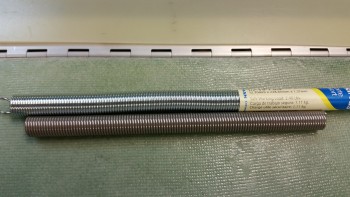
•••
22 January 2016 — I’m calling it! Chapter 13 is done! Wow . . . although there were a lot of other related tasks, but not specific to the nose build, the nose & nose gear took close to 3 months to complete.
Today I started off with removing the Rivnuts that I used to secure the Click Bonds into place. I would have used my thin standard nuts but I can’t find the bag of those, just like I still haven’t found the stainless steel hardware for the gear fairing. I must have a thieving shop gnome who comes out at night & steals my hardware. Either that or I’m going senile… nah, I have a gnome!
I then trimmed & sanded the nose gear doors and installed them on the fuselage. This one sentence makes it sound like a 5-10 minute process, when in fact it took a good couple of hours to get both gear doors set correctly to lay down properly on the fuselage surface, and then to play nice together. I did a lot more trimming, filing & Dremeling on the ends of the hinges to get them to set in the channel correctly. In addition, I had to slot all the hinge holes a little to be able to adjust the hinges up & down. I did this with a round file that is one of the toughest tools I have… it will grind down stainless steel like it’s butter!
As you can see I mounted the spring but that is proving to be frustration personified! I finally gave up because I got the spring installed, and then trimmed down a notch, and then reinstalled (repeat, repeat, repeat) so that the spring wouldn’t overcenter and thus not allow the doors to fully open when the gear goes down. But by the time I got finished trimming the spring down so that the doors would pop open fully upon the exiting of the gear strut, the spring was too short to keep the doors perpendicular to the fuselage. In short, my doors lean inwards when they are in the “fully” open position.
I spent about 45 minutes checking the forums, blogs, etc. to see if I could find anything, but I really didn’t. I already knew that I was going to have to go the wire insert route (in addition to the spring, yes, which is also wire). I emailed my buddies Marco (call sign “Capt Meatballs”) and Mike (call sign “BizMan”), but Marco was too busy laying up his CS Spar glass to help (ha!) and Mike is probably developing a complete A-Z engineered solution for me as I write this (ha!).
Regardless, I’ll work this as the information & advice rolls in. It does work in the state it is right now, but not with any clean or elegant movements.
After spending a number of hours on the gear doors, I decided to set my sites on something relatively simple that I could kill with relative ease, and then feel both manly & productive! I took my cardboard template (brown) of the nose wheel viewing window in the center strut of the instrument panel and made another template (white) with a little extra border in order to mount to the center panel strut.
I then grabbed the sheet of Plexiglass [that I ordered from ACS as a backup to the Lexan just in case things got really bad trying to form the landing light lens cover] and marked it up with the larger template.
Then using my jig saw I cut out the Plexiglass nose wheel viewing window.
I then took some blue tape and marked an oval shape just slightly smaller than the actual viewing window frame outline. In the pic below the Plexiglass viewing window piece only has the protective plastic on the back since the front side is ready to be mounted to the center strut frame.
I applied the blue protective tape in place and then used 100 grit sandpaper to scuff up the border of the Plexiglass viewing window.
I then used some clear RTV silicone adhesive to mount the nose wheel viewing window to the center strut of the panel, which is of course located on the inside of the nose wheel well cover (NB).
Fast forwarding ahead a couple hours, here’s the mounted nose wheel viewing window.
I then stowed the Plexiglass sheet and pulled out the sheet of Lexan I picked up specifically for the landing light lens cover. Unfortunately, I didn’t use enough forethought and bought 1/8″ thick Lexan instead of the 0.06″ thick that I determined was required as I was constructing the landing light mounting flange.
Regardless, I traced the outline of the landing light lens cover template onto the surface of the Lexan & then cut it out.
Since you can cold bend Lexan, I took my Lexan piece and tried my hand at it. I clamped the Lexan lens around a PVC pipe, continuing to add clamps as I bent it more & more. Since Lexan has a pretty good spring back towards its original shape, I was trying to get it as closed to wrapped around the PVC pipe as possible.
Well, of course the clamps could only do so much and eventually started slipping off. I tried for a good while to keep the lens cover clamped but it became a little difficult. I pulled the Lexan piece off the PVC pipe to check its curvature, which amazingly was NONE!
I then put the Lexan lens cover in a clamp and started hitting it with the heat gun (not shown). I did this for about 15 minutes and was really blasting it with the heat gun. I let the clamped lens cover cool for a while and then checked it. It actually held a bit of a curve, so I clamped it again and put it under a heat lamp while I started installing nutplates into the landing light lens cover mounting flange (see pic below). About every 10 minutes I would clamp the lens down even more.
As far as the lens cover mounting flange, I started by installing the bottom center nutplate (in relation to the nose as it sits currently), and then added two more on each side. I didn’t add a nutplate on the upper center part of the flange since I can’t get access to the back side of the flange due to the landing light.
Before I took the tape off the face of the Landing Light, I took the opportunity to touch up some spots inside the light bay with the flat black paint.
A little bit later, after the paint dried, I started pulling the paint off the face of the landing light.
I then mounted the Lexan lens cover to the landing light mounting flange. Now, the Lexan was slightly curved from my myriad of bending actions, but it was only curved maybe about 35-50% of what it needed to be to fit “naturally” onto the mounting flange. So, since Lexan is some tough stuff, I simply (and literally…) bent it to my will! I drilled & installed the bottom center screw first, then the upper left screw as shown in the pics below, then the upper right, the lower right, and then finally the lower left screw. So, one screw at a time I mounted this sucker!
Here’s a side shot of the mounted lens cover.
I then fired up the landing light to check out how it’s looking through the lens cover.
I then turned out the shop lights t see how the light illuminates in pitch dark conditions. Looking good!
I shot a laser dot out from the pitot tube which hit level with he black handhold that you can see at the bottom of the yellow level in the pic, which tells me that there’s a good difference in angle as there’s supposed to be.
Here’s a closer in shot of the landing light, still with the shop lights off.
As I came upstairs after calling it an evening, I snapped a couple quick shots to show you all the winter storm we’re having here in Northenr Virginia tonight.
Quite a bit of snow, eh?! So far we’ve gotten between 16-18″!
•••
26 January 2016 — Now, I had a major brain fart when I glassed the underside of the NG30 cover nutplates. Let me explain. While working on the strut fairing I accidentally dropped a bolt & nut down into the NG30 cover. I tried to fish it out with a telescoping magnetic fetcher, but couldn’t get the stray nut & bolt out. So I put it on the list of tasks that needed to be done.
Well, I decided before moving on from the nose build that I would get that bolt out of there before I forgot about it. When I unscrewed the NG30 cover I realized when I got to the front mounting screws that I had GLASSED THE NUTPLATE ASSEMBLIES TO THE NG30 COVER! DOH!
And when I say I glass them, I’m not talking about some errant glassing. This was intentional with micro fillets and everything. Don’t ask me why… like I said, total brain fart in thinking those layups through.
Ok, anyway, after nearly half an hour of carefully razor cutting the incorrectly glassed pieces, I was then able to carefully pry the NG30 cover off the nutplate assemblies.
After all that it, it took me about 10 seconds to fish out that bolt & nut! But I guess if that hardware hadn’t fallen into the NG30 cover, it would have been quite a while before I found out about it. So, better to find it now & fix it rather than later.
•••
8 March 2016 — This morning I got an order from McMaster-Carr with my 1-1/2″ stainless steel cap head screws to replace the 1″ screws Marco had included with the nose bumper. Since I had to install the nose “Exoskeleton” over the 1/4″ thick 2024 aluminum skid plate that has K1000-4 nutplates riveted to the back side of it . . . well, clearly I needed longer bolts. This makes today the first time that my nose bumper has been officially mounted on the lower nose!
•••
9 March 2016 — Today was quite the beautiful day here in Northern Virginia, so after messing around with my school work for a couple of hours, getting my motorcycle battery charged up enough to get it started and out for a quick scoot, and then spending just over an hour on the phone with my building nemesis Marco (ha!)…. I finally got into the shop!
My main goal for this afternoon was to get the fuselage off the dolly and into its grazing stance, which I did as you can see below. Before I actually offloaded the fuselage from the fuselage dolly, I did a bit of Spring cleaning in the shop and attached the rollbar and headrest to the fuselage.
My next task was to install the battery in the nose and connect up the wiring leads to get the nose gear to extend and finally get this bird on all 3 wheels!
First, I wanted to get a couple of shots of my grazing fuselage from the aft end.
Especially this shot, where the nose is fully resting on the nose bumper, which of course is the aerodynamically clean shaped nose bumper that my buddy Marco CNC’d out of a hockey puck. He did a fantastic job on it!
I then got the battery installed into the nose battery compartment and the power cables clamped into place. Note in the pic below you can see the nose gear backup battery immediately aft of the main battery.
I shot a video that covers the majority of work I’ve completed over the last few months. Then, at the end of the video, I raise the nose by extending the nose gear for the first time during this build. Note that I merely strapped in the battery, attached the leads, and then shot the video. There was no previous testing to ensure it worked and the initial nose raising in the video is just that, the initial nose raising in real time. I’m just glad it worked! Whew!
I took one final pic of the fuselage on all 3 wheels before closing up shop for the evening. This of course is another huge milestone for this build!
•••
19 October 2016 — I realized the other night that my initial estimations on where the rudder pedals needed to be mounted were way off! I guess I’m just a lot taller than I remember (ha!) because twice I had to remount the rudder pedals farther forward. In addition, the space in the nose is TIGHT, and I may have to lop off the inboard tubes that make up the “T” on the rudder pedals. Currently, it’s just too difficult to set my feet along side them as if I were in the relaxed cross country mode, then bring my feet back onto the pedals. My shoes snag on that top pedal crossbar and make it a real hassle to get my feet back on the pedal. Since it’s so narrow on each side anyway, I doubt if lopping off that extra metal tubing will affect my ability to mash these pedals when needed!
•••
27 October 2016 — I pulled out my Harbor Freight “Dremel” tool and realized the cutting wheel was pretty small and needed to be replaced. Well, not wanting to waste it, I decided to cut some fairly thin tubing by lopping off the offending inboard rudder pedal tubes from each rudder pedal.
Yes, the “Dremel” made short order of the offending rudder pedal cross bar.
I then remounted the rudder pedal. You can see how way much more room I have with that inboard part of the cross-tube gone!
•••
26 November 2016 — Today I worked on planning out my pitot-static system & figuring out what parts are required to construct it. I had some pieces parts on hand, but I really needed to get educated on pitot-static systems before starting out. During my research I ran across a very nicely detailed post on the VAF forum from Paul Dye (editor of KitPlanes mag) concerning his pitot-static system. In the post he not only described his pitot-static system, and the advice that Stein (from SteinAir) –who we know is a genius on all things panel related– gave him, but how he also devised his pitot-static system, and in turn his electrical system, to allow for the panel to be removed EZily. Hmmm?!
I played around with designing my pitot-static system with the intent to get it documented in PowerPoint and on paper, but have not gotten around to either yet. Although I pretty much have the pitot-static system designed in chicken-scratch form & in my head, as you can see below (the diagram below was summarily stolen from a guy asking questions on his p-s system that posted it to VAF…I’m merely modifying it to suit my needs!). But the panel removal idea –one that Marco and I have discussed non-specifically many times– began to gnaw at me more & more each passing day over these past few days. It was definitely germinating in my brain. One overriding reason is that if I could pull it off, it could literally change the structure & process of how I build the nose of my plane.
[NOTE: Although the pans covers the pitot-static system in this chapter [13], I’m also posting this stuff on the pitot-static system in Chapter 22 – Electrical & Avionics since I covers avionics & instruments installations in that chapter].
•••
27 November 2016 — Today I started out by finalizing my pitot-static system plan. I still need to make some phone calls tomorrow to some of system vendors to ensure I’ve got the most optimized configuration for hooking up the pitot-static lines on their respective systems, but beyond that I’m pretty much done. I’ll be dropping an order to Stein here soon and it will include the remainder of the parts I need to complete my pitot-static system install.
•••
15 April 2017 — Today I cracked the case open on the NG30 channel, something that I haven’t done since I mounted the NG30 cover well over a year ago. I unscrewed the 6 screws on the NG30 cover and worked it a bit back and forth before it came right off.
I spent a good 15 minutes getting down into the bowels of the NG30 channel to clean it out. Many additions and a couple pieces of hardware after a couple of years definitely called for a good cleaning. To vacuum out the aft parts of the NG30 channel I used a 3/8″ 4130 steel tube as an impromptu shop vac extension to get access.
A long overdue task regarding the NG30 that I needed to complete was the filling in of the slight gap between the bottom edge of the NG30 cover sides and the actual top edge of the NG30s. The gap on the left side was slightly more pronounced than the right, but I wanted to get ALL the gaps filled in.
I placed clear packing tape on the top edge of each NG30 side that mated to the bottom edge of the NG30 cover in prep for micro to fill in the gap.
I then whipped up some micro –using West Epoxy– and put a thick bead of it all around the bottom side edges of the NG30 cover . . . technically the aft NG30 cover since there are 2 NG30 covers: aft and forward.
As the micro “greened” and got rubbery, I cut the majority of the packing tape away with a razor knife and cleaned up the sides a bit.
After a number of hours, after the micro was about 90% cured, I pulled off the aft NG30 cover. You can see the pic to the left below the way it looked immediately after I removed it. I then spent about 10 minutes trimming away the excess micro. I got the micro at a really good point since it was cured, but still just a bit flexible enough that it cut fairly easily with a razor knife.
After cleaning up the micro edges on the aft NG30 cover, I put the cover back in place to check the interface between the cover and the NG30 sides. I’m very pleased with how it turned out. Now with the gaps filled, I can give the NG30 cover a quick sanding and finish it to paint.
[NOTE: See Chapter 25 for the finishing & painting of the NG30 covers and the nose tool box.]
•••
16 April 2017 — Today before I headed out for some Easter festivities I did a couple of quick layups. The first layup was 2 plies of BID on the exposed foam of the taxi light opening in the nose.
I started by sanding & shaping the opening glass & foam. I then created the wedge-shaped channels along the edges of the respective internal and external glass openings since I wouldn’t be overlapping the glass onto either the internal or external glass surfaces.
In the pic below you can see the top wedge channel cut.
And here is both channels cut.
I then whipped up some micro and applied it the foam. For the wedge-shaped channels I added a bit of flox to the micro for flocro corner junctions with the glass.
I then pre-pregged the 2 plies of BID and then laid it up in the taxi light opening.
Here’s another couple of shots from left & right angles of the laid up 2-plies of BID.
Here’s a final shot of the laid up 2-plies of BID in the taxi light opening.
Lastly, I wanted a way to make my battery tray removable, but still have it meet the purpose for which I glassed it: to keep the battery from sliding left or right under its tie-down strap. After pondering it a bit, I decided to glass in a flange that hangs down on each side, just inside the NG30 plate. That way when the battery tries to slide one way or the other, locked in the tray, the battery tray itself is kept from sliding by these flanges pinning the tray in place.
I decided to glass in just one of these hang down flanges to better allow me to figure out where the second one goes… you know, control my variables and all that. I used 2 “good” pieces of glass and a bunch of scraps to make up about 5 plies of BID. Since the battery is a bit heavy, and these flanges won’t be that deep, I decided that 5 plies will give me good strength and still stay very light due to the actual flange sizes.
So, although not much, I did get a couple of significant tasks knocked out today.
•••
17 April 2017 — First thing this morning I razor trimmed the cured 2-ply BID layup that covers 3 sides of the bare foam in the taxi light port in underside of the nose. After trimming the glass edges, I then quickly sanded the corners with some 32 grit sandpaper.
Here’s a shot from below. And yes, with the MGS epoxy it makes it hard to tell there’s ANY fiberglass on the foam surface, let alone 2 plies.
I then assembled some of the nose pieces that I would be working on (clockwise from the top): tool box lid, battery tray, and forward NG30 cover. This pic was taken after I sanded the tool box lid and forward NG30 cover with 32 grit sandpaper. In addition, I had done an initial rough trim on the battery box flange, and right after this pic was taken I trimmed the sides of the battery box flange….
… as you can see here. Again, this flange will slip into the inside of the battery compartment NG30 extension and along with the upcoming right-side flange, will keep the battery secure from sliding left or right.
I then trimmed the depth of the flange down to 1/2″.
Since I got a bit overzealous with the flox when I installed the battery strap securing cross tube, I needed to make a decent sized half-moon shaped notch in the flange to clear the flox around the batter strap cross tube.
After looking at the setup further and playing around with different configurations, I realized that I could use the battery tray as my securing point for the taxi light mini-actuator. The actuator fits under the battery tray with no issues and with enough room to move slightly up and down. Since the battery, and thus the tray, is offset to the left a bit in the battery compartment —to provide maneuvering space on the right side for the big battery cables in the battery compartment— I could then mount the taxi light mini-actuator to the right in the channel below the battery box and still have plenty of clearance for the battery securing strap.
To implement my plan, I wanted something a bit stronger than just a bunch of plies of BID, so I cut out a piece of 1/16″ G10 Garolite to use as the base of my right-side battery tray flange + taxi light mini-actuator mount. I trimmed the G10 to fit and then set it in place under where the battery tray will sit. I added just a hair more space on the outboard side of the G10 to allow me to layup 1 ply of BID on that side, unlike the bare outboard side of the left battery tray flange.
I then whipped up a small amount of 5-min glue and glued the G10 flange to the right underside of the battery tray.
This is a bit later, after I glassed the inboard side of the G10 to the battery tray using 3 plies of BID. The layup was still just a bit flexible, so I put the battery tray back into the nose and pressed the curing right flange up against the inboard side of the channel to ensure the flange cured as closely and tightly to the channel wall as possible.
•••
18 April 2017 — Today I cleaned up and shaped the right battery tray flange in preparation for adding a tab (smaller flange) just inboard of the right flange to allow me to mount the taxi light mini-actuator to the battery tray via these right side flanges.
•••
19 April 2017 — The first thing I did today was cut out another battery tray lower flange out of G10 Garolite that will be paired up with the existing right flange –with a gap– to make up a composite U-channel for mounting the taxi light mini- actuator (pics later in this post show the configuration).
To add a little added strength for these actuator mount flanges, I added a foam spacer in the middle between them about 0.35″ high. I micro’d the foam into place and then the new G10 mounting flange.
I then laid up 3 plies of BID on the inboard side of the new G10 mounting flange. The popsicle sticks in the pics below are to keep the spacing correct between the 2 flanges, since the existing flange has just a bit of angle due to the glass configuration in the battery compartment’s lower channel.
I cleaned up the layup on the added inboard battery tray flange for mounting the taxi light mini-actuator.
Here’s a quick mockup shot showing how the taxi light mini-actuator will look in relation to the battery tray mounting flanges. [NOTE: To be clear, the battery tray is turned up on its aft side so that my fingers in this pic would be toward the front of the battery compartment].
If you aren’t confused, good! But to show further what I’m talking about here’s a good representative shot showing pretty much how it will look when the mini-actuator is installed onto the battery tray mounting flanges (I actually took these 2 shots for Marco to explain to him what I was up to…].
I did do one more thing that I don’t have a pic of before I called it a night: I laid up 2 plies of glass in between the taxi light mini-actuator’s 2 mounting tabs on the battery tray. I then peel plied the layup.
•••
20 April 2017 — Today I started off today by cleaning up my rather unorthodox layup for the area in-between the taxi light flanges.
I cleaned up the taxi light mini-actuator mounting flanges.
I then drew up the outline for the rectangular lightening hole in the battery tray. This lightening hole will also allow me to view the battery strap and manipulate its velcro tabs.
I then drilled holes in the corners of the battery tray rectangular lightening hole.
I pulled out the Fein saw and got prepared to cut . . .
I then took a quick selfie to show the FAA that I’m the one actually building this bird!
I then cut out the center rectangular lightening/viewing hole in the battery tray.
I then drilled 2 more 1″ lightening holes on each end of the battery tray.
•••
14 September 2017 — Today I started out doing some research on how to revive some old Chartpak dry transfer lettering sheet that I have. Apparently, over long periods of time they lose their transfer ability and they simply don’t work. Well, I tried a few of the home brew remedies of the Web and was able to get the letters off at least, but I just wasn’t overly happy with them.
I wanted to use black characters on my red T-handle that I had designated as the Nose Hatch release handle, but it really didn’t look as good as I had envisioned. So I punted and simply went with the fresh set of white dry transfer lettering that I have on hand.
As you can possibly imagine, it’s difficult enough to get these letters to line up on a flat smooth surface, and another thing entirely to do it on a curved contoured surface. This is my excuse for the letter spacing not being perfect, but again –in my world– it’s darn close enough!
After getting the lettering transferred onto the red Nose Hatch handle, I took it down to the shop, taped it up and then shot it with about 6-7 coats total of matte clear.
•••
13 October 2017 — Today I received the Eberhard latch that I’ll be using for the nose hatch latch. This is close to the one I saw on Rick Hall’s Cozy IV at Rough River. I added the wire clamp nut assembly making it pretty much ready for install [Note: I might take the drill to it and drill a few lightening holes since this thing is a bit heavy for its size]. Below the latch is in the hatch closed & locked position.
Here’s the Eberhard nose hatch latch in the hatch open position.
•••
13 November 2017 — Today I finally made a decision on where to mount my nose hatch latch release pull handle. I drilled a 3/8″ hole into the fuel vapor sensor mounting bracket to mount the handle for the nose hatch latch release. I had originally labeled and clear coated a red T-handle to use for this function (above) that I still really like, but it just doesn’t fit well on the right side and mounting it on the left presents too much of a hassle to get it mounted, and specifically to get the conduit where I need it to go over onto the right side.
I then installed the smaller round nose hatch release handle in the fuel vapor sensor mounting bracket.
I then mounted the fuel vapor sensor to ensure there was no conflict of space. Clearly I still need to label my new nose hatch latch release handle, but I think this will work out fine.
•••
23 May 2018 — After some much needed shop cleaning and organizing today, I finally used the deck chair pad that I purchased along with my pad of blue memory foam to experiment with different sitting heights. I think I’ve found what I like which would equate to about a 3″ bottom seat cushion that transitions into a 1-1/2″ to 2″ seat back cushion. This configuration really gives me a decent seat height for visibility and not feeling like I’m crammed into a low sitting 1950’s mini sports coupe.
I then spent a good 30 minutes dialing in my “final” rudder/brake pedal locations, which I wouldn’t be surprised if they end up moving by 1-2 mounting holes either fore or aft after the rudder cables and brakes are connected and operational.
I then removed the rudder/brake pedals and got to work on the laborious task of prepping the front nose area for paint. It was quite the pain, but I knew if I didn’t do it now that I wouldn’t have an opportunity to do it later so I knocked it out. Moreover, I wanted to get this nose paint shot and curing overnight.
After about 2 hours I had the nose area taped up and was ready to lay down some paint.
•••