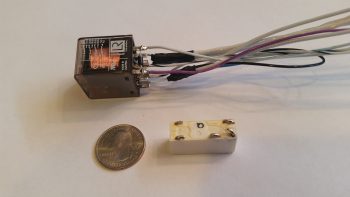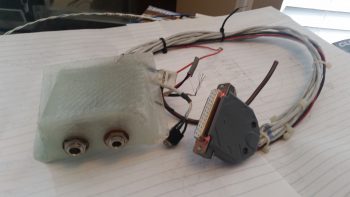After pulling the trigger on my Garmin GNS480 I was doing some research on wiring it up when I found a post on the Dynon forum from a Dynon tech saying that the Dynon 2-place intercom should no longer be used to control two radios. The huge selling point for me in buying the Dynon intercom was SPECIFICALLY that it was designed to handle TWO radios!
In a phone call with a very knowledgeable RV builder, Don, who I met on the Aeroelectric Connection forum and who happened to also be selling a Garmin GNS480, I pointed out my recent discovery regarding the Dynon statement on their intercom. Don stated that he knew a number of RV drivers that were using this exact intercom to control two radios and they seemed really happy with their installations. He further stated that since he was good friends with Rob Hickman, founder of Advanced Flight Systems, that I should give Rob a call to confirm this not-so-good information. So, I did just that.
Rob and I talked for a good bit, and he did in fact confirm this disturbing news regarding the Dynon intercom (AFS sells the same exact intercom, and yes, these companies are now one….). According to Rob, he knew of no work-around and that unless I wanted to keep my COM2 radio turned off or the volume all the way down, I would almost certainly get bleed over and crosstalk between the two radios. In essence, he said the intercom simply came down to being a hopeful design in theory, but not a good one in practical application [as an aside, none of the advertising that I saw on this intercom changed to state that is was no longer a viable solution for controlling two comm radios].
I looked around for other alternatives but I was really relying on the size and touted functionality of this intercom as the linchpin of my two comm radio design in my Long-EZ. Every audio panel I found simply took up too much panel real estate that I just didn’t have, and the features were either way too much or way too little for what I had already dialed in with the Dynon intercom. I figured in my mind there needed to be a way to make this little intercom do what it had been advertised to do.
Well, I posted my question on the Aeroelectric Connection forum (if you’re not on it, I highly recommend it) and got a response the next day with a link to the VAN’s forum. There, an RV builder who moonlights as an electrical engineer (or is that vice versa?!), Deene Ogden, who had the exact answer to my issue. In the Dynon intercom manual it merely has you hook up the intercom to common on a switch (or relay) with one side going to the COM1 radio and the other going to the COM2 radio. Well, that results in the crosstalk issue I highlighted above. The answer is simply go bigger, as in a bigger switch or relay. Instead of a single pole relay (the white one below) I needed a 3 pole relay to also switch the Audio OUT of each comm radio into the appropriate pin on the Dynon intercom.
Thus, with the relay off (my control stick switch in the center off/COM1 position) the relay is as follows (1-3 represent the C-NO-NC set for each pole):
- PTT: COM1 (NC)
- COM1 Audio In: On/NC
- COM2 Audio In: Off/NC (pin not connected)
When the relay is powered on (my control stick switch moved up to the ON/COM2 position) the relay is as follows:
- PTT: COM2 (NO)
- COM1 Audio In: Off/NO (pin not connected)
- COM2 Audio In: On/NO
This is reported by Deene and others to do the trick, so as you can see above I bought & rewired/re-soldered the connections to a 3PDT relay.
I also have been doing a bit of verification on my headset jack connections, so below I used the wiring harness that I received with the intercom that I bought from Dick Rutan to test the headset jack housing configuration (yes, I’m name dropping because it’s pretty cool that I’m using something Dick Rutan constructed to check out my configuration!)
I of course need to finish up my COM1/COM2 swap relay with some heat shrink tubing & wire labels, but beyond that I’m done (again!) with my com radio swap relay wiring.