I got word this morning that my IFR training is back on (there was an issue with my FBO and Part 141 training… all clear now).
In the mean time, I had two separate phone calls today with Rich at Aircraft Extras, Inc. to finally get these AG6 warning annunciators programmed! After following some instructions in an email that didn’t work (my fault, I entered a data field incorrectly) I called Rich. He talked me through some steps and helped me understand a couple of the data fields well enough that I got off the phone to tackle it all again. Well, the umpteenth time is a charm because it worked!!! Finally! So I spent the next 6 hours programming and documenting every parameter for each warning screen. I then did an operational check on each alarm screen by inputting the amount of voltage that it needed to see to kick off the alarm. Thus, now each alarm screen works exactly as it should… (yeah!)
It was a bit tough there for a while on getting these AG6s programmed, but I’m really glad I stuck to the plan for using them. I can now say that all my major warning annunciations (non-EFIS) are good to go! One other thing I’ll point out on my AG6 configuration is that on almost all of them I’ve turned off the “Green OK” screen so that I get just the warning screen & only when it alarms. Clearly, on the canopy, landing brake and nose gear I wanted positive feedback of what was going on with these components. I’ll also point out that only those issues that would result in an immediate safety of flight issue, damage to the aircraft/engine, or fire are denoted with a red color. The amber alarms screens show up clearly visible and are an attention getter as well, but I wanted the really bad stuff (obviously, my opinion here) depicted with red. Finally, I’ll note that the green screens only come alive when the action they represent has been 100% completed. For the canopy, note that it doesn’t say “Canopy Closed,” but rather “CANOPY LOCKED.” Same for the landing brake being stowed away and the nose gear extended all the way down. I actually had a screen stating “gear locked” (since it solved my double gear up/down alarm entry … see below), but after a bit of thinking I decided that I wanted to denote “GEAR DOWN” since to me that communicates more succinctly where the gear is compared to “GEAR LOCKED”.
Moreover, Marc Zeitlin just released his new version of the nose gear automatic extension system (AEX) which streamlined the signal output from the nose gear system with a single wire to each nose gear status indicator light. What I had to take into account however was that with these one wire outputs it meant one input for the respective gear up and gear down signals. This meant I had to parse out the normally paired GEAR UP and GEAR DOWN warning screens and put them on separate inputs. Well, the way the AG6 works is that each alarm has a specific screen code, and the screen code can only be used once in the system since it points all the data to that code. Well, luckily I communicated what I wanted and Rich talked me through how to “trick the system” by using all the descriptive parameters of the GEAR UP/GEAR DOWN reference number under another unique alarm code (I overwrote the vacuum pump alarm code since I definitely will not be installing one of those in my plane). With two separate GEAR UP/GEAR DOWN alarms on Annunciator #1, all I had to do (yeah, right!) was turn off the alarm screen (red or green) that I didn’t want to see for each separate GEAR UP/DOWN alarm.
[As a point of note, there were 2 EZ workarounds for the above issue even if Rich hadn’t helped me out. As I mentioned before, I could have used “GEAR LOCKED” which is a different screen number. Also, I could have programmed one gear condition on AG6 #1 and the other on AG6 #2, although I did want my final gear positions annunciations in the same place… ALTHOUGH, to further convolute this: my “GEAR UP TRANSIT” and “GEAR DN TRANSIT” indicator lights (not AG6) will not be colocated on the panel so that peripheral vision and color tell me gear moving up or gear moving down … nuff said!]
Ok, speaking of Marc Zeitlin’s new AEX, I’m starting to actually receive my component orders to implement that system. I have yet to order the actual Laser Altimeter, but pretty much everything else is on its way. Below is the 12V-to-5V converter that I just got that is needed to drive the 5V laser altimeter. I wasn’t sure which one to get so I just bought the same exact one that Marc has since his system is working. Hey, if it works, don’t mess with success . . . right?!
The other components I got in (as if I didn’t have enough of these things!) were 2 different airspeed switches. The one to the left is a Normally Closed airspeed switch and used to sense when the aircraft is less than 90 KIAS. The one to the right is a Normally Open airspeed switch that senses when the aircraft is traveling 40 knots or faster. These will be installed in series so both parameters must hold true for the AEX to function (along with the throttle being retarded to <10% power and the laser altimeter reading less than approximately 350 ft AGL).
Marco had a question on my last blog post regarding Marc Z’s system that I wanted to clear up here. Here’s Marco’s question:
This is an excellent point, and I should have clarified this in my last post. The answer is NO, the gear will not go back up because the AEX circuit latches. Only by cycling the gear switch all the way down and back up will it then raise the nose gear on the command of the pilot to very specifically override the AEX system. Otherwise, the AEX will keep the gear deployed until the pilot either lands the plane or cycles the gear switch toggle to intentional raise the gear. I’m glad Marco asked this question so I could clarify this point!
Depending on weather my Instrument training schedule is up in the air. As for the build, as time allows I have about 4-5 electrical system tasks I want to finish up. Then I plan on seriously getting back to some glassing, including (don’t laugh!) . . . the wheel pants!

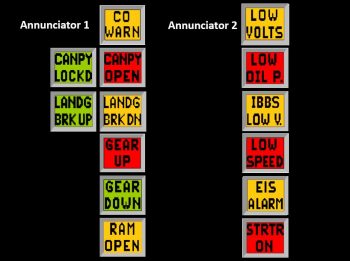


Looking great Wade. I hope all is ready for inspection on Friday ;-)