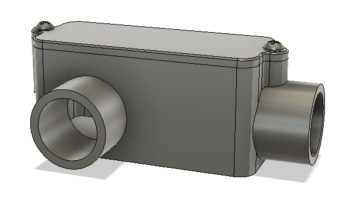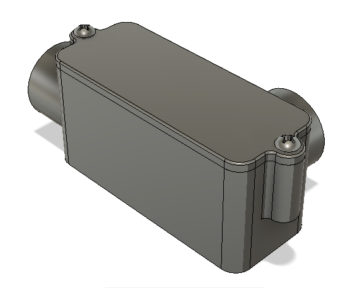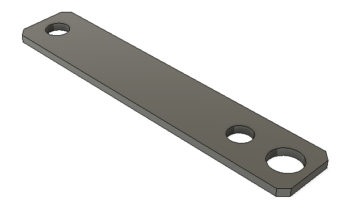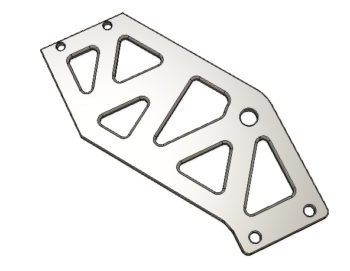After getting the lion’s share of my machining equipment and CNC conversion requirements, designs, and BOMs knocked out, I decided it was time to sink my teeth into learning some CAD…. specifically, what is arguably the standard CAD package these days: Fusion 360.
After downloading Fusion 360 and getting it running, I then spent a myriad of hours working through countless YouTube videos to start getting the basics down. I really found Lars Christensen’s channel to be helpful and following his sage tutelage was able to create a CAD drawing of an electrical conduit box, shown below.
With my newfound knowledge, I then set out to create some drawings for the power drawbar that I will construct for my mill. For an explanation of what a power drawbar does, I’ll defer to the excellent description my buddy Marco provides on his blog.
I started with a simple piece of the drawbar assembly and was pleased that I was able to knock it out in fairly short order.
I then bit off a much bigger part that would allow me to employ some of my own creative ideas in creating a flat side plate of the pneumatic drawbar and punching triangular shaped holes in it. It’s my first take on the side plate, and it could easily change, but so far I like what I have.
I then drew up the pneumatic drawbar top plate that has a mounting hole in it for the air cylinder that drives the drawbar levers down to release the Tormach Tooling System (TTS) tool holder.
I then had to put my Fusion 360 creative endeavors on hold for about a week as I ran out to Portland, Oregon to help my Mom with some medical stuff. In addition, while in Portland I had to work a compatibility issue that cropped up that wouldn’t allow me to run Fusion 360 on my older MacBook Air.
At first it appeared my only option to use Fusion 360 on the go would be to buy a new laptop, since on the face of it an upgrade to the latest Mac OS (Mojave) would crash my older MacBook. After a few days of research I then discovered that I could simply upgrade my laptop to the Sierra OS immediately following the one I had installed, El Capitan. I waited until I got home from Portland to clean and backup my laptop’s hard drive before updating my OS to Sierra.
Once Sierra was up and running, Voila! my Fusion 360 was also back up and running.