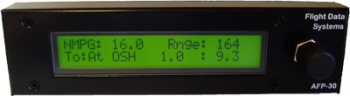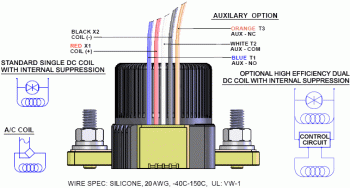Avionics update. Oddly enough, I have had the Trio Autopilot on my list for quite some time now as a January 2014 purchase. Admittedly, I vacillated between buying the whole autopilot system or just buying the servos. Specifically, I was looking at the Trio Pro Pilot, and to be clear, I put it on the “to-buy” before I knew I was going to spend a year in the Middle East for Uncle Sam… thus planning to be much further along in the build.
Now, I’m going to digress just a bit to elaborate on how I came to the decision to go with the Trio Pro Pilot Autopilot. I had never heard of Trio before the Summer of 2012, when I was engaged in one of my many research sessions on Mike Beasley’s site. On his panel, he had a cutout of the Trio EZ Pilot. Being the curious type and intrigued as to Mike’s choice of autopilot, I did some research on a new found prospect. After watching a couple of YouTube videos on the Pro Pilot–taking something to me that was shrouded somewhat in a cloud of mysticism and magic (i.e. autopilots) & making it look relatively simple–I was initially sold on the Pro Pilot.
That all being said however, I do TRY to approach my aircraft component selections somewhat clinically and empirically, so during my time in Tampa I set out to confirm my initial feel-good thoughts on the Trio Pro Pilot by contrasting and comparing to other autopilots. The contest came down to the Trio Pro Pilot and the GRT “insta-” autopilot (just add servos!).
Now, there’s no doubt in my mind that GRT has a fantastic autopilot (cheaper and lighter too), but three things stood out in my mind for the Pro Pilot being just a cut above GRT’s autopilot: 1) Redundancy. GRT can easily run the Trio Pro Pilot, but at the same time, if my GRT EFIS fails, I still have an autopilot system that can be operated completely separate from my EFIS system. 2) Ease of use. Either the guys at Trio are true geniuses or just completely lucky, because IMO they absolutely nailed the interface and created an autopilot that is really darn easy to use (I think it’s both, but no doubt the Trio guys are geniuses… and great to work with!). 3) Integration. Lastly, since the Trio guys are EZ guys, there are clear-cut specific instructions on how to install these things into a Long-EZ, Cozy, etc. No guess work or interpolating!
Ok, so back to my component purchase plan. After pondering it a bit, I rearranged my purchasing plan and kicked the Trio Autopilot can down the road. I figured all major electrical & avionics purchases should wait until I’m farther along in the build. Besides, I still have one major purchase left for the engine: the cold air induction system from Sky Dynamics. Thus, I demoted the Trio and moved up the cold air induction system and felt pretty good about holding to a prioritized plan.
Ahhh, but fate & irony always play into the story, eh. In January, as I was spending some time perusing eBay for stuff, I ran across a guy who was selling his Trio Pro Pilot servos that he had picked up a few years ago for his Zodiac 601XL project. His price was not that far below what a new set of servos would cost, so out of curiosity I inquired Chuck at Trio about any possible upgrades or mods that might be needed on some servos that were a few years old. Chuck did confirm that there had indeed been some upgrades in the past few years, and that they would be happy to upgrade the servos to new specs if I purchased them. Well, after doing some cost analysis, it just wasn’t worth getting the older servos. So I let the servos go and moved on to other things.
Well, I noticed about a month later that, apparently, the gentleman selling the Trio servos wasn’t able to sell them and had them back on eBay for a much lower starting price. Thus, armed with the knowledge and known cost for upgrading the servos to new specs from Chuck at Trio, I had a cost window to operate within for possibly getting the servos and saving a fair amount in the process. Well, being a self-proclaimed eBay sniper I watched the auction for 6 days, and in the last 10 seconds there were 2 other guys that bid on it, but I was fortunate enough to win the bid.
Having pre-coordinated with Chuck on my intentions, I had the seller send the servos straight to Chuck at Trio, where they checked them out, made a couple of upgrades to bring them up to new specs, and then function tested them to ensure they were A-OK operationally. With the hundreds of dollars I saved on the servos, I had Chuck throw in a Trio Pro Pilot wiring harness and a few hardware pieces specifically for a Long-EZ install. Below are some pics of my new Trio Pro Pilot Servos.







 I feel fortunate to have found these servos, and ironically stick to my original purchase plan, even though I had changed it. I feel compelled to quote an old boss here as he defined “luck” as “when preparation meets opportunity.”
I feel fortunate to have found these servos, and ironically stick to my original purchase plan, even though I had changed it. I feel compelled to quote an old boss here as he defined “luck” as “when preparation meets opportunity.”