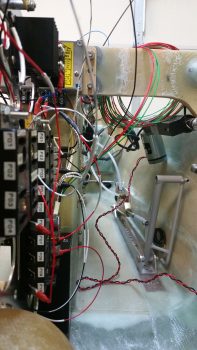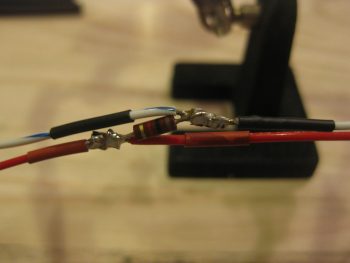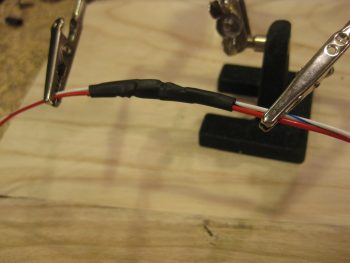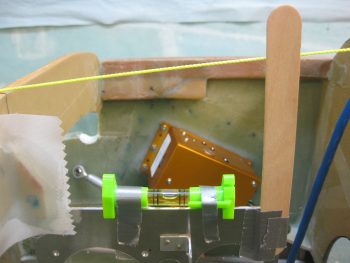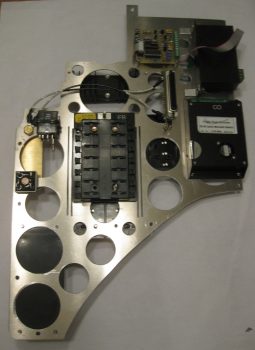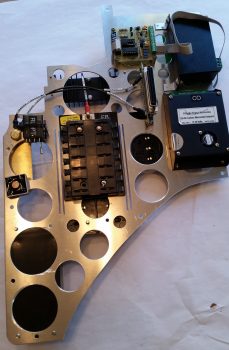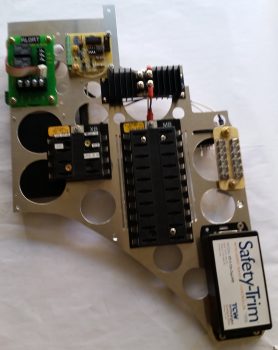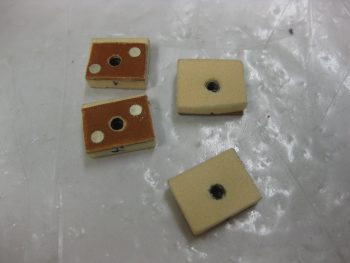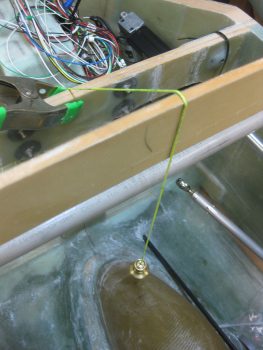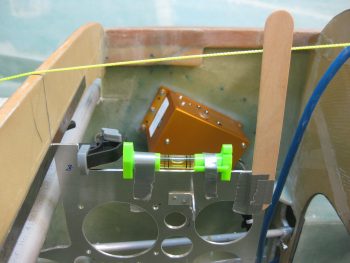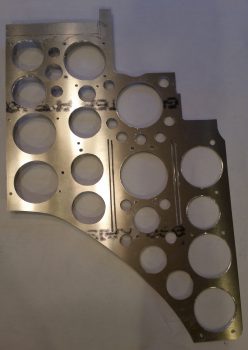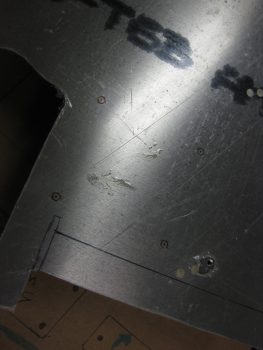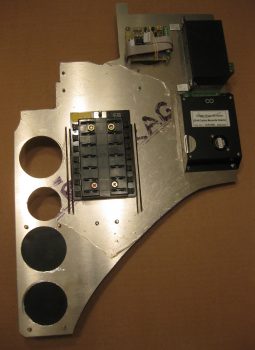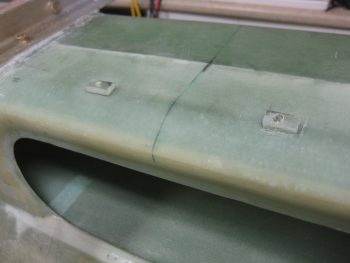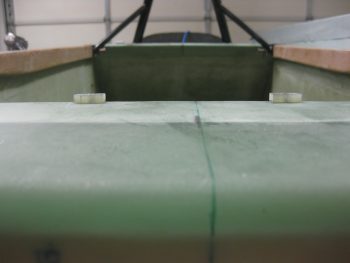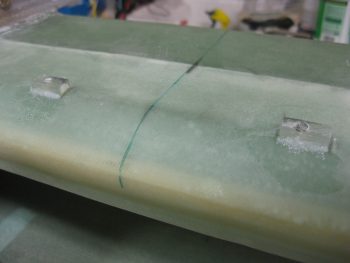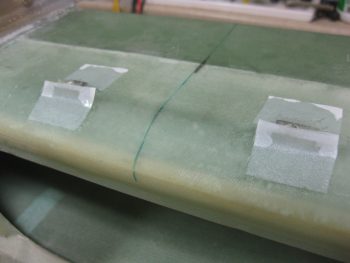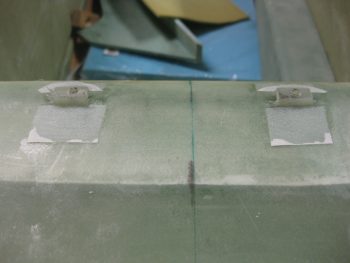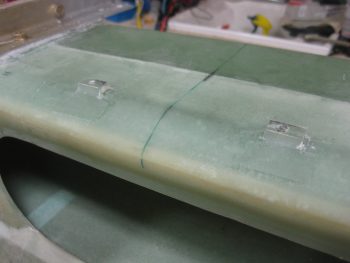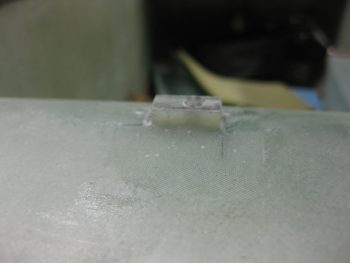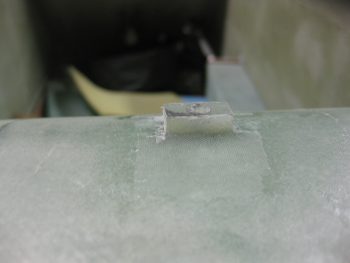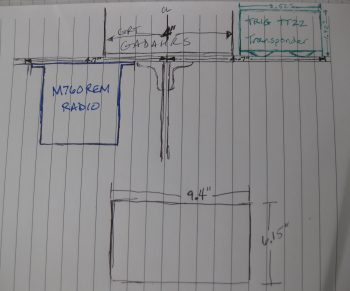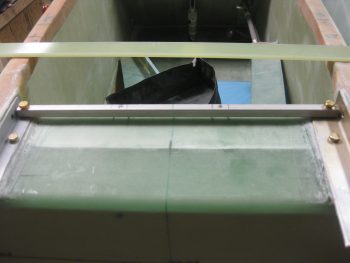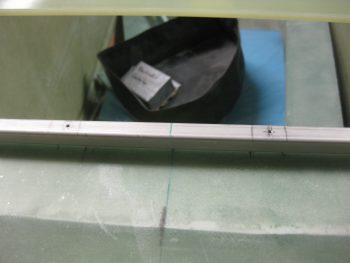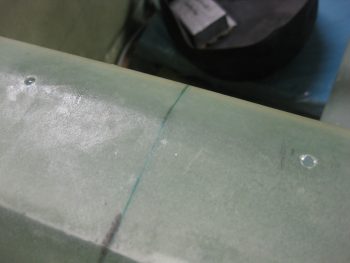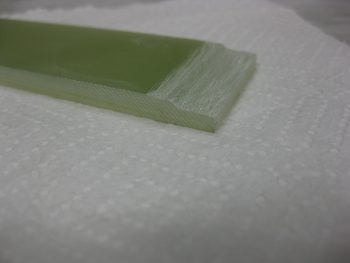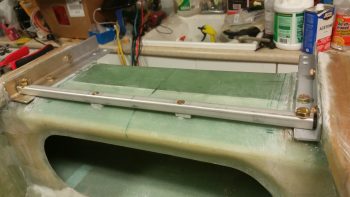I didn’t get a lot done on the actual build today, although I did get a TON of administrative tasks done for my electrical system.
First off, I’m going to reiterate the emphasis and importance that I place on the electrical system. Finalizing significant portions of the electrical system may definitely not be as sexy as seeing significant portions of the plane go together, but it in my opinion it is critical for many reasons. First, if the airplane is an aerodynamic housing for these systems, it makes sense to me to know how these electro-whizzies are going to FIT inside the housing before the housing is completed! Second, it is infinitely easier to work on fitting those electro-whizzies into place before the housing (eg fuselage, strakes, nose, etc.) is completed. In addition, it’s nice to be able to track the weight of these components, instruments & avionics to allow for a weight cost-to-benefit analysis of each specific component. There are at least 2 electrical components (StrikeFinder & fuel vapor sensor) that I’ve eliminated from my system simply because the cost in weight to have these installed is simply too high compared to the operational benefit that they currently provide. Finally, I think it’s critical to know what the current draw is for entire system and each of the primary sub-components of the system. Obviously it’s impossible to have any current analysis on hand if the decisions on which components will be used haven’t been made. Clearly just dumping a bunch of components together into the ship, even if they are wired up correctly, won’t cut it from a systems standpoint. For me it’s simple: Better to know all this now AS I construct the airplane rather than later . . . and yes, that’s just my opinion.
Looking forward to after the airplane is flying, with aerodynamics ascertained and airframe structurally integrity verified, then the lion’s share of importance is placed on OPERATING the aircraft. Operating the aircraft relies on electrical systems, and requires those systems and components be optimized and working correctly. Of course there will always be a need for fine-tuning these electrical components and a good ability to troubleshoot them as well. In short: effective & efficient troubleshooting comes down to thorough & meticulous system documentation. This holds especially true later on down the road when equipment upgrades, swap outs, additions or even removal is wanted or required.
I’ve seen a firsthand example of what a royal PITA it can be when system documentation is not on hand and you’re trying to troubleshoot, understand and/or upgrade your aircraft electrical system components. Specifically on my buddy Marco’s recently acquired already-built Long-EZ. I spoke with Terry Lamp, the builder of Marco’s Long-EZ, at Rough River about the lack of electrical system documentation. Terry had created a whole slew of electrical system diagrams & documents for the airplane, but gave it to the new (2nd) owner when the new owner bought the plane. However, somewhere/somehow the second owner never transferred the electrical system info to owner #3. Fast forward to Marco as owner #4, and he’s sitting there doing a LOT of head scratching to figure what was done, installed, modified, etc. on the electrical system. Understandably not Marco’s fault at all, but clearly not a lot of fun. The bottom line is I plan NOT to be an aircraft owner that doesn’t have an in-depth ability to quickly assess, analyze and identify an electrical system problem due to a lack of good documentation (ala owner #2!).
Ok, with all that said (yes, rant over & off soap box!) . . . I spent quite a few hours today updating my electrical system diagrams & annotating them to reflect what was actually wired on the Triparagon. In addition, I also deconflicted a number of grounding positions, and consolidated a few ground paths as well. At times this took digging back through the manuals, and certainly involved cross-referencing and updating a bunch of my different wiring diagrams to ensure they all told the same story. In addition, I annotated the nearly 50 wire label codes I printed out into my wire label tracking spreadsheet. Finally, I really can see how finalizing the Triparagon wiring, which I’ll estimate at a good 30% of the overall aircraft wiring, really helps in synching the remaining wiring pinouts, grounds and wiring circuits in playing well together.
Tomorrow I’ll get back to the physical tasks of build, but today was definitely good for keeping my electrical system documentation up to speed.